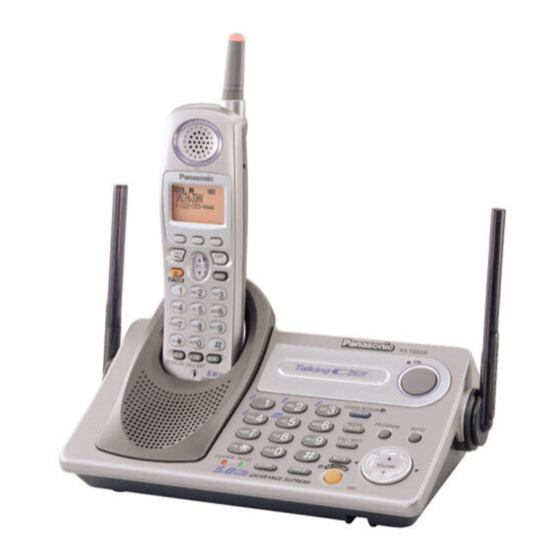
Panasonic KX-TGA520 - 5.8 GHz FHSS Cordless Expansion Handset Operating Instructions Manual
5.8 ghz expandable cordless phone system
Hide thumbs
Also See for KX-TGA520 - 5.8 GHz FHSS Cordless Expansion Handset:
- Installation manual (13 pages)
Table of Contents
Advertisement
5.8 GHz Expandable Cordless Phone System
Operating Instructions
KX-TG5230
Model No.
Pulse-or-tone dialing capability
The unit is Caller ID compatible. To display the caller's name and phone number,
you must subscribe to Caller ID service.
PLEASE READ BEFORE USE AND SAVE.
Charge the battery for 6 hours before initial use.
Panasonic World Wide Web address: http://www.panasonic.com
for customers in the USA or Puerto Rico
Advertisement
Chapters
Table of Contents

Summarization of Contents
Operating Instructions
Model Number and Features
Identifies the specific model and its dialing capabilities.
Caller ID Compatibility
States the phone is compatible with Caller ID service.
Initial Battery Charge
Instructions for charging the battery before first use.
Included Accessories
AC Adaptor, Line Cord, and Mounting Adaptor
Details about essential included accessories.
Handset Cover, Battery, and Belt Clip
Details about other included accessories for the handset.
Expanding Your Phone System
Adding Accessory Handsets
Information on expanding the system with additional handsets.
Handset Registration Process
Steps for registering new handsets to the base unit.
Best Performance Guidelines
Battery Charging for Performance
Guidance on optimal battery charging for best performance.
Optimal Base Unit Placement
Recommendations for base unit location to maximize range and clarity.
Locating Controls: Base Unit
Base Unit Button Descriptions
Identifies and explains the functions of base unit controls.
Locating Controls: Handset
Handset Button Descriptions
Identifies and explains the functions of handset controls.
Understanding Controls
Handset Soft Keys & Navigator
Explains the usage of handset soft keys and navigator keys.
Base Unit Navigator Key
Explains the usage of the base unit navigator key.
Understanding the Display
Display Indicators and Icons
Explains the meaning of various indicators and icons on the display.
Installation and Connections
Connecting the Base Unit
Step-by-step guide for connecting the base unit to power and phone line.
Handset Installation and Battery
Installing the Handset Battery
Instructions for inserting the battery into the handset.
Initial Battery Charging
Steps for performing the initial charge of the handset battery.
Checking Battery Strength
How to view the battery level on the handset display.
Battery Management and Performance
Recharging the Battery
When and how to recharge the handset battery for continued operation.
Battery Replacement Guide
Information on when and how to replace the handset battery.
Battery Performance Information
Details on expected talk and standby times after charging.
Programmable Settings Overview
Programming Guidelines
General rules and procedures for programming settings via the handset.
Navigating the Menu System
Step-by-step instructions for selecting menu items.
Programmable Settings Menu
Handset Function Menu Table
A table listing programmable functions and corresponding page numbers.
Programmable Settings: Language & Dialing
Setting Display Language
How to change the language displayed on the handset.
Configuring Dialing Mode
How to set the phone to use Tone or Pulse dialing.
Programmable Settings: Line & Auto Talk
Adjusting Line Mode
How to set the telephone line mode (A or B).
Using the Auto Talk Feature
How to enable or disable the automatic answering feature.
Programmable Settings: Ringer Volume
Setting Handset Ringer Volume
How to adjust the ringer volume on the handset.
Temporarily Silencing Ringer
Method to briefly turn off the ringer during an incoming call.
Programmable Settings: Ringer Tone
Base Unit Ringer Volume
How to adjust the ringer volume on the base unit.
Selecting Ringer Tones
How to choose different ringtones for outside calls.
Programmable Settings: Base Unit Ringer Tone
Base Unit Tone Selection
How to select ringer tones directly from the base unit.
Selecting Base Unit Tone via Handset
How to select base unit ringer tones using the handset.
Programmable Settings: Display & Alerts
Adjusting LCD Contrast
How to change the contrast level of the LCD screen.
Configuring Message Alert
How to enable or disable the message alert indicator.
Making Calls: Handset Operations
Standard Handset Calling
Basic steps for making calls using the handset.
Hands-Free Speakerphone Calls
Instructions for making calls using the speakerphone.
Speakerphone Performance Notes
Tips for optimal performance of the speakerphone.
Making Calls: Call Management
Dialing and Number Confirmation
Steps for dialing numbers and confirming entered digits.
Adjusting Conversation Volume
How to change volume levels during a conversation.
Redialing Last Number
Method to redial the most recently dialed number.
Using Memory Redial List
How to access and redial from the stored redial list.
Placing Calls on Hold
Steps to put an active call on hold.
Call Features: Enhancements
Voice Enhancer Technology
Explanation of the voice clarity enhancement feature.
Clarity Booster Feature
How to use the clarity booster for improved sound quality.
Backlit Display and Keypad
Information about the illuminated display and keypad.
Making Calls: Base Unit Operations
Using Base Unit Speakerphone
Steps for making calls using the base unit speakerphone.
Adjusting Base Unit Speaker Volume
How to adjust the speaker volume on the base unit.
Redialing from Base Unit
How to redial numbers using the base unit.
Holding Calls on Base Unit
Steps to place a call on hold using the base unit.
Answering Calls
Answering via Handset
How to answer incoming calls using the handset.
Auto Talk for Answering
How the Auto Talk feature affects call answering.
Temporary Ringer Silence
How to temporarily mute the ringer during an incoming call.
Answering via Base Unit
How to answer incoming calls using the base unit.
Caller ID Service Overview
Display and Announcement of Caller ID
How Caller ID information is presented and announced.
Caller ID Service: Talking Caller ID
Managing Talking Caller ID
How to turn the Talking Caller ID feature on or off.
Caller ID Service: Caller List
Base Unit Talking Caller ID
How to manage the base unit's Talking Caller ID feature.
Using the Caller List Function
How the unit records and displays incoming call information.
Using the Caller List: Viewing and Calling
Viewing Call History
Steps to view the list of incoming calls.
Calling Back from Caller List
How to initiate a call from the stored Caller List.
Using the Caller List: Editing Numbers
Editing Caller Phone Numbers
How to modify phone numbers within the Caller List.
Using the Caller List: Auto Edit Feature
Caller ID Number Auto Edit Feature
How to enable or disable automatic editing of Caller ID numbers.
Using the Caller List: Phone Book Integration
Storing Caller Info in Phone Book
How to save Caller List entries into the phone book.
Erasing Caller Information
Methods for removing entries from the Caller List.
Phone Book: Storing Entries
Entering Names and Numbers
Step-by-step guide for adding contacts to the phone book.
Phone Book: Data Entry Assistance
Character Entry for Names
Guide to using the keypad for entering names.
Correcting Entry Mistakes
How to fix errors during name and number entry.
Phone Book: Dialing and Searching
Dialing from Phone Book
How to make calls by selecting entries from the phone book.
Searching Phone Book by Initial
How to find entries by the first letter of the name.
Phone Book: Advanced Dialing
Chain Dial Functionality
Using the Chain Dial feature for sequential dialing.
Phone Book: Managing Entries
Editing Phone Book Items
How to modify existing phone book entries.
Erasing Phone Book Items
How to delete entries from the phone book.
Phone Book: Copying Entries
Copying Single Phone Book Item
How to transfer one phone book entry to another handset.
Phone Book: Copying Entries
Copying Entire Phone Book
How to transfer all phone book entries to another handset.
Speed Dialer Operations
Storing Numbers on Base Unit
How to save phone numbers into the base unit's speed dial memory.
Erasing Stored Speed Dial Number
How to remove numbers from the speed dial memory.
Dialing Stored Numbers (Base Unit)
How to make calls using the speed dial numbers stored on the base unit.
Intercom Features: Making Calls
Making Intercom Calls
Instructions for initiating intercom calls between units.
Intercom Features: Call Handling
During Intercom Calls
Notes on managing calls during an intercom session.
Answering Intercom Calls
How to answer an intercom call received on a unit.
Intercom Features: Voice Paging
Base Unit Voice Paging
How to broadcast voice messages from the base unit to all handsets.
Call Transferring: Basic Procedures
Transferring Handset to Base Unit
Steps to transfer an outside call from handset to base unit.
Transferring Base Unit to Handset
Steps to transfer an outside call from base unit to handset.
Call Transferring: Handset to Handset
Transferring Handset to Handset
Steps to transfer an outside call between two handsets.
Call Transferring: Quick Transfer
Quick Call Transfer Process
How to transfer a call without waiting for the recipient.
Conference Calls
Initiating Conference Call (Handset)
How to start a conference call from the handset.
Initiating Conference Call (Base Unit)
How to start a conference call from the base unit.
Call Share Functionality
How to join an existing call to create a conference.
Room Monitor Feature: Enabling
Enabling Room Monitor for Handset
How to activate the Room Monitor feature on the handset.
Enabling Room Monitor for Base Unit
How to activate the Room Monitor feature on the base unit.
Room Monitor Feature: Usage
Monitoring with Handset
How to use the handset to monitor a room.
Monitoring with Base Unit
How to use the base unit to monitor a room.
Voice Mail Service: Access Number
Storing Voice Mail Access Number
Instructions for entering the voice mail access number.
Voice Mail Service: Configuration
Erasing Voice Mail Access Number
How to delete a stored voice mail access number.
Setting VM Tone Detection
How to configure the unit to detect voice mail tones.
Voice Mail Service: Listening to Messages
Listening to Voice Mail via Handset/Base Unit
How to access and listen to voice mail messages.
Special Features: Conversation Management
Muting Your Conversation
How to temporarily mute the microphone during a call.
Call Privacy Feature
How to prevent other users from joining your call.
Special Features: Call Handling Aids
Using the PAUSE Button
How to use the PAUSE button for dialing complex numbers.
Call Waiting Service Usage
How to manage calls when using Call Waiting service.
Call Waiting Caller ID Display
How Call Waiting Caller ID information appears on the display.
Special Features: Dialing and Flash Functions
Temporary Tone Dialing
How to temporarily switch to tone dialing.
FLASH Button Functionality
Using the FLASH button for PBX features.
Selecting Flash Time
How to adjust the flash time setting.
Special Features: Call Tones
Incoming Call Tone Settings
How to configure incoming call tones for handset and base unit.
Special Features: Key Tones
Key Tone Settings
How to enable or disable audible tones for key presses.
Useful Information: Accessories
Belt Clip Attachment and Removal
Instructions for using the belt clip.
Connecting an Optional Headset
Guide to connecting and using an optional telephone headset.
Useful Information: Mounting the Unit
Wall Mounting Instructions
Steps for mounting the base unit onto a wall plate.
Useful Information: Mounting the Unit
Wall Mounting Continued
Further steps for wall mounting and battery charging.
Useful Information: Mounting the Unit
Removing Wall Mounting Adaptor
Instructions for detaching the wall mounting adaptor.
Useful Information: Direct Commands
Handset Direct Command Programming
Using numeric codes to program handset settings.
Useful Information: Direct Commands
Base Unit Direct Command Programming
Using numeric codes to program base unit settings.
Useful Information: Registration Management
Canceling Handset Registration
How to remove a handset's registration from the base unit.
Re-registering a Handset
How to register a handset to the base unit.
Useful Information: Registration Management
Canceling and Re-registering Handsets
Comprehensive guide for managing handset registration.
Troubleshooting: Display Messages
Interpreting Display Messages
Explains common error messages and their remedies.
Troubleshooting: Display Messages
Interpreting More Display Messages
Continues explanation of display messages and their remedies.
Troubleshooting: Common Problems
Troubleshooting Display Errors
Addresses specific display errors and their solutions.
Problem/Remedy Guide
Lists common operational problems and their solutions.
Troubleshooting: Common Problems
Problem/Remedy Guide Continued
Continues listing common problems and their solutions.
Troubleshooting: Common Problems
Problem/Remedy Guide Continued
Continues listing common problems and their solutions.
Troubleshooting: Final Solutions
Problem/Remedy Guide Continued
Provides final troubleshooting steps and contact information.
Important Safety Instructions
General Safety Precautions
Basic safety guidelines for using the unit safely.
Important Safety Instructions: Warnings
Battery and Moisture Warnings
Specific warnings concerning battery handling and protection from moisture.
FCC and Other Information
FCC Compliance Statements
Details on FCC rules and compliance for the device.
FCC and Other Information: RF Exposure
FCC RF Exposure Warning
Warning regarding radio frequency exposure limits.
FCC and Other Information: Environment & Care
Usage Environment and Maintenance
Guidelines for operating environment, care, and trouble diagnosis.
Product Specifications
Handset and Base Unit Specs
Technical details for the handset and base unit.
Energy Star Rating
Information about the product's ENERGY STAR certification.
Limited Warranty Information
Warranty Coverage Details
Explains what is covered under the limited warranty.
Mail-In Service Procedures
Instructions for sending the product for repair.
Warranty Exclusions and Limits
Lists what is not covered by the warranty.
Warranty and Support Information
Customer Service Directory
Contact information for customer support and service.
Accessory Purchase Information
How to purchase replacement parts and accessories.
Puerto Rico Service Information
Specific service contact details for Puerto Rico.
Product Service and Support
Shipping Product for Service
Instructions for packaging and shipping the product for service.








Need help?
Do you have a question about the KX-TGA520 - 5.8 GHz FHSS Cordless Expansion Handset and is the answer not in the manual?
Questions and answers