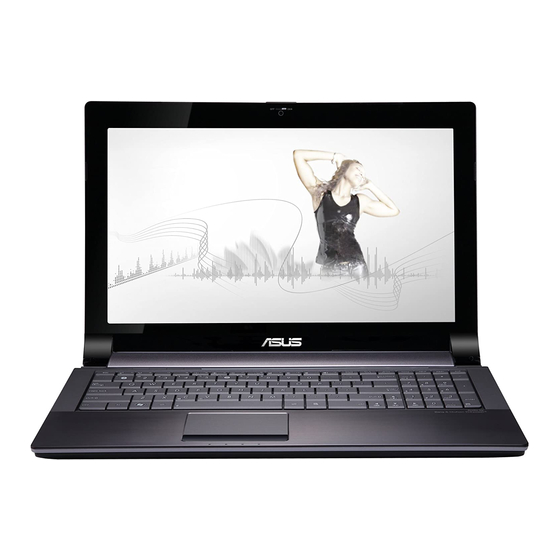
Table of Contents
Advertisement
Quick Links
Advertisement
Table of Contents

Summarization of Contents
Notebook PC Introduction and Safety
Safety Precautions
Provides essential safety guidelines to increase notebook lifespan and ensure user safety.
Preparing Your Notebook PC
Quick instructions for notebook setup, including battery and power adapter connection.
Notebook PC Component Locations
Top Side Components
Identifies and describes components located on the top surface of the notebook.
Bottom Side Components
Identifies and describes components located on the bottom surface of the notebook.
Right Side Ports
Details ports and components on the right side of the notebook.
Getting Started and Basic Operations
Power System and Battery Management
Details the notebook's power system, battery charging, and power options.
Keyboard Functions
Details the functions of special keyboard keys and hotkeys for enhanced usability.
Using Your Notebook PC Features
Touchpad Operation and Care
Explains the function, usage, and care of the notebook's integrated touchpad.
Storage Device Usage
Covers the use of storage devices like flash memory, optical drives, and hard drives.
Notebook PC Support and Troubleshooting
System BIOS Settings
Guides users on how to access and configure BIOS settings for system management.
Common Problems and Solutions
Offers solutions for common hardware and software problems encountered with the notebook.
System Recovery Procedures
Explains procedures for recovering the notebook's system using recovery partitions or DVDs.















Need help?
Do you have a question about the N53Jq and is the answer not in the manual?
Questions and answers