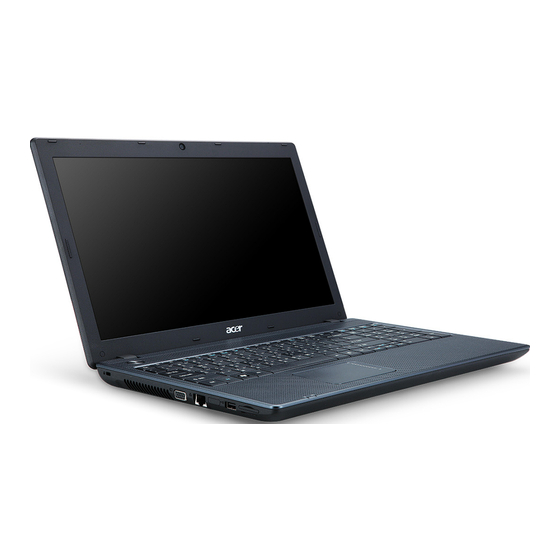
Table of Contents
Advertisement
Advertisement
Table of Contents

Summarization of Contents
Safety and Comfort Information
Safety Instructions
Read instructions carefully, keep for reference, follow warnings.
Electrical Power Usage
Operate from indicated power type, avoid cord hazards, manage extension cords, avoid outlet overload, use grounded plug.
Safe Battery Handling
Precautions for using Lithium-ion batteries to prevent leaks, explosion, or fire.
Optical Drive Safety
Information about Class 1 Laser Product and safety precautions.
Getting Started and Basic Care
Basic Computer Care
Basic instructions for operating and maintaining the computer.
AC Adapter Maintenance
Guidelines for maintaining the AC adapter and its cord.
Battery Pack Maintenance
Tips for maintaining the battery pack and safe handling.
Acer Notebook Hardware Overview
Top View Components
Identifies components visible from the top of the notebook.
Left View Ports
Identifies ports and features on the left side of the notebook.
Right View Ports
Identifies ports and features on the right side of the notebook.
Base View Components
Identifies components on the bottom of the notebook.
Touchpad Usage
Touchpad Basics and Gestures
Basic operations and gestures for using the touchpad.
Keyboard Features and Shortcuts
Lock Keys and Numeric Keypad
Explains Caps Lock, Num Lock, Scroll Lock, and numeric keypad.
Function Hotkeys
Explains function keys (Fn) and their combinations for shortcuts.
Windows Key Shortcuts
Explains Windows key shortcuts for system functions.
System Recovery with Acer eRecovery
Creating a Recovery Backup
Steps to create recovery discs for system backup and reinstallation.
Recovering Your System
Restoring the computer to its original state using recovery options.
Notebook Portability and Travel
Disconnecting from Desktop
Steps to disconnect the computer from external accessories.
Preparing for Movement
Steps to prepare the computer for moving or sleep mode.
Travel Protection Tips
Guidelines to protect the computer during travel.
International Travel Guidelines
Items for International Travel
Items needed for international travel with the computer.
International Travel Considerations
International travel tips, voltage compatibility, and power cords.
Computer Security Features
Password Management
Setting up passwords for BIOS and user access.
Entering System Passwords
Process of entering passwords for BIOS and system access.
BIOS Configuration and Settings
Boot Sequence Configuration
Setting the order in which the computer boots from devices.
Enabling Disk-to-Disk Recovery
Enabling the hard disk recovery feature.
Network Connectivity
Built-in Network Feature
Using the built-in feature to connect to an Ethernet network.
Battery Pack Management
Battery Charging Procedures
How to charge the battery using the AC adapter.
Optimizing Battery Life
Tips to maximize battery operational time and lifespan.
Battery Installation and Removal
Procedures for installing and removing the battery pack.
Troubleshooting Common Issues
Boot-Up and Display Problems
Troubleshooting steps for power-on, boot-up, and blank screen issues.
Keyboard and Audio Issues
Troubleshooting steps for keyboard not responding and no sound output.
System Restore and Service
Restoring computer settings and information on requesting service.
General Troubleshooting Guide
Error Message Interpretation
How to handle and interpret system error messages.
Regulatory Compliance and Safety Notices
FCC Compliance and RF Safety
FCC compliance, RF exposure limits, and safe usage distances.
Canadian Radio Regulations
Compliance with Canadian low-power radio communication device regulations.














Need help?
Do you have a question about the TravelMate 5744Z and is the answer not in the manual?
Questions and answers