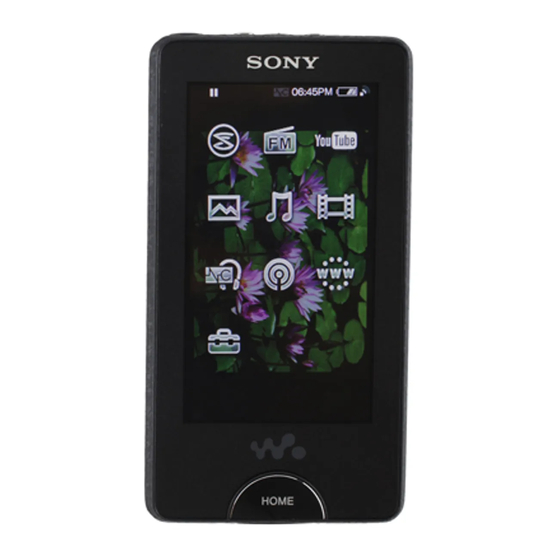
Table of Contents
Advertisement
Quick Links
System Requirements
Computer:
IBM PC/AT or compatible computer preinstalled with one of the following Windows operating systems:
Windows XP Home Edition (Service Pack 2 or later) / Windows XP Professional (Service Pack 2 or later) /
Windows Vista Home Basic (Service Pack 1 or later) / Windows Vista Home Premium (Service Pack 1 or later) /
Windows Vista Business (Service Pack 1 or later) / Windows Vista Ultimate (Service Pack 1 or later)
* Excluding OS Versions not supported by Microsoft
* Excluding Windows® XP Professional x64 Edition
* Excluding 64-bit OS versions for use with PC application software "Media Manager for WALKMAN"
CPU: Pentium 4 1.0 GHz or higher
RAM: 512 MB or more
Hard Disk Drive: 380 MB or more of available space.
Display: Screen Resolution: 800 × 600 pixels (or higher) (recommended 1,024 × 768 or higher), Colors: 8-bit
or higher (16-bit recommended)
CD-ROM drive (Supporting Digital Music CD playback capabilities using WDM)
To create original CDs, a CD-R/RW drive is required.
Sound board
USB port (Hi-Speed USB is recommended)
Microsoft® .NET Framework 2.0 or 3.0, QuickTime®7.3(supplied), Internet Explorer 6.0 or 7.0, Windows Media
Player 10 or 11, DirectX9.0 are required. (Windows Media Player 11 recommended. Some computers that
already have Windows Media Player 10 installed may encounter file limitation (AAC, video files, etc.) that can
be transferred by dragging and dropping.)
Adobe Flash Player 8 or higher needs to be installed.
Broadband Internet connection is required to use Electronic Music Distribution (EMD) or to visit the web
site.
We do not guarantee operation with all computers even if they meet the above System Requirements.
Not supported by the following environments:
Personally constructed computers or operating systems / An environment that is an upgrade of the original
manufacturer-installed operating system / Multi-boot environment / Multi-monitor environment / Macintosh
©2009 Sony Corporation Printed in Malaysia
4-137-988-11 (1)
Quick Start Guide
NWZ-X1050 / X1051 / X1060 / X1061
Advertisement
Table of Contents

Summarization of Contents
Parts and Controls Overview
Touch Panel Operations
Explains how to operate the player using touch panel gestures like tapping, dragging, and flicking.
Front Panel Controls Description
Details the player's front panel controls, including screen, buttons, and the WM-PORT jack.
Rear Panel Controls Description
Details the player's rear panel controls, including the headphone jack, HOLD switch, and playback buttons.
Text Input and Home Menu
Text Input Method
Details how to use the onscreen keyboard for entering text and predictive text functions.
Home Menu Functions
Explains the player's Home menu as the starting point for various applications like Music and Internet Browser.
Getting Started
Connecting Player to Computer
Ensures correct OS and Windows Media Player versions are installed before connecting the player.
Charging the Battery
Instructions on how to charge the player's battery via a running computer.
Settings Before Using Player
Guides on setting display language, country/region, and adjusting date and time.
Basic Operations
Turning Player On and Off
Procedure for turning the player on, entering standby mode, and automatic power-off.
Playing Music, Videos, and Photos
Instructions on how to play sample music, videos, and view photos on the player.
Transferring Content from Computer
Installing Operation Guide and Software
Steps to install the Operation Guide (PDF) and software from the supplied CD-ROM.
About Bundled Software
Information on Windows Media Player 11 for importing music and transferring files.
Importing Music Using Windows Media Player
Detailed steps to copy (rip) music from CDs to your computer using Windows Media Player 11.
Transferring Music Using Windows Media Player
Instructions for transferring music from your computer to the player via Windows Media Player 11.
Transferring Music, Videos, Photos, Podcasts Using Windows Explorer
Guide on transferring files using Windows Explorer by dragging and dropping into player folders.
Enjoying the Internet
Internet Features of the Player
Overview of YouTube, Podcast downloads, and Internet browser capabilities.
Connecting to the Internet
Steps to connect the player to a wireless network by selecting an access point.
Precautions and Notices
General Safety Precautions
Important safety warnings regarding installation, fire risk, heat, and sound pressure.
Notices for Specific Countries
Information for users in France, Italy, and Norway regarding WLAN usage restrictions.
User Notices and Disclaimers
Notes on song usage limits, data recording responsibility, language display, and battery maintenance.














Need help?
Do you have a question about the X1051 and is the answer not in the manual?
Questions and answers