Table of Contents
Advertisement
3-859-173-14 (1)
Video Camera
Recorder
Operating Instructions
Before operating the unit, please read this manual thoroughly,
and retain it for future reference.
Инструкция по эксплуатации
Перед началом эксплуатации данного аппарата просим внимательно
прочесть настоящее руководство и оставить его для будущих справок.
CCD-TR740E
CCD-TR501E/TR502E/TR503E/
TR506E/TR720E/TR740E
© 1997 by Sony Corporation
Advertisement
Table of Contents

Summarization of Contents
Video Camera Recorder
Operating Instructions
Guide to using the camcorder, emphasizing thorough reading and future reference.
Welcome!
WARNING
Safety instructions to prevent fire or shock hazard, and guidance on battery disposal.
Before you begin
Using this manual
Explains manual usage, model differences, button conventions, and special symbols.
Note on TV colour systems
Explains TV color system compatibility (PAL, SECAM) for playback.
Before you begin
Precaution on copyright
Warns about unauthorized recording of copyrighted materials.
Precautions on camcorder care
Advises on handling the camcorder to prevent damage from moisture and heat.
Getting started
Charging and installing the battery pack
Instructions for charging and installing the battery pack.
Getting started
Charging and installing the battery pack
Provides battery life tables for different models and battery types.
Getting started
Charging and installing the battery pack
Notes on charging the battery pack and removing the adaptor.
Getting started
Charging and installing the battery pack
Instructions for installing and removing the battery pack.
Getting started
Inserting a cassette
Steps for inserting and ejecting a cassette.
To prevent accidental erasure
Explains how to prevent accidental erasure using the red mark.
Basic operations
Camera recording
Steps to start recording, including setting the POWER switch and STANDBY.
Basic operations
Camera recording
How to stop recording, notes on standby and recording modes.
Basic operations
Camera recording
Focusing viewfinder, lighting aperture, tape counter, and beep sound.
Basic operations
Camera recording
Notes on AUTO DATE feature and using the zoom feature.
Basic operations
Camera recording
Notes on digital zoom and tips for better shooting.
Basic operations
Hints for better shooting
Advice on holding camcorder, using tripod, and viewfinder cautions.
Basic operations
Checking the recorded picture
How to review recorded scenes using EDITSEARCH.
Basic operations
Connections for playback
Connecting camcorder to VCR or TV for playback.
Basic operations
Connections for playback
Connecting to VCR/TV without input jacks & using AV cordless IR receiver.
Basic operations
Connections for playback
Connecting AV cordless IR receiver to mains and notes.
Basic operations
Playing back a tape
Steps to start playback using the camcorder buttons.
Basic operations
Playing back a tape
Using remote commander, notes on playback modes, and lens cover.
Advanced operations
Using alternative power sources
Overview of power sources: mains, battery pack, car battery.
Advanced operations
Using alternative power sources
Instructions for using the mains power source with the AC adaptor.
Advanced operations
Using alternative power sources
Notes on POWER lamp, removing adaptor, and using car battery.
Advanced operations
Changing the mode settings
General steps to change mode settings via the menu system.
Advanced operations
Changing the mode settings
Details for setting items like COMMANDER, BEEP, REC MODE, TITLE POS.
Advanced operations
Changing the mode settings
Settings for PLAYER mode (HiFi Sound) and DEMO MODE.
Advanced operations
Recording with the date or time
How to record date or time with the picture, and how to stop it.
Advanced operations
Selecting the START/STOP mode
Explains different START/STOP modes like ANTI GROUND SHOOTING and 5 SEC.
Advanced operations
Fade-in and fade-out
How to fade in and fade out video for a professional look.
Advanced operations
Fade-in and fade-out
How to cancel fade functions and limitations.
Advanced operations
Enjoying picture effect
Overview of picture effects like MOSAIC, SOLARIZE, B&W, SEPIA, NEG. ART.
Advanced operations
Enjoying picture effect
How to use the picture effect function and return to normal mode.
Advanced operations
Using the wide mode function
How to record in CINEMA or 16:9 FULL wide modes.
Advanced operations
Using the wide mode function
Details on cancelling wide mode, watching recorded tapes, and notes.
Advanced operations
Focusing manually
Cases where manual focus is recommended for better results.
Advanced operations
Focusing manually
Steps for manual focusing and returning to autofocus.
Advanced operations
Using the PROGRAM AE function
Overview of PROGRAM AE modes (Sports, High-speed, Twilight).
Advanced operations
Using the PROGRAM AE function
How to select PROGRAM AE modes and notes on shutter speed.
Advanced operations
Shooting with backlighting
How to use the BACK LIGHT function for backlit subjects.
Advanced operations
Releasing the STEADY SHOT function
How to activate or release the SteadyShot function and its notes.
Advanced operations
Superimposing a title
How to superimpose preset or custom titles during recording.
Advanced operations
Superimposing a title
Title cycling, notes on titles, and selecting title position.
Advanced operations
Making your own titles
Step-by-step guide to creating and storing custom titles.
Advanced operations
Making your own titles
Instructions for erasing, changing titles, and handling long title creation.
Advanced operations
Editing onto another tape
How to edit recorded material onto another tape using a VCR.
Additional information
Changing the lithium battery in the camcorder
Information on replacing the camcorder's internal lithium battery and its notes.
Additional information
Changing the lithium battery in the camcorder
Step-by-step instructions for replacing the lithium battery.
Additional information
Resetting the date and time
How to reset the camcorder's date and time settings via the menu.
Additional information
Resetting the date and time
Correcting date/time settings, checking indicators, and playback modes.
Additional information
Tips for using the battery pack
General advice on preparing and using battery packs for optimal performance.
Additional information
Tips for using the battery pack
When to replace battery, notes on indicators, and rechargeable battery precautions.
Additional information
Tips for using the battery pack
Information on battery heating, care, switch usage, and charging temperature.
Additional information
Tips for using the battery pack
Notes on charging, terminals, and safety precautions for battery packs.
Maintenance information and precautions
Moisture condensation
Explains moisture condensation issues and how to prevent them.
Maintenance information and precautions
Video head cleaning
How to clean video heads and precautions against using wrong cleaning types.
Maintenance information and precautions
Removing dust from inside the viewfinder
Instructions for cleaning dust from the viewfinder eyepiece.
Maintenance information and precautions
Precautions
General precautions for camcorder operation, handling tapes, and camcorder care.
Maintenance information and precautions
Precautions
Cleaning camcorder body, AC power adaptor notes, and other precautions.
Maintenance information and precautions
Precautions
Precautions on mechanical shock, heat, environment, and dry batteries.
Additional information
Using your camcorder abroad
Information on power sources and TV color systems for international use.
Trouble check
Camcorder
Troubleshooting for power issues and battery discharge.
Trouble check
Camcorder
Troubleshooting for operation issues, image clarity, and viewfinder display.
Trouble check
Others
Troubleshooting for remote commander, viewfinder dust, and IR system.
Trouble check
AC power adaptor
Troubleshooting for power lamp and charge lamp issues with AC adapter.
Trouble check
Video camera
Troubleshooting for power, operation, tape, and indicator issues.
Trouble check
Video camera
Troubleshooting for date/time indicators, SteadyShot, autofocus, and fader.
Trouble check
Others
Troubleshooting for remote control, viewfinder, and IR transmission system.
Trouble check
AC power adaptor
Troubleshooting for AC power adaptor with a flowchart for charge lamp.
Specifications
System
Technical details on video/audio systems, signal, cassette, recording time, image device.
Input and Output connectors
Details on video/audio outputs, RFU DC OUT, LANC, and MIC jacks.
Specifications
AC power adaptor
Specifications for the AC power adaptor, including requirements, consumption, and dimensions.
Specifications
Video camera
Russian specifications for temperature, connectors, requirements, and accessories.
Specifications
AC power adaptor
Russian specifications for the AC power adaptor.
Identifying the parts
Tape transport buttons
Identifies tape transport buttons and their functions in PLAYER mode.
Identifying the parts
TIME button
Identifies specific buttons like TIME, DATE, START/STOP MODE, and FOCUS.
Identifying the parts
POWER switch
Identifies POWER switch, display window, FADER, BACK LIGHT, and AE dial.
Identifying the parts
EJECT knob
Identifies EJECT knob, eyecup, shoulder strap hooks, battery mounting, and various jacks.
Identifying the parts
AV cordless IR receiver
Identifies the parts of the AV cordless IR receiver.
Identifying the parts
Remote Commander
Identifies the parts and buttons of the remote commander.
Identifying the parts
Remote Commander
Notes on remote commander battery life and preparing it.
Identifying the parts
Remote Commander
Notes on remote sensor placement and starting the demo mode.
Identifying the parts
Operation indicators
Explains viewfinder operation indicators like zoom, focus, AE, SteadyShot, and FADER.
Identifying the parts
Operation indicators
Explains display window indicators like tape counter, battery status, and date/time.
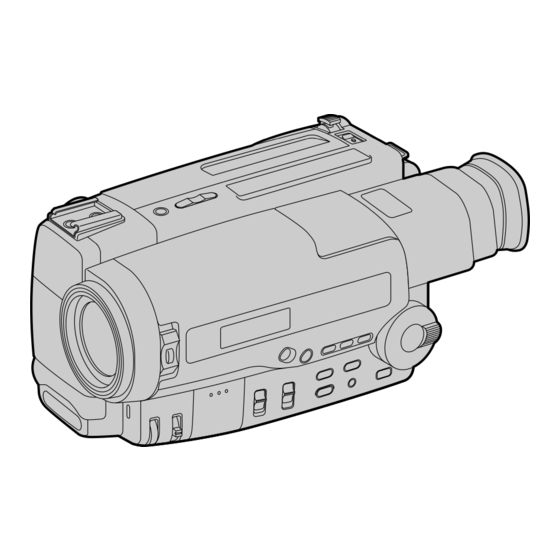










Need help?
Do you have a question about the Handycam Video 8 CCD-TR506E and is the answer not in the manual?
Questions and answers