Table of Contents
Advertisement
Advertisement
Table of Contents

Summarization of Contents
Chapter One: YOUR NEW TV
List of Features
Overview of the TV's advanced features and capabilities.
Accessories
Lists the items included with the TV upon unpacking.
Familiarizing Yourself with The TV
Introduces the TV's front panel buttons and their functions.
Side Panel Jacks
Details the A/V input and headphone jacks located on the side panel.
Rear Panel Jacks
Explains the various audio-video and component input/output jacks on the rear panel.
Remote Control
Describes the functions of each button on the TV's remote control.
Chapter Two: INSTALLATION
Connecting VHF and UHF Antennas
Guides on connecting outdoor or indoor antennas to the TV.
Connecting Cable TV
Instructions for connecting the TV to a cable television system.
Connecting to a Cable Box that Descrambles All Channels
Steps to connect the TV to a cable box for all channels.
Connecting to a Cable Box that Descrambles Some Channels
Steps for connecting to a cable box for limited channels.
Connecting a VCR
Detailed instructions for connecting a VCR to the television.
Connecting an S-VHS VCR
Guide for connecting an S-VHS VCR for improved picture quality.
Connecting a Second VCR to Record from the TV
How to connect a second VCR to record TV output.
Connecting a DVD Player
Steps to connect a DVD player to the TV for viewing content.
Connecting a Camcorder
Instructions for connecting a camcorder to view tapes directly on the TV.
Installing Batteries in the Remote Control
Procedure for installing batteries into the remote control unit.
Chapter Three: OPERATION
Turning the TV On and Off
How to power the television on and off using the remote or front panel.
Viewing the Menus and On-Screen Displays
How to navigate and understand the TV's on-screen menu system.
Selecting a Menu Language
Steps to choose the display language for the TV menus.
Memorizing the Channels
Process for storing available channels for easy access.
Selecting the Video Signal-source
How to specify the connected signal source (antenna or cable).
Storing Channels in Memory (Automatic Method)
Automatically scans and stores all available TV channels.
Adding and Erasing Channels (Manual Method)
Manually add or remove channels from the TV's memory.
Changing Channels
Methods for switching between TV channels using buttons or remote.
Customizing the Picture
Adjusting contrast, brightness, sharpness, color, and tint for optimal picture.
Using Automatic Picture Settings
Selecting preset picture modes like Dynamic, Standard, or Movie.
Adjusting the Volume
How to increase or decrease the TV's audio volume.
Using Mute
Temporarily disabling the TV's sound output.
Customizing the Sound
Adjusting bass, treble, and balance for personalized audio.
Using Automatic Sound Settings
Selecting preset sound modes like Standard, Music, Movie, or Speech.
Setting the Clock
Procedure for setting the TV's internal clock and time.
Viewing a VCR or Camcorder Tape
How to select the correct mode to view VCR or camcorder signals.
Chapter Four: SPECIAL FEATURES
Fine Tuning Channels
Manually adjusting a channel for optimal reception quality.
Selecting the Color Tone
Adjusting the color temperature and tone of the picture.
Changing the Screen Size
Options to change the aspect ratio of the displayed image.
Using the Surf Feature
Setting the TV to return to a previous channel after a set time.
Choosing a Multi-Channel Sound (MTS) Soundtrack
Selecting between Stereo, Mono, or SAP audio broadcasts.
Extra Sound Settings
Configuring Auto Volume, Melody, Surround, and Turbo Sound options.
Setting the On/Off Timer
Programming the TV to turn on or off automatically at set times.
Setting the Sleep Timer
Setting the TV to automatically turn off after a specified duration.
Viewing Closed Captions
Enabling and configuring closed caption display for programs.
Using the V-Chip
Overview of the V-Chip feature for content restriction.
How to Enable/Disable the V-Chip
Steps to turn the V-Chip feature on or off.
How to Set up Restrictions Using the "TV guidelines"
Configuring parental controls based on TV broadcast guidelines.
How to Set up Restrictions Using the MPAA Ratings: G, PG, PG-13, R, NC-17, X, NR
Setting parental controls using movie rating systems.
How to Reset the TV after the V-Chip Blocks a Channel ("Emergency Escape")
Procedure to bypass V-Chip channel blocking.
Chapter Five: TROUBLESHOOTING
Identifying Problems
Lists common TV problems and their potential solutions.
APPENDIX
Cleaning and Maintaining Your TV
Guidelines for proper cleaning and care of the television unit.
Using Your TV in Another Country
Considerations for using the TV in different international regions.
Specifications
Technical details and physical dimensions of the TV models.
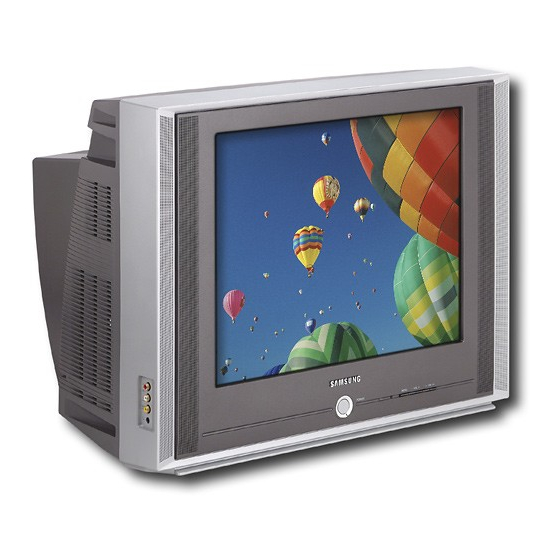










Need help?
Do you have a question about the TX R2035 and is the answer not in the manual?
Questions and answers