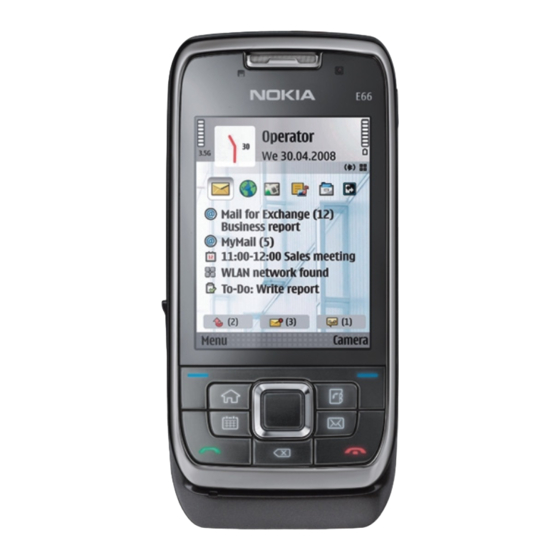
Table of Contents
Advertisement
Quick Links
Advertisement
Table of Contents

Summarization of Contents
Safety
About your device
General information about the device's capabilities and network compatibility.
Network services
Battery removing
Instructions on how to safely remove the battery from the device.
Find help
Support
Guidance on obtaining help through Nokia's support channels and troubleshooting steps.
Remote configuration
Instructions on managing device settings remotely via a server connection.
E66 in brief
Key features
Highlights of the device's main functionalities for business and personal use.
Key moves
Automatic display rotation
Information on how the screen orientation changes automatically with device movement.
Silence the device
Methods to silence incoming calls and alarms by turning the device or tapping it.
Set up your device
Insert the SIM card and battery
Step-by-step guide on inserting the SIM card and battery into the device.
Connect the headset
Eject the memory card
Important precautions and steps for safely removing the memory card.
Get started
First start-up
Initial steps for powering on the device and setting it up for the first time.
Welcome
Overview of initial welcome application options like tutorial and content transfer.
Settings wizard
Guide to using the wizard for configuring various device settings.
Home screen
Menu
Instructions on how to access the device's main menu.
Transfer content between devices
View transfer log
How to view logs of data transfer operations.
Common actions in several applications
Common actions available across various applications.
Memory
Free memory
How to check memory usage and free space on the device and memory card.
Memory card
Information about memory card compatibility, types, and usage.
Write text
Traditional text input
Instructions on how to input text using the traditional keypad method.
Predictive text input
Guide to activating and using the predictive text input feature.
Nokia Ovi Suite
Install Nokia Ovi Suite
Steps to install the Nokia Ovi Suite application on a PC.
New from Eseries
Access tasks quickly
How to quickly access available actions and navigate within applications.
Home screen
Details on navigating and interacting with the device's home screen.
Work on the home screen
How to search for contacts and manage modes on the home screen.
Nokia Calendar for Eseries
Calendar views
Overview of different calendar views like month, week, and day.
Nokia Contacts for Eseries
Add contacts
Steps to add new contacts and copy them from the memory card.
Contact groups
How to create contact groups for group communication.
Search for contacts
Methods for searching contacts using predictive or standard modes.
Personalisation
Profiles
How to adjust ringing tones, alert tones, and profiles for different environments.
Select ringing tones
How to set ringing tones for profiles, contacts, and messages.
Customise profiles
Steps to customize ringing tones, message alerts, and other profile settings.
Media
Camera
Information on accessing and using the device's camera for photos and videos.
Capture an image
Steps and options for capturing still images with the device camera.
Nokia Podcasting
Play and manage podcasts
How to search, subscribe, and play podcasts using the device.
Music player
Play a song or a podcast episode
Steps to add and play music or podcast episodes.
Playlists
How to create, manage, and reorder playlists.
Nokia Music Store
Information about purchasing music from the Nokia Music Store.
Share online
Share images online
How to upload images from Gallery to online sharing services.
Recorder
Record a sound clip
Step-by-step guide to record a sound clip using the device's recorder.
Play a recording
How to listen to recorded sound clips.
Recorder settings
Options for changing recording quality and save location.
RealPlayer
Play video clips and stream links
How to play video clips and stream links using the RealPlayer application.
Flash player
Manage flash files
How to optimize Flash Player usage with a memory card.
Radio
Listen to the radio
Instructions for searching for radio stations and tuning manually.
View visual content
How to view visual content related to radio stations.
Internet radio
Listen to internet radio stations
How to listen to internet radio stations, search, and adjust volume.
Search for stations
How to search for radio stations by name.
Internet
Web
Information on browsing the internet, downloading apps, and using the device as a modem.
Connection security
Explains the security indicator for encrypted data transmission.
Browse the web
Steps to browse websites, use bookmarks, and navigate web pages.
Internet access points
Set up an internet access point for packet data (GPRS)
Detailed steps to configure GPRS access points with connection name, user name, and authentication.
Messaging
Messaging folders
Explains where received and sent messages are stored on the device.
Nokia Messaging
Install the Nokia messaging application
Steps to install and set up the Nokia Messaging application.
Regular POP or IMAP e-mail
Set up POP or IMAP e-mail
Step-by-step guide to configure POP or IMAP e-mail accounts.
Text messages
Write and send text messages
How to compose and send text messages, including handling long messages.
Multimedia messages
Create and send multimedia messages
Steps to create and send MMS messages, including adding media objects.
Instant messaging
Define IM settings
How to configure IM application settings like screen name and alert tones.
Phone
Voice calls
Information about making and receiving voice calls, including call waiting and muting.
Answer a call
Steps for answering, rejecting, or silencing incoming calls.
Make a call
Instructions on how to make calls using the keypad or contacts, and call volume adjustment.
Video calls
Make a video call
How to make video calls and manage video sending options.
Share a video
How to share live video or clips during a voice call.
Net calls
Create a net call profile
Steps to create and configure a net call profile for internet telephony.
Voice commands
Make a call
How to make calls using voice commands and voice tags.
Launch an application
How to launch applications using voice commands.
Change profiles
How to change device profiles using voice commands.
Voice command settings
Settings for voice command synthesizer and recognition learning.
Push to talk
PTT settings
Settings for PTT user preferences and connection details.
Log in to PTT service
How to log in to the PTT service.
Make a PTT call
Steps to make a PTT call to contacts or channels.
Created PTT calls
How to view and make calls from the PTT log.
Log
Call and data registers
How to view missed, received, and dialled calls.
Travelling
About GPS and satellite signals
Explanation of GPS technology and satellite signals for location services.
About satellite signals
Tips for improving satellite signal reception.
Maps
Maps overview
Introduction to the Maps application and its features.
My position
How to view your current location on the map.
Find places
Find a location
How to search for specific locations and businesses using the Maps application.
Manage places and routes
Save a place
How to save current locations or searched places.
Save a route
How to save routes for future navigation.
View your saved places and routes
How to access saved places and routes.
Drive and Walk
Get voice guidance
How to set up and use voice guidance for navigation.
Walk to your destination
Plan a route
How to plan a journey and create a route on the map.
GPS data
Use GPS data
How to check satellite signals, set destinations, and save current position.
Landmarks
Create a landmark
Steps to create landmarks using current position, map selection, or manual entry.
Nokia Office Tools
Active notes
How to create, edit, and send notes, linking them to other applications.
Create and edit notes
Detailed steps for creating and editing notes, including inserting media.
Settings for Active notes
Options for saving notes and displaying them during calls.
Quickoffice
About Quickoffice
Overview of Quickoffice features for viewing Microsoft Office documents.
Printing
Print files
How to configure printers and print files.
Printing options
Options for selecting printers, print range, and copies.
Printer settings
Settings for adding and configuring printers.
Clock
Alarm clock
How to set, stop, snooze, reset, and remove alarms.
World clock
How to check time in different cities.
Clock settings
Settings for time format, clock type, and alarm tone.
Connectivity
Fast downloading
Information about HSDPA for high-speed data downloads.
PC connections
How to connect the device to a PC using data communication applications like Ovi Suite.
Data cable
Instructions for transferring data between the device and PC using a USB data cable.
Bluetooth
About Bluetooth
Explanation of Bluetooth technology and its uses for wireless connections.
Wireless LAN
WLAN connections
How to establish and manage WLAN connections.
See WLAN availability
How to display WLAN availability indicators.
WLAN wizard
Steps to find and connect to wireless LANs using the WLAN wizard.
Security and data management
Lock the device
How to lock the device for security, including setting and changing lock codes.
Memory card security
How to set, remove, and unlock passwords for memory cards.
Encryption
Encrypt device memory or memory card
Options for encrypting memory card data with or without saving the encryption key.
Decrypt device memory or memory card
Steps to decrypt device or memory card data.
Security modules
View and edit security modules
How to view and edit security module details and PIN codes.
Back up data
Recommendations and methods for backing up device data to a memory card or PC.
Activation keys
Use activation keys
How to activate, view details, and remove rights related to activation keys.
Data synchronisation
Create a synchronisation profile
Steps to create a new synchronisation profile and assign applications.
Select applications to synchronise
How to select applications for synchronization within a profile.
Synchronisation connection settings
Settings for defining connection details for synchronization profiles.
Mobile VPN
Manage VPN
How to manage VPN policies, servers, and logs.
Create VPN access points
How to create VPN access points for secure connections to enterprise networks.
Settings
General settings
Settings related to personalization, date/time, slide handling, enhancements, and security.
Personalisation settings
How to personalize the device display, tones, and home screen.
Display settings
Settings for display rotation, full screen view, light sensor, and font size.
Security settings
Phone and SIM card
Security settings for the phone and SIM card, including PIN codes and autolock.
Device and SIM card security
How to change PIN codes, lock codes, and manage SIM card security.
Session initiation protocol (SIP) settings
Edit SIP profiles
How to edit SIP profile details like name, service profile, and access point.
Shortcuts
General shortcuts
Shortcuts for device functions like power key, home screen, and web browsing.
Product and safety information
Enhancements
Warnings about using approved batteries, chargers, and accessories.
Battery
Battery and charger information
Details on battery types, lifespan, charging, and safe usage practices.
Medical devices
Implanted medical devices
Recommendations for separating wireless devices from implanted medical devices.
















Need help?
Do you have a question about the E66-1 and is the answer not in the manual?
Questions and answers