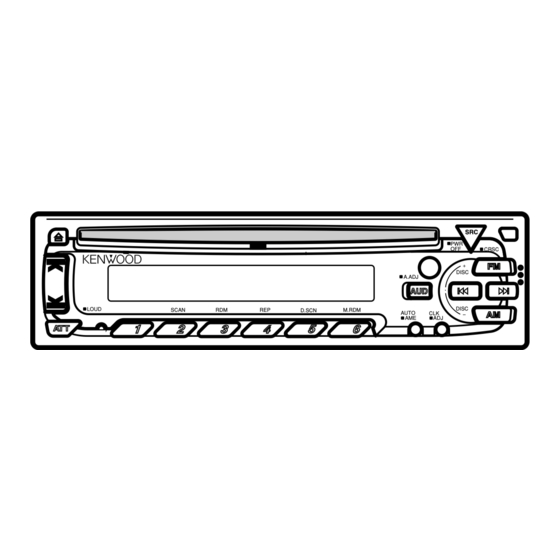
Table of Contents
Advertisement
KDC-4015
KDC-415S
KDC-315V
KDC-315S
KDC-215S
KDC-35MR
CD-RECEIVER
INSTRUCTION MANUAL
Take the time to read through this instruction manual.
Familiarity with installation and operation procedures will help
you obtain the best performance from your new CD-receiver.
For your records
Record the serial number, found on the back of the unit, in the spaces
designated on the warranty card, and in the space provided below.
Refer to the model and serial numbers whenever you call upon your
KENWOOD dealer for information or service on the product.
Model KDC-4015/415S/315V/315S/215S/35MR
Serial number
©B64-1546-10 (KW)
COMPACT
DIGITAL AUDIO
Advertisement
Table of Contents

Summarization of Contents
Safety Precautions
Injury and Fire Prevention
Precautions to prevent personal injury or fire during operation and installation.
Equipment Damage Prevention
Guidelines to prevent damage to the unit from improper handling or environment.
CD Changer Compatibility
Details on connecting specific Kenwood and non-Kenwood CD changers to the unit.
Unit Care and Maintenance
Cleaning Faceplate Terminals
Instructions for cleaning the unit and faceplate terminals with a dry, soft cloth.
Cleaning the Unit
How to wipe the unit's front panel using a dry silicon or soft cloth.
Cleaning the CD Slot
Procedure for cleaning the CD slot to prevent dust and damage.
Lens Fogging
Addressing condensation on the CD player lens in cold weather conditions.
Handling Compact Discs
Basic CD Handling and Storage
Proper methods for touching, storing, and removing CDs to prevent damage.
CD Cleaning Procedures
Instructions for gently wiping CDs with a cleaning cloth.
Disc Condition and Compatibility
Checking for burrs, avoiding special shapes, and stickers on CDs.
CD Accessories Warning
Warning against using unauthorized CD accessories that may cause malfunction.
General Features
Power Management
Instructions for turning the unit's power on and off.
Volume Control
How to adjust the audio volume using the unit's buttons.
Attenuator Function
Quickly turning down the volume and how the ATT indicator works.
Mode Switching
Navigating between Tuner, CD, External Disc Control, and Standby modes.
Loudness Feature
Amplifying low and high tones at low volumes; LOUD indicator.
Audio Control Settings
Adjusting bass, treble, balance, and fader levels for sound quality.
Sound Coordinate System (ec4/dB)
Recalling preset audio settings for different music types.
Mobile Preset Speaker Settings
Adjusting sound settings based on speaker types.
Theft Deterrent Faceplate
Detaching and reattaching the unit's faceplate to prevent theft.
Clock Display and Adjustment
Turning the clock display on/off and setting the current time.
Tuner Features
Tuning Methods
Using auto seek tuning and manual tuning for radio frequencies.
Station Preset Memory
Storing and recalling favorite radio stations using preset buttons.
Auto Memory Entry
Automatically storing receivable frequencies for easy recall.
Clean Reception System Circuit (CRSC)
Reducing multi-path noise by switching between stereo and mono.
CD and External Disc Control
Playing CDs
Inserting, playing, stopping, and ejecting CDs.
Playing Other Discs
Connecting and playing optional players or discs other than loaded CDs.
Fast Forwarding and Reversing Disc Play
Holding buttons to fast forward or reverse playback on the disc.
Track Search
Searching forward or backward through tracks on a disc.
Disc Search
Searching forward or backward through discs in a changer.
Track / Disc Repeat
Repeating playback of the current track or the entire disc.
Track Scan
Playing the beginning of each track on a disc to find desired audio.
Disc Scan
Playing the beginning of each disc in a changer to find desired audio.
Random Play
Playing tracks on the current disc in random order.
Magazine Random Play
Playing tracks on all discs in the changer in random order.
Remote Control Operations
Remote Control Overview
Description and layout of the remote control unit and its buttons.
Loading and Replacing Batteries
Instructions for inserting and replacing AAA batteries in the remote.
Basic Remote Operations
Using volume and source selection buttons on the remote.
Tuner Features with Remote
Using the remote for tuning AM/FM bands and seeking frequencies.
CD/External Disc Control with Remote
Using the remote for track search, disc search, and pause functions.
Accessories and Installation
Included Accessories
List and visual identification of accessories provided with the unit.
Installation Procedure
Step-by-step guide for wiring and installing the unit in a vehicle.
Connecting Wires to Terminals
Diagram and explanation for connecting power, speaker, and antenna wires.
Vehicle Installation Guide
Aligning unit holes with brackets and securing with screws for installation.
Removing and Installing Unit Components
Procedures for removing the hard rubber frame and the main unit.
Securing the Faceplate
Fastening the faceplate to the main unit using a specific screw.
Troubleshooting Guide
Common Problems and Solutions
Table of issues like no power, no sound, poor reception, and their fixes.
External Disc Control Issues
Troubleshooting specific problems with disc changers and external players.
System Error Messages
Explanation of error codes (E-01, E-02, etc.) and recommended actions.
Specifications
FM Tuner Specifications
Detailed technical specifications for the FM radio tuner section.
AM Tuner Specifications
Detailed technical specifications for the AM radio tuner section.
CD Player Specifications
Technical details for the CD player including laser, filter, and speed.
Audio Section Specifications
Technical output power, tone control, and preout level details.
General Specifications
Operating voltage, current consumption, installation size, and weight.












Need help?
Do you have a question about the KDC-4015 and is the answer not in the manual?
Questions and answers