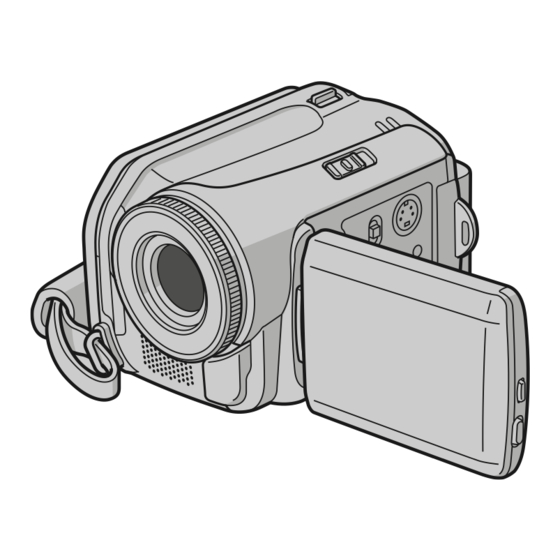
Table of Contents
Advertisement
HARD DISK CAMCORDER
GZ-MG50AA/AG/AH/AS
GZ-MG40AC
GZ-MG30AA/AC
GZ-MG20AA/AC/AG/AH/AS
INSTRUCTIONS
GETTING STARTED
VIDEO RECORDING &
PLAYBACK
STILL IMAGE RECORDING
& PLAYBACK
ADVANCED OPERATIONS
MENU SETTINGS
REFERENCES
To deactivate the demonstration,
set "DEMO MODE" to "OFF".
(
pg. 48)
LYT1480-001B
ENGLISH
7
22
28
31
48
52
EN
Advertisement
Chapters
Table of Contents

Summarization of Contents
GETTING STARTED
Provided Accessories
Lists all items included in the camera package for initial setup and use.
Controls and Indicators
Identifies camera buttons, ports, status lights, and other external components.
LCD Monitor Indications
Explains symbols, icons, and information displayed on the camera's LCD screen.
Power Supply Options
Details how to use and charge the battery pack and AC adapter for camera operation.
Operation Modes
Explains how to switch between recording/playback and auto/manual shooting modes.
Basic Settings Configuration
Covers initial setup for language selection and date/time adjustment.
Physical Setup and Mounting
Adjusting display brightness, camera grip, and tripod attachment for usability.
Recording Media Setup
Instructions for inserting, removing, formatting, and selecting storage media.
Drop Detection Function
Explains the feature to protect the hard disk from accidental drops.
VIDEO RECORDING & PLAYBACK
Video Recording Procedures
Step-by-step instructions on how to record video footage with the camera.
Zooming and File Management
Using the zoom function and deleting recorded video files.
Video Playback Operations
Instructions for playing back recorded video files on the camera.
Playback Navigation and Control
Features for navigating, searching, and controlling video playback.
External Device Connectivity
Guide for connecting camera to TVs, VCRs, or DVD recorders for playback.
Remote Control Usage
How to use the included remote control for camera operations.
STILL IMAGE RECORDING & PLAYBACK
Still Image Capture
Step-by-step instructions for capturing still photographs.
Still Image Features
Utilizing zoom and continuous shooting modes for still images.
Still Image Playback
Instructions for viewing captured still images on the camera.
Image Viewing Modes
Using slide shows and index screens for browsing still images.
Image Navigation and Editing
Tools for navigating, rotating, zooming, and deleting still images.
ADVANCED OPERATIONS
Recording Features
Enhancing video and still image recording quality and control.
Playback Features
Applying effects and transitions to video playback.
File Management Operations
Operations for viewing, protecting, deleting, copying, and organizing files.
MENU SETTINGS
Accessing and Changing Settings
Guide to navigating camera menus and changing various operational options.
Configuration Options
Settings for camera operation, media, display, language, and time.
Recording and Playback Menus
Specific settings for video and still image recording and playback modes.
REFERENCES
Troubleshooting Guide
Solutions for common camera problems, errors, and malfunctions.
Safety and Cautions
Important safety guidelines and warnings for camera use and handling.
Technical Specifications
Detailed technical data and features of the camera and its accessories.
Recording Time and Media Guide
Information on recording duration and compatible storage media.














Need help?
Do you have a question about the GZ-MG30AA and is the answer not in the manual?
Questions and answers