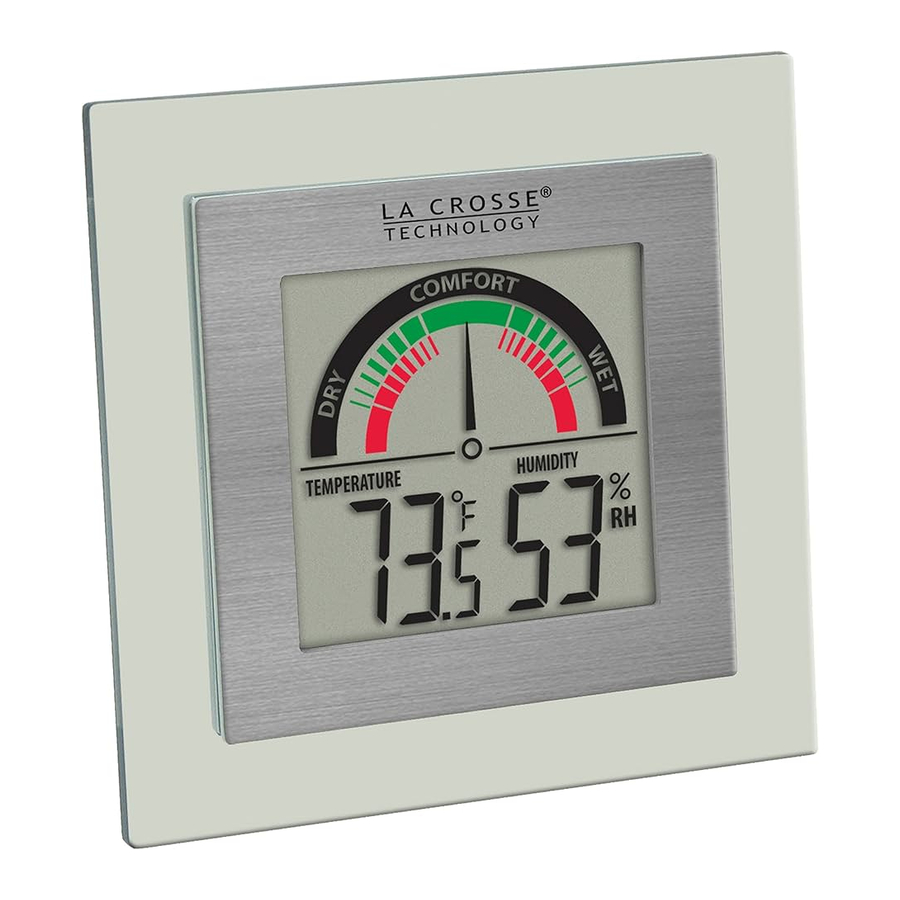
Advertisement
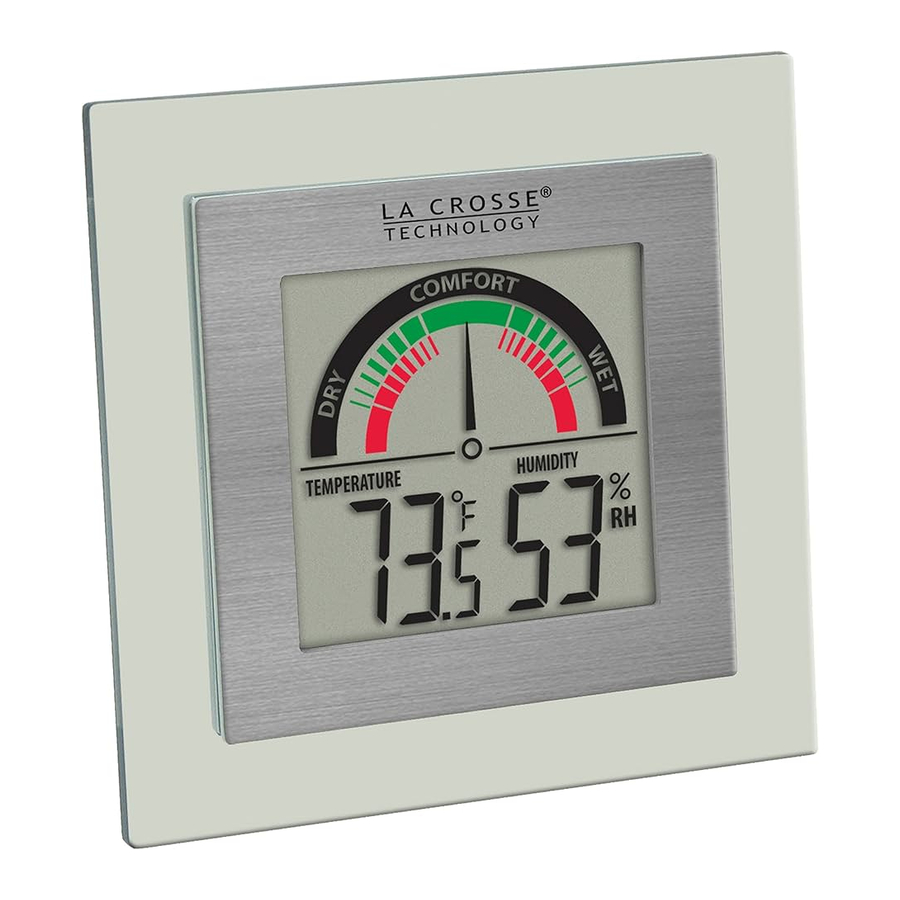
Indoor Comfort Level Station

| DRY | < 34% |
| DRY/COMFORT | 35 - 40% |
| COMFORT | 41 - 55% |
| COMFORT/WET | 56 - 64% |
| WET | > 65% |
The arrow marks current ambient humidity on the display from 'DRY' to 'WET'
Note: the arrow will not be shown if the temperature is overflow ("OF.L")
Get Started
- Insert 1 x AAA, IEC LR3, 1.5V Alkaline battery according to polarity. The indoor temperature, humidity data, and the comfort level indicator will be displayed.
Note: This station does not have a battery cover.
Restart: If the indoor temperature is not displayed after 60 seconds, remove batteries from the comfort station. Press any button 20 times. After 15 minutes, return to Step 1 above.
MIN/MAX Button
- Press to view the MIN/MAX temperature and humidity records.
- Hold 3 seconds to reset the MIN/MAX temperature records
Fahrenheit/Celsius (°C/°F Button)
- Toggle between ºC and ºF temperature readings.
Low Battery Icon
- Replace the battery when the battery icon appears.
![]()
Specifications
Temperature: 32ºF to 122ºF with 0.2ºF resolution 0ºC to 50ºC with 0.1ºC Resolution ("OF.L" displayed if outside this range)
Humidity: 20% - 95% RH ("19%" will be displayed if the reading is lower than 20%; 96%" will be displayed if the reading is higher than 95%)
Interval: every 20 seconds (or every 2 minutes if the low battery icon is shown)
Battery: 1 x AAA, IEC LR3, 1.5V
Battery life: approximately 12 months
Dimensions: (L x W x H): 3.46" x 0.64" x 3.42" (88 x 16,5 x 86,9mm)
Care and Maintenance
- Do not mix old and new batteries
- Do not mix Alkaline, Standard, Lithium or Rechargeable Batteries
- Always purchase the correct size and grade of battery most suitable for intended use.
- Replace all batteries of a set at the same time.
- Clean the battery contacts and also those of the device prior to battery installation.
- Ensure the batteries are installed with correct polarity (+and -).
- Remove batteries from equipment which is not to be used for an extended time.
- Remove expired batteries promptly.

Product Registration: www.lacrossetechnology.com/support/register
Contact Support: 1-608-782-1610
Online Product Support: www.lacrossetechnology.com/support
Documents / ResourcesDownload manual
Here you can download full pdf version of manual, it may contain additional safety instructions, warranty information, FCC rules, etc.
Advertisement





Need help?
Do you have a question about the WT-137U and is the answer not in the manual?
Questions and answers