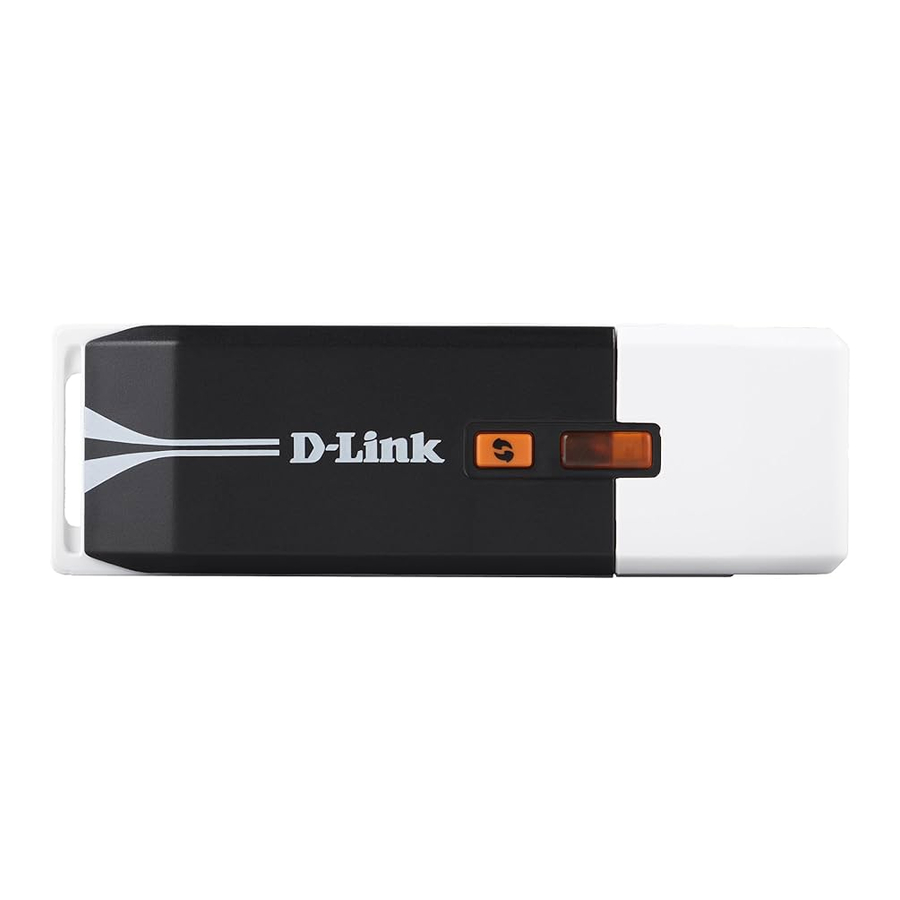
D-Link DWA-140 Manual
- User manual (58 pages) ,
- Quick installation manual (57 pages) ,
- Quick install manual (33 pages)
Advertisement
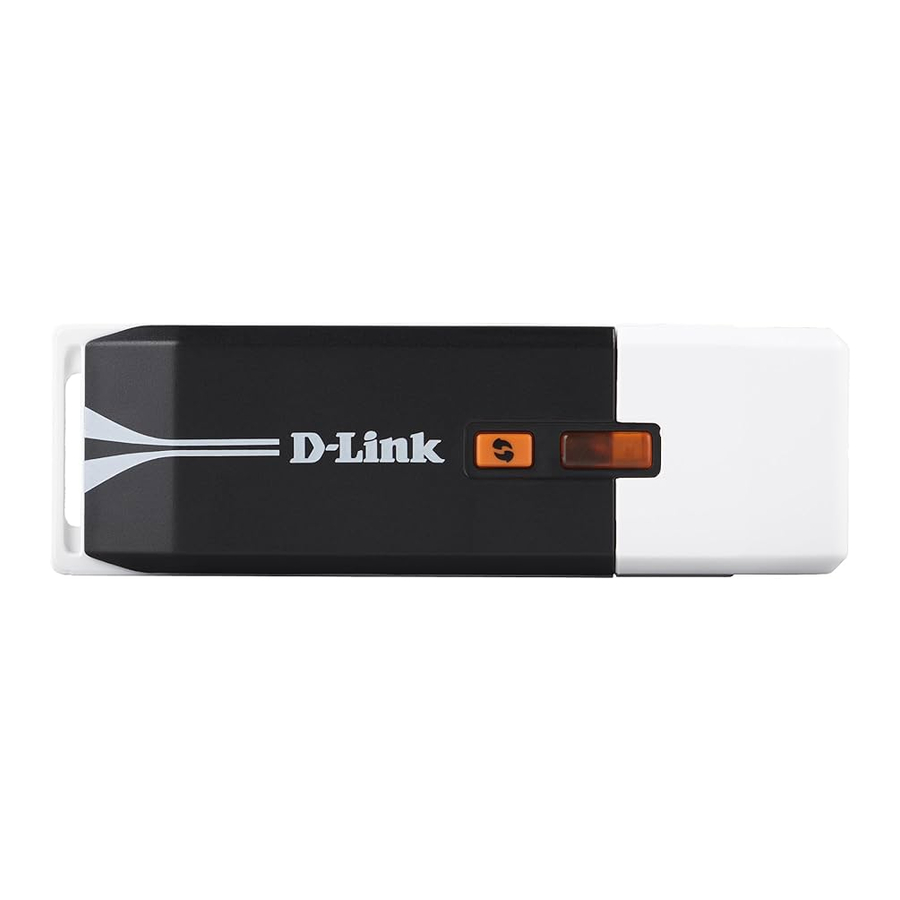
Package Contents
- DWA-140 RangeBooster N® USB Adapter
- CD-ROM (contains software, drivers, and manual)
- Cradle
If any of the above items are missing, please contact your reseller.
System Requirements
- A computer or laptop with an available USB 2.0 port
- Windows® XP and Vista®
- 300MHz processor and at least 64MB of memory
- Properly installed and working USB Controller
Before You Begin
Before installing your new D-Link wireless adapter, please verify the following:
- Remove any previous installations of wireless adapters
- Disable any built-in wireless adapters
- Verify the settings such as the SSID and security settings of the network(s) you want to connect to
If you've installed a different manufacturer's adapter or a different model D-Link adapter, make sure the software is uninstalled before installing the new software. Some utilities may cause a conflict with the new software. If you plan to use multiple adapters at different times, make sure the utilities are not set to load when your computer boots up. Windows® XP/Vista® users may use the built-in wireless utility for all adapters.
Software Installation
Do NOT install the DWA-140 USB Adapter into your computer before installing the driver software from the D-Link CD.
- Turn on the computer and insert the D-Link DWA-140 Driver CD in the CD-ROM drive. If the CD Autorun function does not automatically start on your computer, go to Start > Run. In the run box type "D:\DWA140.exe" (where D: represents the drive letter of your CD-ROM drive).
- When the autorun screen appears, click Install Drivers and follow the on-screen instructions to install and configure your wireless adapter.
![D-Link - DWA-140 - Software Installation Software Installation]()
- After installation, the D-Link DWA-140 uses the Wireless Connection Manager as the management software. The manager provides the user an easy interface to change any settings related to the wireless adapter. Clicking on the Wireless Connection Manager icon on the desktop will start the Configuration.
Technical Support
D-Link's website contains the latest user documentation and software updates for D-Link products.
U.S. and Canadian customers can contact D-Link Technical Support through our website or by phone.
United States
Telephone
(877) 453-5465 World Wide Web
http://support.dlink.com
Canada
Telephone
(800) 361-5265 World Wide Web
http://support.dlink.com
Documents / Resources
References
Download manual
Here you can download full pdf version of manual, it may contain additional safety instructions, warranty information, FCC rules, etc.
Advertisement

















Need help?
Do you have a question about the DWA-140 and is the answer not in the manual?
Questions and answers