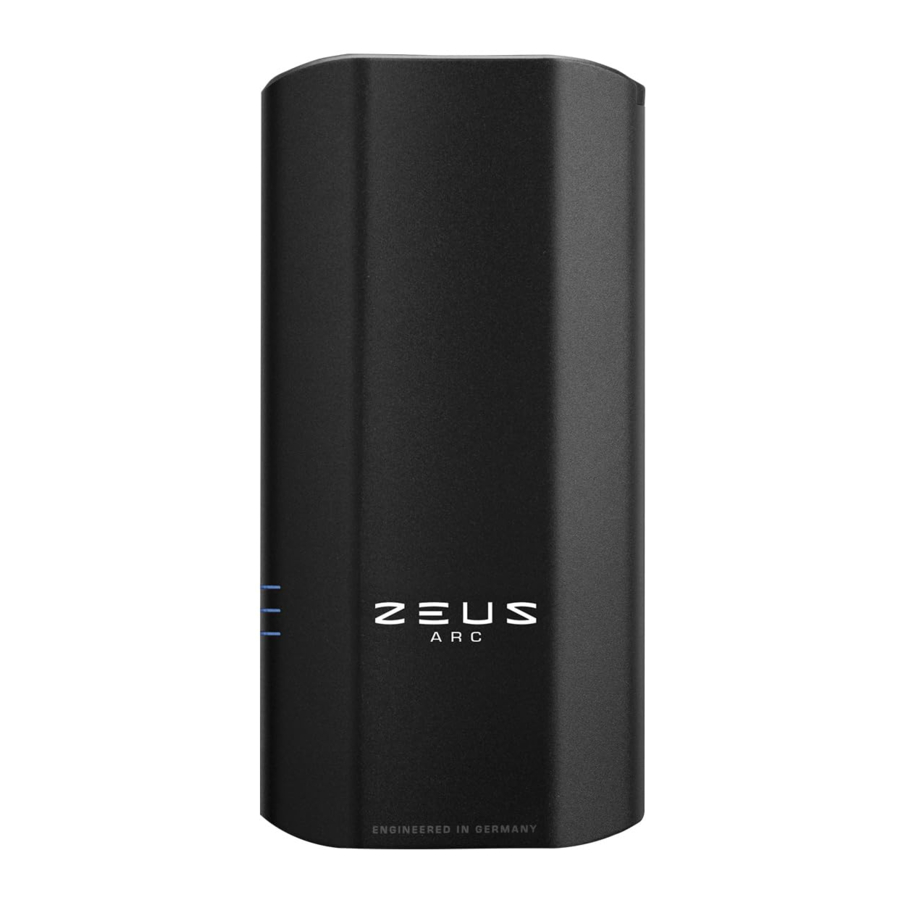
Advertisement
- 1 INTENDED USE AND REASONABLY FORESEEABLE MISUSE
- 2 DEVICE GUIDE
- 3 WHAT'S IN THE BOX
- 4 GETTING STARTED
- 5 USING THE DEVICE
- 6 TEMPERATURE CONTROL
- 7 REMOVING CONSUMED ARCPODS
- 8 CHARGING THE UNIT
- 9 ADDITIONAL FEATURES
- 10 ICEBORN ADAPTER
- 11 CLEANING THE PRODUCT
- 12 LED STATUS INTERFACE
- 13 TROUBLESHOOTING
- 14 UPDATING THE DEVICE
- 15 WEAR & TEAR PARTS
- 16 PRODUCT DESCRIPTION
- 17 EXPLANATION OF SYMBOLS/WARNINGS & SAFETY INSTRUCTIONS
- 18 Documents / Resources
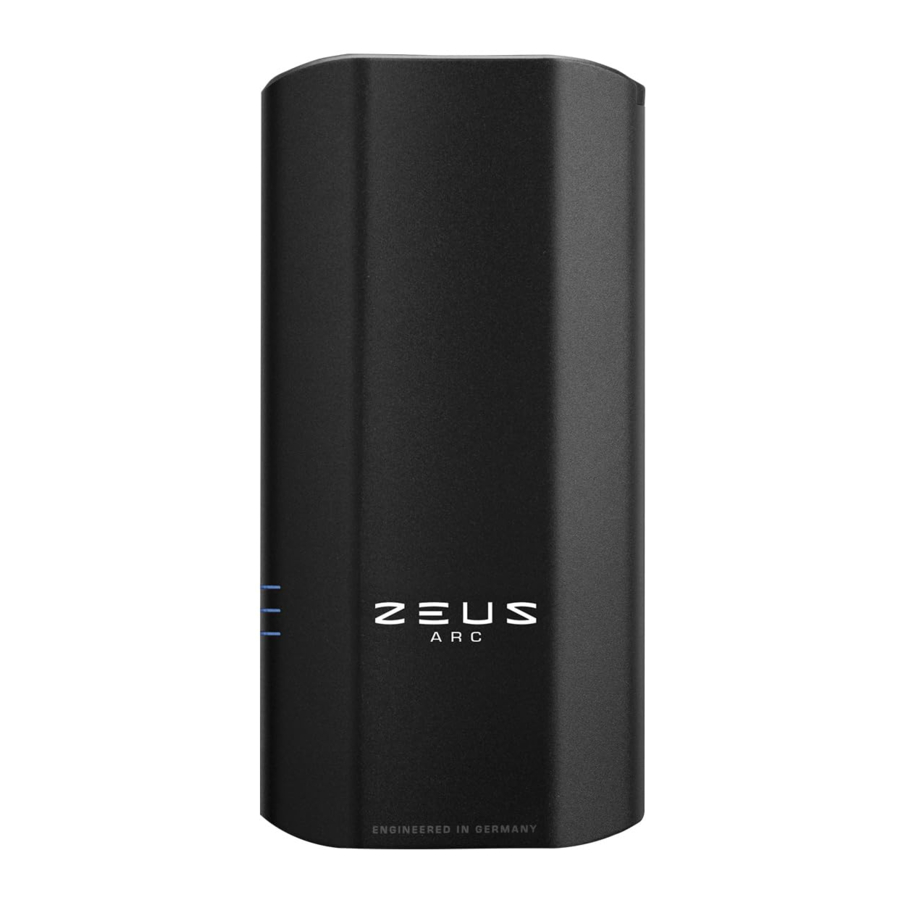
INTENDED USE AND REASONABLY FORESEEABLE MISUSE
The device is intended for evaporation of volatile constituents. The volatile constituents, such as the essential oils, generated from the herb material listed below, or similar herbs, may be evaporated through thermal energy; a temperature setting at least heating to the temperature given in the column Recommended Temperature Setting must be used in order to release the respective volatile constituents.
Presented below is an overview of suitable dry plant material for evaporation in the ZEUS ARC.
The device is not intended for other uses and if used in an inappropriate manner could be potentially harmful.
| Overview of Herbs | |||
| Plant Name | Botanical Name | Part of Plant Used | Recommended Temperature Setting |
| Lemon Balm | Melissa officinalis | Leaves | 142°C (288°F) |
| Peppermint | Mentha x piperita | Leaves | 160°C (320°F) |
| Lavender | Lavandula angustifolia | Blossoms | 130°C (266°F) |
| Sage | Salvia officinalis | Leaves | 190°C (374°F) |
| Thyme | Thymus vulgaris | Herb | 190°C (374°F) |
| Chamomile | Matriarca chamomilla | Blossoms | 190°C (374°F) |
| Hops | Humulus lupulus | Cones | 154°C (309°F) |
| Eucalyptus | Eucalyptus globulus | Leaves | 130°C (266°F) |
| Catnip | Nepeta cataria | Leaves | 150°C (302°F) |

We only recommend the use of plant material of verified quality. Genuineness, purity, and absence of pathogenic germs are verified for plant material according to pharmacopoeial standards, as described in the European Pharmacopoeia or the United States Pharmacopoeia, which can be purchased in pharmacies.
We strongly recommend following the instructions given with the ZEUS ARC in order to set your inhaler to be used with your plant material efficiently and according to your personal preference. The ZEUS ARC is not FDA approved.
DEVICE GUIDE

WHAT'S IN THE BOX
| 1x ZEUS ARC S (2023) |  | |
| 1x USB Charging Cable |  | |
| 1x Flow Sink Tool |  | |
| 1x Instruction Manual |  | |
GETTING STARTED

Remove the Mouthpiece GTS.

Fill the ZEUS ARCPOD with the ZEUS XTRUDER and insert it in Heating Chamber.
NOTE: Heating Chamber must be clean, or ZEUS ARCPOD may get stuck.
It can be readily shaken out, unless Heating Chamber is dirty.

Put the Mouthpiece GTS back in its place and make sure it is positioned correctly.
USING THE DEVICE

Hold the Power Button for 2 seconds to turn the device on/off. A long vibration indicates that the device is turned on/off.
Only use with recommended plant material. Other material may cause the unit to catch fire or poison the user.
- Do not use if you suffer from diseases of the respiratory tract or the lungs. The inhalation of vapor may cause coughing.

Heating will then begin which is indicated by a pulsing blue LED Status Interface.

The device is ready to use when the LED Status Interface turns green. Proceed to take slow and long draws.

Exercise care when removing the ZEUS ARCPOD or accessing the Heating Chamber and do not touch the heating elements during operation and cooling.
TEMPERATURE CONTROL

Push the Power Button to cycle in between temperature levels.
REMOVING CONSUMED ARCPODS

Insert the Flow Sink Tool from the bottom of the air path and carefully push to remove the ZEUS ARCPOD.
NOTE: ZEUS ARCPOD can be readily shaken out, unless the Heating Chamber is dirty.
CHARGING THE UNIT

Plug the provided USB Charging Cable into a USB 5 V ⎓ 2.5 A and connect to the USB-C Charging charge adapter with the rating not higher than 5 V ⎓ 2.5 A and connect to the USB-C Charging Port. When the ZEUS ARC S has finished charging, all LED lights will be solid red.
- Do not use a charger with non-standard voltage and current ratings. Use a than 5 V ⎓ 2.5 A, that complies with all charge adapter with a rating not higher than 5 V ⎓ 2.5 A, that complies with all currently applicable official regulations.
- Do not use any damaged equipment to charge the device (including damaged adapters, anything with frayed wires, etc.).
- Do not bend or damage the charger area.
- Do not charge a defective device.
- Do not plug in the ZEUS ARC S directly after use or if the device is warm from heating.
- Do not place on surfaces that insulate the temperature build-up of the unit from dissipating (do not place the unit on beds, couches, pillows, clothing, etc. while charging or if still hot from use), or cover the device.

To check battery level during operation, shake the device twice during use. The LED Status Interface will display the level in red.
ADDITIONAL FEATURES
When ZEUS ARC S does not detect motion for 45 seconds, the cool-down feature will activate to save battery; the LED Status Interface pulses white to indicate cool-down.

The ZEUS ARC S continues to cool down for 2.5 minutes and shuts off unless motion is detected.

The unit automatically shuts off after 8 minutes of continuous use.

ICEBORN ADAPTER
(NOT INCLUDED)

Switch the Mouthpiece GTS with the ZEUS ARC Iceborn & Waterpipe Adapter.
*NOTE: The adapter is sold separately, get yours now at www.ZeusArsenal.com.

Once your ZEUS ICEBORN is prepared, attach the whip to the adapter. Enjoy the enhanced vapor quality with massive clouds and smooth cool draws through ice filtration.
The ZEUS ARC Iceborn & Waterpipe Adapter is also compatible with most standard glassware; 14 mm and 18 mm diameters are both supported.


CLEANING THE PRODUCT

Break a ZEUS PURIFY Grime Stick to release the enclosed ethyl alcohol and clean the Heating Chamber with the opposite end.
The Mouthpiece GTS should also be carefully cleaned with a ZEUS PURIFY Grime Stick.

Swipe clean with the ZEUS PURIFY Grime Wipes; allow chamber to dry completely before use.

Do not pour any liquid, including cleaning solutions or alcohol, on or into the device.

Remove the Heat Sink S, place it in a mixture of ZEUS PURIFY or alcohol for a maximum of 30 minutes and rinse with water afterwards. The Heat Sink Cover S should be removed from the Heat Sink S prior to rinsing.
- Keep the ZEUS ARC S and its components out of reach from children and pets.
- Exercise care when accessing the heating chamber and do not touch the heating elements during operation and cooling.
- Do not operate if flammable cleaning agents or disinfectants, such as Isopropyl Alcohol, have not fully evaporated.
LED STATUS INTERFACE
| LED | ACTION |
| Solid Red | Indicates battery level |
| Pulsing Red | Indicates charging |
| Blinking Red | Indicates low battery, shuts off shortly after |
| Solid Blue | Indicates change in temperature levels |
| Pulsing Blue | Indicates heating up |
| Solid Green | Indicates the device is ready to use |
| Pulsing White | Indicates cooling down |
| Blinking Yellow | Indicates a possible malfunction |
TROUBLESHOOTING
| Error | Potential cause | Solution |
The device does not switch on | The device is not charged. |
|
Device remains inoperative after attempts for charging | The device is faulty. | Please contact customer support immediately. |
LED Status Interface flashes yellow 3 times | The device is faulty. | Immediately disconnect from the mains and contact customer support. |

If errors (column Error ) described herein cannot be solved with the recommended actions to be taken (column Solution ), or an error occurs that is not described, please immediately unplug the device and contact customer support.
Never attempt to disassemble or tamper with the internal components, even in case of a malfunction of the device. We recommend contacting customer support. The device shall only be opened by trained service staff utilizing adequate tools in order to avoid damage to the unit. Any attempt to dismantle or open up the device will void the limited warranty.
UPDATING THE DEVICE
Get updates to keep your ZEUS ARC S current, choose different temperature levels or some other cool modifications!
- Visit www.ZeusArsenal.com/update to download and install the latest version of ZEUS UPDATE on your PC.
- Watch the video tutorial on www.ZeusArsenal.com/update and follow the instructions to update your ZEUS ARC S.
- Enjoy the new features of your updated device!
WEAR & TEAR PARTS
The Heat Sink S consists of two components, the core of the Heat Sink S and the Heat Sink Cover S. The core of the Heat Sink S is made from the inert ceramic zirconia. ZrO2 (zirconia) exhibits extreme chemical and thermal stability, which is ideal for its intended purpose. The Heat Sink Cover S consists of stainless steel; signs of wear do not affect the function of the component.
The Mouthpiece GTS is made from 2 medical grade polymers, silicone in conjunction with medical grade PPSU, a high-performance polymer, which is exceptionally stable against heat, oxidation and hydrolysis. Silicone rubber and PPSU are inert and therefore do not alter the constituents of your plant material. Both polymers exhibit high chemical and thermal stability, which means that the Mouthpiece GTS will last a long time without degrading. The high elasticity of silicone facilitates straightforward handling, attachment and removal of the Mouthpiece GTS. It should be noted that silicone absorbs liquids and swells when soaked during cleaning. If the swelled Mouthpiece GTS does not fit on the device, simply let it dry for a few days until the liquid has evaporated and it returns to its original volume.
The Heat Sink S is not offered as a spare part. If a replacement of the Mouthpiece GTS or Heat Sink S is required, the Mouthpiece GTS and the Heat Sink S can be purchased as spare parts, which should be used with the Screen GT.
PRODUCT DESCRIPTION
Technical Data
| Device | ||
| Metric | Imperial | |
| Operating Temperature | 5°C – 40°C | 41°F – 104°F |
| Evaporation Temperature * | Approx. 205°C, 215°C & 225°C | Approx. 401°F, 419°F & 437°F |
| Battery Capacity | 3500 mAh | |
| Size | 8.6 cm x 4.2 cm x 2.2 cm | 3.42 in x 1.67 in x 0.88 in |
| Weight | Approx. 125 g | Approx. 0.28 lb |
| Subject to technical changes. * Values for default firmware, firmware can be customized | ||
| Charging Input for Device | ||
| Input Voltage | 5 V DC | |
| Input Amperage | 2.5 A | |
| Power Consumption | 12.5 W | |
| Subject to technical changes. | ||
Manufacturer
In the case of questions about the device, technical problems, warranty claims, or disposal of the device, you are advised to contact either of the following addresses:
Thermodyne Systems
11 Progress Ave. #17,
Toronto, ON, M1P 4S7,
CANADA
Thermodyne Systems GmbH
Esperantostr. 8b,
70197 Stuttgart,
GERMANY
Feedback
If you have feedback on our products, including any accompanying item, or the instruction manual you can send an email to info@ZeusArsenal.com. We appreciate your comments.
EXPLANATION OF SYMBOLS/WARNINGS & SAFETY INSTRUCTIONS
Please read and understand the instructional manual and the following instructions in their entirety before first use of the device. Failure to do so may result in serious injury or death.
Follow the instructions diligently as they are of high importance for your safety when using or maintaining the device.
Ensure that each person who uses the product has read these warnings and instructions and follows them.
Keep all safety information and instructions for future reference and pass them on to subsequent users of the product.
Explanation of Symbols for Potential Hazards and Safe & Appropriate Use
| Warning | |
 | To avoid injury, it is compulsory to follow the instructions marked with this symbol. |
| Safety Notice | |
 | To avoid damage to the device and equipment, and potential implications of the damage for life and limb, it is compulsory to follow the instructions marked with this symbol. |
Warnings & Safety Instructions
Please read and understand this manual and its safety instructions before first use of the device.
Failure to do so may result in serious injury or death. Always follow the instructions in the manual when using or servicing the device.
- Only use original ZEUS accessories and spare parts.
Only use with recommended plant material. Other material may cause the unit to catch fire or poison the user.
- Keep the ZEUS ARC and its components out of reach from children and pets.
- Parts of the unit become HOT during normal use. Exercise care when accessing the heating chamber and do not touch the heating elements during operation and cooling.
- ZEUS ARCPOD may be HOT when being removed after use. Do not touch.
- Do not plug in the ZEUS ARC directly after use or if the device is warm from heating.
- Do not place on surfaces that insulate the temperature build-up of the unit from dissipating (do not place the unit on beds, couches, pillows, clothing, etc. while charging or if still hot from use), or cover the device.
- Do not store near heat sources.
- Do not expose to extreme temperatures. Condensation of moisture may impair the function of the unit as a consequence.
- Do not expose to moisture and humidity.
- Do not expose to direct sunlight for extended time.
- Do not open or touch internal parts when powered on, when hot, or in use.
- Disconnect from power source for maintenance.
- Do not disassemble or tamper with the internal components.
- Do not use if damaged or broken.
- Do not operate unattended.
- Do not operate in an unusual manner.
- Do not use near flammable goods, such as paper, curtains or table cloth.
- Do not use in an explosive or flammable atmosphere.
- Do not operate if flammable cleaning agents or disinfectants, such as Isopropyl Alcohol, have not fully evaporated.
- Do not use the ZEUS ARC if it becomes immersed in any liquid.
- Do not use any damaged equipment to charge the device (including damaged adapters, anything with frayed wires, etc.).
- Do not bend or damage the charger area.
- Do not charge a defective device.
- Do not use a charger with non-standard voltage with a rating not higher than 5 V ⎓ 2.5 A, that and current ratings. Use a charge adapter with a rating not higher than 5 V ⎓ 2.5 A, that complies with all currently applicable official regulations.
Potential Health Consequences
- Monitor the effect on your symptoms during and after use and immediately seek medical support if you have concerns.
- Do not use if you suffer from diseases of the respiratory tract or the lungs. The inhalation of vapor may cause coughing.
Documents / Resources
References
Shop ZeusArsenal.com for high performance Vaporizers | Zeus
Shop ZeusArsenal.com for high performance Vaporizers | Zeus
Download manual
Here you can download full pdf version of manual, it may contain additional safety instructions, warranty information, FCC rules, etc.
Advertisement
 Only use with recommended plant material. Other material may cause the unit to catch fire or poison the user.
Only use with recommended plant material. Other material may cause the unit to catch fire or poison the user. 
Need help?
Do you have a question about the Arc and is the answer not in the manual?
Questions and answers