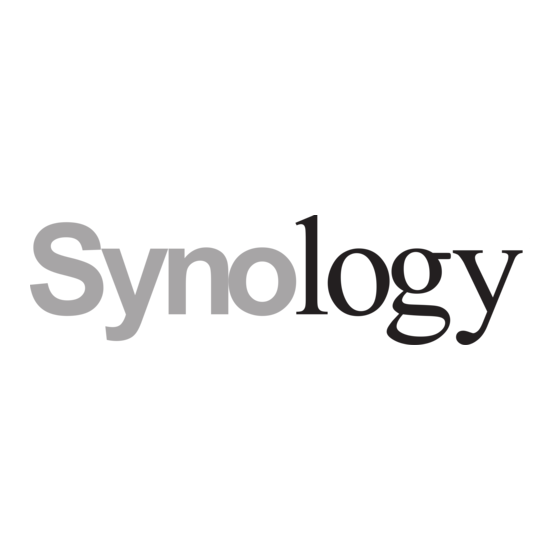
Table of Contents
Advertisement
Quick Links
Chapter 1: Before You Start
Thank you for purchasing this Synology product! Before setting up your new Synology
Camera, please check the package contents to verify that you have received the items
below. Also, make sure to read the safety instructions carefully to avoid harming yourself or
damaging your Synology Camera.
Notes:
● All images below are for illustrative purposes only, and may differ from the actual
product.
1.1 Package contents
Contact your reseller if your package is missing any of the below contents:
Main unit x 1
Anchors x 2
1.2 Synology Camera at a glance
Screws x 2
DC power adapter x 1
Advertisement
Table of Contents

Summary of Contents for Synology CC400W
-
Page 1: Chapter 1: Before You Start
Chapter 1: Before You Start Thank you for purchasing this Synology product! Before setting up your new Synology Camera, please check the package contents to verify that you have received the items below. Also, make sure to read the safety instructions carefully to avoid harming yourself or damaging your Synology Camera. - Page 2 Mount the camera using screws or the built-in magnet. Magnet Notes: 1. When you do a soft reset on your Synology Camera, the following settings are applied: ● User accounts are restored to default. You will need to re-initialize your camera.
-
Page 3: Led Indicator Table
Supported file system: exFAT. ● Cards with capacities of up to 128 GB when formatted as exFAT were tested. Even larger cards may work, but this has not been tested by Synology. ● We recommend using a class 10 (C10)/UHS-1 (U1)/V10 high-quality microSD card with a minimum of 10MB/s write capability. -
Page 4: Safety Instructions
• Relative Humidity: 5% to 95% RH Notes: ● Model specifications are subject to change without notice. Refer to Synology website for the latest information. 1.5 Safety instructions ● Must be in strict compliance with the electrical safety regulations of the nation and region for using this product. - Page 5 (PoE switch, power adapter) is compatible for this product. ● When setting up this product, use only Synology-provided or designated cables, power cords, PSUs, and power adapters that adhere to local regulations and safety requirements. Ensure the power cord(s) are plugged into the correct power supply voltage and that the AC voltage provided is correct and stable.
-
Page 6: Chapter 2: Hardware Setup
Chapter 2: Hardware Setup 2.1 Position your Synology Camera For optimal performance, it is recommended to position your Synology Camera as advised below: ● On a stable surface away from any possible physical interference. ● In a position where lights will not shine directly into the camera's lens. - Page 7 ○ Option 1: Attach the camera to a magnetic surface. Notes: ● The mounting height for the magnetic installation option should not exceed 2m. ○ Option 2: Use screws to install the camera.
- Page 8 Detach the base from the camera. Place the installation sticker on the surface where the camera will be installed. Drill holes for the screws in the marked locations and hammer in the...
- Page 9 wall anchors. Notes: ● Recommended drilling diameter for the screw/anchor is 6.0mm with a depth greater than 25mm. Recommended drilling diameter for the power cord is bigger than 20mm.
- Page 10 iii. Screw the base into place onto the installation sticker. Align the camera holder with the base and push it downwards until you hear a click, indicating a secure lock. After this, the holder should be...
- Page 11 unremovable without separating the camera from the base.
- Page 12 Position the camera to the left, right, up, or down to achieve your preferred viewing angle.
- Page 13 2. Tighten the set screw with a Phillips PH0 screwdriver to secure the camera's position. (Optional)
-
Page 14: Chapter 3: Wi-Fi Setup And Camera Configuration
Chapter 3: Wi-Fi Setup and Camera Configuration 1. To power on your CC400W, connect the power cord to the provided DC power adapter and then plug it into the power outlet. - Page 15 2. Scan the QR Code to download DS cam and sign in to your Synology NAS. 3. A pop-up message will appear when a new CC400W is detected via Bluetooth. Alternatively, go to to the Cameras tab, tap the + icon, and choose Wireless Cameras...
- Page 16 CC400W.
- Page 18 4. Choose a Wi-Fi network for your CC400W to connect to. Once the camera successfully connects to the Wi-Fi, you should hear "Connected," and the STATUS indicator will start blinking slowly. Your Synology NAS will then establish a connection...
- Page 19 with the camera.
- Page 21 Notes: ● If your CC400W is not displayed on the list, click "Try another method > Generate QR code." Learn more about connecting your camera to the network using a QR Code. ● If the camera and NAS are on different networks, you will need to set up port forwarding.
- Page 22 successful connection.
-
Page 24: Federal Communication Commission Interference Statement
FCC regulation, all WiFi product marketed in US must fixed to US operation channels only. FCC regulations restrict the operation of this device to indoor use only. Synology America Headquarters 3535 Factoria Blvd SE, Suite #200, Bellevue, WA 98006, USA... -
Page 25: Déclaration D'exposition Aux Radiations
This device complies with ISED’s licence-exempt RSSs. Operation is subject to the following two conditions: (1) This device may not cause harmful interference, and (2) this device must accept any interference received, including interference that may cause undesired operation. Le présent appareil est conforme aux CNR d’ ISED applicables aux appareils radio exempts de licence. - Page 26 This equipment should be installed and operated with minimum distance 20cm between the radiator & your body. This device is restricted to indoor use. NCC LP0002 1.應避免影響附近雷達系統之操作。 2.高增益指向性天線只得應用於固定式點對點系統。 取得審驗證明之低功率射頻器材,非經核准,公司、商號或使用者均不得擅自變更頻率、加大 功率或變更原設計之特性及功能。低功率射頻器材之使用不得影響飛航安全及干擾合法通信; 經發現有干擾現象時,應立即停用,並改善至無干擾時方得繼續使用。前述合法通信,指依電 信管理法規定作業之無線電通信。低功率射頻器材須忍受合法通信或工業、科學及醫療用電波 輻射性電機設備之干擾。 為避免本器材影像畫面遭偷窺或竊取,本器材使用者應先修改預設密碼,並定期更新密碼。...
- Page 27 報驗義務人:群暉科技股份有限公司 新北市板橋區遠東路 1 號 9 樓...

Need help?
Do you have a question about the CC400W and is the answer not in the manual?
Questions and answers