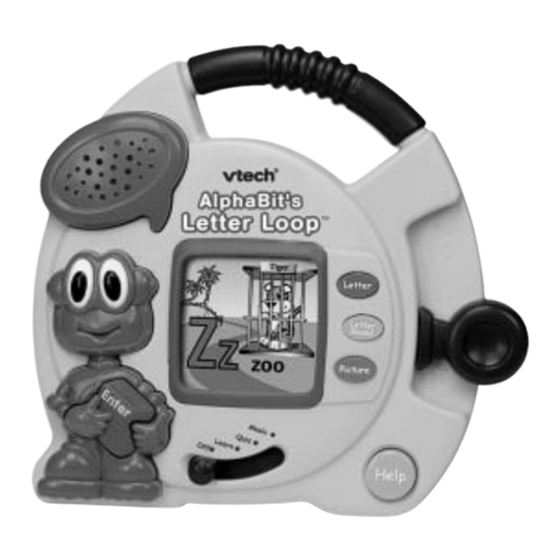
Advertisement
Advertisement
Table of Contents

Summary of Contents for VTech Alphabit s Letter Loop
- Page 1 User's Manual © 2002 VTech Printed in China 91-01505-000...
- Page 2 ® ™ As with all VTech learning products, AlphaBert’s Learn-to-Read System incorporates advanced technologies that are easy-to-use and reinforce learning. Our hands-on, multi-sensory toys engage diverse learning styles and promote productive play.
-
Page 3: To Begin Play
™ AlphaBit’s Letter Loop TO BEGIN PLAY 1.To begin play, slide the On/Off Activity Selector to the right to choose one of the three activities. AlphaBit will guide you through each of the following activities: 1. Learn 2. Quiz 3. Music... - Page 4 2.When the Learn or Quiz activities have been selected, press the Letter, Letter Sound or Picture buttons to begin playing the activities. 3.Slide up or pull down the lever to scroll forward and backward through the images. 4.Press the Help button in the Learn and Music activities to hear the letter, letter sound, word or melody.
- Page 5 ™ AlphaBit’s Letter Loop - ACTIVITIES ACTIVITY 1 - LEARN ACTIVITY INSTRUCTIONS: 1.Slide the On/Off Activity Selector to Learn. You will hear a short tune followed by “I’m AlphaBit! Let’s get crankin’ for some letter fun!” 2. Slide up or pull down on the lever to scroll through the pictures.
- Page 6 ACTIVITY 2 - QUIZ ACTIVITY INSTRUCTIONS: 1.Slide the On/Off Activity Selector to Quiz. You will hear a short tune followed by “Let’s test your brain gears!” 2.Press the Letter button to answer questions about letters, press the Letter Sound button to answer questions about letter sounds, or press the Picture button to answer questions about words.
- Page 7 ACTIVITY 3 - MUSIC ACTIVITY INSTRUCTIONS: 1.Slide the On/Off Activity Selector to Music. You will hear a short tune followed by “Let’s crank up the tunes!” and a fun melody. 2. Slide up or pull down the lever to scroll through the pictures.
-
Page 8: Battery Installation
™ AlphaBit’s Letter Loop - BATTERIES BATTERY INSTALLATION 1.Make sure the unit is turned OFF. 2.Locate the battery cover on the back of the unit. Use a coin or screwdriver to loosen the screw. 3.Install 3 new “AA” (UM-3/LR6) batteries following the diagram inside the battery box. -
Page 9: Automatic Shut-Off
AUTOMATIC SHUT-OFF To preserve battery life, the AlphaBit’s Letter Loop ™ learning toy will turn off automatically after several minutes without input. The unit can be turned on again by pressing any key. Note: If for some reason the program/activity stops working, then please follow these step: 1.Please turn the unit off. -
Page 10: Care And Maintenance
IMPORTANT NOTE: Creating and developing AlphaBert’s Learn-to-Read System ™ accompanied by a responsibility that we at VTech ® take very seriously. We make every effort to ensure the accuracy of the information, which forms the value of our products. However, errors sometimes can occur. It is important for you to know that we stand behind our products and encourage you to call our Consumer Services Department at 1-800-521-2010 in the U.S., or 1-800-...















Need help?
Do you have a question about the Alphabit s Letter Loop and is the answer not in the manual?
Questions and answers