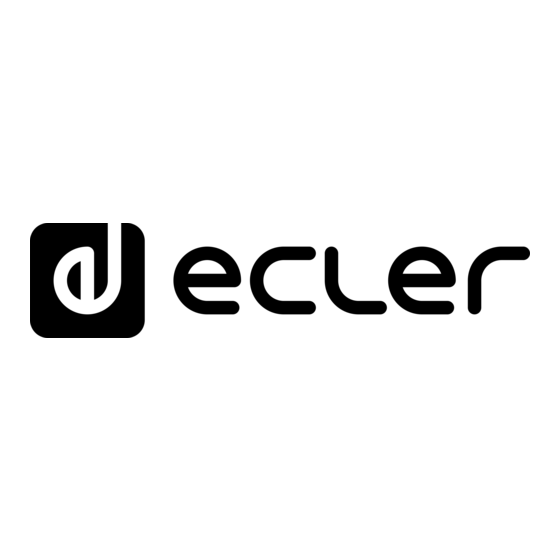
Summary of Contents for Ecler WiLD Series
- Page 1 WiLD Series WIRELESS PRO AUDIO Transmitter & Receivers USER MANUAL 50-0470-0100 WiLD Series...
-
Page 2: Table Of Contents
TABLE OF CONTENTS PRECAUTIONS .......................... 4 Important Notice ........................4 Key Safety Directions ......................5 Cleaning Directions ......................5 WARRANTY & ENVIRONMENT .................... 6 PACKAGE CONTENTS ......................7 DESCRIPTION & FEATURES ....................8 Transmitter ..........................8 4.1.1 WiLD-TX ..........................8 Receivers .......................... - Page 3 WiLD-SB18 .......................... 31 10. TECHNICAL DATA ......................... 32 10.1 Technical Specifications ....................32 10.1.1 WiLD-TX ..........................32 10.1.2 WiLD-14 ..........................34 10.1.3 WiLD-SB18 ........................36 10.2 Mechanical Diagram ......................38 10.2.1 WiLD-TX ..........................38 10.2.2 WiLD-14 ..........................39 10.2.3 WiLD-SB18 ........................40...
-
Page 4: Precautions
WARNING: Ecler products have a long lifetime of more than 10 years. This product must never be discarded as unsorted urban waste, but must be taken to the nearest electrical and electronic waste treatment centre. -
Page 5: Key Safety Directions
1.2 Key Safety Directions Read the following directions. 11. Only use attachments/accessories specified by the manufacturer. Keep the following directions. 12. Unplug the device during lightening Heed all warnings. sorts or when unused for long periods of Follow all directions. time. -
Page 6: Warranty & Environment
Recycling materials and using non-contaminant components are also top priorities in our green crusade. Ecler has deeply evaluated and analyzed the environmental impacts of all the processes involved in the production of this product, including packaging, and has... -
Page 7: Package Contents
3. PACKAGE CONTENTS • WiLD-TX: o 1x WiLD-TX Unit. o 2 Mounting ears o 1x External, universal Power Supply. o 1 x Wall-mount bracket. o 2x DECT antennas. o 1 x Euroblock connector. o 1 x BT antenna. o First Steps Guide. o 1 x Half Rack Front Adapter o Warranty card. -
Page 8: Description & Features
4. DESCRIPTION & FEATURES WiLD is the ultimate long-distance wireless audio solution! This innovative system includes the WiLD-TX transmitter, a sleek 4-inch WiLD-14 receiver loudspeaker, and a powerful WiLD-SB18 subwoofer. Designed for retail spaces, museums, and other markets, WiLD offers a cost-effective, robust, and user-friendly installation that blends seamlessly into any environment. -
Page 9: Receivers
4.2 Receivers 4.2.1 WiLD-14 WiLD-14 is a self-powered 4" lamp style loudspeaker with wireless audio reception under the control of the transmitter, featuring an installation system which is compatible with ceiling light rails. Main Features • Lamp style self-powered WiLD •... -
Page 10: Wild-Sb18
4.2.2 WiLD-SB18 WiLD-SB18 is a compact self-powered 8" subwoofer with wireless audio reception under the control of the transmitter. Main Features • Subwoofer self-powered WiLD • Rear panel controls for: receiver, including 8” woofer and bass o WiLD pair button that allows reflex system. -
Page 11: Wild Dect Technology
5. WiLD DECT TECHNOLOGY Ecler WiLD DECT (Digital Enhanced Cordless Telecommunications) wireless technology system transmit audio via radio frequency, using 1880 – 1930 MHz bandwidth, (EU DECT, US DECT). WiLD is a robust and stable system. Each WiLD-TX has two DECT antennas: Working channel: both antennas transmit audio to receivers. -
Page 12: Install & Connect
6. INSTALL & CONNECT 6.1 WiLD-14 Receivers The WiLD-14 receivers come with the lighting rail bracket already mounted. Follow these steps to install a WiLD-14 unit in a lighting rail: Ensure that the 4-position (OFF-1-2-3) circuit selector wheel in the WiLD-14 unit is in the OFF position. - Page 13 Check whether the unit is really powered ON or not by watching the LED indicator at its back panel: depending on the status of the receiver unit (at factory defaults, already paired, etc) blinking or fixed lit LEDs will appear. Status LED OFF permanently will mean that the unit is not powered, probably not getting mains AC from the lighting rail.
-
Page 14: Disassembling Wild-14 Receivers From Lighting Rails Installations
6.1.1 Disassembling WiLD-14 Receivers from Lighting Rails Installations Before detaching the WiLD-14 receiver, ensure that the 4-position (OFF-1-2-3) circuit selector wheel is set in the OFF position. -
Page 15: Wild-Sb18 Receivers
6.2 WiLD-SB18 Receivers The WiLD-SB18 receivers come with pre-assembled plastic and rubber feet, ready for floor mounting. However, a wall/surface mount bracket is included in case that wall mounting is preferred. 6.2.1 Horizontal Floor Mounting... -
Page 16: Wall Mounting
6.2.2 Wall Mounting Fix the 4 wall plugs and screws provided to the wall, following distances specified in the diagram. Hang the device on the wall by inserting Attach the 2 wall brackets to the device using the brackets mounted to the device into the 12 screws provided the screws attached to the wall... -
Page 17: Wild-Tx Transmitter
6.3 WiLD-TX Transmitter A WiLD-TX transmitter unit is necessary to control and feed with wireless audio a WiLD network of WiLD-14, and WiLD-SB18 receivers, up to a maximum of 32 units. 6.3.1 Antennas Assembly Mount the 3 supplied antennas: The WiLD-TX unit is suitable for installation on a wall or under a surface (table, shelf, cupboard, etc.), thanks to its design and layout of its connectors, controls and LED indicator lights. -
Page 18: Half Rack Adapter Assembly
6.3.2 Half Rack Adapter Assembly WiLD-TX includes a half rack front adapter which allows half-rack width media devices, such as WiLD-TX, to be installed in a standard 19" rack, taking up 1U width and 1U height. Unscrew the 2 screws on either the left or right side of the device as indicated on the diagram To attach the supplied front half-rack adapter, reuse the 2 screws... -
Page 19: Ears Mounting
6.3.3 Ears Mounting WiLD-TX includes 2 ears. 6.3.3.1 Mounting the ears on the front square Unscrew the 2 screws on each side of the device, as shown in the diagram To attach the supplied 2 ears, reuse the 4 screws previously removed... - Page 20 6.3.3.2 Mounting the ears on the top square Unscrew the 2 screws on each side of the device, as shown in the diagram To attach the supplied 2ears, reuse the 4 screws previously removed...
-
Page 21: Location
6.3.4 Location Please, follow the following guidelines to decide a location for the WiLD-TX unit that can get the best of a WiLD system in any venue: • Maximum recommended installation height is 2 m. • Take into consideration that the maximum RF operating scope from the WiLD-TX unit to any receiver unit (WiLD-14, WiLD-SB18) is 150 meters, with direct line of sight. -
Page 22: Pairing & Starting Up
7. PAIRING & STARTING UP When a WiLD-TX transmitter is powered up for the very first time (or after a Factory Defaults reset has been applied to it), it will show the status LED blinking slowly. This LED code means that the WiLD-TX unit is not paired to any WiLD-14 or WiLD-SB18 receiver unit, and it will be ready to be paired to a network of receivers. -
Page 23: Extended Information About The Wild Pairing Procedure
When it is over, and the network connections have been stabilised, status LED will stay permanently lit, with no blinking. This means that a valid pairing process has been performed, and a solid WiLD network exists between the transmitter and from 1 to a maximum of 32 receivers. -
Page 24: Bluetooth ® Pairing Procedure
7.2 Bluetooth Pairing Procedure ® The Bluetooth pairing procedure must be necessarily performed at least once to setup a ® WiLD system. This should be done after the transmitter and all the receivers have been physically installed and powered, and it is time to set up and run the installation To pair the Bluetooth®... -
Page 25: Led Indicators
LED INDICATORS 8.1 WiLD-TX The front panel LED provides information about the working status of the unit and the currently selected source, as indicated below: Status LED Transmitter Status Slow Blinking The unit is not paired with any WiLD-14 or WiLD-SB18 receiver, it is not connected to any WLlD system. -
Page 26: Wild-14
8.2 WiLD-14 The WiLD-14 receiver has one LED indicator on the rear panel which provides information about the working status, as indicated below: Status LED Receiver Status The unit is power off Slow Blinking The unit is not paired with a WiLD-TX transmitter, it is not connected to any WilD system. -
Page 27: Wild-Sb18
8.3 WiLD-SB18 The WiLD-SB18 receiver has one LED indicator on the rear panel which provides information about the working status, as indicated below: Status LED Receiver Status The unit is power off Slow Blinking The unit is not paired with a WiLD-TX transmitter, it is not connected to any WiLD system. - Page 28 In addition, the WiLD-SB18 receiver features a LED Display on the rear panel that provides detailed information about its operational status, as indicated below: LED Display Receiver Status 00-99 Volume level. Adjustable from 00 to 99 with +/- buttons Low Pass Filter Selection Menu. To entering in this menu hold press 3 seconds “+/-“...
-
Page 29: Panel Functions
9. PANEL FUNCTIONS 9.1 WiLD-TX BASS, Bass control. Bluetooth RX antenna. ® MID, Midrange control. 10. REMOTE, Remote vol port (only for WPaVOL). TREBLE, Treble control. 11. EXT. MUTE, Screwable terminal for VOL, Output main volume control remote mute. Status LED indicator, 12. -
Page 30: Wild-14
9.2 WiLD-14 STATUS LED indicator, ON/PAIRING. SERVICE, USB-C port (Only Firmware update - by qualified WiLD PAIR button. technical staff only-) -
Page 31: Wild-Sb18
9.3 WiLD-SB18 POWER, Mains switch. SERVICE, USB-C port (Only Firmware update - by qualified Mains socket. technical staff only-). Line input. LED Display (Volume, Low Pass WiLD Pair button. Filter, Auto Standby). Status indicator, ON/PAIRING/STBY. -
Page 32: Technical Data
10. TECHNICAL DATA 10.1 Technical Specifications 10.1.1 WiLD-TX WiLD-TX WiS (RF Wireless Digital Audio) Frequency band 1880 - 1930MHz,EU DECT, US DECT Coverage range Up to 150m from a TX to any paired RX, direct line of sight Audio channels 1 stereo audio ch received from the WiLD-TX network Audio transmission 16 bit uncompressed, 48kHz SR... - Page 33 Physical Installation options 1 Rack U, Wall or under a surface (table, shelf, cupboard, etc.) Enclosure material Metal Mounting system Surface & Rack ears Operating temperature Min: -10°C ; 14°F Max: 40°C ; 104°F Operating humidity <85% HR Storage temperature Min: -10°C ;...
-
Page 34: Wild-14
10.1.2 WiLD-14 WiLD-14 WiS (RF Wireless Digital Audio) Frequency band 1880 - 1930MHz,EU DECT, US DECT Coverage range Up to 150m from a TX to any paired RX, direct line of sight Audio channels 1 stereo audio ch received from the WiLD-TX network Audio transmission 16 bit uncompressed, 48kHz SR Digital Audio Sample size... - Page 35 Operating temperature Min: -10°C ; 14°F Max: 40°C ; 104°F Operating humidity <85% HR Storage temperature Min: -10°C ; 14°F Max: 50°C ; 122°F Storage humidity <90% HR Included accessories Lighting rail mount Optional accessories Surface mount accessory (TUBE SMA) Finished colour White (RAL 9003) or black (RAL 9005) Dimensions (∅xD)
-
Page 36: Wild-Sb18
10.1.3 WiLD-SB18 WiLD-SB18 WiS (RF Wireless Digital Audio) Frequency band 1880 - 1930MHz,EU DECT, US DECT Coverage range Up to 150m from a TX to any paired RX, direct line of sight Audio channels 1 stereo audio ch received from the WiLD-TX network Audio transmission 16 bit uncompressed, 48kHz SR Digital Audio Sample size... - Page 37 Operating temperature Min: -10°C ; 14°F Max: 40°C ; 104°F Operating humidity <85% HR Storage temperature Min: -10°C ; 14°F Max: 50°C ; 122°F Storage humidity <90% HR Included accessories 1x EU AC voltage cord (3x1-1,5m) , 1 UK AC voltage cord (3x1-1,5m), 4x wall screws, 4x wall plugs, 2x Wall-mount brackets, 12x screws.
-
Page 38: Mechanical Diagram
10.2 Mechanical Diagram 10.2.1 WiLD-TX All measurements are in mm. -
Page 39: Wild-14
10.2.2 WiLD-14 All measurements are in mm. -
Page 40: Wild-Sb18
10.2.3 WiLD-SB18 All measurements are in mm. - Page 41 NEEC AUDIO BARCELONA S.L. reserves the right to make changes or improvements in the design or manufacturing that may affect these product specifications. For technical queries contact your supplier, distributor or complete the contact form on our website, Support / Technical requests. Motors, 166‐168 08038 Barcelona, Spain Tel. (+34) 932238403 information@ecler.com www.ecler.com...


Need help?
Do you have a question about the WiLD Series and is the answer not in the manual?
Questions and answers