
Samsung RFG297, RFG297ACRS/XAC-00 Manual
- User manual (85 pages) ,
- Owner's manual (42 pages) ,
- User manual (84 pages)
Advertisement
- 1 FEATURES OF YOUR NEW REFRIGERATOR
-
2
SETTING UP YOUR FRENCH DOOR REFRIGERATOR
- 2.1 Getting Ready To Install The Refrigerator
- 2.2 Setting Up The Refrigerator
- 2.3 Removing the Refrigerator Roors
- 2.4 Disassemble The Freezer Drawer
- 2.5 Reattaching The Refrigerator Doors
- 2.6 Assemble The Freezer Drawer
- 2.7 Adjusting The Doors
- 2.8 Making Minor Adjustments Between Doors
- 2.9 Adjusting The Freezer Drawer LEVEL
- 2.10 Checking The Water Dispenser Line
- 2.11 Installing The Water Line
-
3
OPERATING YOUR SAMSUNG FRENCH DOOR REFRIGERATOR
- 3.1 Using The Control Panel
- 3.2 Using The Digital Display
- 3.3 Using The Control Panel
- 3.4 Using The Cold Water Dispenser
- 3.5 Using the ice Dispenser
- 3.6 Using the water dispenser
- 3.7 Using the ice off
- 3.8 Parts and Features
- 3.9 Storing Food In The Refrigerator
- 3.10 Storing Food In The Freezer Drawer
- 3.11 Using The Cool Select Pantry
- 3.12 Removing The Refrigerator Accessories
- 3.13 Using The Doors
- 3.14 Using The Tilting Pocket
- 3.15 Removing The Freezer Accessories
- 3.16 Cleaning The Refrigerator
- 3.17 Cleaning the ice / water Dispenser
- 3.18 Changing The Interior Lights
- 3.19 Changing The Water Filter
- 4 TROUBLESHOOTING
- 5 SAMSUNG CUSTOMER CARE CENTER
- 6 SAFETY INFORMATION
- 7 Documents / Resources

FEATURES OF YOUR NEW REFRIGERATOR
Key features of your new refrigerator
Your Samsung French Door Refrigerator comes equipped with various innovative storage and energy-efficient features.
- Twin Cooling system
The Refrigerator and Freezer have separate evaporators. Due to this independent cooling system, the Freezer and Refrigerator cool more efficiently.
Additionally, this separate air flow system prevents food odor of one compartment from seeping into other compartments. - Cool Select PantrytM
The Cool Select pantryTM is a full-width drawer with adjustable temperature control. - Bigger & Wider Space
The wide shelf area and pantry provide enough space for larger items like a pizza box, etc. The wide freezer drawer also provides enough space for 2~3 turkeys. - Secure Auto Close
the Secure Auto Close feature will automatically close a door that is slightly open. - Compact Ice Maker
The Ice maker can dispense cubed or crushed ice. - Digital Display and Temperature Control
- Water Filtration System
- Door Alarm
A helpful beeper alerts you if a door is ajar. - Tilting Pocket
The Tilting pocket can be used to store up to a 16" pizza. - Auto Pull out Drawer
The upper drawer in the freezer comes out automatically as you just open the freezer door. - Easy Handle
Freezer door can be opened with less effort. - Energy Star
This Energy star labeled product may save you money on your energy costs.
*For easy future reference, write the model and serial number. You will find your model number and serial number on the left side of the refrigerator.
SETTING UP YOUR FRENCH DOOR REFRIGERATOR
Getting Ready To Install The Refrigerator
Congratulations on your purchase of the Samsung French Door Refrigerator. We hope you enjoy the state-of-art features and efficiencies that this new appliance offers.
Selecting the best location for the Refrigerator
- A location with easy access to the water supply.
- A location without direct exposure to sunlight.
- A location with level (or nearly level) flooring.
- A location with enough space for the Refrigerator doors to open easily.
- Allow sufficient space to the right, left, back and top for air circulation. If the Refrigerator does not have enough space, the internal cooling system may not work properly.
- Please ensure that appliance can be moved freely in the event of maintenance & service.
![]()
First thing! Make sure that you can easily move your Refrigerator to its final location by measuring doorways (both width and height), thresholds, ceilings, stairways, etc.
The following chart details the exact height and depth of Samsung French Door Refrigerator.
| MODEL | RFG297 | ||
| Dimension (inches/mm) | Width | 912mm (35 5/8) | |
| Case Height | with Hinge | 1775mm (69 7/8) | |
| without Hinge | 1730mm (68 1/8) | ||
| Depth | with Door | 912mm (35 7/8) | |
| without Door | 734mm (28 7/8) | ||
- Allow clearance to the right, left, back and top when installing. This will help reduce power consumption and keep your energy bills lower.
- Do not install the Refrigerator where the temperature will go below 50ºF (10ºC).
When moving your refrigerator
To prevent floor damage be sure the front leveling legs are in the up position (above the floor).
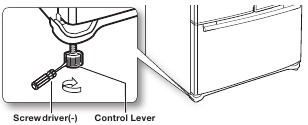
Refer to 'Leveling the refrigerator' in the manua.
FLOORING
For proper installation, this refrigerator must be placed on a level surface of hard material that is the same height as the rest of the flooring. This surface should be strong enough to support a fully loaded refrigerator, or approximately 660lbs (299kg). To protect the finish of the flooring, cut a large section of the cardboard carton and place under the refrigerator where you are working. When moving, be sure to pull the unit straight out and push back in straight.
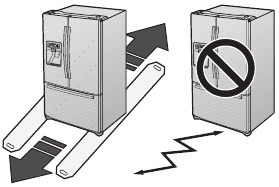
Setting Up The Refrigerator
Now that you have your new Refrigerator installed in place, you are ready to set up and enjoy the features and functions of the appliance. By completing the following steps, your Refrigerator should be fully operational.
- Place the Refrigerator in an appropriate location with reasonable clearance between the wall and the Refrigerator. Refer to installation instructions in this manual.
- Once the Refrigerator is plugged in, make sure the interior light comes on when you open the doors.
- Set the Temperature control to the coldest temperature and wait for an hour. The Freezer will get slightly chilled and the motor will run smoothly.
- After powering the Refrigerator, it will take a few hours to reach the appropriate temperature. You can store food and drinks in the Refrigerator after the temperature is sufficiently cool.


Removing the Refrigerator Roors
If the Refrigerator is too large to pass through your doorway easily, you can remove the refrigerator doors.
Tools you will need
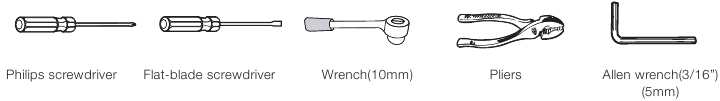
Disassemble the Refrigerator doors
- With the door opened, remove the Hinge Cover cap (
![]() ) with a Flat head screwdriver, and close the door. Remove the 3 screws holding down the Hinge Cover and remove the Hinge Cover (
) with a Flat head screwdriver, and close the door. Remove the 3 screws holding down the Hinge Cover and remove the Hinge Cover ( ![]() ).
).
![Samsung - RFG297 - Disassemble the Refrigerator doors - Step 1 Disassemble the Refrigerator doors - Step 1]()
- Disconnect two connectors (
![]() ) at each side of the top cap and the one connector (
) at each side of the top cap and the one connector (![]() ) on left side door. Remove the tube (
) on left side door. Remove the tube (![]() ) with pressing the dark gray color part (
) with pressing the dark gray color part (![]() ) of the water line coupler.
) of the water line coupler.
![Samsung - RFG297 - Disassemble the Refrigerator doors - Step 2 Disassemble the Refrigerator doors - Step 2]()
If a red clip is on the coupler, it must be removed before removing the tube. - Remove the 3 hex head bolts (
![]() ) attached to the upper left and right door hinges with a wrench(10mm). With a Philips head screwdriver, remove the ground screw (
) attached to the upper left and right door hinges with a wrench(10mm). With a Philips head screwdriver, remove the ground screw (![]() ) attached to the upper left and right door hinges.
) attached to the upper left and right door hinges.
Remove the upper left and right door hinges (![]() ).
).
![Samsung - RFG297 - Disassemble the Refrigerator doors - Step 3 Disassemble the Refrigerator doors - Step 3]()
- Lift the door straight up to remove.
![]()
- With a Philips head screwdriver, remove the two screws (
![]() ) attached to the lower left and right door hinges. With an wrench(3/16"), remove the two hex head bolts (
) attached to the lower left and right door hinges. With an wrench(3/16"), remove the two hex head bolts (![]() ) attached to the lower left and right door hinges.
) attached to the lower left and right door hinges.
Remove the lower left and right door hinges (![]() ).
).
![]()
Disassemble The Freezer Drawer
- Push the upper drawer in completely.
![]()
- Remove the tilting pocket (
![]() ) by pulling on both brackets (
) by pulling on both brackets (![]() ) upward at the same time.
) upward at the same time.
![]()
- Take out the lower basket (
![]() ) by lifting the basket up from rail system.
) by lifting the basket up from rail system.
![]()
- Remove four 10mm hex-head bolts from both sides.
![]()
- Lift the freezer door up from the rails.
![]()
Reattaching The Refrigerator Doors
Assemble the Refrigerator doors
- Reattach the lower left and right door hinges (
![]() ).
).
With a Philips head screwdriver, insert and tighten the 2 screws (![]() ) into the lower left and right door hinges.
) into the lower left and right door hinges.
With a wrench(3/16"), insert and tighten the 2 hex head bolts (![]() ) into the lower left and right door hinges.
) into the lower left and right door hinges.
![Samsung - RFG297 - Aassemble the Refrigerator doors - Step 1 Aassemble the Refrigerator doors - Step 1]()
- Place the hole in the bottom of the door over the lower hinge (
![]() ).
).
![Samsung - RFG297 - Aassemble the Refrigerator doors - Step 2 Aassemble the Refrigerator doors - Step 2]()
Be careful not to miss the hinge cap because it can be easily taken off.
- Insert the upper hinges (
![]() ) into the holes at the top of the doors.
) into the holes at the top of the doors.
With a wrench(10mm), insert and tighten the 3 hex head bolts (![]() ) into the upper left and right door hinges.
) into the upper left and right door hinges.
With a phillips head screwdriver, insert and tighten the ground screw (![]() ) into the upper left and right door hinges.
) into the upper left and right door hinges.
![Samsung - RFG297 - Aassemble the Refrigerator doors - Step 3 Aassemble the Refrigerator doors - Step 3]()
- Connect the water line (
![]() ) and then insert a clip on the coupler with pulling tube. Connect the one connector (
) and then insert a clip on the coupler with pulling tube. Connect the one connector (![]() ) on left side door and two connectors (
) on left side door and two connectors (![]() ) at each side of the top cap.
) at each side of the top cap.
![Samsung - RFG297 - Aassemble the Refrigerator doors - Step 4 Aassemble the Refrigerator doors - Step 4]()
The clip is enveloped inside of the top cap.
The water line (![]() ) must be fully inserted to the marked line to prevent water leakage from the dispenser.
) must be fully inserted to the marked line to prevent water leakage from the dispenser.
- Position the Top Table (
![]() ) in place.
) in place.
With a philips head screwdriver, insert and tighten the 3 screws into the Hinge Cover. With the door opened,reinsert the Hinge Cover cap (![]() ) and close the doors.
) and close the doors.
![Samsung - RFG297 - Aassemble the Refrigerator doors - Step 5 Aassemble the Refrigerator doors - Step 5]()
When reattaching the hinge cover, make sure that the wires are not pressed or damaged by the hinge cover.
Assemble The Freezer Drawer
- Pull out the rails fully on each side of the cabinet.
![]()
- Attach the freezer door front onto the open slots on the sides.
![]()
- Tighten four 10mm hex-head screws completely.
![]()
- With the drawer pulled out fully, insert the lower basket (
![]() ) into the rail system.
) into the rail system.
![]()
- Hook the ends of the tilting pocket (
![]() ) into both brackets (
) into both brackets (![]() ), and push down until they lock into place.
), and push down until they lock into place.
![]()
Adjusting The Doors
Now that the doors are back on the Refrigerator, you want to make sure the Refrigerator is level so that you can make final adjustments. If the Refrigerator is not level, it will not be possible to get the doors perfectly even.
When the Left door is lower than the Right door.
Insert a flat-blade screwdriver into a notch on the left control lever, turn it clockwise or counter-clockwise to level the left door.
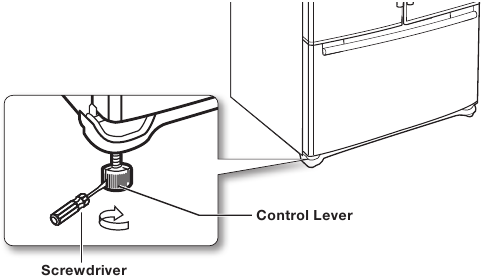
When the Left door is higher than the Right door.
Insert a flat-blade screwdriver into a notch on the right control lever, turn it clockwise or counter-clockwise to level the right door.
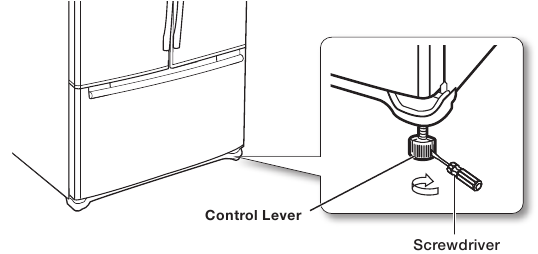

Making Minor Adjustments Between Doors
Remember a level Refrigerator is necessary for getting the doors perfectly even. If you need help, review the previous section on leveling the Refrigerator.
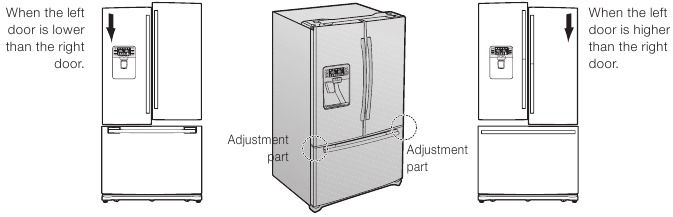
- If you open the drawer (
![]() ), you can see the lower hinge (
), you can see the lower hinge (![]() ).
). - Insert the supplied hex wrench (
![]() ) into the shaft (
) into the shaft (![]() ) of the lower hinge.
) of the lower hinge. - Please adjust the height by turning the hex wrench (
![]() ) clockwise (
) clockwise (![]() ) or counter-clockwise (
) or counter-clockwise (![]() ).
).
![Samsung - RFG297 - Making Minor Adjustments Between Doors - Step 2 Making Minor Adjustments Between Doors - Step 2]()
When you turn the hex wrench counter-clockwise (
![]() ), the door will move up.
), the door will move up.
- After adjusting the doors, please insert the supplied fastener-ring (
![]() ) using a pair of pliers (
) using a pair of pliers (![]() ) in the gap between the hinge-grommet (
) in the gap between the hinge-grommet (![]() ) and the lower hinge
) and the lower hinge ![]() ). The number of fastener-rings you'll need to insert depends on the gap.
). The number of fastener-rings you'll need to insert depends on the gap.
![Samsung - RFG297 - Making Minor Adjustments Between Doors - Step 3 Making Minor Adjustments Between Doors - Step 3]()
Two fastener-rings are enclosed with the refrigerator.
The thickness of each fastener-ring is 0.04 inch.
Adjusting The Freezer Drawer LEVEL
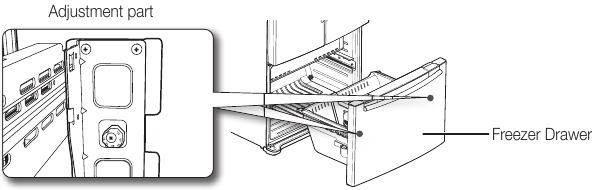
- Locate the height-adjuster (
![]() ) in the freezer drawer.
) in the freezer drawer.
Unscrew the four Phillips screws (![]() ) slightly to loosen the door.
) slightly to loosen the door.
![Samsung - RFG297 - Adjusting The Freezer Drawer LEVEL - Step 2 Adjusting The Freezer Drawer LEVEL - Step 2]()
- Loosen the controller screw (
![]() ) with a Phillips screwdriver.
) with a Phillips screwdriver.
![]()
- Find the best level to align the door slope.
![Samsung - RFG297 - Adjusting The Freezer Drawer LEVEL - Step 3 Adjusting The Freezer Drawer LEVEL - Step 3]()
(Example) The slope is about 2mm (0.08inch) as shown below.
![Samsung - RFG297 - Adjusting The Freezer Drawer LEVEL - Step 4 Adjusting The Freezer Drawer LEVEL - Step 4]()
- Rotate the Height Adjuster to -2.0 to reduce the door slope.
 After adjustment, first tighten screw (3) and then screw (2).
After adjustment, first tighten screw (3) and then screw (2).
Checking The Water Dispenser Line
A water dispenser is one of the helpful features on your new Samsung Refrigerator. To help promote better health, the Samsung water filter removes unwanted particles from your water. However, it does not sterilize or destroy microorganisms. You may need to purchase a water purifying system to do that. In order for the ice maker to operate properly, a water pressure of 20~125 psi (pound per square inch) is required.
Under normal conditions, a 170 cc (5.75 oz.) cup can be filled in 10 seconds.
If the Refrigerator is installed in an area with low water pressure (below 20psi), you can install a booster pump to compensate for the low pressure.
Make sure the water storage tank inside the Refrigerator is properly filled. To do this, press the water dispenser lever until the water runs from the water outlet.

Connecting to the water supply line
- First, shut off the main water supply line and turn the ice-maker off.
- Locate the nearest cold water drinking line.
- After connecting the water supply with water filter, turn on water supply and Flush 3 gallons through filter before use (flush approximately 6 minutes).
![Samsung - RFG297 - Connecting to the water supply line Connecting to the water supply line]()
Installing The Water Line
Connecting the water line to the Refrigerator
There are several items that you need to purchase to complete this connection.
You may find these items sold as a kit at your local hardware store.
- 1/4" compression nut
- plastic tubing
- copper tubing
- ferrule
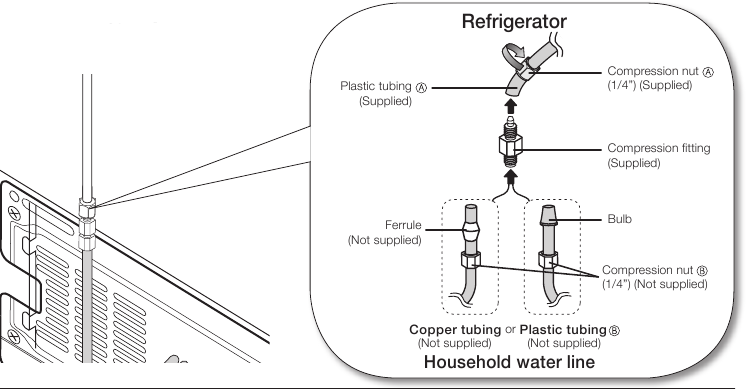
- Slip the compression nut through the supplied plastic tubing.
- Tighten the compression nut onto the 1/4" compression fitting.
- If you are using copper tubing, slip the compression nut (not included) and ferrule (not included) on copper tubing (not included) as shown.
- If you are using plastic tubing, insert the molded end(Bulb) of the plastic tubing into the compression fitting.
Do not use without the molded end(Bulb) of the plastic tubing.
- Tighten the compression nut onto the compression fitting. Do not over-tighten the compression nut.
- Turn water on and check for any leakage.
Only connect the water line to a drinkable water source. If you have to repair or disassemble the water line, cut off 1/4" of the plastic tubing to make sure you get a snug, leak-free connection.
Installing the water filter
- Remove the water filter cover (
![]() )
) - Remove the fixed cap by turning it counter clockwise. Keep the cap in a safe place for later use if you don't use the filter.
- Remove the water filter from the box and put a replacement indicator sticker on the filter as shown. Place the sticker on the filter that dates six months in the future. For example, if you install the water filter in March, put the "SEP" sticker on the filter to remind you to replace it in September. That way you'll know when it is time to replace the filter. Normally, a filter life is about 6 months.
![Samsung - RFG297 - Installing the water filter Installing the water filter]()
- Remove the filter cap and insert the filter into the filter housing.
![]()
- Slowly turn the water filter 90º clockwise to align with the printing mark on the cover, locking the filter in position. Make sure to align the water filter label mark with center of cover filter printing as illustrated. Remember, do not overtighten.
![]()

Removing any residual matter inside the water supply line after installing the water filter
- Turn ON the main water supply & turn OFF the valve to the water supply line.
- Run water through the dispenser until the water runs clear (approx. 6-7minutes). This will clean the water supply system and remove air from the lines.
- Additional flushing may be required in some households.
- Open the Refrigerator door and make sure there are no water leaks coming from the water filter.
![]()

OPERATING YOUR SAMSUNG FRENCH DOOR REFRIGERATOR
Using The Control Panel
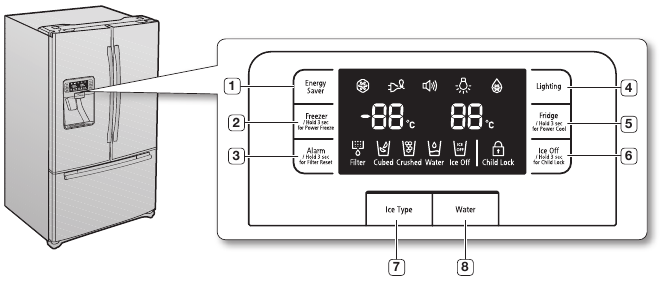
| ( 1 ) Energy Saver Button | For better energy efficiency, press the Energy Saver button. If condensation occurs on the doors, turn the Energy Saver function off. |
| ( 2 ) Freezer/Hold 3 sec for Power Freezer Button | Press the Freezer/Hold 3 sec for Power Freezer button to set the Freezer to your desired temperature. You can set the temperature between -14ºC and -25ºC. Press and hold the Freezer/Hold 3 sec for Power Freezer button for 3 seconds, to speed up the time needed to freeze products in the Freezer. It can be helpful if you need to quickly freeze easily spoiled items or if the temperature in the Freezer has warmed dramatically (For example, if the door was left open). |
| ( 3 ) Alarm/Hold 3 sec for Filter Reset Button | Press the Alarm button to turn off the door open alarm. After removing the old water filter and installing a new one, reset the Indicator by pressing and holing the "Alarm" button for 3seconds. The indicator will light again in about 6months to let you know it is Time to change your water filter. |
| ( 4 ) Lighting Button | Press the Lighting button to turn on the Dispenser LED lamp. |
| ( 5 ) Fridge/Hold 3 sec for Power Cool Button | Press the Fridge/Hold 3 sec for Power Cool button to set the fridge to your desired temperature. You can set the temperature between 1ºC and 7ºC. Press and hold the Fridge/Hold 3 sec for Power Cool button for 3 seconds, to speed up the time needed to cool products in the Refrigerator. It can be helpful if you need to quickly cool easily spoiled items or if the temperature in the fridge has warmed dramatically (For example, if the door was left open). |
| ( 6 ) Ice Off / Hold 3 sec to Child Lock | Press the Ice Off button to turn the ice making function off. If you press and hold the Ice Off button for 3 seconds, the Display and Dispenser will be locked. |
| ( 7 ) Ice Type Button | Press the Ice Type button to select your desired ice type. Cubed and crushed ice modes will be alternatively changed whenever you press the button. After selecting, push the Dispenser Lever gently with your glass. This mode can not be used with the Water mode simultaneously. |
| ( 8 ) Water Button | Press the Water button to dispense water. There is no Off mode additionally. After selecting, push the Dispenser Lever gently with your glass. This button can not be used with the Ice Type button simultaneously. Water mode will be off if you press the Ice Type button. |
| ( 1, 2 ) COOLING OFF | Cooling off stops cooling in the freezer and refrigerator compartments, but does not shut off electrical power to the refrigerator. To use this feature, press Energy Saver Button and Freezer/Hold 3 sec for Power Freezer Button simultaneously for 3 seconds until an alarm sound is heard. To cancel this mode, press the same buttons again for 3 seconds. Even though power is turned off and then back on, it remain in Cooling off mode. |
Using The Digital Display
"Freezer Temp" indicates the current Freezer temperature.
"Fridge Temp" indicates the current Refrigerator temperature.
When not in use the Display will turn off not in use, this is normal.

Power Freeze 
This icon will light up when you activate the "Power Freeze" feature. "Power Freeze" is great when you need a lot of ice. When you have enough ice, just press the button again to cancel the "Power Freeze" mode.
If you select "Power Freeze", the inside temperature of the Freezer will decrease for about two and a half hours.
Cubed ice  , Crushed ice
, Crushed ice  , Water
, Water 
Enjoy cubed or crushed ice by selecting your preference from the digital control panel. If you don't need ice, turn the feature off to save on water and energy consumption. Each Ice type icon will light up depending on what is currently chosen.
Power Cool 
This icon will light up when you activate the "Power Cool" button. For a quick fridge cool down, use "Power Cool".
If you select "Power Cool", the inside temperature of the Fridge will decrease for about two and a half hours.
Filter indicator 
When the filter indicator light is on, it is time to change the filter. Typically this happens about every 6 months.
The filter Indicator will be Blue when you initially insert the water filter.
The filter Indicator will be Light Pink when you have used your water filter for 5 months.
The filter Indicator will be Red when you have used your water filter for 6 months.
After removing the old water filter and installing a new one (see instructions on how to do this), reset the indicator by pressing and holding the "Alarm/Hold 3 sec for Filter Reset" button for 3 seconds.
Cooling off Mode ("OF & OF" code on the display)

In Cooling Off Mode, the refrigerator works but doesn't make cool air. To cancel this mode, press the Power Freeze and Freezer buttons at the same time for 3 seconds until a "Ding-dong" sound is heard and the unit will now cool.
Energy saver
This icon will light up when you activate the "Energy Saver" function. The Energy Saver function is automatically set to "ON" when power is supplied to the Refrigerator. If condensation occurs on the doors, turn the Energy Saver function off.
Lighting 
This icon will light up when you activate the "Lighting" feature. In this case, the dispenser light(under the display) will be on constantly. If you would like the dispenser light to come on only when using the dispenser, turn the "Lighting" feature off.
Alarm 
This icon will light up when you activate the "Alarm" feature. The door alarm will sound if any door is open for more than 3 minutes. The beeping stops when you close the door. Initially the Alarm is set to on.
Ice off
This icon will light up when you activate the "Ice Off" feature. In this case, the ice will not be produced.
Lock 
This icon will light up when you activate the "Lock" feature. In this case, you won't be able to use the control panel. If you press and hold the Ice Off/Hold button for 3 sec to unlock Child Lock, you will be able to use the control panel again.
Using The Control Panel
Basic temperature of Freezer and Refrigerator Compartments
The basic temperature and/or recommended temperature of Freezer and Refrigerator Compartments are -19°C and 3°C respectively. If the temperature of Freezer and Refrigerator Compartments are too high or low, adjust the temperature manually.
Controlling the Freezer temperature
The Freezer temperature can be set between -14ºC and -25ºC to suit your particular needs. Press the Freezer button repeatedly until the desired temperature is shown in the temperature display. Keep in mind that foods like ice cream may melt at 15ºC. The temperature display will move sequentially from -25ºC to -14ºC. When the display reaches -14ºC, it will begin again at -25ºC. Five seconds after the new temperature is set, the display will again show the actual current freezer temperature until the new temperature is reached.
Controlling the Refrigerator temperature
The Refrigerator temperature can be set between 7ºC and 1ºC to suit your particular needs. Press the Fridge button repeatedly until the desired temperature is shown in the temperature display. The temperature control process for the Fridge works just like the Freezer process. Press the Fridge button to set your desired temperature. After a few seconds, the Fridge will begin adjusting towards the newly set temperature. This will be reflected in the digital display.
- The temperature of the Freezer, Refrigerator or Pantry Room may rise when you open the doors too frequently, or if a large amount of warm or hot food is placed inside.
- This may cause the digital display to blink. Once the Freezer and Refrigerator temperature return to their normal set temperatures, the blinking will stop.
- If the blinking continues, you may need to "reset" the Refrigerator. Try unplugging the appliance, wait for around 10 minutes and then plug the power cord back in.
- The temperature of the Pantry Room may be a little different according to the location inside.
- If communication between Display and Main Controller errors, Pantry Display light may blink. Once the communication return to their normal set temperatures, the blinking will stop. If the blinking continues for a long period of time, please contact to Samsung Electronics Service Center.
Using The Cold Water Dispenser
Press the ice / water button to select the type of you want
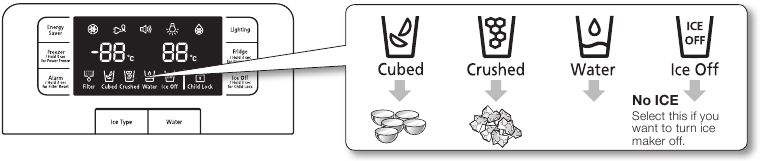
Using the ice Dispenser
Place a glass underneath the ice dispenser and push gently against the dispenser lever with your glass.
Make sure the glass is in line with the dispenser to prevent the ice from bouncing out.
Please wait 2 seconds before removing the glass under the dispenser to prevent spills. If the Refrigerator door opens, the Dispenser does not work.
When Cubed Ice is selected after using the Crushed Ice feature, a small amount of residual crushed ice might be produced.- Water Dispenser Installation After installation, press the dispenser arm for at least 2 minutes to remove trapped air from the water line and to fill the water system.
In case ice doesn't come out, pull out the ice bucket and press test button located on the right side of ice maker.- Do not press the test button continuously when the tray is filled with ice or water as illustration. Water may overflow or ice jamming may occur.
![]()
- Normal Use
To fill ice bucket to maximum capacity after installation, make sure to do the following steps.- Allow your refrigerator to operate and cool down for 24 hours (or 1 full day).
- Waiting 24 hours will allow your ice maker to cool properly.
- Dispense 4 to 6 ice cubes into the glass.
- After 8 and 16 hours, dispense a full glass of ice at each time.
![Samsung - RFG297 - Using The Cold Water Dispenser - Step 2 Using The Cold Water Dispenser - Step 2]()
When you dump the ice from the ice bucket, you should press the dispenser lever once with 'ICE CUBED' or 'CRUSHED' function ON to get new ice faster after replacing the ice bucket in the refrigerator.

Using the water dispenser
Place a glass underneath the water outlet and push gently against the water dispenser lever with your glass. Make sure the glass is in line with the dispenser to prevent the water from splashing out. If you have just installed the refrigerator or installed a new water filter, Flush 3 gallons through filter before use (flush approximately 6 minutes). Make sure that water flows clearly again before drinking.
When you do not use the water dispenser for 2~3 days (especially during the summer), the dispensed water may have a funny smell or taste. If this occurs, we recommend that you discard the first 1~2 glasses for better tasting water.
Using the ice off
Function When selecting the Ice Off mode, remove all ice cubes from the bucket. If you are not using the ice dispenser, the ice cubes may clump together. Pull the lock lever forward to throw away ice cubes or remove clumped ice from the bucket.
Push the bucket back until you hear a click.
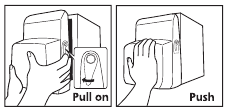
If you have a long vacation or business trip, close the water valve and shut off the water supply to the Refrigerator. This will help prevent accidental leakages. Do not put your fingers, hands or any other unsuitable objects in the chute or ice-maker bucket.
- It may result in personal injury or material damage.
Never put your finger or any other objects in the dispenser opening.
- It may cause injury. Do not disassemble the Ice Maker personally. It may cause disorder.
Do not wash or spray the ice bucket with water.
Just wipe it with a dry cloth. In order to operate the ice maker properly, water pressure of 138~862 Kpa is required.

All water provided to refrigerators flows through the core filter which is an alkaline water filter. In this process, the pressure in the water that has flowed out of the filter gets increased, and oxygen and nitrogen become saturated. When this water flows out in the air, the pressure plummets and the oxygen and nitrogen get supersaturated so that they turn into gas bubbles. The water could look misty due to these oxygen bubbles. The water may look temporarily cloudy due to these oxygen bubbles. After a few seconds, the water will look clear.

Operating your SAMSUNG French Door Refrigerator wherever it appears
Parts and Features
Use this page to become more familiar with the parts and features of the Refrigerator.
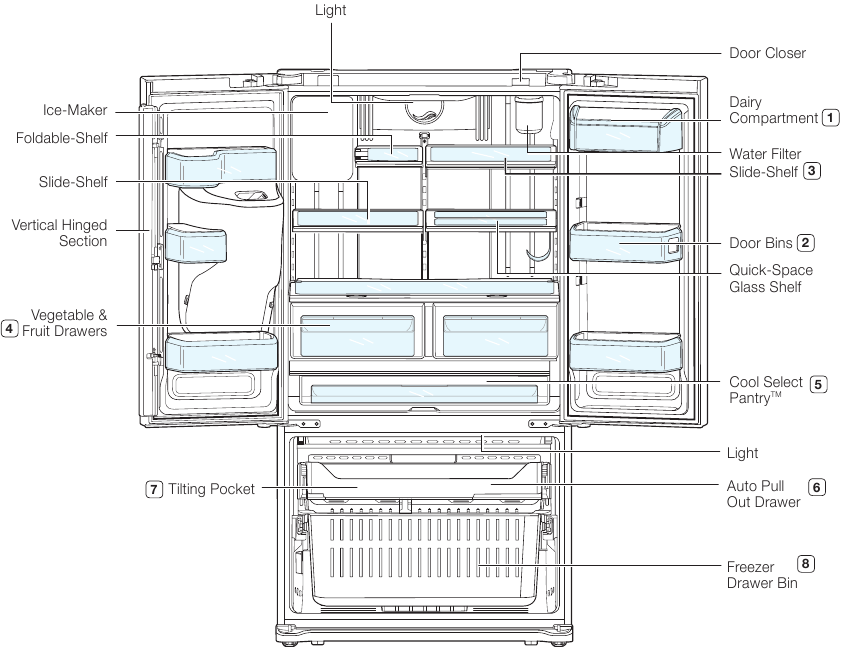
When closing the door, make sure the Vertical Hinged Section is in the correct position to avoid scratching the other door.
If the Vertical Hinged Section is reversed, put it back to the right position and close the door.
Moisture may occur at times on the Vertical Hinged Section.
The door handle may become loose over time. If this happens, tighten the bolts found on the inside of the door.
If you close one door with a lot of force, the other door may open.
Storing Food In The Refrigerator
The Samsung French Door Refrigerator has been designed to provide you with maximum space saving features and functions. Here are some of the customized compartments we have created to keep your food fresher longer. In order to further prevent odor from seeping into the ice compartment, stored food should be wrapped securely and as airtight as possible.
| ( 1 ) DAIRY COMPARTMENT | Can be used to store small dairy items like butter or margarine, yogurt or cream cheese bricks |  |
| ( 2 ) DOOR BINS | Designed to handle large, bulky items such as gallons of milk or other large bottles and containers. |  |
| ( 3 ) TEMPERED GLASS SHELVES | Designed to be crack-resistant, the shelves can be used to store all types of food and drinks. Circular marks on the glass surface are a normal phenomenon and can usually be wiped clean with a damp cloth. |  |
| ( 4 ) VEGETABLE & FRUIT DRAWERS | Used to preserve the freshness of your stored vegetables and fruits. This drawer has been specifically designed to control the level of humidity within the compartment. Keep vegetables and fruits separate when possible. |  |
| ( 5 ) COOL SELECT PANTRY™ | Can be used for large party trays, deli items, pizza, beverages or miscellaneous items. |  |

Storing Food In The Freezer Drawer
| ( 6 ) AUTO PULL OUT DRAWER | Best used to store meats or dry foods. Stored food should be placed in a container or wrapped securely using foil or other suitable wrapping materials. |  |
| ( 7 ) TILTING POCKET | Can be used for small packages of frozen food. You can store a 16" pizza. |  |
| ( 8 ) FREEZER DRAWER BIN | Can be used to store meat and dry foods. Stored food should be placed in a container or wrapped securely using foil or other suitable wrapping materials. |  |


Using The Cool Select Pantry™
The Cool Select Pantry™ is a full-width drawer with adjustable temperature control. This pantry can be used for large party trays, deli items, pizza, beverages or miscellaneous items. There is a temperature control which can adjust the amount of cold air allowed into the pantry. The control is located on the right side of the pantry.
- Press the Temp button repeatedly until your desired mode is lit. The Fresh mode(3°C), Chilled mode(0°C) and Deli mode(5°C) will be selected whenever you press the Temp button. Initially, the Fresh mode is set. Though the setting temperature is different from the current temperature, the temperature will be changed to the setting temperature automatically.
![Samsung - RFG297 - Using The Cool Select Pantry Using The Cool Select Pantry]()
Temp
You can select your Pantry temperature from among Fresh(3°C[38°F]), Chilled(0°C[34°F]), and Deli(5°C[41°F]) modes.
Selection Button
- When "Deli" is selected, the temperature of the pantry will be kept around 5°C(41°F). This feature helps keep food fresh for a long time.
- When "Fresh" is selected, the temperature of the pantry will be kept around 3°C(38°F). This feature helps keep food fresh for a longer time.
- When "Chilled" is selected, the temperature of the pantry will be kept around 1°C(34°F). This feature also helps keep meat or fish fresh for a longer time.
![]()
Deli
- pineapple
- lemon
- avocado
- potato
Fresh
- cucumbers
- apples
- oranges
- grapes
- zucchinis
- corn
Chilled
- steaks
- hard cheeses
- cold cuts
- bacon
- hot dogs

Do not store glass bottles in this pantry. If they are frozen, they can break and cause personal injury.
Removing The Refrigerator Accessories
- Door Bins & Dairy Compartment
To remove - Simply lift the bin up and pull straight out.
To relocate - Slide it in above the desired location and push down until it stops.
![]()
Injury may occur if the door bins are not firmly assembled. Do not allow children to play with bins. Sharp corners of the bins may cause injury.

Dust removal method -Remove the guard and wash in water.
- Tempered Glass shelves
To remove - Tilt up the front of the shelf in the direction shown (![]() ) and lift it up vertically (
) and lift it up vertically (![]() ). Pull the shelf out.
). Pull the shelf out.
![]()
To relocate - Tilt the front of the shelf up and guide the shelf hooks into the slots at a desired height.
Then lower the front of the shelf so that the hooks can drop into the slots.
![]()
The Tempered Glass shelves are heavy.
Use special care when removing them.
- Vegetable & Fruit Drawers
To remove - Pull the drawer out to full extension. Tilt up the front of the drawer and pull straight out.
To relocate - Insert the drawer into the frame rails and push back into place.
![]()
The drawers need to be removed before the glass shelf above them can be lifted out. Do not open the drawers while the pantry is open. It may cause a scratch or breakage to the drawer covers.
- Cool select Pantry™
To remove the pantry - Pull the pantry out to full extension. Tilt up the front side of pantry and pull straight out.
To relocate the pantry - Push the rails to the back of the Refrigerator. Place the drawer onto the rails and slide the pantry back until it is in place.
![]()
To remove the divider - Pull the pantry completely out to full extension and raise the front side of the divider to unhook it from the rear wall of the pantry, then lift the divider out.
To relocate the divider - Hook the back of the divider over the rear wall of the pantry and push the divider down.
![Samsung - RFG297 - Removing Accessories - Cool select Pantry Removing Accessories - Cool select Pantry]()
Using The Doors
The Refrigerator doors ensure that the doors close all the way and are securely sealed. When the Refrigerator door is only partially open, it will automatically close. The door will stay open when opened more than 3 Inches.
Using The Tilting Pocket
The Tilting Pocket can be used to store up to a 16" pizza if you place it as shown in the illustration.
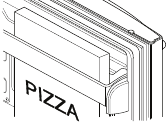
Removing The Freezer Accessories
- Tilting Pocket
To remove - Pull the brackets (![]() ) upward until you hear a clicking sound and remove the pocket.
) upward until you hear a clicking sound and remove the pocket.
To replace - Hook the ends of the pocket into both brackets (![]() ) and push down until it locks into place.
) and push down until it locks into place.
![]()
- Auto Pull out Drawer
To remove - Pull the drawer out to full extension. Tilt up rear of drawer and lift straight out.
![]()
To relocate - Place the drawer onto the rails by tilting it up. Lower the drawer into place until it is horizontal and slide the drawer in.
![]()
- Freezer Drawer
To remove the freezer drawer - Pull the freezer drawer out fully. Tilt up the rear of the bin and lift it out to remove.
To relocate the freezer drawer - Place the bin into the rail assembly. to remove the divider - Pull the divider straight up. to relocate the divider - Hook the top corners of divider (![]() ) over a hole in the bin (
) over a hole in the bin (![]() ).
).
![]()
Do not allow babies or children go inside the freezer drawer. They could damage the refrigerator and seriously injure themselves. Do not sit on the freezer door. The door may break. Do not allow children to climb into the freezer drawer.
If you remove the divider to clean the freezer drawer, be sure to replace the divider. It is for the safety of babes or children.
Children can become trapped inside and suffocate.
Cleaning The Refrigerator
Caring for your Samsung French Door Refrigerator prolongs the life of your appliance and helps keep the refrigerator free of odor and germs.
Cleaning the interior
Clean the inside walls and accessories with a mild detergent and then wipe dry with a soft cloth. You can remove the drawers and shelves for a more thorough cleaning. Just make sure to dry drawers and shelves before putting them back into place.
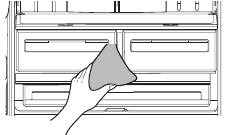
Cleaning the Exterior
Wipe the control panel and digital display with a damp, clean, soft cloth. Do not spray water directly on the surface of the refrigerator. The doors, handles and cabinet surfaces should be cleaned with a mild detergent and then wiped dry with a soft cloth. To keep your appliance looking its best, polish the exterior once or twice a year.

Do not spray water directly or not use a wet or damp cloth.
Do not use benzene, thinner, or Clorox for cleaning. They may damage the surface of the appliance and may cause a fire.

Printed letters on the display may be erased if the stainless cleaner is applied directly to the area where the letters are printed.
Cleaning the ice / water Dispenser
Push down one end of the tray dispenser and remove it. Wipe the Ice / Water Dispenser with a clean and soft cloth.
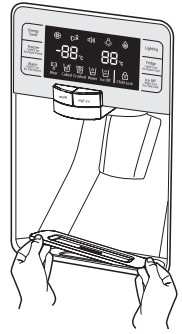
When using the crushed ice selection from the dispenser some residual ice chips may start to collect in the ice chute. In order to prevent that residual ice from melting and running out of the chute you should clean out the residual ice when you see it start to collect in the ice chute.
Cleaning the Rubber door seals
If the rubber door seals are dirty, the doors may not close properly, and the refrigerator will not operate efficiently. Keep the door seals free of dust or stain by cleaning the doors with a mild detergent and damp cloth. Wipe dry with a clean, soft cloth.
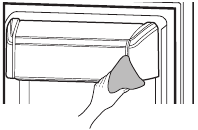
Do not clean the refrigerator with benzene, thinner, or car detergent due to risk of fire.
Cleaning the rear side of the refrigerator
To keep cords and exposed parts free of dust and dirt accumulation. Vacuum the rear side of the appliance once or twice a year.
Do not remove the back cover ( ). You could suffer an electric shock.
). You could suffer an electric shock.
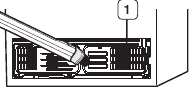
Changing The Interior Lights
Do not disassemble or replace the LED type Lighting. To change the LED Type Lighting contact Samsung service center or your authorised Samsung dealer.
 If Users randomly exchange the LED lamp by yourself, this may result in electric shock or personal injury.
If Users randomly exchange the LED lamp by yourself, this may result in electric shock or personal injury.
 When the interior or exterior LED lamp has gone out, please contact your service agents.
When the interior or exterior LED lamp has gone out, please contact your service agents.
Changing The Water Filter
To reduce risk of water damage to your property DO NOT use generic brands of water filters in your SAMSUNG Refrigerator. USE ONLY SAMSUNG BRAND WATER FILTERS. SAMSUNG will not be legally responsible for any damage, including, but not limited to property damage caused by water leakage from use of a generic water filter. SAMSUNG Refrigerators are designed to work ONLY WITH SAMSUNG WATER Filter.
The "Filter Indicator" light lets you know when it is time to change your water filter cartridge. To give you preparation time to get a new filter, the red light will come on just before the capacity of the current filter runs out. Changing the filter on time provides you with the freshest, cleanest water from your fridge.
- Take a new water filter and put a month indicator sticker on the filter as shown. The date on the sticker must be six months from the current date. For example, if you are replacing the water filter in March, put the "SEP" (September) sticker on the filter to remind you to replace in September. Normal filter life is about every 6 months.
- Remove the new filter's protective cap and remove the old filter.
- Position and insert the new filter into the filter housing. Slowly turn the water filter clockwise to align with the printing mark on the cover, locking the filter in position. Make sure to align the water filter label mark with the center of cover filter printing as illustrated. Remember, do not over-tighten.
![Samsung - RFG297 - Changing The Water Filter - Step 1 Changing The Water Filter - Step 1]()
- Once you have completed this process, press and hold the Alram button for 3 seconds to reset the filter schedule.
![Samsung - RFG297 - Changing The Water Filter - Step 2 Changing The Water Filter - Step 2]()
- Lastly, Flush 3 gallons through filter before use (flush approximately 6 minutes) Make sure that water flows clearly again before drinking.
Be sure to flush the dispenser thoroughly otherwise water may drip from the dispenser. This means that there is still air in the line. Do NOT use the water or ice dispenser without a water filter cartridge because the water line may become blocked.
Ordering Replacement water
Filter For replacement water filter you can visit your local service center or contact the Samsung Parts distributor. Be sure the replacement water filter has the SAMSUNG logo on the box and on the water filter.
Link: http://www.samsungparts.com
TROUBLESHOOTING
| PROBLEM | SOLUTION |
| The Refrigerator does not work at all or it does not chill sufficiently. |
|
| The food in the Refrigerator is frozen. |
|
| You hear unusual noise or sounds. |
|
| The front corners and vertical hinged section of the appliance are hot and condensation is occurring. |
|
| Ice Maker is not producing ice. |
|
| You can hear water bubbling in the Refrigerator. |
|
| There is a bad smell in the Refrigerator. |
|
| Frost forms on the walls of the Freezer. |
|
| Water dispenser is not functioning. |
|
SAMSUNG CUSTOMER CARE CENTER
In case the need for servicing arises do not hesitate to call any samsung authorized service Center nearby giving them your name, address and telephone number when your product is not functioning properly.
Samsung Electronics America, Inc. 400 Valley Road Sulte 201 Mt. Arlington, NJ 07956
1-800-SAMSUNG (1-800-726-7864)
and www.samsung.com
Customer Care Center 1-800-SAMSUNG(7267864)
Customer Care Center fax. 1-866-436-4617
All warranty repairs or part replacements must be performed by a SECA Authorized Service Center. (To find the nearest SECA Service Center, call 1-800-SAMSUNG (7267864) or visit our web site at www.samsung.com/ca)
To receive more complete service, please register your product at www.samsung.com/register
TEL: 905-542-3535
FAX: 905-542-3835
SAFETY INFORMATION
Before using your new Samsung French Door Refrigerator, please read this manual thoroughly to ensure that you know how to safely and efficiently operate the features and functions that your new appliance offers.
Because the following instruction covers various models, the characteristics of your Refrigerator may differ slightly from the Refrigerator described in this manual. If you have any question, contact us at 1-800-SAMSUNG or find help and information online at www.samsung.com.
What the icons and signs in this user manual mean:
 | Hazards or unsafe practices that may result in severe personal injury or death. |
 | Hazards or unsafe practices that may result in minor personal injury or property damage. |
 | To reduce the risk of fire, explosion, electric shock, or personal injury when using your refrigerator, follow these basic safety precautions: |
 | Do NOT attempt. |
 | Do NOT disassemble. |
 | Do NOT touch. |
 | Follow directions explicitly. |
 | Unplug the power plug from the wall socket. |
 | Make sure the machine is grounded to prevent electric shock. |
 | Call the service center for help. |
These warning signs are here to prevent injury to you and others.
Please follow them explicitly
Keep this manual in a safe place for future reference.
SEVERE WARNING SIGNS
 Do not plug several appliances into the same power receptacle.
Do not plug several appliances into the same power receptacle.
- Large appliances draw a lot of power. Powering more than one appliance or machine from a single power source could cause overheating and cause a fire.
Make sure that the power plug is not kinked or damaged by the back of the Refrigerator.
- A damaged power plug may overheat and cause a fire.
Do not spray water directly into or on the outside of the Refrigerator/Freezer drawer.
- Water could get into the interior machine parts and cause electric shock.
Do not use aerosols near the Refrigerator.
- Aerosols used near the Refrigerator may cause an explosion or fire.
Do not put undue stress on the power cord or place heavy articles on it.
- Placing heavy articles on the power cord may create the risk of explosion or fire.
Do not insert the power plug with wet hands.
- It may cause electric shock.
Do not put a container filled with water on the Refrigerator.
- If it spills, it may cause fire or electric shock.
Do not install the Refrigerator in a damp place or place where it may come in contact with water.
- Wet and/or deteriorated insulation of the internal electrical parts may cause electric shock or fire.
Do not store volatile or flammable substances in the Refrigerator.
- Storing benzene, thinner, alcohol, ether, LP gas and other such products may cause explosions.
![]() Do not disassemble or repair the Refrigerator by yourself.
Do not disassemble or repair the Refrigerator by yourself.
- You may run the risk of fire, appliance malfunctions and/or personal injury. Call your nearest service center for help from a qualified service technician.
- When the interior or exterior LED lamp has gone out, please contact your service agents.
![]() unplug the Refrigerator before changing the interior light.
unplug the Refrigerator before changing the interior light.
- Changing the light while the Refrigerator is plugged in may cause electric shock.
If you wish to dispose of the Refrigerator, remove the doors and seals before throwing it away.
- The doors(and their seals) can entrap a child if they climb into the Refrigerator.
Make sure that the doors are off, and ensure that no one is suffocated by being locked inside.
![]() The Refrigerator must be safely grounded
The Refrigerator must be safely grounded
- Always make sure that you have grounded the Refrigerator before attempting to investigate or repair any part of the appliance. Power leakages can cause severe electric shock.
Never use gas pipes, telephone lines or other potential lightning attractors as an electrical ground.
- Improper use of the grounding plug can result in a risk of electric shock. If it is necessary to use an extension cord to power the Refrigerator, use only a 3-wire extension cord that has a 3-blade ground plug and a 3-slot receptacle that will accept the plug on the appliance. The marked rating of the extension cord should be AC 115V~120V, 10A, or more. Additionally, if a grounding adapter is used, make sure the receptacle box is also fully grounded.
CAUTION SIGNS
![]() Use good judgment when filling the Refrigerator with food and drinks.
Use good judgment when filling the Refrigerator with food and drinks.
- In an overfull Refrigerator, heavy, fragile, bulky or breakable items may fall out and cause personal injury and/or damage to surrounding objects.
Do not put bottles or glass containers in the Freezer drawer.
- When the contents freeze and then expand, the glass may break and cause personal injury or leave dangerous glass shards in the Freezer.
If the electrical wall socket is loose, do not insert the power plug.
- There is a risk of electric shock or fire. Have the plug looked at by a licensed electrician.
![]() Never unplug your Refrigerator by pulling on the power cord.
Never unplug your Refrigerator by pulling on the power cord.
- Always grip the power cord firmly and pull straight out from the outlet. Yanking or pulling on the power cord may cause a short-circuit, fire and/or electric shock.
- A damaged power cord must be replaced by the manufacturer, a certified service agent or qualified service personnel.
Do not store articles on the top of the appliance.
- When you open or close the door, the articles may fall and cause personal injury and /or damage to surrounding objects.
Do not store pharmaceutical products, scientific materials and temperature-sensitive products in the refrigerator.
- Products that require exact temperature controls should not be stored in the Refrigerator.
Do not allow children to climb, stand or hang on shelves and handles of the Refrigerator. they could damage the Refrigerator and seriously injure themselves. Do not sit on the freezer door. the door may break. Do not allow children to climb into the freezer basket.
![]() if you notice a chemical or burning plastic smell or see smoke, unplug the Refrigerator immediately and contact your samsung Electronics service Center.
if you notice a chemical or burning plastic smell or see smoke, unplug the Refrigerator immediately and contact your samsung Electronics service Center.
![]() after your Refrigerator is in operation, do not touch the cold surfaces in the Freezer compartment. Particularly when hands are damp or wet, skin may adhere to these extremely cold surfaces.
after your Refrigerator is in operation, do not touch the cold surfaces in the Freezer compartment. Particularly when hands are damp or wet, skin may adhere to these extremely cold surfaces.
- Skin may stick to the surface and you may get frostbite.
Do not put your hands under the appliance.
- Any sharp edges may cause personal injury.
Never put fingers or other objects into the water dispenser hole or ice chute.
- It may cause personal injury and/or material damage.
![]() If the Refrigerator will not be used for a long period of time (for example, over several months), unplug the power from the wall.
If the Refrigerator will not be used for a long period of time (for example, over several months), unplug the power from the wall.
- Over time, deterioration in the power cord insulation may cause fire.
![]() Do not use a wet or damp cloth when cleaning the plug.
Do not use a wet or damp cloth when cleaning the plug.
Remove any dust or foreign matter from the power plug pins.
- A dirty power plug can increase the risk of fire.
If the Refrigerator is disconnected from the power supply, you should wait for at least five minutes before plugging it back in.
![]() Do not place the refrigerator directly in sunlight.
Do not place the refrigerator directly in sunlight.
The appliance must be positioned for easy access to power source.
If the power cord is damaged, it must be replaced by the manufacturer, a certified service agent or qualified service personnel.
If you have a long vacation planned, empty the Refrigerator and turn it off.
- Wipe excess moisture from the inside and leave the doors open to keep odor and mold from developing.
![]() Service warranty and Modification
Service warranty and Modification
- Any changes or modifications performed by a 3rd party on this finished appliance is not covered under Samsung warranty service, nor can Samsung be responsible for safety issues that result from 3rd party modifications.
Children can get trapped inside Refrigerators.
Before you throw away your old Refrigerator or Freezer, make sure that you;
- Take off the doors.
- Leave all shelves in places so that children may not easily climb inside and shut the door while they are inside.

![]() Do not block air holes
Do not block air holes
- If the air holes are blocked, especially with a plastic bag, the refrigerator can be over cooled. If this cooling period lasts too long, the water filter may break and cause water leakage.
Documents / Resources
References
![www.samsungparts.com]() Samsung Replacement Parts | Genuine Spare Parts & Accessories
Samsung Replacement Parts | Genuine Spare Parts & Accessories![www.samsung.com]() Samsung US | Mobile | TV | Home Electronics | Home Appliances | Samsung US
Samsung US | Mobile | TV | Home Electronics | Home Appliances | Samsung US![www.samsung.com]() Samsung Canada | Mobile | TV | Home Appliances
Samsung Canada | Mobile | TV | Home Appliances![www.samsung.com]() Samsung UK | Mobile | Home Electronics | Home Appliances | TV
Samsung UK | Mobile | Home Electronics | Home Appliances | TV
Download manual
Here you can download full pdf version of manual, it may contain additional safety instructions, warranty information, FCC rules, etc.
Advertisement
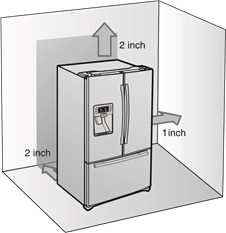
 ).
).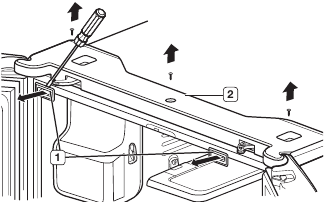




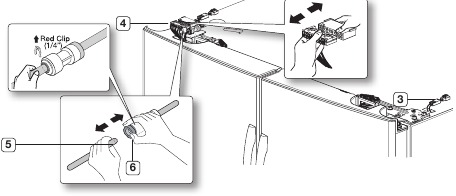
 ) attached to the upper
) attached to the upper  ) attached to the upper left and right door
) attached to the upper left and right door  ).
).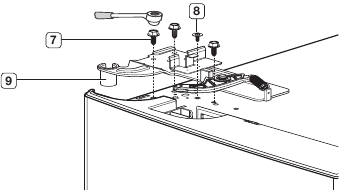
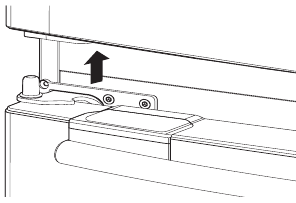
 )
)  )
)  ).
).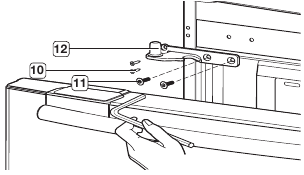
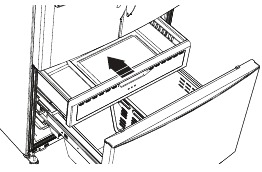
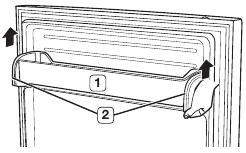
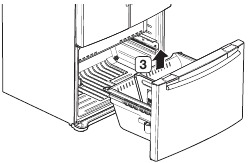
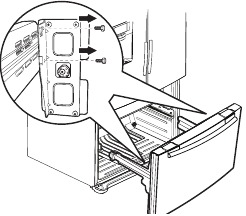
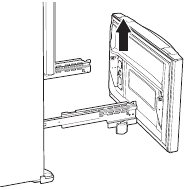
 ).
).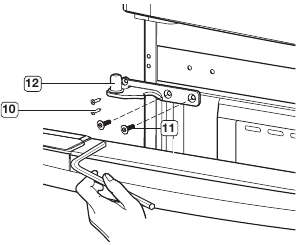
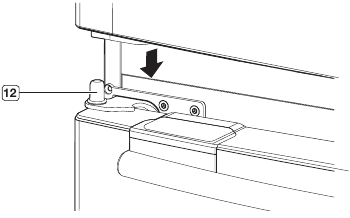
 ) into the upper left and right door
) into the upper left and right door 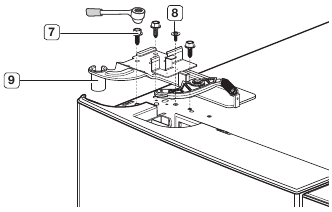
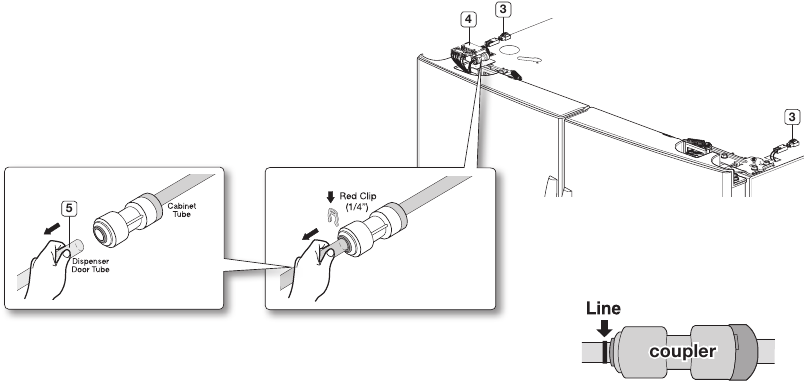
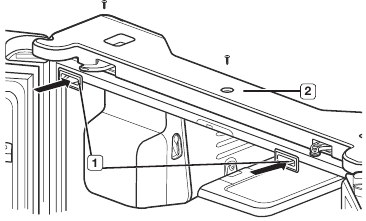
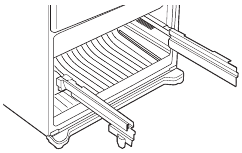
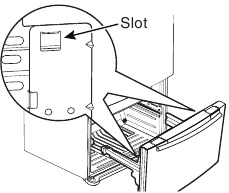
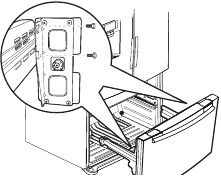
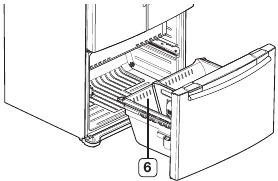
 ) into both brackets (
) into both brackets (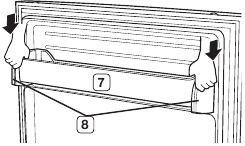
 ) or counter-clockwise (
) or counter-clockwise ( ).
).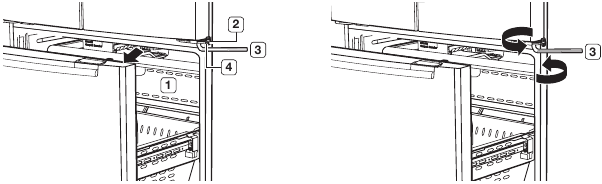
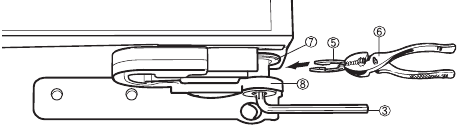
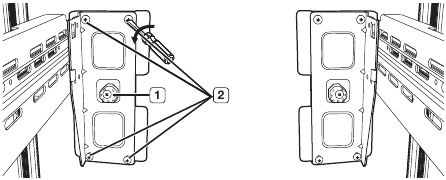

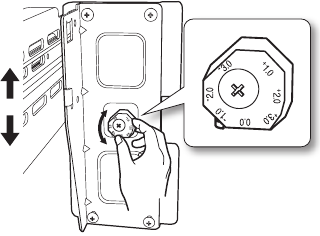

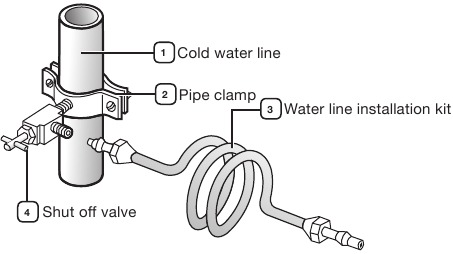
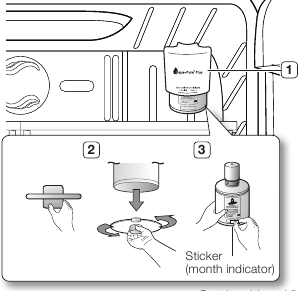



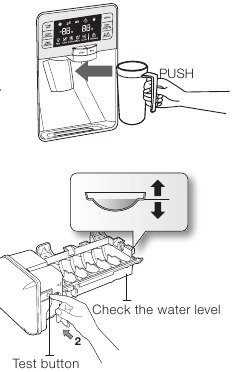
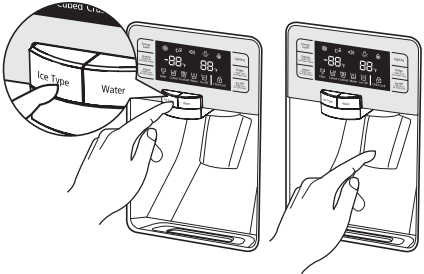
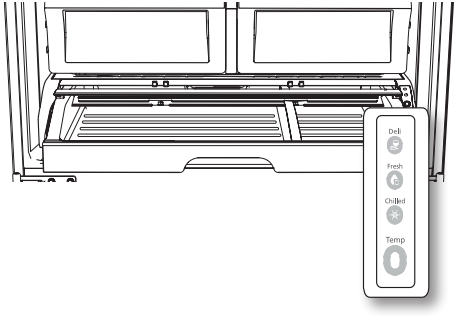
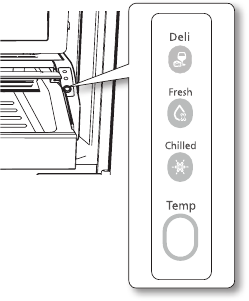
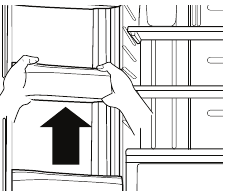
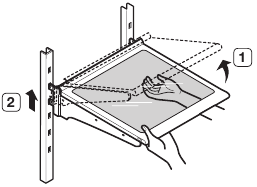
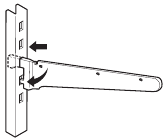
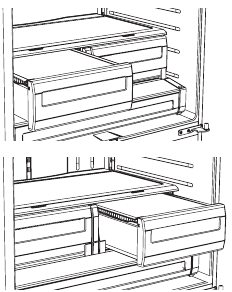
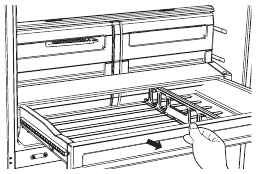
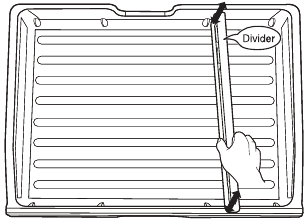
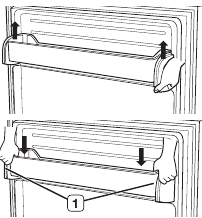
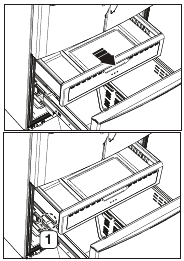
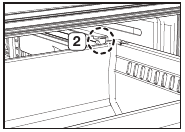
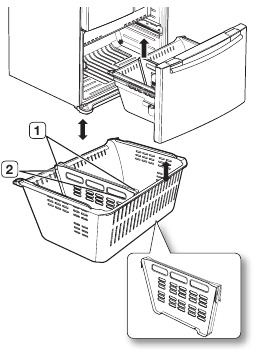
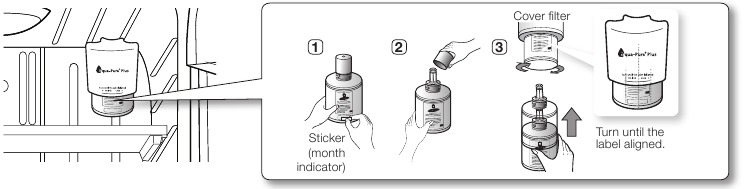
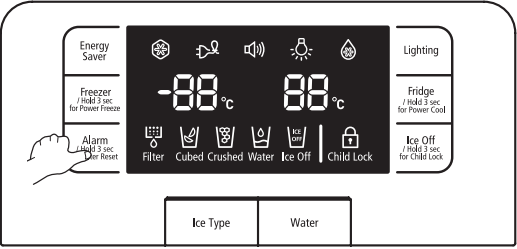
















Need help?
Do you have a question about the RFG297 and is the answer not in the manual?
Questions and answers