Table of Contents
Advertisement
Quick Links
DG-Xtra
User version (from SW ver. P_01.20)
Type: Ecolab DG-Xtra 2in1
English
EN BA DG-Xtra 2in1 Vers 02.01.docx
ECOLAB Deutschland GmbH
D-40789 Monheim am Rhein
User manual
Ecolab Healthcare
2in1
Stationary precision dosing device
for the decentralised provision of
disinfectant working solution
from powder and liquid concentrates
dosing device
19.11.2019
Advertisement
Table of Contents

Summary of Contents for Ecolab DG-Xtra 2in1
- Page 1 Ecolab Healthcare DG-Xtra dosing device 2in1 Stationary precision dosing device for the decentralised provision of disinfectant working solution from powder and liquid concentrates User version (from SW ver. P_01.20) Type: Ecolab DG-Xtra 2in1 English EN BA DG-Xtra 2in1 Vers 02.01.docx 19.11.2019...
-
Page 2: Table Of Contents
Table of Contents 1. General information ..................4 1.1.Instructions on Operating Manual ................4 1.2.Special markings in this Operating Manual ..............4 1.2.1.Safety symbols ...................... 4 1.2.2.Lists ........................5 1.3.Scope of warranty ....................5 1.4.Contact address / Manufacturer ................6 2. - Page 3 11. Disassembly / Disposal ................31 11.1.Disassembly ......................31 11.2.Disposing of the device ..................31 11.3.Disposing of the packaging ................... 31 12. Technical data .................... 32 13. Certificate ....................33 14. DG-Xtra 2in1 spare parts and accessories ..........34 - 3 -...
-
Page 4: General Information
1. General information This manual contains all important information for operating the Ecolab Healthcare DG-Xtra 2in1 precision dosing device. 1.1. Instructions on Operating Manual This Operating Manual is an integral part of the device and must be avail- able to the operating and maintenance personnel at all times. If the device is resold, the Operating Manual must always be supplied with it. -
Page 5: Lists
The warranty does not apply in case of damage / faults caused by mixing different products. Product changes may only be carried out by authorised expert personnel. Otherwise, the general warranty and performance conditions of Ecolab Deutschland GmbH shall apply. -
Page 6: Contact Address / Manufacturer
The dosing device may only be used with products approved by ATTENTION Ecolab. No warranty can be given if non-approved products are used or if products are mixed! The instructions on the safety data sheet of the dosing medium must be ... -
Page 7: Important Safety Instructions
Ecolab is aware of the importance of a safety data sheet and the responsibility entailed; therefore the safety data sheets provided by Ecolab are subject to constant monitoring. This ensures that the current information is available at all times. -
Page 8: Intended Use
2.6. Intended use The dosing device may only be used with products approved by ATTENTION Ecolab. No warranty can be given if non-approved products are used! The Ecolab Healthcare DG-Xtra dosing device creates an aqueous solution from a disinfect- 2in1 ant product. -
Page 9: Specialist
2.8.2. Specialist A person with appropriate training, education and experience who is able to identify risks and avoid hazards Based on the definition of EN 60204-1:2006 2.9. Important markings on the device Symbol Meaning START/STOP (Enter, ST) key ⅍ Acknowledgement of a function or menu item "ARROW"... -
Page 10: Scope Of Delivery
2in1 first time by Ecolab. NOTE The installation of the device, including installation material, is a service provided at the customer’s site, carried out on request by an installation company or Ecolab Technical Service. - 10 -... -
Page 11: Functional Description
4. Functional description The Ecolab DG-Xtra dosing device is a microprocessor-controlled precision dosing device 2in1 for the provision of disinfectant solutions for surface and instrument disinfection. It may be used either with liquid or powder concentrate. Based on the precise dosing capacity... -
Page 12: Safety / Optical Control Display In Case Of Faults
) is shown in the display. In this (depending on operating time and/or performance case, the Ecolab Technical Service must be contacted immediately. The device can still be used after acknowledging the message, but the relevant instruction is displayed again at intervals. The microprocessor continuously carries out its own checks so that errors are detected and signalled. -
Page 13: Factory Version / Optics / Wall Mounting
4.4. Factory version / Optics / Wall mounting The DG-Xtra dosing device is ready for connection or plugging in. 2in1 A compact external plug-in power supply unit supplies all system components and monitoring systems used in the device with a protective low voltage of 24V. The overall construction complies with VDE regulations. - Page 14 If there is a product defect due to a defect in the dosing pump, the suction line or the suction lance, or if an unsuitable product is used, the device switches to fault mode. Suction lance with level monitoring: If the canister is empty, the dosing function is switched off, the red faul t LED lights up, "Canister empty"...
-
Page 15: View
5. View Fig. 1 Device front 1 - Control keys and display of liquid concentrate usage 2 - Control keys and display or powder concentrate usage 3 - Access for powder container (see also Fig. 2) 4 - Disinfectant delivery container and canister console 5 - Swivel outlet (outlet with special jet regulator) 6 - Connection for water inlet (at the bottom of the device) - 15 -... - Page 16 Access to the powder container 5 - Rotary knob for unlocking the powder container Powder container removed and opened Lateral viewing window for visually checking powder On the right side of the housing there is a viewing window which allows a view of the powder reservoir.
-
Page 17: Assembly And Installation
(length of the swivel outlet 250 mm). A shut-off valve must be provided on site for the fresh water connection of the DG-Xtra 2in1. The water inlet temperature must not exceed 25°C. For higher or strongly fluctuating tempera- tures, a mixer tap must be connected upstream. -
Page 18: Wall Mounting
Water pressure min. 0.15 Mpa (1.5 bar), max.0.6 Mpa (6 bar) 6.6. Electrical connection The DG-Xtra 2in1 dosing device is delivered ready for connection. The cable length at the power supply unit is approx. 1m. For the connection, a 230 V / 50 Hz socket outlet with earthing contact and an appropriate protective device must be installed by the customer. -
Page 19: Operation
The following requirements must be met to ensure smooth operation: - The device is mounted in a suitable place. - Device is put into initial operation by Technical Service Ecolab - ⅍ Suction lance inserted into container with sufficient product content. -
Page 20: Starting A Withdrawal Process
No operator intervention is necessary in undisturbed operation! The desired solution can be taken from the swivel outlet. When using the powder concentrate, the additional specifications for the concentrate (waiting times, repeated stirring) after preparation of the solution and the hold time must be observed (see chemical supplement) ... -
Page 21: Alternative Concentrations
In addition to the main concentration, the device is prepared for the provision of two additional concentrations, but these must be enabled (Ecolab Technical Service) A change in concentration can only take place from the ready position and is effective for one withdrawal (after which the main concentration is restored). -
Page 22: Setting The Withdrawal Quantity
8.5. Setting the withdrawal quantity Here you can set the limitation or preselection of the quantity to be withdrawn - for normal oper- ation under "Normal", for the quantity to be extracted after pressing the key under "Mini" and after pressing the ... -
Page 23: Operator-Relevant Messages To Be Acknowledged
Confirm the desired action with the specified key. The device then returns to normal standby mode. This detailed description can be used analogously for all other menu items! 8.6. Operator-relevant messages to be acknowledged 8.6.1. Liquid concentrate a. Concentrate reservoir used up Error 1 Canister empty ⅍... -
Page 24: Powder Concentrate
8.6.2. Powder concentrate a. Powder concentrate reservoir used up Error 1 Powder refill ⅍ Fill powder container When refilling the powder container, protective clothing, goggles and gloves CAUTION must be worn. Never hold the powder container upside down! Never fill the powder container with moist powder! Unlock the rotary knob on the front by turning it to the left and carefully pull the powder container out of the device. - Page 25 Re-insert the container: Close the plastic cover again and insert the container into the dosing device. Please note the following: Powder outlet not twisted (output must point downwards). Container guide correctly inserted again in guide rail (holder in device)? ...
-
Page 26: General Information
8.6.3. General information Error 8 No water Open water supply, acknowledge message with key, contact Technical Service ⅍ if necessary. Service request. Maintenance interval reached. ⅍ After acknowledgement with the key, the device can continue to be used if there is no further error. -
Page 27: Troubleshooting And Eliminating Faults
9. Troubleshooting and eliminating faults Risk of injury! CAUTION Never carry out repairs on the device yourself. Repairs to electrical devices may only be carried out by Technical Service. After every fault has been rectified, the key must be pressed to NOTE acknowledge. - Page 28 Fault Cause Error elimination Display: << Error 8 >> See Fault 11 See Fault 11 "Lack of water” Display: Liquid/powder concentrate << Error 9 >> Solution flows off too Mount original jet regulator or “Level sensor” slowly; incorrect jet regula- clean outflow tor installed or outflow blocked...
- Page 29 In case of undefined errors, disconnect the mains plug and reconnect it after approx. 30 seconds. The device performs a self-check and then returns to standby mode. In the event of repeated error messages, please inform your facility management department or Ecolab Technical Service. - 29 -...
-
Page 30: Dimension
10. Dimension A free area of 20 cm all around the DG-Xtra 2in1 dosing device in total height and width should be planned for service work. Dosing unit DG-Xtra 2in1 Dimensions: width 400mm height 410mm depth 330mm Width with console... -
Page 31: Disassembly / Disposal
11. Disassembly / Disposal 11.1. Disassembly Disassembly may only be carried out by qualified personnel. Before starting the disassembly work, the device must be completely dis- connected from the power supply and the media supplies. In particular, all disinfectant concentrate lines and solution lines must be properly emptied and rinsed or neutralized. -
Page 32: Technical Data
12. Technical data Supply voltage: Plug-in power supply Input: 100-240V AC Output: 24V DC 2.5A Protection class: Back-up fuse: max. 16 A Water connection: External thread ½", Water supply line: min. Cu / VA pipe, Ø12x1, with shut-off valve Water inlet temperature: max. -
Page 33: Certificate
13. Certificate - 33 -... -
Page 34: Dg-Xtra 2In1 Spare Parts And Accessories
14. DG-Xtra 2in1 spare parts and accessories On request (status 4.10.2019) Swivel outlet 250 mm, Art. Lan230130 Special jet regulator type DG-Xtra 2in1 Art. Lanx230108 Power supply DG-Xtra 2in1 powder container (complete) Art. LAN230101 Extra powder container Art. Lan230105 - 34 -... - Page 35 Powder extruder Art. Lan230107 Powder feed wheel Art. Lan230103 Powder ejection Art. Lan230102 Swivel suction lance Art. HS270245 Canister console Art. HS170011 Motor Art. Lan 230115 Rubber flat gasket for solenoid valve HS170187 Rubber flat gasket for flow meter HS170188 0-ring injection site HS402020 0- ring pipe interrupter...
- Page 36 - 36 -...
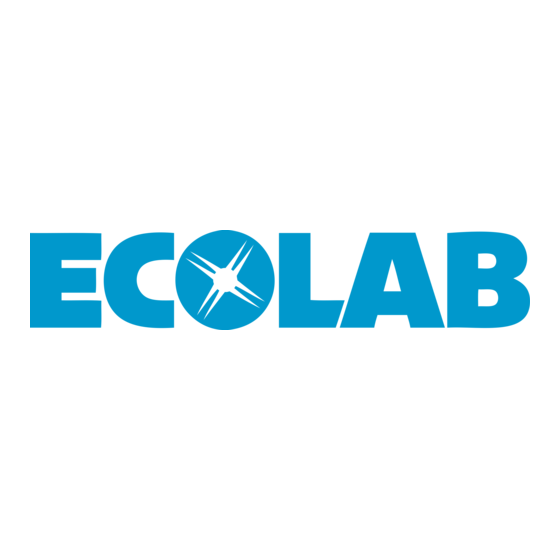



Need help?
Do you have a question about the DG-Xtra 2in1 and is the answer not in the manual?
Questions and answers