Advertisement
Quick Links
Troubleshooting for Controllers
How recall errors from the error log of the Navigator wired or
wireless controller.
Error log recall.
To enter the error log the controller must be Off.
1. Press and release the SETUP button.
2. Advance across the screen using the to the "Advanced" option and
press ENTER, the word "USER" will be displayed.
3. Press the button to move to "Erro" and press ENTER
4. At this point certain appliance abbreviations will be seen such as
a. Th xx – being the thermostat
b. hE xx – being the heater
c. EC xx – being the Evaporative air conditioner.
5. Press the button to Select the appliance that is in error (such as the
heater which would display, hE xx (xx would represent a 2-digit
number))
6. Press ENTER, when hE xx is seen.
The bottom set of digits will display log (on the left) and the error code (on
the right)
Scroll through the 10-error log using the buttons.
Pressing the ON/OFF button at any stage of error log recall will cancel this
function.
Manufactured by Climate Technologies, 26 Nylex Avenue, Salisbury, South Australia, 5108
Error Log
Number
P a g e
| 1
Error code
Number
Advertisement

Summary of Contents for BONAIRE Navigator
- Page 1 P a g e Troubleshooting for Controllers How recall errors from the error log of the Navigator wired or wireless controller. Error log recall. To enter the error log the controller must be Off. 1. Press and release the SETUP button.
- Page 2 P a g e Troubleshooting for Controllers RESET CONTROLS NAVIGATOR CONTROL If ERROR OR CO is displayed on the screen press the ENTER button once to clear, then the on/off button to start. Powering off the unit then back on again will also reset.
- Page 3 The wireless remote controller must be put into a PAir mode to accept the transceiver joining the Navigator system. 5. Press and hold the ENTER button on the Navigator Controller for 3 seconds. 6. Press the HEAT/COOL, MODE & SETUP buttons in sequence and the display should show “PAir”.
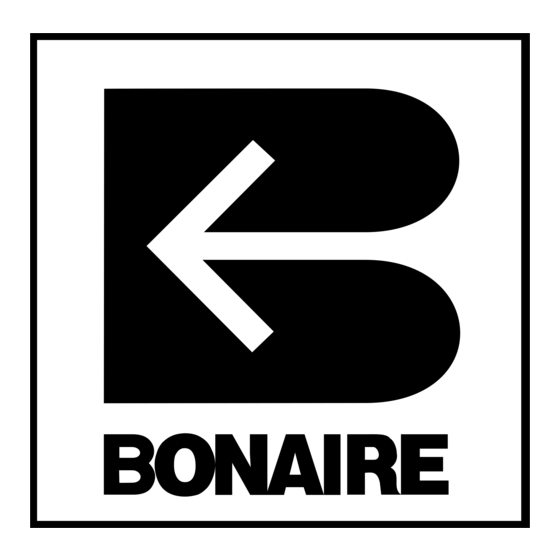

Need help?
Do you have a question about the Navigator and is the answer not in the manual?
Questions and answers