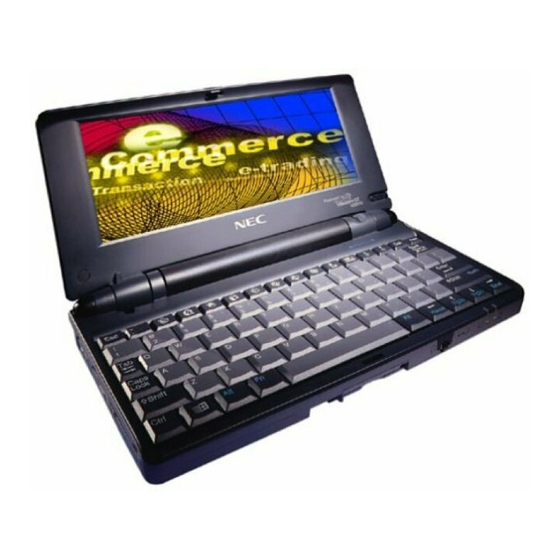
NEC MOBILEPRO 780 Quick Manual
Hide thumbs
Also See for MOBILEPRO 780:
- Release note (4 pages) ,
- Brochure (2 pages) ,
- User manual (186 pages)
Advertisement
200630-MP780QSS
12/15/99 3:29 PM
Page 1
Unpacking Your MobilePro
Your NEC MobilePro ships with system documents
and the following components.
Stylus
RJ-11 Telephone Cable
VGA Cable
AC Adapter
PC Connect Cable
NEC is a registered trademark used under license by NEC Computers Inc. MobilePro is a trademark used under
license by NEC Computers Inc. Microsoft Windows CE and the Windows CE logo are either registered trademarks
or trademarks of Microsoft Corporation in the United States and/or other countries. All other trademarks and
registered trademarks are the property of their respective owners. ©2000 NEC Computers Inc. Printed in Japan.
Information in this publication is subject to change without notice.
Installing and Charging the Battery
Follow these steps to install and charge the main battery.
Unpack the contents of the NEC MobilePro carton and
locate the unit and the Lithium-Ion battery pack.
Locate the release lock on the bottom of the system.
Slide the lock to the unlocked position in the direction
of the arrow.
Put the Lithium-Ion battery pack in the bay and slide
the battery in the direction of the arrow.
MobilePro
Li-Ion Battery Pack
Firmly press the battery until it is secure.
Slide the lock back to the locked position.
NOTE: Be sure to slide the lock back to the locked
position.The NEC MobilePro will not power
on when the lock is in the unlocked position.
®
™
Charge the main battery
Microsoft
ActiveSync
CD
while you work or explore
the software on your
new NEC MobilePro
by connecting the AC
adapter.The color of
the left side indicator light
changes from amber to green
when the battery is fully charged.
Bonus Software CD
Insert the plug on the AC adapter cable
into the AC power port on the left side of the MobilePro.
Plug the AC adapter into a working AC outlet.
Power on the MobilePro.
Taking a Quick Tour
Open the MobilePro
to start your system for the first time.
Press the Power key if the unit does not
start automatically.
Follow the on-screen instructions to
calibrate the touch screen. If necessary,
press
CTRL + ALT + EQUAL SIGN
calibrate at any time.
Be sure to enter your name, your local city,
and set the clock for your local time.
Introducing the Software
Release Lock
Microsoft
®
ActiveSync
cation link between your MobilePro and host
PC. Install Microsoft ActiveSync on your host
PC for data synchronization, file backup and
restore, or to install new applications to your
NEC MobilePro.
, the operating system installed on
Windows
®
CE
your MobilePro, provides a variety of pocket
applications specifically adapted for the mobile
environment, a taskbar for easy navigation,
and online networking and synchronization
functions, all in a familiar Windows interface.
The
Bonus Software CD
additional software applications to optimize
the use of your NEC MobilePro.The Bonus
Software CD, designed for use on your host
PC, works with Microsoft ActiveSync to install
the applications of your choice onto your
NEC MobilePro.
780
display panel
to re-
provides the communi-
™
allows you to install
Advertisement
Table of Contents

Summary of Contents for NEC MOBILEPRO 780
-
Page 1: Installing And Charging The Battery
PC Connect Cable Power on the MobilePro. NEC is a registered trademark used under license by NEC Computers Inc. MobilePro is a trademark used under license by NEC Computers Inc. Microsoft Windows CE and the Windows CE logo are either registered trademarks or trademarks of Microsoft Corporation in the United States and/or other countries. - Page 2 Setting Up a Remote Connection Getting Help For U.S. and Canada only. If you purchased this computer outside of the U.S. or Canada, a local service may apply. Contact a local NEC dealer in your country. World Wide Web address subject to change. 819-200630-000...









Need help?
Do you have a question about the MOBILEPRO 780 and is the answer not in the manual?
Questions and answers