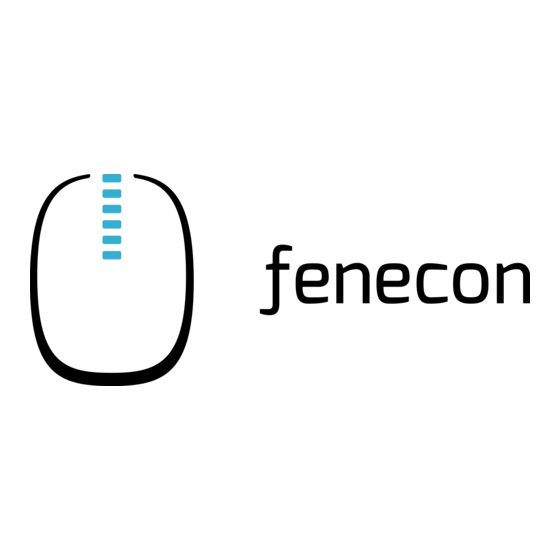
Table of Contents
Advertisement
Quick Links
Advertisement
Table of Contents
Troubleshooting

Subscribe to Our Youtube Channel
Summary of Contents for fenecon Commercial 92
- Page 1 FENECON Commercial 92 - Betriebsanleitung Version:2024.10.01...
-
Page 2: Table Of Contents
3.3. Technical data — FENECON Commercial 92 — EMS box ........ - Page 3 3.4. Technical data — FENECON Commercial 92 — Parallel switch box ........
- Page 4 14.1. Information for the operator .............. FENECON Commercial 92 - Betriebsanleitung 3 / 88...
- Page 5 17.2. Tabellenverzeichnis ............... . 4 / 88 FENECON Commercial 92 - Betriebsanleitung Version:2024.10.01...
-
Page 6: About These Instructions
E-mail: info@fenecon.de Internet: www.fenecon.de 1.2. Formal information on the operating instructions © FENECON GmbH, 2024 All rights reserved Reprinting, even in part, is only permitted with the permission of FENECON GmbH. 1.3. Version/revision Version/Revision Change Date Name 2024.08.01 Draft initial creation 08.08.2024... -
Page 7: Structure Of Warning Notices
Maximum Power Point Tracking — Finder for the maximum power point MPPT Grid connection point Circuit protective conductor Photovoltaic Round-Trip-Efficiency (RTE) System efficiency; ratio of discharged to charged energy quantity Smart-Grid-Ready — Preparation of the Heat pump for external control SG-Ready 6 / 88 FENECON Commercial 92 - Betriebsanleitung Version:2024.10.01... -
Page 8: Scope Of Delivery
FENECON BMS box per battery tower FENECON Battery Module per battery tower, depending on the ordered capacity FENECON Base (included with FENECON BMS box) per battery tower KDK 2PU CT Table 4. Scope of delivery Component Comment Installation and service instructions FENECON Commercial... -
Page 9: Security
The {ems-name-3} is an electrical energy storage system consisting of various modules. These include in particular a BMS (battery management system), the FENECON Energiemanagementsystem (FEMS), battery modules and bases. All processes of the electricity storage system are monitored and controlled by FEMS. -
Page 10: Area Of Application - Electromagnetic Compatibility (Emc)
2.5. General information on the FENECON Commercial 92 electrical energy storage system • Assembly of the FENECON Commercial 92, installation of battery modules and cable connections, as well as expansion of the system must only be carried out by qualified electricians. -
Page 11: Elementareinflüsse
• Do not expose the battery modules to high voltages. • Place the battery modules on level surfaces. • Do not place any objects on the FENECON Commercial 92 battery towers. • Do not step on the power storage system. -
Page 12: Installation, Operation And Maintenance
• Keep heat and fire sources, flammable, explosive and chemical materials away from the power storage system. • Do not dispose of the FENECON Commercial 92 battery modules in a fire due to the risk of explosion. FENECON Commercial 92 - Betriebsanleitung 11 / 88 Version:2024.10.01... -
Page 13: Storage
◦ After skin contact: Immediately wash skin thoroughly with neutralizing soap and consult a doctor if skin irritation persists. ◦ After eye contact: Immediately flush eye(s) with running water for 15 minutes and seek medical advice. Delayed treatment can cause serious damage to health. 12 / 88 FENECON Commercial 92 - Betriebsanleitung Version:2024.10.01... -
Page 14: Residual Risk
Proceed as follows in emergency situations: 1. Das Stromspeichersystem vom Netz trennen 2. Remove from the danger zone 3. Secure the danger zone 4. The responsible persons inform 5. Alert a doctor if necessary FENECON Commercial 92 - Betriebsanleitung 13 / 88 Version:2024.10.01... -
Page 15: Pictograms
Anlass für ein Risiko durch offene Flammen, Feuer, offene Zündquellen und Rauchen sein können Getrennte Sammlung von Elektro- und An den Batterien Elektronikgeräten Anleitung beachten Kopfschutz benutzen Fußschutz benutzen Handschutz benutzen Table 6. Pictograms 14 / 88 FENECON Commercial 92 - Betriebsanleitung Version:2024.10.01... -
Page 16: Personal Protective Equipment
The instructions for spare parts must be adhered to. Further information can be found in the wiring diagram. Further information must be requested from the manufacturer FENECON Commercial 92 - Betriebsanleitung 15 / 88 Version:2024.10.01... -
Page 17: Technical Data
15 °C to +30 °C the battery Cooling Temperature-controlled fan Loudness < 60 dB Overall system VDE 4105:2018-11 Inverter Certification/guideline Gate generator type A 1.1 UN38.3 Battery VDE 2510-50 Table 7. Technical data — General information 16 / 88 FENECON Commercial 92 - Betriebsanleitung Version:2024.10.01... -
Page 18: Technical Data - Inverter
IP66 Width | Depth | Height 699 | 450 | 719 mm General Weight 80 kg Table 8. Technical data — Inverter 3.2.1. Dimensions The dimensions are given in mm. Figure 1. Inverter — Dimensions FENECON Commercial 92 - Betriebsanleitung 17 / 88 Version:2024.10.01... -
Page 19: Technical Data - Fenecon Commercial 92 - Ems Box
Width | Depth | Height 506 | 401 | 157 mm Weight 12 kg Installation stackable Table 9. Technical data — FENECON Commercial 92 — EMS box 3.3.1. Dimensions The dimensions are given in mm. Figure 2. Dimensions — EMS box 18 / 88 FENECON Commercial 92 - Betriebsanleitung... -
Page 20: Ems Box - Pin Assignment
3.3. Technical data — FENECON Commercial 92 — EMS box 3.3.2. EMS box — Pin assignment Figure 3. Pin assignment — EMS box Item Description Battery connection to the inverter (MC4-Evo stor) Communication output for parallel connection of several batteries Customer network connection (LAN) RJ45 (network cable not included in scope of delivery) Communication Inverter, relay outputs;... -
Page 21: Technical Data - Fenecon Commercial 92 - Parallel Switch Box
3.4. Technical data — FENECON Commercial 92 — Parallel switch box 3.4. Technical data — FENECON Commercial 92 — Parallel switch box Naming Value/dimension Max. operating voltage 800 V Max. Current (inverter) 150 A Max. Current (battery) 50 A Operating temperature -20 °C to 40 °C Protection specification... -
Page 22: Parallel Switch Box - Terminal Assignment
3.4. Technical data — FENECON Commercial 92 — Parallel switch box 3.4.2. Parallel switch box — Terminal assignment Figure 5. Terminal assignment — Parallel switch box Item Description Battery connection to the inverter Battery connection for up to 5 battery towers Earthing connection Table 12. Terminal assignment — Parallel switch box... -
Page 23: Technical Data - Fenecon Commercial 92 - Extension Box
3.5. Technical data — FENECON Commercial 92 — Extension box 3.5. Technical data — FENECON Commercial 92 — Extension box Naming Value/dimension Operating voltage DC 224 V to 672 V Max. Current (battery) 50 A Operating temperature -10 °C ~ 50 °C Protection specification IP55 (plugged in) Width | Depth | Height... -
Page 24: Extension Box - Pin Assignment
3.5. Technical data — FENECON Commercial 92 — Extension box 3.5.2. Extension box — Pin assignment Figure 7. Pin assignment — Extension box Item Description Battery connection to EMS box in parallel (MC4-Evo stor) Communication output for parallel connection of several battery towers Communication input for parallel connection of several battery towers Earthing connection Table 14. -
Page 25: Technical Data - Fenecon Commercial 92 - Bms Box
3.6. Technical data — FENECON Commercial 92 — BMS box 3.6. Technical data — FENECON Commercial 92 — BMS box Description Value/dimension Max. operating voltage range 224 V to 672 V Max. input/output current 50 A Optimal operating temperature 15 to 30 °C Operating temperature range -20 to 55 °C... -
Page 26: Technical Data - Fenecon Commercial 92 - Battery Modules
3.7. Technical data — FENECON Commercial 92 — Battery modules 3.7. Technical data — FENECON Commercial 92 — Battery modules Description Value/dimension Usable capacity 62.4 Ah/2.80 kWh Rated voltage 44.8 V Output voltage range 39.2 V — 50.4 V Working temperature battery -20 °C to +55 °C Storage temperature range (over 7 days) -30 °C to +60 °C... - Page 27 3.7. Technical data — FENECON Commercial 92 — Battery modules Figure 9. Dimensions — Battery module Storage longer than 12 months Possible consequences: Deep discharge of the cells; Defect of the battery module. - External charging of the battery modules to nominal voltage. This may only be carried out by the manufacturer or a company authorized by the manufacturer.
-
Page 28: Technical Data - Base
506 | 365 | 84 mm Weight 6 kg Protection specification IP55 (plugged in) Installation stackable Table 17. Technical data — Base 3.8.1. Dimensions The dimensions are given in mm. Figure 10. Dimensions — Base FENECON Commercial 92 - Betriebsanleitung 27 / 88 Version:2024.10.01... -
Page 29: Allgemeine Beschreibung
4. Allgemeine Beschreibung 4. Allgemeine Beschreibung FENECON Commercial 92 is an AC-coupled electrical energy storage system that can build its own power grid for consumer loads. Lithium iron phosphate batteries (LiFePO4) are used in this modular system for storing electrical energy. -
Page 30: System Structure As An Ac System
Description Grid Bi-directional meter Energy meter 3-Phase Sensor or with PV inverter App PV inverter PV system FENECON Commercial 92 battery towers Inverter Table 18. System structure as an AC system FENECON Commercial 92 - Betriebsanleitung 29 / 88 Version:2024.10.01... -
Page 31: Required Components
Number of battery Number of battery BMS box EMS box Parallel switch box Extension box towers modules max. (per tower) Table 19. System configuration — Required components 30 / 88 FENECON Commercial 92 - Betriebsanleitung Version:2024.10.01... - Page 32 4.1. System configuration — General overview Figure 13. Structure of the FENECON Commercial 92 electrical energy storage system with five battery towers FENECON Commercial 92 - Betriebsanleitung 31 / 88 Version:2024.10.01...
-
Page 33: Assembly Preparation
5. Assembly preparation 5. Assembly preparation 5.1. Scope of delivery 5.1.1. KACO blueplanet 92.0 TL3 — Inverter The scope of delivery is listed in the Inverter manual. 5.1.2. FENECON Commercial 92 — EMS box illustration number designation FENECON Commercial 92 — EMS box Side panel Harting housing with cable gland 13-21 mm, multi-hole seal... -
Page 34: Fenecon Commercial 92 - Parallel Switch Box
Filler plug 10 mm Battery cable set 10 m Installation and service instructions Operating instructions (for the end customer) Quick start guide Table 20. Scope of delivery — FENECON Commercial 92 — EMS box 5.1.3. FENECON Commercial 92 — Parallel switch box illustration number designation FENECON Commercial 92 — Parallel switch box... -
Page 35: Fenecon Commercial 92 - Extension Box
Anchor with screw and washer two DC cables, 3 m Communication cable inverter-FEMS-box; 10 m Earthing_kit Table 21. Scope of delivery — Parallel switch box 5.1.4. FENECON Commercial 92 — Extension box illustration number designation FENECON Commercial 92-Extension box Side panel each set of two DC cables, 10 m Communication cable, 2 m... -
Page 36: Fenecon Commercial 92 - Bms Box/Base
5.1.5. FENECON Commercial 92 — BMS box/base illustration number designation FENECON Commercial 92 — BMS box base Side panel (FENECON Commercial 92 — BMS box) Side panel (base) Wall mounting Mounting bracket Wall mounting Mounting bracket (wall part) Screws M4 x 10 Screw for wall mounting M6 x 12 Table 23. Scope of delivery — BMS module/base 5.1.6. -
Page 37: Tools Required
3-mm Allen key set of flat spanners Crimping tool Multimeter pliers for cable glands protective eyewear protective footwear dust mask rubber mallet vacuum cleaner Wire stripper Protective gloves Torque wrench Insulation stripping knife 36 / 88 FENECON Commercial 92 - Betriebsanleitung Version:2024.10.01... - Page 38 5.2. Tools required Table 25. Tools required FENECON Commercial 92 - Betriebsanleitung 37 / 88 Version:2024.10.01...
-
Page 39: Assembly
All local accident prevention regulations must be observed. The following components must be installed: • Inverter • Battery tower with base, battery modules, BMS box, and FENECON Commercial 92 EMS box • Optional: ◦ Battery tower with base, battery modules, BMS box and parallel switch box •... -
Page 40: Safety Instructions
• Only carry out work on the inverter (e.g. troubleshooting, repair work) with personal protective equipment for handling hazardous substances (e. g. protective gloves, eye and face protection and respiratory protection). FENECON Commercial 92 - Betriebsanleitung 39 / 88 Version:2024.10.01... - Page 41 Injuries to the body and limbs due to burning on hot surfaces: The surface of the inverter can become very hot. • Den Wechselrichter so montieren, dass ein versehentliches Berühren nicht möglich ist. • Do not touch hot surfaces. 40 / 88 FENECON Commercial 92 - Betriebsanleitung Version:2024.10.01...
- Page 42 The use of cleaning agents can damage the inverter and/or its parts. • Only clean the battery towers and all parts of the inverter with a cloth moistened with clean water. FENECON Commercial 92 - Betriebsanleitung 41 / 88 Version:2024.10.01...
-
Page 43: Conditions At The Installation Site
6.2.2. Conditions at the installation site Indoor or outdoor installation We recommend installing the FENECON Commercial 92 — battery towers in a well-ventilated room without external heat sources. However, the battery towers can also be installed outdoors protected from the weather (e. g. -
Page 44: Installation Conditions And Distances At The Installation Site
• Battery towers must be installed protected from direct sunlight, rain and snow. • In conditions outside the optimum temperature range, the performance of the batteries is reduced. (optimum temperature range: +15 °C to +30 °C) Figure 15. Abstände am Aufstellort FENECON Commercial 92 - Betriebsanleitung 43 / 88 Version:2024.10.01... -
Page 45: Extension Box
5. Black protective film may cover the battery’s plug connections. If present, remove before making a connection. A maximum of 15 FENECON Commercial 92 battery modules can be stacked on one base. 44 / 88 FENECON Commercial 92 - Betriebsanleitung... - Page 46 Death or serious injury to the body and limbs due to electric shock. • Ensure that the circuit breaker of the BMS box is switched off before installing the BMS box. 7. Place the FENECON Commercial 92 BMS box on the last battery. FENECON Commercial 92 - Betriebsanleitung 45 / 88 Version:2024.10.01...
- Page 47 6.2. Montage Batterieturm 8. Attach FENECON Commercial 92-EMS box. 9. Attach the FENECON Commercial 92 extension box to all other battery towers. 10. Mount the T-piece and the bracket with the enclosed M6 screw. 11. Hang the mounting rails of the EMS box (wall side) and mark the holes for the wall bracket on the wall.
- Page 48 6.2. Montage Batterieturm 15. Insert the side panels of the base, the battery modules, the BMS box and the EMS box. FENECON Commercial 92 - Betriebsanleitung 47 / 88 Version:2024.10.01...
- Page 49 6.2. Montage Batterieturm Figure 16. Arrangement of the module fastening 48 / 88 FENECON Commercial 92 - Betriebsanleitung Version:2024.10.01...
-
Page 50: Electrical Installation
3. Use the earthing points of the parallel switch box for this (red). The cross-section of the earthing must be at least 10 mm . + → The inverter and the battery towers must be earthed individually to the equipotential bonding. FENECON Commercial 92 - Betriebsanleitung 49 / 88 Version:2024.10.01... -
Page 51: Connection And Wiring Of The Kaco Inverter
KACO inverter 92 kW Battery towers Fuse protection max. C6 or C10 1-pole Consumer load Power supply/grid connection Earth circuit connector Table 26. Components for AC connection (not included in the scope of delivery) 50 / 88 FENECON Commercial 92 - Betriebsanleitung Version:2024.10.01... - Page 52 The currently valid national regulations, the specifications of the associated network operator and the manufacturer’s specifications must be observed. The manufacturer’s manual supplied with the inverter must be used for the AC connection of the inverter. FENECON Commercial 92 - Betriebsanleitung 51 / 88 Version:2024.10.01...
-
Page 53: Connection And Wiring Of The 3-Phase Sensor Without Current Transformer
30 mA, unwanted shutdowns may occur.) Please note: The current transformers are not included in the scope of delivery! (Online: www.kdk- dornscheidt.de/produktkategorie/wandler/). Using the KDK meter as an example, the 52 / 88 FENECON Commercial 92 - Betriebsanleitung Version:2024.10.01... - Page 54 The connections for Modbus communication are located above the meter, in the front row of terminals. Figure 19. RS-485 connection 1. COM RS-485 connection from the FEMS direction 2. Data conductor minus (-) (B conductor) FENECON Commercial 92 - Betriebsanleitung 53 / 88 Version:2024.10.01...
- Page 55 4. Minus (-) contact 5. Plus (+) Contact An external 230 V power supply is required to supply the FENECON Commercial 92 — EMS box. Dies hat den Zweck, die leere Batterie nicht durch zusätzliche Verbraucher zu belasten. Das kann insbesondere im Winter, wenn keine Sonne scheint, oder wenn Schnee auf der PV-Anlage liegt, vorkommen.
- Page 56 9. Close the remaining feed-throughs of the multi-hole seal with the enclosed 8 mm filler plugs and tighten the screw connection. 10. Lock the plug at the top and bottom through the holders. FENECON Commercial 92 - Betriebsanleitung 55 / 88 Version:2024.10.01...
-
Page 57: Dc Cable From The Battery Towers To The Parallel Switch Box
Make sure that the network connector protrudes approx. 3 mm above the bayonet catch at the front. For example, the jumper plug of the battery can serve as a reference for the position of the network plug. 56 / 88 FENECON Commercial 92 - Betriebsanleitung Version:2024.10.01... - Page 58 Put the other end of the network cable through the screw connection of the inverter and connect it to the network port (4 — Ethernet for network connection DHCP). Refer to the inverter manual for more information. FENECON Commercial 92 - Betriebsanleitung 57 / 88 Version:2024.10.01...
-
Page 59: Communication Between The Batteries
Extension box (PARALLEL IN). 3. Likewise on all other towers, always between PARALLEL OUT and PARALLEL IN (blue/orange/yellow). 4. At the last battery tower, the jumper plug must be plugged into PARALLEL OUT (red). 58 / 88 FENECON Commercial 92 - Betriebsanleitung Version:2024.10.01... -
Page 60: Communication With The Customer Network
The electrical energy storage system does not have WiFi functionality. FENECON Commercial 92 - Betriebsanleitung 59 / 88 Version:2024.10.01... -
Page 61: Initial Commissioning
• Before commissioning the system, ensure that the battery modules are not deeply discharged. • If the battery modules are deeply discharged, contact the FENECON Service. • Only charge deeply discharged battery modules as instructed by the FENECON Service. This is indicated in the installation and service instructions: ... -
Page 62: Switch On
7.2. Configuration via commissioning wizard Open the FENECON homepage and click on the login for FEMS Online Monitoring "FEMS login" in the top right- hand corner. Alternatively, you can use the following QR code or link to access the page. - Page 63 5. If all necessary points have been confirmed, the account will be created automatically. 6. You will be forwarded directly to the storage system configuration 7. Click on the blue plus at the bottom. 8. add FEMS. 62 / 88 FENECON Commercial 92 - Betriebsanleitung Version:2024.10.01...
- Page 64 • You will receive an e-mail with a summary of the complete commissioning (commissioning protocol) for your records. • The customer also receives an e-mail with the personal access data for end customer monitoring. FENECON Commercial 92 - Betriebsanleitung 63 / 88 Version:2024.10.01...
-
Page 65: Capacity Expansion Of The System
1. Activate the "Capacity expansion" function in online monitoring under Electrical energy storage system. 2. This charges/discharges the battery to 30 %. When the state of charge is reached, charging/discharging is stopped and the charge level is maintained. 64 / 88 FENECON Commercial 92 - Betriebsanleitung Version:2024.10.01... - Page 66 If the charge levels have equalized after a charging cycle, the last battery towers will also be switched on. The battery towers work independently, so the flashing frequency of the different towers may vary. The SOC display of the individual towers may also differ briefly. FENECON Commercial 92 - Betriebsanleitung 65 / 88 Version:2024.10.01...
-
Page 67: Fems Extensions
230 V supply for internal components Relay 1 (230 V; 6 A) Relay 2 (230 V; 6 A) Relay 3 (230 V; 6 A) Neutral conductor connection (required for integrated meter) CPC connection Table 28. Connector pin assignment — Power connector 66 / 88 FENECON Commercial 92 - Betriebsanleitung Version:2024.10.01... - Page 68 12 V DC (12V; GND) 3 x digital inputs Not assigned Relay 5 (24 V; 1 A) Relay 6 (24 V; 1 A) CPC connection Table 29. Connector pin assignment — Control connector FENECON Commercial 92 - Betriebsanleitung 67 / 88 Version:2024.10.01...
-
Page 69: Connection Of A Heat Pump Via "Sg-Ready
After installing the components, the app still needs to be installed. To do this, proceed as described in Chapter 9.6: Activation of the app in the FEMS App Center. 68 / 88 FENECON Commercial 92 - Betriebsanleitung Version:2024.10.01... -
Page 70: Connection Of A Heating Element With A Maximum Of 6 Kw
To do this, proceed as described in Chapter 9.6: Activation of the app in the FEMS App Center. Manual mode is only suitable for temporary operation. For permanent operation, the external relay control must be used. FENECON Commercial 92 - Betriebsanleitung 69 / 88 Version:2024.10.01... -
Page 71: Control Of A Heating Element Greater Than 6 Kw (Control Via External Relay)
After installing the components, the app still needs to be installed. To do this, proceed as described in Chapter 9.6: Activation of the app in the FEMS App Center. 70 / 88 FENECON Commercial 92 - Betriebsanleitung Version:2024.10.01... -
Page 72: Control Of A Chp Unit
After installing the components, the app still needs to be installed. To do this, proceed as described in Chapter 9.6: Activation of the app in the FEMS App Center. FENECON Commercial 92 - Betriebsanleitung 71 / 88 Version:2024.10.01... -
Page 73: Additional Ac Meter
The communicative integration is shown below using a 3-phase sensor without a current transformer as an example. + Only meters approved by FENECON can be integrated. + The first generation meter is always integrated with Modbus ID 6. All others in ascending order. The baud rate must be 9600. - Page 74 After installing the components, the app still needs to be installed. To do this, proceed as described in Chapter 9.6: Activation of the app in the FEMS App Center. FENECON Commercial 92 - Betriebsanleitung 73 / 88 Version:2024.10.01...
-
Page 75: Activation Of The App In The Fems App Center
2. Log in with your installer account. 3. Click on the three dashes at the top left. 4. select "Settings" 5. click "FEMS App Center" 6. Click on "Redeem license key" to open a new window. 74 / 88 FENECON Commercial 92 - Betriebsanleitung Version:2024.10.01... - Page 76 9. Select the app to be installed 10. You will then be redirected to the installation wizard of the respective app. 11. Change settings. 12. Then click on "Install app". FENECON Commercial 92 - Betriebsanleitung 75 / 88 Version:2024.10.01...
-
Page 77: Controlling The Inverter Externally
2. For detailed information on connecting the FNN control box, please refer to the manufacturer’s installation instructions. 10.2. Connect external mains protection component For installing an external grid protection component, please refer to the inverter manual (here: Chapter 7.8.5, page 29). 76 / 88 FENECON Commercial 92 - Betriebsanleitung Version:2024.10.01... -
Page 78: Fems-Online-Monitoring
The terms and conditions still need to be confirmed here, then the monitoring is available without restrictions. 11.1.2. Access for the installer The installer account can be created on the FENECON homepage as described in chapter 7.2: Configuration via commissioning wizard. -
Page 79: Troubleshooting
OK, an orange exclamation mark indicates a warning (Warning) and a red exclamation mark indicates an error (Fault). 12.1.1. Fault display System status: Everything is OK System state: Warning System state: Error (Fault) 78 / 88 FENECON Commercial 92 - Betriebsanleitung Version:2024.10.01... -
Page 80: Troubleshooting
If the FEMS is offline, follow the steps displayed below the message. 12.2. Battery tower 12.2.1. Fault display Faults are displayed on the FENECON Commercial 92 BMS box via a red LED. The various faults are indicated by LED codes. <<< Storage unit status... -
Page 81: Troubleshooting
Red permanently on 12.2.2. Troubleshooting If faults cannot be rectified or in the event of faults that are not recorded in the fault list, the FENECON service must be contacted. See chapter 12.4: Service. 12.3. Fault list 80 / 88 FENECON Commercial 92 - Betriebsanleitung Version:2024.10.01... -
Page 82: Service
If you suspect that the battery module is damaged, stop operation and contact FENECON service Table 30. Troubleshooting 12.4. Service The FENECON service must be contacted in the event of system faults: Phone: +49 (0) 9903 6280-0 E-mail: service@fenecon.de Our service hours: Mon.-Thurs. -
Page 83: Technical Maintenance
Check the product and the cables regularly for visible external damage. If components are defective, contact FENECON service. Repairs may only be carried out by a qualified electrician. 13.2. Cleaning Cleaning agents: The use of cleaning agents can damage the Battery energy storage unit and its parts. -
Page 84: Handover To The Operator
14.1. Information for the operator The following information must be provided to the operator: Komponente Information/Dokument Bemerkung Anlage FEMS-Nummer Anlage Login-Daten für Online-Monitoring Anlage Bedienungsanleitung Table 31. Information for the operator FENECON Commercial 92 - Betriebsanleitung 83 / 88 Version:2024.10.01... -
Page 85: Transportation
• When transporting the batteries, observe applicable laws, regulations and standards, e. g.: Dangerous Goods Transportation Act (the German GGBefG) Legal regulations The product is transported in accordance with the legal regulations of the country in which the product is transported off-site. 84 / 88 FENECON Commercial 92 - Betriebsanleitung Version:2024.10.01... -
Page 86: Dismantling And Disposal
• The dismantling instructions of the component manufacturer (⇒ Appendix, Other applicable documents) must be observed. • Applicable laws, regulations and standards must be observed when transporting the battery modules (e. g. Dangerous Goods Transportation Act - GGBefG). FENECON Commercial 92 - Betriebsanleitung 85 / 88 Version:2024.10.01... -
Page 87: Waste Disposal
• Dispose of the electrical energy storage system and the batteries it contains in an environmentally friendly manner. • Do not dispose of the FENECON Commercial 92 battery modules in a fire due to the risk of explosion. • Contact FENECON GmbH to dispose of the used batteries. -
Page 88: Verzeichnisse
System — Schematic diagram with optional components (shown without protective device) Figure 12. System structure as AC system (shown without protective device) Figure 13. Structure of the FENECON Commercial 92 electrical energy storage system with five battery towers Figure 14. Installation conditions. Figure 15. -
Page 89: Tabellenverzeichnis
Technical data — Base Table 18. System structure as an AC system Table 19. System configuration — Required components Table 20. Scope of delivery — FENECON Commercial 92 — EMS box Table 21. Scope of delivery — Parallel switch box Table 22. Scope of delivery — Extension box Table 23. Scope of delivery — BMS module/base Table 24.

Need help?
Do you have a question about the Commercial 92 and is the answer not in the manual?
Questions and answers