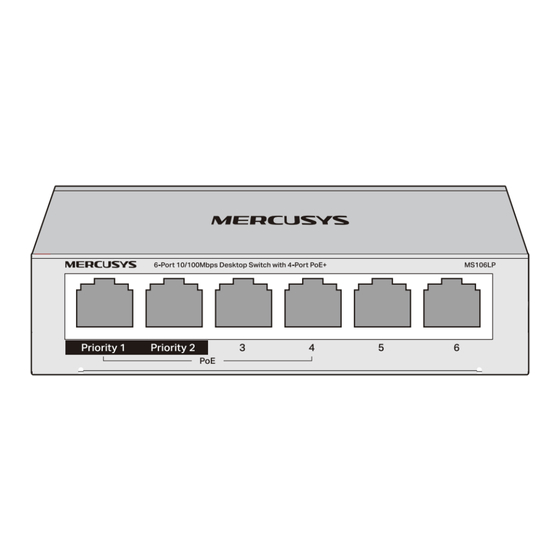
Advertisement
Quick Links
Quick Installation Guide
MS106LP/MS106P
The images in this guide are for demonstration only and may differ from your actual product.
© 2024 MERCUSYS 7107500343 REV1.1.0
LED Explanation
Power
On: The power is on
Off: The power is off
PoE Status
On: The port is providing PoE power
Off: The port is not providing PoE power
Connection
IP Camera
Link/Act Status
On: Link present but no activity
Flashing: Transmitting or receiving data
Off: No link
Power Adapter
PoE Ports (1-4)
Powered Device (PD)
AP
IP Phone
Switch Explanation
Recovery
Off: The PoE Auto Recovery function is disabled.
On: The switch will constantly detect the working status of a PoE powered device (PD).
When the switch finds that the PD works abnormally, the switch will reboot it.
Isolation
Off: Ports can transmit data with each other.
On: Ports 1-4 cannot transmit data with each other. They can transmit data only with the
uplink ports (ports 5-6).
Extend
Off: Ports run at100/10 Mbps and support PoE power supply up to 100m away.
On: Ports run at 10 Mbps and support PoE power supply up to 250m away.
PC
Notes:
1. PoE ports can also connect to non-PoE devices, but only transmit data.
2. Non-PoE ports (ports 5-6) are recommended to connect to uplink devices like gateways.
3. Ports 1-2 have higher priority than other ports in transmitting data if network
congestion occurs. It is recommended to connect key network devices (network
cameras, APs, etc.) to ports 1-2.
Ethernet Ports (1-6)
Advertisement

Summary of Contents for Mercusys MS106LP
- Page 1 Quick Installation Guide MS106LP/MS106P The images in this guide are for demonstration only and may differ from your actual product. © 2024 MERCUSYS 7107500343 REV1.1.0 LED Explanation Switch Explanation Recovery Off: The PoE Auto Recovery function is disabled. On: The switch will constantly detect the working status of a PoE powered device (PD).
- Page 2 MS106P: 67 W (up to 30 W for each PoE port) Taking MS106LP as an example, if port 1, 2 and 4 are consuming 10 W respectively, and an additional PoE device with 15 W is inserted to port 3, the system will cut off the...
- Page 3 Minimum Length Screw-Head-to-Wall Wall-Mounting-Holes Di s connection, a ll power plugs Model ANSI B1.1 of Screw Minimum Distance Distance MS106LP 4#, (5#), 6#, 8# 1.5mm 39mm Switch of mini-gap construction MS106P 4#, (5#), 6#, 8# 1.5mm 39mm Switch of micro- gap construction...







Need help?
Do you have a question about the MS106LP and is the answer not in the manual?
Questions and answers