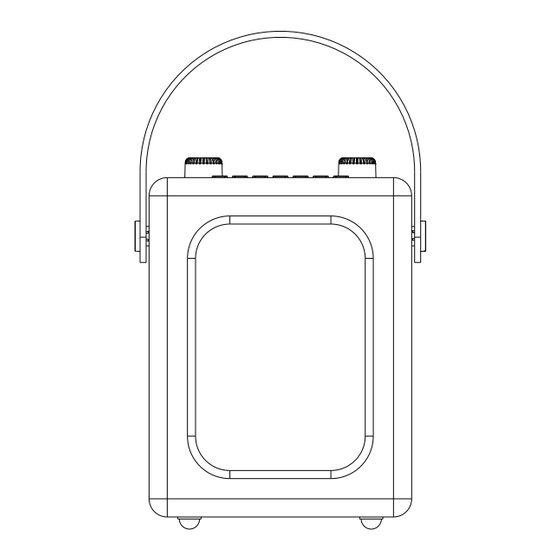
Subscribe to Our Youtube Channel
Summary of Contents for LEMEGA CR9
- Page 1 Alarm off 00 : 38 : 50 Snooze 4: 00 Alarm Equalizer Alarm 1 Setup Alarm 2 Setup Set sleep time 15 minutes CR9 PORTABLE DAB & FM RADIO Alarm 1 Wizard Alarm On...
- Page 2 Preset 1-30 1–30 1–30 1–30 1–30 1–30 1–30 1–30 1–30 1–30 1–30 Preset Store <20 : (Empty) > Preset 20 Stored Preset Recall <2 : 98.80MHz > Station list < Capital > 98.80MHz P2 [ No RadioText ] Scanning... 98.80MHz Auto Scanning...
- Page 3 LIFE & ALOUD CR9 PORTABLE DAB & FM RADIO LIFE & ALOUD CR9 PORTABLE DAB & FM RADIO If you have any questions or suggestions, please share with us. Owner's manual info@lemegaaudio.com www.lemegaaudio.com...
- Page 4 1.2 Features 1. Introduction This manual describes how to use the CR9 with the following modes 1.1 Safety Instructions DAB DAB digital radio with a wide choice of channels and digital Please store this instruction manual for future reference quality sound broadcast free to air...
- Page 5 1. Info Power on/off & Volume/Mute/Snooze 7. MODE: Press to Source to select different modes DAB, FM, Bluetooth. Alarm Play/Pause / 8. MENU/ BACK BUTTON: Select &Tune+/- 6.Sleep Mode 8.Menu/Back 8.1. MENU: press the MENU to show the MENU for the current mode. Press again to show now playing screen.
- Page 6 Press Menu > Manual tune then use select control button to display a CR9 is easy to use. To play DAB or FM radio, all you need is a power particular channel/frequency, press Select to tune to that channel/ frequency.
-
Page 7: Selecting Stations
Bluetooth capable device. A scan stops when a signal is found. CR9 can be set to stop at each station or only at stations with a strong signal. - Page 8 • Factory Reset Note: Alarms will only function when the CR9 unit is On or in Standby mode. • SW version An active alarm is indicated by its icon in the upright corner of the display.
- Page 9 Note: The date displays as DD-MM-YYYY or MM-DD-YYYY depending on your choice of date format (see above). 7.5 Backlight The CR9 has a backlight with three brightness settings, and adjustable timeout [this is the time delay, in seconds, after which the display switches to the Dim level].
-
Page 10: Troubleshooting
No stations found No DAB station s ar e available – check aeri a l . 7.6 Language The default language is Engli s h . To change select Menu > System FM mode settings > Language > then select your languag . e No RadioText No RDS text information is ava ilabl e on this station . - Page 11 9 Technical Specification: Model: Type: DAB & FM Radio Speaker: 1X 3” full range speaker 5W RMS Power: 5V DC or 4 x AA batteries [battery not included] Power Supply: W130 X H180 X D100 MM Dimension (mm): Weight: 0.96KG Specifi...









Need help?
Do you have a question about the CR9 and is the answer not in the manual?
Questions and answers