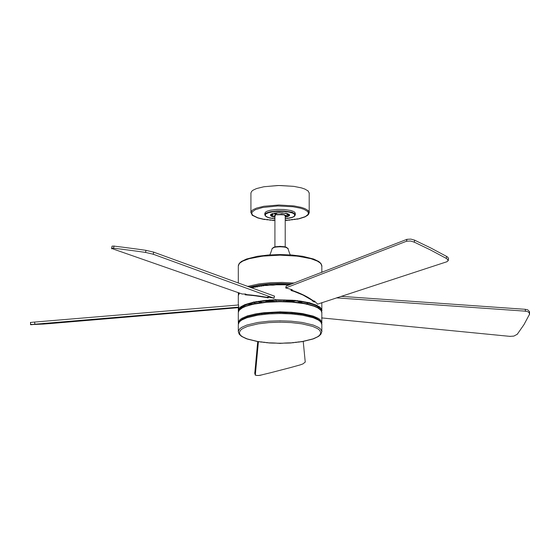
Table of Contents
Advertisement
Available languages
Available languages
Quick Links
DAYTON CEILING FAN
37000063 - 5971299
Step-by-step Product
Instruction Video
Scan with your
mobile device
Since 1932, Globe has taken pride in offering products of the highest quality, and a level of service unparalleled in the industry.
Should you encounter any difficulties, have any questions or simply wish to offer us your valuable feedback, you may contact us in the following ways:
Toll Free Telephone: 1-888-543-1388 (North America Only) / Toll Free Fax: 1-800-668-4562 (North America Only)
E-Mail: info@globe-electric.com / Mail: Globe Electric Customer Service Department
150 Oneida, Montreal, Quebec, Canada H9R 1A8
Please visit our website to discover other quality Globe products: http://www.globe-electric.com
Advertisement
Table of Contents

Summary of Contents for Globe DAYTON 37000063
- Page 1 Since 1932, Globe has taken pride in offering products of the highest quality, and a level of service unparalleled in the industry. Should you encounter any difficulties, have any questions or simply wish to offer us your valuable feedback, you may contact us in the following ways: Toll Free Telephone: 1-888-543-1388 (North America Only) / Toll Free Fax: 1-800-668-4562 (North America Only) E-Mail: info@globe-electric.com / Mail: Globe Electric Customer Service Department...
-
Page 2: Table Of Contents
TABLE OF CONTENTS Table of contents Warranty Warning Tools required Features Hardware included Specifications Package content Pre-installation Installation Fan and remote control operation Maintenance Troubleshooting WARRANTY 3-YEAR LIMITED WARRANTY What is covered This product is guaranteed to be free of factory defective parts and workmanship for a period of 3 years from date of purchase. -
Page 3: Warning
- Connect the equipment to an outlet on a circuit different from that to which the receiver is connected. - Consult the dealer or an experienced radio/TV technician for help. FCC Responsible Party: Globe Electric Address: 2264 East 6th Street, San Bernardino, CA 92410 U.S.A. -
Page 4: Safety Information
SAFETY INFORMATION WARNING: • Remove and immediately recycle or dispose of used batteries according to local regulations and keep away from children. Do NOT dispose of batteries in household trash or incinerate. • Even used batteries may cause severe injury or death. •... -
Page 5: Tools Required
TOOLS REQUIRED Philips Flat blade adjustable Electrical tape Wire cutter Step ladder screwdriver screwdriver wrench Note: Do not to use power tools for the installation to avoid damaging the screws/parts FEATURES SPECIFICATIONS • Remote control • DC motor • Smart app •... -
Page 6: Package Content
PACKAGE CONTENT Note: Remove all contents from box before beginning installation. Part Description Quantity Part Description Quantity Light plate Mounting bracket LED module Canopy Light cover Canopy ring Hanger ball (pre-assembled) Blade Downrod Remote control receiver Decorative cover Remote control Fan motor housing Remote control holder... -
Page 7: Pre-Installation
PRE-INSTALLATION Outlet Box: Fan must be able to be secured to a fan-rated outlet box. If none exists, contact a qualified electrician for installation. WARNING: TO REDUCE THE RISK OF FIRE, ELECTRIC SHOCK, OR PERSONAL INJURY, MOUNT TO OUTLET BOX MARKED “ACCEPTABLE FOR FAN SUPPORT OF 15.9/22.7/31.8 KG (35/50/70 LBS) OR LESS”... -
Page 8: Installation
INSTALLATION 1. Attach the mounting bracket to the outlet box Secure the mounting bracket (A) to the ceiling outlet box with the screws and washers provided with your outlet box. Outlet box... - Page 9 INSTALLATION 2. Attach the downrod to the fan motor housing Loosen the 2 set screws (QQ) on the Slide the canopy (B) and the canopy ring (C), fan motor housing (G), and remove the both facing upwards, onto the downrod. locking pin (PP)and the hanging pin Then slide the decorative cover (F) onto the (OO) from the downrod...
- Page 10 INSTALLATION 3. Attach the blades Insert the blade (K) into the slit of motor housing (G) and push the blade into place. Secure the blade using the fan blade screws (BB) and washers (CC) from the bag “BBB”. Repeat for the other 4 blades. CAUTION: A LOOSE SCREW COULD RESULT IN WOBBLING OF THE FAN.
- Page 11 INSTALLATION 4. Attach the light plate Loosen (any) 2 of the 3 pre-installed Attach the light plate (H) by lining up the 2 screws (RR) from the motor housing (G) keyholes with the 2 screws (RR) then twist and completely remove the third screw until tight.
- Page 12 INSTALLATION 5. Attach the LED light module Remove the 3 pre-installed screws (YY) Connect the wires from the LED light from the light plate (H). module (I) to the wires from the light plate (H). Connectors Align screw holes from LED module (I) to the light plate (H) and screw in all 3 screws (YY) ensuring they are tight.
- Page 13 INSTALLATION 6. Hang the fan in the bracket Lift the assembled fan motor housing Rotate the fan motor housing clockwise into the bracket by placing the hanger until the groove on the hanger ball drops ball (D) into the mounting bracket (A) into the slot on the bracket and sits firmly.
- Page 14 INSTALLATION 7. Wire the fan Insert the receiver (L) into the mounting bracket (A) and connect the 2 connectors from the receiver (L) to the connectors from the motor housing (G), matching the wire colors. Black, red and white connects to same color wires and gray, yellow and red connect to same color wires.
- Page 15 INSTALLATION Connect the outlet box’s wires to the fan’s receiver wire as follows: Connect the hot (black) wire from the ceiling, to the black wire from receiver using the wire nut (AA). Connect the neutral (white) wire from the ceiling to the white wire from the receiver using the wire nut (AA).
- Page 16 INSTALLATION 8. Attach the canopies Attach the canopy (B) to the mounting bracket (A). Align the screws to the keyholes and twisting; then tighten the mounting bracket screws (RR). Note: Ensure the black antenna from the receiver is tucked into the canopy. Align the canopy ring (C) with canopy (B) and push up the canopy ring (C) until the mounting bracket’s screw (RR) heads engage in the slots with arrows;...
- Page 17 INSTALLATION 9. Attach the light cover Attach the light cover (J) to the light plate (H) by twisting clockwise until tight. WARNING: TO PREVENT SERIOUS INJURY OR BREAKAGE, ENSURE GLASS IS PROPERLY SECURED.
-
Page 18: Fan And Remote Control Operation
FAN AND REMOTE CONTROL OPERATION power Blue LED indicator light will illuminate Press button to turn fan when any button is pressed and light on or off Note: Fan and light will turn on to last state #1-6: 6 fan speed levels fan on/off Press button to turn fan on or off fan air up... -
Page 19: Connecting Instructions
On your mobile device, please ensure all requested permissions • Select the “+” icon in the top right of the Globe SuiteTM app home screen. • If the light is flashing rapidly, the “Scan” mode will detect your smart ceiling fan within a few seconds. -
Page 20: Voice Commands
VOICE COMMANDS Alexa... When you want to... Alexa... Turn on/off the fan only. … turn on/off <device name> Turn on/off the light only. … turn on/off the light on <device name>..set <device name> light to 50%. … set <device name> brightness to 20%. Change the brightness. - Page 21 VOICE COMMANDS Google... When you want to... Hey Google... Turn on/off the fan only. … turn on/off <device name> Turn on/off the light only. … turn on/off the fan light..set the fan light to 50%. … set the fan light brightness to 20%. Change the brightness.
-
Page 22: Maintenance
Wi-Fi extender or a Wi-Fi mesh Can I still use it? system. You can factory reset your device through the Globe suite app: Device options- How do I reset the device? DELETE - Restore Factory Settings Make sure your Wi-Fi signal strength is sufficient. -
Page 23: Troubleshooting
TROUBLESHOOTING Problem Solution Ensure wall switch is turned on. Fan/Lights do not start Check all fuses/circuit breakers. Turn off electrical power and ensure the wiring is correct and connectors secured, as shown in step 7 of assembly. Confirm that the remote is working; LED indicator light should illuminate when any button is pressed. - Page 25 Desde 1932, Globe se enorgullece de ofrecer productos de iluminación de la mayor calidad y un servicio sin igual en el sector. Si tiene alguna dificultad o pregunta, o simplemente si desea hacernos llegar sus comentarios, puede comunicarse de las siguientes formas: Teléfono sin cargo de larga distancia: 1-888-543-1388 (Norteamérica únicamente) / Fax sin cargo de larga distancia:...
- Page 26 CONTENIDO Contenido Garantía Advertencia Herramientas requeridas Especificaciones Materiales incluidos Especificaciones Contenido del paquete Preinstalación Instalación Funcionamiento del ventilador y del control remoto Mantenimiento Solución de problemas GARANTÍA TRES AÑOS DE GARANTÍA LIMITADA Lo que se cubre Se garantiza que este producto no tiene partes defectuosas de fábrica o de mano de obra durante un período de tres años desde la fecha de compra.
- Page 27 - Conecte el equipo a un tomacorriente en un circuito diferente al que está conectado el receptor. - Para recibir ayuda consulte con el distribuidor o con un técnico experto en radio / TV. Parte responsable de la CFC: Globe Electric Dirección: 2264 East 6th Street, San Bernardino, CA 92410, EE. UU.
-
Page 28: Información De Seguridad
INFORMACIÓN DE SEGURIDAD ADVERTENCIA: • Retire, y recicle o deseche de inmediato las baterías usadas según las regulaciones locales, y manténgalas alejadas de los niños. NO deseche baterías junto con residuos domésticos ni incinere. • Incluso las baterías usadas pueden causar daños graves y hasta la muerte. •... -
Page 29: Herramientas Requeridas
HERRAMIENTAS REQUERIDAS Destornillador Destornillador de Llave ajustable Cinta aisladora Alicate para cables Escalera de mano Phillips punta plana Nota: No utilice herramientas eléctricas para la instalación, ya que podría dañar los tornillos o las piezas. CARACTERÍSTICAS ESPECIFICACIONES • Control remoto •... -
Page 30: Contenido Del Paquete
CONTENIDO DEL PAQUETE Nota: Retire todo el contenido de la caja antes de comenzar la instalación. Pieza Descripción Cantidad Pieza Descripción Cantidad Placa de luz Soporte de montaje Módulo LED Campana Plafón Aro de la cubierta de la campana Semiesfera (premontada con el Paleta vástago) Receptor de control remoto... - Page 31 PREINSTALACIÓN Caja de distribución: El ventilador se debe asegurar a una caja indicada para tal fin. Si no tiene una, comuníquese con un electricista calificado para que realice la instalación. ADVERTENCIA: PARA REDUCIR EL RIESGO DE INCENDIO, DESCARGA ELÉCTRICA O LESIONES FÍSICAS, INSTALE EN UNA CAJA DE DISTRIBUCIÓN CON LA INDICACIÓN “APTA PARA SOPORTE DE VENTILADOR DE 15,9/22,7/31,8 KG (35/50/70 LB) O MENOS”...
-
Page 32: Instalación
INSTALACIÓN 1. Fijar el soporte de montaje a la caja de distribución Asegure el soporte de montaje (A) a la caja de distribución del techo con los tornillos y las arandelas provistas con la caja. Caja de distribución... - Page 33 INSTALACIÓN 2. Conectar el vástago en la caja del motor del ventilador Afloje los 2 tornillos de fijación (QQ) de Deslice el dosel (B) y el anillo del dosel (C), la carcasa del motor del ventilador (G) ambos hacia arriba, en la barra de descenso. y retire el pasador de bloqueo (PP) y el A continuación, deslice la cubierta decorativa pasador colgante (OO) de la varilla de...
- Page 34 INSTALACIÓN 3. Instalar las paletas Introduzca la cuchilla (K) en la ranura de la carcasa del motor (G) y ajuste la cuchilla en su sitio. Fije el aspa utilizando los tornillos para aspa de ventilador (BB) y las arandelas (CC) de la bolsa «BBB».
- Page 35 INSTALACIÓN 4. Colocar la placa de luz Afloje (cualquiera) 2 de los 3 tornillos Para colocar la placa de luz (H), alinee los preinstalados (RR) de la carcasa del dos orificios con los dos tornillos (RR), y gire motor (G) y retire completamente el hasta que queden bien ajustados.
- Page 36 INSTALACIÓN Instalar el módulo de luz LED Quite los tres tornillos preinstalados (YY) Conecte los cables del módulo LED (I) a los de la placa (H). cables en la placa (H). Conectores Alinee los orificios de los tornillos del módulo LED (I) con la placa (H) y atornille los tres tornillos (YY) hasta que queden ajustados.
- Page 37 INSTALACIÓN Colgar el ventilador en el soportte Levante la caja del motor ensamblada Gire el motor hacia la derecha hasta que la y colóquela en el soporte, inserte la ranura de la semiesfera calce en la ranura semiesfera (D) en la abertura (A). del soporte y quede firme.
- Page 38 INSTALACIÓN 7. Conexión eléctrica del ventilador Inserte el receptor (L) en el soporte de montaje (A) y conecte los 2 conectores del receptor (L) a los conectores de la carcasa del motor (G), haciendo coincidir los colores de los cables. El negro, el rojo y el blanco se conectan a cables del mismo color y el gris, el amarillo y el rojo se conectan a cables del mismo color.
- Page 39 INSTALACIÓN Conecte los cables de la carcasa al cable del receptor de la siguiente manera. Conecte el cable caliente (negro) del techo al cable negro de los cables utilizando la tuerca para cable (AA). Conecte el cable neutro (blanco) del techo al cable blanco de los cables utilizando la tuerca para cables (AA).
- Page 40 INSTALACIÓN 8. Colocar las campanas Colocar la campana (B) en el soporte (A), alinee los tornillos con los orificios y gire, luego ajuste los tornillos (RR). Nota: Asegúrese de que la antena negra del receptor está metida en la capota. Alinee el aro de la campana (C) con la campana (B) y empuje el aro (C) hasta que las cabezas de los tornillos del soporte de montaje (RR) calcen en las ranuras con las flechas y gire el aro (C) hacia la derecha hasta que quede firme.
- Page 41 INSTALACIÓN 9. Colocar el plafón Para colocar el plafón (J) en la placa (H), gire hacia la derecha hasta que quede firme. ADVERTENCIA: PARA PREVENIR LESIONES GRAVES O RUPTURAS, CONFIRME QUE EL PLAFÓN QUEDE BIEN SEGURO.
- Page 42 FUNCIONAMIENTO DEL VENTILADOR Y DEL CONTROL REMOTO encendido/apagado El indicador LED azul se ilumina cuando se pulsa un botón Pulsar para encender o apagar el ventilador y la luz Nro.1-6: 6 niveles de Nota: El ventilador y la luz se velocidad del ventilador encenderán en el último estado encendido/apagado...
- Page 43 Asegúrese de que su dispositivo móvil tenga la versión iOS 9.0/watchOS 2.0/AndroidMC 4.4 o posterior. • Descargue la aplicación Globe SuiteTM de la tienda iOS o Android. • Use su correo electrónico para crear una cuenta e iniciar sesión. Verifica tu red •...
-
Page 44: Comandos De Voz
COMANDOS DE VOZ Alexa... Cuando desee... Alexa... Encender/apagar solo el ventilador.. … encender/apagar <nombre del dispositivo>. Encender/apagar solo la luz. … encender/apagar la luz del <nombre del dispositivo>..configurar la luz del <nombre del dispositivo> en 50 %. … configurar el brillo del <nombre del dispositivo> en 20 %. Cambiar el brillo. - Page 45 COMANDOS DE VOZ Google... Cuando desee... Hey Google... Encender/apagar solo el ventilador.. … encender/apagar <nombre del dispositivo>. Encender/apagar solo la luz..encender/apagar la luz del ventilador..configurar la luz del ventilador al 50%. … configurar el brillo de la luz del ventilador al 20%. Cambiar el brillo.
-
Page 46: Mantenimiento
¿Puedo utilizarlo de todas extensor de wifi o un sistema wifi mallado. maneras? Puede restablecer el dispositivo a valores de fábrica con la aplicación Globe Suite: ¿Cómo hago para restablecer el dispositivo? Opciones de dispositivo - ELIMINAR - Restaurar la configuración de fábrica El dispositivo permanece sin Compruebe que la intensidad de la señal de wifi sea suficiente. -
Page 47: Solución De Problemas
SOLUCIÓN DE PROBLEMAS Problema Solución Compruebe que el interruptor de pared esté encendido. El ventilador/las Revise todos los fusibles/disyuntores luces no encienden Corte la corriente eléctrica y asegúrese de que el cableado esté en condiciones y los conectores ajustados, como se muestra en el paso 7 de montaje. Confirme que el control remoto funciona, el indicador LED se debe iluminar cuando se pulsa cualquier botón.



Need help?
Do you have a question about the DAYTON 37000063 and is the answer not in the manual?
Questions and answers
All light controls stopped working . All fan controls work. Bought globe fan from Lowe’s. Multicolor remote. Can I or should I replace led module? Lost receipt. Had approximately 19 months
No, it is not necessarily required to replace the LED module if the fan controls are still functional. First, ensure the remote and receiver are properly paired by pressing the main on/off red button on the remote 3 times within one minute. Also, check that the wires from the receiver are correctly connected to the house wiring and ceiling fan wires. If the issue persists after these steps, then the LED module may need further inspection or replacement.
This answer is automatically generated
Can you pair 2 Dayton ceiling fans side by side using one remote control?
Order receiver and remote
I need a remote control receiver, mounting bracket and canopy for my Globe Dayton 6 speed Ceiling **** model 37000063. Where can I buy these parts?