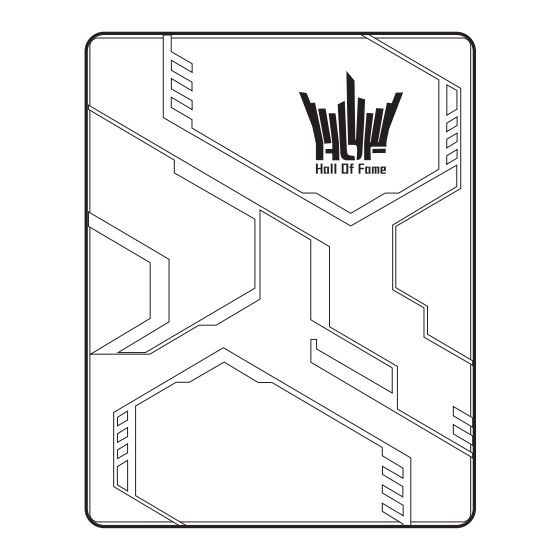
Advertisement
Quick Links
Advertisement

Summary of Contents for HOF ALLSINQ
- Page 1 W I R E L E S S A R G B C O N T R O L L E R U S E R G U I D E...
- Page 2 U S E R G U I D E Connectivity Setting Up 1. Connect the (4) power header using the SATA connector from the PSU. SATA connector power header from PSU...
- Page 3 U S E R G U I D E 2. Connect the (5) USB 2.0 cable to the 9-PIN USB 2.0 header on the motherboard. 3. Connect the (1) ARGB device (including graphics cards that support ARGB output, such as our RTX 40 series’ cards) 4.
- Page 4 U S E R G U I D E III. Synchronize and Control the ARGB a. AllSynq proprietary software Especially designed to perfectly complement the AllSynq control box, you can also control the ARGB solely with this software. Download the app from our official website.
- Page 5 U S E R G U I D E b. Control with phone using Xtreme Tuner Plus app To control the ARGB lighting from your smartphone, download the Xtreme Tuner Plus app directly from our official website or from the Android/iOS respective app stores.
- Page 6 U S E R G U I D E c. Control via third-party software from motherboard You can use an unofficial software from a third-party source to control the AllSynq control box. To do this, connect the 3-pin connector from the 4-pin to 5V 3-pin ARGB switch on the AllSynq control box to the 5V 3-pin ARGB header on the motherboard instead of the USB 2.0.
- Page 7 U S E R G U I D E ARGB effects Various effects can be selected and applied to all connected ARGB devices, as listed: Name Description Color Breathe The lighting will fade in and out whilst cycling through a spectrum of colors Rainbow The lighting will gradually cycle between a range of single solid colors...
- Page 8 U S E R G U I D E Emergency The lights flashing red and blue Laser Individual lights turning on in a quick progressive manner Marquee Single LED light blinking in a circular motion across devices Twinkling Multiple LED lights blinking in a circular motion Color Cycle The lighting will flow between 16.8 million...
- Page 9 U S E R G U I D E Firework Quick flashing of different colors at different locations Lava Quick flashing of red variations across different locations Tetris Building blocks of varying colors Center Meteor Meteor trailing motion effects...
- Page 10 U S E R G U I D E Safety Guidelines To ensure the safety while using the HOF AllSynq Controller, it is important to follow these safety guidelines: 1. Technical Issues: If you encounter any operational issues with the device, and troubleshooting does not resolve the problem, disconnect the device and seek assistance at one of our official social channels.


Need help?
Do you have a question about the ALLSINQ and is the answer not in the manual?
Questions and answers