Summary of Contents for Viridian Clearline CSI3000D
- Page 1 User Manual Grid-Tied PV Inverter (CSI3000D|CSI3600D CSI5000D CSI6000D) V1.0-2024-07-30...
- Page 2 Copyright Statement User Manual V1.0-2024-07-30 Trademarks and other trademarks are trademarks of Viridian Solar Ltd . All other trademarks or registered trademarks mentioned in this manual are owned by Viridian Solar Ltd NOTICE The information in this user manual is subject to change due to product updates or other reasons.
-
Page 3: Table Of Contents
CONTENT User Manual V1.0-2024-07-30 CONTENT 1 About This Manual ..............1 1.1 Applicable Model ..................1 1.2 Target Audience ....................1 1.3 Symbol Definition ..................2 2 Safety Precaution ..............3 2.1 General Safety ....................3 2.2 DC Side ......................3 2.3 AC Side ......................3 2.4 Inverter Installation ..................4 2.5 Personal Requirements ................4 2.6 EU Declaration of Conformity ..............5 3 Product Introduction .............6... - Page 4 CONTENT User Manual V1.0-2024-07-30 6 Electrical Connection ............19 6.1 Safety Precaution ..................19 6.2 Connecting the PE Cable ................20 6.3 Connecting the PV Input Cable ..............20 6.4 Connecting the AC Output Cable .............22 6.5 Communication ..................27 6.5.1 Communication Network Introduction ............27 6.5.1 Connecting the Communication Cable (optional) ...........28 6.5.3 Installing the Communication Module (optional) ...........30 7 Equipment Commissioning ..........31...
-
Page 5: About This Manual
01 Disclaimer User Manual V1.0-2024-07-30 1 About This Manual This manual describes the product information, installation, electrical connection, commissioning, troubleshooting, and maintenance. Read through this manual before installing and operating the product. All the installers and users have to be familiar with the product features, functions, and safety precautions. -
Page 6: Symbol Definition
01 Disclaimer User Manual V1.0-2024-07-30 1.3 Symbol Definition Different levels of warning messages in this manual are defined as follows: DANGER Indicates a high-level hazard that, if not avoided, will result in death or serious injury. WARNING Indicates a medium-level hazard that, if not avoided, could result in death or serious injury. CAUTION Indicates a low-level hazard that, if not avoided, could result in minor or moderate injury. -
Page 7: Safety Precaution
02 Safety Precaution User Manual V1.0-2024-07-30 2 Safety Precaution Notice The inverters are designed and tested strictly complies with related safety rules. Read and follow all the safety instructions and cautions before any operations. Improper operation might cause personal injury or property damage as the inverters are electrical equipment. 2.1 General Safety Notice •... -
Page 8: Inverter Installation
02 Safety Precaution User Manual V1.0-2024-07-30 2.4 Inverter Installation DANGER • Do not apply mechanical load to the terminals, otherwise the terminals can be damaged. • All labels and warning marks should be visible after the installation. Do not scrawl, damage, or cover any label on the device. -
Page 9: Eu Declaration Of Conformity
02 Safety Precaution User Manual V1.0-2024-07-30 2.6 EU Declaration of Conformity Viridian Solar Ltd.hereby declares that the inverter with wireless communication modules sold in the European market meets the requirements of the following directives: • Radio Equipment Directive 2014/53/EU (RED) •... -
Page 10: Product Introduction
03 Product Introduction User Manual V1.0-2024-07-30 3 Product Introduction 3.1 Application Scenarios The inverter is a single-phase PV string grid-tied inverter. The inverter converts the DC power generated by the PV module into AC power and feeds it into the utility grid. The intended use of the inverter is as follows: Circuit Utility... -
Page 11: Features
03 Product Introduction User Manual V1.0-2024-07-30 3.4 Features Power derating In order to ensure the safe operation of the inverter and meet local safety regulations, the inverter will automatically reduce the output power when the operating environment is not ideal. The following are the factors that may occur power derating. - Page 12 03 Product Introduction User Manual V1.0-2024-07-30 Model Description CSI3000D F: Full coverage I: Integrated AFPE: Detection and CSI3600D interruption capability F-I-AFPE-1-2-1 provided CSI5000D 1: 1 monitored string per input port 2: 2 input ports per channel CSI6000D 1: 1 monitored channel Communications The inverter supports parameter setting via Bluetooth, connecting to the monitoring platform via WiFi, 4G, or WiFi+LAN, thus monitoring the operations of the inverter and the...
- Page 13 03 Product Introduction User Manual V1.0-2024-07-30 24h Load Monitoring (Optional) The smart meter measures the data of the grid side and transmits it to the inverter. The inverter transmits the grid side date and the power generation date to the monitoring platform via a communication module, and then monitoring platform calculates the load power consumption and the 24H load monitoring is realized.
-
Page 14: Appearance
03 Product Introduction User Manual V1.0-2024-07-30 3.5 Appearance 3.5.1 Parts Parts Description DC Switch Start or stop DC input. Only for Australia. Turn the DC switch to OFF and DC Switch Lock lock it to avoid electric shock when you have to work on the inverter. -
Page 15: Dimensions
03 Product Introduction User Manual V1.0-2024-07-30 3.5.2 Dimensions 3.5.3 Indicators With LCD Indicator Status Description ON = Wi-Fi IS CONNECTED/ACTIVE BLINK 1 = Wi-Fi SYSTEM IS RESETTING BLINK 2 = NOT CONNECTED TO THE ROUTER Power BLINK 4 = Wi-Fi SERVER PROBLEM BLINK = RS485 IS CONNECTED OFF = Wi-Fi IS NOT ACTIVE ON = THE INVERTER IS FEEDING POWER... -
Page 16: Nameplate
** ** Technical parameters AC,r: *kW Output AC,max: **.*Aa.c. r: VA max: *.* VA P.F. ~1,0.8cap...0.8ind, operating: -**~+**℃ Non-isolated, IP**, Protective Class I, OVC DCII/ACIII Safety symbols and certification marks Contact information and serial number Viridian Solar Ltd E-mail: info@viridiansolar.co.uk www.viridiansolar.co.uk... -
Page 17: Check And Storage
04 Check and Storage User Manual V1.0-2024-07-30 4 Check and Storage 4.1 Check Before Receiving Check the following items before receiving the product. 1. Check the outer packing box for damage, such as holes, cracks, deformation, and other signs of equipment damage. Do not unpack the package and contact the supplier as soon as possible if any damage is found. -
Page 18: Storage
User Manual V1.0-2024-07-30 04 Check and Storage 4.3 Storage If the equipment is not to be installed or used immediately, please ensure that the storage environment meets the following requirements: 1. Do not unpack the outer package or throw the desiccant away. 2. -
Page 19: Installation
05 Installation User Manual V1.0-2024-07-30 5 Installation 5.1 Installation Requirements Installation Environment Requirements 1. Do not install the equipment in a place near flammable, explosive, or corrosive materials. 2. Install the equipment on a surface that is solid enough to bear the inverter weight. 3. - Page 20 05 Installation User Manual V1.0-2024-07-30 Mounting Support Requirements • The mounting support shall be of fire retardant material. • Make sure that the support surface is solid enough to bear the product weight load. • Do not install the product on the support with poor sound insulation to avoid the noise generated by the working product, which may annoy the residents nearby.
- Page 21 05 Installation User Manual V1.0-2024-07-30 Installation Tool Requirements The following tools are recommended when installing the equipment. Use other auxiliary tools on site if necessary. DC terminal Goggles Safety shoes Dust mask Safety gloves crimping tool DC wiring Diagonal pliers Wire stripper Hammer drill Heat gun...
-
Page 22: Inverter Installation
05 Installation User Manual V1.0-2024-07-30 5.2 Inverter Installation 5.2.1 Moving the Inverter CAUTION Move the inverter to the site before installation. Follow the instructions below to avoid personal injury or equipment damage. 1. Consider the weight of the equipment before moving it. Assign enough personnel to move the equipment to avoid personal injury. -
Page 23: Electrical Connection
05 Installation User Manual V1.0-2024-07-30 6 Electrical Connection 6.1 Safety Precaution DANGER • Disconnect the DC switch and the AC output switch of the inverter to power off the inverter before any electrical connections. Do not work with power on. Otherwise, an electric shock may occur. -
Page 24: Connecting The Pe Cable
06 Electrical Connection User Manual V1.0-2024-07-30 6.2 Connecting the PE Cable WARNING • The PE cable connected to the enclosure of the inverter cannot replace the PE cable connected to the AC output port. Make sure that both of the two PE cables are securely connected. - Page 25 06 Electrical Connection User Manual V1.0-2024-07-30 WARNING • Connect the DC cables using the delivered PV connectors. The manufacturer shall not be liable for the damage if other connectors are used. • The PV strings cannot be grounded. Ensure the minimum isolation resistance of the PV string to the ground meets the minimum isolation resistance requirements before connecting the PV string to the inverter.
-
Page 26: Connecting The Ac Output Cable
06 Electrical Connection User Manual V1.0-2024-07-30 Click Click 6.4 Connecting the AC Output Cable WARNING • Do not connect loads between the inverter and the AC switch directly connected to the inverter. • The Residual Current Monitoring Unit (RCMU) is integrated into the inverter. The inverter will disconnect the utility grid rapidly once it detects any leak current over the permissible range. - Page 27 06 Electrical Connection User Manual V1.0-2024-07-30 Select and Install RCD depending on local laws and regulations.Type A RCDs (Residual Current Monitoring Device) can be connected to the outside of the inverter for protection when the DC component of the leakage current exceeds the limit value. The following RCDs are for reference: Model RCD specifications CSI3000D...
- Page 28 06 Electrical Connection User Manual V1.0-2024-07-30 Click AC Connector-1 AC Connector-2 AC Connector-1 ≤S≤6mm Copper, 2.5mm Click 0.8N·m...
- Page 29 06 Electrical Connection User Manual V1.0-2024-07-30 Disconnect AC terminal Click AC Connector-2 Copper, Click...
- Page 30 06 Electrical Connection User Manual V1.0-2024-07-30 ST2.9 0.2-0.3N·m Disconnect AC terminal ST2.9 0.2-0.3N·m NOTICE • Make sure that the cable is connected correctly and securely. Clear the debris after completing the connection. • Seal the AC output terminal to ensure the ingress protection rating.
-
Page 31: Communication
06 Electrical Connection User Manual V1.0-2024-07-30 6.5 Communication 6.5.1 Communication Network Introduction Power Limit Network The PV station generates power for self-consumption, but the electric equipment cannot consume all the generated power. The inverter can monitor the on-grid electric data in real-time and adjust the output power via a smart meter to avoid the residual current feeding back to the utility grid. -
Page 32: Connecting The Communication Cable (Optional)
06 Electrical Connection User Manual V1.0-2024-07-30 6.5.1 Connecting the Communication Cable (optional) Communication Terminal Definition Function Type It supports connecting to the upper 1: RS485+ computer for commissioning. Please RS485 RS485 2: RS485- contact the after-sales service for detail information. The port is reserved in compliance Remote Shutdown (For Europe only) or... - Page 33 06 Electrical Connection User Manual V1.0-2024-07-30 RS485 Meter Remote Shutdown or Emergency Power Off Dry Contact DRED RS485 1: RS485+ 2: RS485- Meter 11: Meter+ Remote Shutdown or 12: Meter- Emergency Power Off 3: RSD+ 4: RSD- 13: CT+ 14: CT- DRED Contact 15: DRM1/5...
-
Page 34: Installing The Communication Module (Optional)
06 Electrical Connection User Manual V1.0-2024-07-30 6.5.3 Installing the Communication Module (optional) Plug a communication module into the inverter to establish a connection between the inverter and the smartphone or web pages. The communication module can be a Bluetooth module, WiFi module, LAN module, GPRS moduel, or 4G module. -
Page 35: Equipment Commissioning
07 Equipment Commissioning User Manual V1.0-2024-07-30 7 Equipment Commissioning 7.1 Check Before Power ON Check Item The product is firmly installed at a clean place that is well-ventilated and easy to operate. The PE, DC input, AC output, and communication cables are connected correctly and securely. -
Page 36: System Commissioning
08 System Commissioning User Manual V1.0-2024-07-30 8 System Commissioning 8.1 Indicators and Buttons With LCD Indicator Status Description ON = Wi-Fi IS CONNECTED/ACTIVE BLINK 1 = Wi-Fi SYSTEM IS RESETTING BLINK 2 = NOT CONNECTED TO THE ROUTER Power BLINK 4 = Wi-Fi SERVER PROBLEM BLINK = RS485 IS CONNECTED OFF = Wi-Fi IS NOT ACTIVE ON = THE INVERTER IS FEEDING POWER... -
Page 37: Setting Inverter Parameters Via Lcd
08 System Commissioning User Manual V1.0-2024-07-30 8.2 Setting Inverter Parameters via LCD NOTICE • Inverter firmware version shown in this document is V1.00.00. Coummunication version: V1.00. The screenshots are for reference only. The actual interface may differ. • The name, range, and default value of the parameters are subject to change or adjustment. The actual display prevails. -
Page 38: Lcd Menu Introduction
08 System Commissioning User Manual V1.0-2024-07-30 8.2.1 LCD Menu Introduction This part describes the menu structure, allowing you to view inverter information and set parameters more conveniently. Normal Set language Pac=xxx W Set Safety Short press Short press xxxx-xx-xx Set Date xx:xx:xx Set Time Short press... -
Page 39: Inverter Parameter Introduction
08 System Commissioning User Manual V1.0-2024-07-30 8.2.2 Inverter Parameter Introduction Parameters Description Normal Home page. Indicates the real-time power of the inverter. 2022-02-14 Check the time of the country/region. 09:01:10 VPv1 Check the DC input voltage of the inverter. IPv1 Check the DC input current of the inverter. -
Page 40: Upgrading The Firmware Via Usb Flash Disk
08 System Commissioning User Manual V1.0-2024-07-30 Parameters Description With LVRT on, the inverter will stay connected with the utility grid LVRT after a short-term utility grid low voltage exception occurs. With HVRT on, the inverter will stay connected with the utility grid HVRT after a short-term utility grid high voltage exception occurs. -
Page 41: Maintenance
09 Maintenance User Manual V1.0-2024-07-30 9 Maintenance 9.1 Power Off the Inverter DANGER • Power off the inverter before operations and maintenance. Otherwise, the inverter may be damaged or electric shocks may occur. • Delayed discharge. Wait until the components are discharged after power off. Step 1 (optional) Send shutdown command to the inverter. - Page 42 09 Maintenance User Manual V1.0-2024-07-30 Fault Cause Solutions 1. Utility grid power fails. 1. The alarm is automatically cleared after the 2. The AC cable is grid power supply is restored. Utility Loss disconnected, or 2. Check whether the AC cable is connected the AC breaker is and the AC breaker is on.
- Page 43 09 Maintenance User Manual V1.0-2024-07-30 Fault Cause Solutions 1. If the problem occurs occasionally, the utility grid may be abnormal temporarily. The inverter will recover automatically after detecting that the utility grid is normal. 2. If the problem occurs frequently, check whether the grid voltage is within the The grid voltage permissible range.
- Page 44 09 Maintenance User Manual V1.0-2024-07-30 Fault Cause Solutions 1. If the problem occurs occasionally, the utility grid may be abnormal temporarily. The inverter will recover automatically after detecting that the utility grid is normal. 2. If the problem occurs frequently, check Utility grid whether the grid frequency is within the exception.
- Page 45 09 Maintenance User Manual V1.0-2024-07-30 Fault Cause Solutions Abnormal GFCI 1. If the problem occurs occasionally, it 30mA may be caused by a cable exception. The The input insulation Abnormal GFCI inverter will recover automatically after the impedance 60mA problem is solved. becomes low when 2.
- Page 46 09 Maintenance User Manual V1.0-2024-07-30 Fault Cause Solutions 1. If the exception is caused by an external fault, the inverter will recover automatically Anti Reverse Abnormal after solving the problem. power Failure fluctuation of load 2. If the problem occurs frequently and the PV station cannot work properly, contact the dealer or the after-sales service.
- Page 47 09 Maintenance User Manual V1.0-2024-07-30 Fault Cause Solutions 1. The DC terminal is not firmly Read the Quick Installation Guide and check DC Arc Fault connected. whether the cables are connected properly. 2. The DC cable is broken. Disconnect the AC output switch and DC input AFCI Self-test AFCI detection is switch, then connect them 5 minutes later.
-
Page 48: Routine Maintenance
09 Maintenance User Manual V1.0-2024-07-30 9.5 Routine Maintenance Maintaining Item Maintaining Method Maintaining Period Check the heat sink, air intake, and air System Clean Once 6-12 months outlet for foreign matter or dust. Turn the DC switch on and off ten DC Switch consecutive times to make sure that it is Once a year... -
Page 49: Technical Parameters
10 Technical Parameters User Manual V1.0-2024-07-30 10 Technical Parameters Technical Parameters CSI3000D CSI3600D CSI5000D Input Max.Input Power (W) 4,500 5,400 7,500 Max.Input Voltage (V) MPPT Operating Voltage Range (V) 40~560 40~560 40~560 MPPT Voltage Range at Nominal 100~500 120~500 165~500 Power (V) Start-up Voltage (V) Nominal Input Voltage (V) - Page 50 10 Technical Parameters User Manual V1.0-2024-07-30 Technical Parameters CSI3000D CSI3600D CSI5000D Max. Efficiency 97.9% 97.9% 97.9% European Efficiency 97.0% 97.0% 97.3% CEC Efficiency 97.2% 97.2% 97.3% Protection PV String Current Monitoring Integrated PV Insulation Resistance Detection Integrated Residual Current Monitoring Integrated PV Reverse Polarity Protection Integrated...
- Page 51 10 Technical Parameters User Manual V1.0-2024-07-30 Technical Parameters CSI3000D CSI3600D CSI5000D DC Connector MC4 (4~6mm AC Connector Plug and play connector (Max.6 mm²) Environmental Category 4K4H Pollution Degree Overvoltage Category DC II / AC III Protective Class The Decisive Voltage Class (DVC) PV: C AC: C Com: A Active Anti-islanding Method AFDPF + AQDPF...
- Page 52 10 Technical Parameters User Manual V1.0-2024-07-30 Technical Parameters CSI6000D Input Max.Input Power (W) 9,000 Max.Input Voltage (V) MPPT Operating Voltage Range (V) 40~560 MPPT Voltage Range at Nominal Power (V) 195~500 Start-up Voltage (V) Nominal Input Voltage (V) Max. Input Current per MPPT (A) Max.
- Page 53 User Manual V1.0-2024-07-30 10 Technical Parameters Technical Parameters CSI6000D Protection PV String Current Monitoring Integrated PV Insulation Resistance Detection Integrated Residual Current Monitoring Integrated PV Reverse Polarity Protection Integrated Anti-islanding Protection Integrated AC Overcurrent Protection Integrated AC Short Circuit Protection Integrated AC Overvoltage Protection Integrated...
- Page 54 10 Technical Parameters User Manual V1.0-2024-07-30 Technical Parameters CSI6000D Overvoltage Category DC II / AC III Protective Class The Decisive Voltage Class (DVC) PV: C AC: C Com: A Active Anti-islanding Method AFDPF + AQDPF Country of Manufacture(Only for Australia) China *1.
- Page 55 Viridian Solar Ltd www.viridiansolar.co.uk E-mail: info@viridiansolar.co.uk...
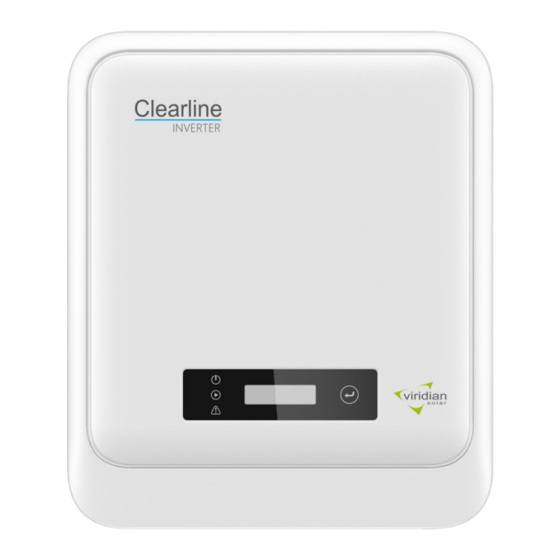







Need help?
Do you have a question about the Clearline CSI3000D and is the answer not in the manual?
Questions and answers