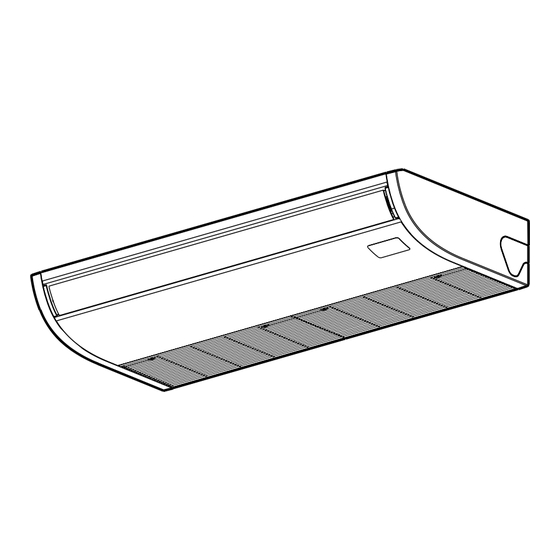
Advertisement
Quick Links
AIR CONDITIONER (SPLIT TYPE)
Owner's Manual
Indoor Unit
Model name:
Ceiling type
RAV-GE1301CP Series
RAV-GE1801CP Series
RAV-GE2401CP Series
RAV-GE2501CP Series
RAV-GE3001CP Series
RAV-GE3601CP Series
RAV-GE3901CP Series
RAV-GE4001CP Series
RAV-GE4201CP Series
RAV-GE4801CP Series
RAV-GE6001CP Series
1115653824_Cover.indd C1
1115653824_Cover.indd C1
For commercial use
Untuk keperluan komersil
1115653824
Owner's Manual
1
English
Bahasa
Pedoman Pemilik
15
indonesia
ภาษาไทย
คู ม ื อ การใช ง าน
29
1/15/19 10:49 AM
1/15/19 10:49 AM
Advertisement

Summary of Contents for Toshiba RAV-GE1301CP Series
- Page 1 1115653824 AIR CONDITIONER (SPLIT TYPE) Owner’s Manual Indoor Unit For commercial use Model name: Untuk keperluan komersil Ceiling type RAV-GE1301CP Series RAV-GE1801CP Series RAV-GE2401CP Series RAV-GE2501CP Series RAV-GE3001CP Series RAV-GE3601CP Series RAV-GE3901CP Series RAV-GE4001CP Series RAV-GE4201CP Series RAV-GE4801CP Series RAV-GE6001CP Series Owner’s Manual...
- Page 2 – 1 – Original instruction Contents ADOPTION OF R32 REFRIGERANT 1 Precautions for safety ....................3 This Air Conditioner has adopted a refrigerant HFC (R32) which 2 Part names ........................6 does not destroy the ozone layer. 3 Wired remote controller ....................7 Be sure to check the refrigerant type for outdoor unit to be combined, and then install it.
- Page 3 Toshiba Carrier Corporation or, alternatively, he or she has been instructed in such matters by an individual or individuals who have been trained and is thus thoroughly acquainted with the knowledge related to this work.
- Page 4 – 3 – Warning indications on the air conditioner unit Precautions for safety The manufacturer shall not assume any liability for the damage Warning indication Description caused by not observing the description of this manual. WARNING WARNING WARNING ELECTRICAL SHOCK HAZARD General Disconnect all remote ELECTRICAL SHOCK HAZARD...
- Page 5 Under no circumstances must this work be done by an be done by unqualifi ed individuals. When this kind of work must unqualifi ed individual since failure to carry out the work properly be carried out, do not do it yourself but ask a qualifi ed installer may result in electric shocks and/or electrical leaks.
- Page 6 – 5 – Continuing to use the air conditioner in the trouble status may Operation cause mechanical problems to escalate or result in electric • Do not use this air conditioner for special purpose such as shocks or other trouble. preserving food, precision instruments, art objects, breeding •...
- Page 7 Information on the transportation, handling and storage of the Part names carton Indoor unit Examples of indication on the carton Symbol Description Symbol Description Horizontal louver / Vertical grille / Air discharge The air discharge direction can be Keep dry Do not drop changed.
- Page 8 – 7 – Wired remote controller This remote controller can control the operation of up to 8 indoor units. Display section In the display illustration below all the icons are shown. When the unit is in operation, only relevant icons will be displayed. When the leak breaker is turned on for the rst time, Display section ashes on the display part of the remote controller.
- Page 9 Operation section Correct usage Push each button to select a desired operation. • The control saves commands in memory and after the initial setting, there is no need for any additional settings unless changes are desired. The air conditioner can be operated by pushing the button.
- Page 10 – 9 – Timer operation Adjustment of wind direction For best cooling performan ce, adjust the louvers • Three timer modes are available: (Setting of up to 168 hours is enabled.) (adjustment plates of up / down wind direction) Off timer : The unit stops when the set time is reached.
- Page 11 Power saving mode How to start swinging Unit select button The power saving mode saves energy by limiting the maximum current which will effect cooling capacity that the unit can generate. When multiple indoor units are controlled with one Push , set the louver (adjustment plate remote controller, wind direction can be set for each Push...
- Page 12 – 11 – Self clean mode This function is provided to dry the inside of the indoor unit by the FAN operation after running the cooling Push buttons, to adjust the power saving mode setting. / dry / AUTO (cooling) mode to keep the indoor unit clean. •...
- Page 13 Check periodically Maintenance • If the unit is used for a long time, parts may deteriorate and cause malfunction or bad drainage of dehumidi ed water depending on the heat, humidity, or dust. • In addition to the usual maintenance, it is recommended that you have the unit checked and maintained by the dealer where you purchased it.
- Page 14 – 13 – Con rmation and check Con rmation of error log Troubleshooting When an error occurred in the air conditioner, an error When an error occurred on the air conditioner, code and indoor UNIT No. appear on the display part the error log can be con rmed with the following Check the points described below before requesting repair.
- Page 15 Operations and performance Installation Check before running Protective device Do not install the air conditioner in the following places • Check whether the earth wire is cut or disconnected. • Stops operation when the air-conditioner is • Do not install the air conditioner in any place within 1 m from a TV, stereo, or radio set. If the unit is installed in •...
- Page 16 – 15 – Petunjuk asli PENGGUNAAN REFRIGERAN R32 1 Petunjuk keselamatan ....................17 AC ini menggunakan refrigeran HFC (R32) yang tidak merusak 2 Nama-nama komponen ....................20 lapisan ozon. 3 Remote control berkabel ....................21 Pastikan untuk terlebih dahulu memeriksa jenis refrigeran untuk unit outdoor yang akan digabung, baru memasangnya.
- Page 17 Toshiba Carrier Corporation. Mereka telah dilatih untuk memasang, merawat, memindahkan, ARTI SIMBOL-SIMBOL YANG DITAMPILKAN PADA UNIT dan melepas AC yang dibuat oleh Toshiba Carrier Corporation atau, bila tidak, mereka telah mendapat petunjuk dalam hal pengoperasian demikian oleh orang atau orang-orang yang terlatih sehingga telah Tanda ini hanya untuk refrigeran R32.
- Page 18 – 17 – Tanda peringatan pada unit AC Petunjuk keselamatan Produsen tidak bertanggung jawab atas kerusakan akibat tidak mematuhi Tanda peringatan Penjelasan penjelasan dalam petunjuk ini. WARNING PERINGATAN PERINGATAN ELECTRICAL SHOCK HAZARD Umum Disconnect all remote BAHAYA SENGATAN LISTRIK electric power supplies Cabut semua catu daya listrik sebelum servis.
- Page 19 Pemasangan • Gunakan tangga penyangga dengan tinggi lebih dari 50 cm untuk membersihkan fi lter unit indoor atau minta orang lain untuk melakukan • Pengerjaan sistem kelistrikan AC ini hanya boleh dilakukan oleh pekerjaan di ketinggian. Karena risiko bahaya terjatuh dari tangga dan pemasang berkualifi...
- Page 20 – 19 – akan menyala (dengan memasang tanda “rusak” di dekat pemutus Pengoperasian arus, misalnya) sampai teknisi servis berkualifi kasi (*1) tiba. Terus • Jangan gunakan AC untuk tujuan khusus seperti mengawetkan menggunakan AC yang bermasalah dapat mengakibatkan gangguan makanan, instrumen presisi, benda seni, binatang mamalia, mobil, mekanis yang dapat memperparah kerusakan atau menimbulkan atau kapal.
- Page 21 Informasi pengangkutan, penanganan, dan penyimpanan karton Nama-nama komponen kemasan Unit indoor Contoh petunjuk mengenai karton kemasan Simbol Penjelasan Simbol Penjelasan Kisi horizontal / Kisi vertikal / Pembuangan udara Arah pembuangan udara dapat diubah. Jaga agar tetap kering Jangan dijatuhkan Kisi masukan udara Udara masuk di sini.
- Page 22 – 21 – Remote control berkabel Remote control ini dapat mengendalikan pengoperasian hingga 8 unit indoor. Bagian tampilan Di gambar tampilan di bawah semua ikon ditunjukkan. Ketika unit dioperasikan, hanya ikon terkait yang akan ditampilkan. Ketika pemutus kebocoran diaktifkan untuk pertama kali, Bagian tampilan berkedip di bagian tampilan dari remote control.
- Page 23 Bagian pengoperasian Penggunaan yang benar Tekan setiap tombol untuk memilih pengoperasian yang diinginkan. • Kontrol menyimpan perintah di memori dan setelah pengaturan awal, tidak dibutuhkan pengaturan tambahan kecuali menginginkan penggantian. AC dapat dioperasikan dengan menekan tombol • Ketika AC digunakan untuk pertama kali atau ketika pengaturan diubah, ikuti langkah-langkah di bawah. Pengaturan disimpan di memori dan ditampilkan ketika unit dinyalakan dengan menekan tombol Persiapan •...
- Page 24 – 23 – Pengoperasian timer Penyetelan arah angin Untuk performa pendinginan terbaik, sesuaikan • Ada tiga mode timer: (Pengaturan sampai 168 jam diaktifkan.) kisi-kisi (penyesuaian pelat arah angin ke atas/ke Timer Mati : Unit berhenti ketika waktu yang ditetapkan tercapai. bawah).
- Page 25 Mode hemat daya Cara menjalankan ayunan Tombol pemilihan unit Mode hemat daya menghemat energi dengan membatasi arus maksimum yang akan memengaruhi kapasitas pendinginan yang dapat dihasilkan unit. • Ketika beberapa unit indoor dikontrol dengan satu Tekan , atur arah kisi-kisi (pelat penyetel remote control, arah angin dapat diatur untuk setiap Tekan tombol selama pengoperasian.
- Page 26 – 25 – Mode pembersihan sendiri Fungsi ini disediakan untuk mengeringkan bagian dalam unit indoor melalui pengoperasian FAN (Kipas) Tekan tombol , untuk menyesuaikan pengaturan mode penghematan daya. setelah menjalankan mode pendinginan / kering / AUTO (pendinginan) untuk menjaga unit tetap bersih. •...
- Page 27 Pemeriksaan berkala Perawatan • Jika unit digunakan untuk waktu yang lama, komponen dapat berkurang performanya dan menyebabkan gangguan fungsi atau pembuangan air dari udara lembap tidak lancar tergantung panas, kelembapan, atau debu. • Selain perawatan yang biasa, disarankan agar unit diperiksa dan dirawat oleh dealer tempat Anda membelinya. PERINGATAN CATATAN •...
- Page 28 – 27 – Kon rmasi dan pengecekan Kon rmasi log kesalahan Pemecahan masalah Ketika ada kesalahan dalam AC, kode kesalahan dan Ketika ada kesalahan pada AC, log kesalahan dapat Nol UNIT indoor muncul di bagian tampilan remote dikon rmasi dengan prosedur berikut. (Log kesalahan Periksa poin-poin yang dijelaskan di bawah sebelum meminta perbaikan.
- Page 29 Operasi dan performa Pemasangan Cek sebelum dijalankan Perangkat pelindung Jangan memasang unit AC di tempat berikut • Cek apakah kabel arde terpotong atau terlepas. • Hentikan operasi ketika AC kelebihan beban. • Jangan memasang AC di tempat mana pun dalam jarak 1 m dari TV, stereo, atau radio. Jika unit dipasang di •...
- Page 30 – 29 – คํ า แนะนํ า เบื ้ อ งต น การเลื อ กใช ส ารทํ า ความเย็ น R32 ........................... เครื ่ อ งปรั บ อากาศนี ้ ใ ช น ํ ้ า ยา HFC (R32) ซึ ่ ง เป น สารทํ า ความเย็ น ที ่ ไ ม ท ํ า ลาย ....................
- Page 31 ขอบคุ ณ ที ่ เ ลื อ กซื ้ อ เครื ่ อ งปรั บ อากาศ Toshiba ข อ ควรระวั ง ด า นความปลอดภั ย เหล า นี ้ จ ะระบุ ถ ึ ง เนื ้ อ หาสํ า คั ญ เกี ่ ย วกั บ ความปลอดภั ย เพื ่ อ ป อ งกั น ไม ใ ห ผ ู ใ ช ห รื อ บุ ค คลอื ่ น ได ร ั บ...
- Page 32 – 31 – ข อ ควรระวั ง เพื ่ อ ความปลอดภั ย ผู ผ ลิ ต ไม ข อรั บ ผิ ด ชอบต อ ความเสี ย หายที ่ ม ี ส าเหตุ ม าจากการละเลยไม ป ฏิ บ ั ต ิ ต ามคํ า แนะนํ า ในคู...
- Page 33 การใช ข าตั ้ ง ที ่ ม ี ค วามสู ง กว า 50 ซม. เพื ่ อ ทํ า ความสะอาดฟ ล เตอร ก รองฝุ น ของชุ ด คอยล เ ย็ น • การติ ด ตั ้ ง หรื...
- Page 34 – 33 – เซอร ก ิ ต เบรกเกอร ) จนกว า ผู บ ริ ก ารที ่ ช ํ า นาญการ (*1) เดิ น ทางมาถึ ง การใช เ ครื ่ อ งปรั บ อากาศ ต อ เครื ่ อ งปรั บ อากาศเข า กั บ แหล ง จ า ยไฟที ่ ม ี แ รงดั น ตามที ่ ก ํ า หนด มิ ฉ ะนั ้ น เครื ่ อ งอาจเสี ย •...
- Page 35 11 cartons 11-TH 12-TH – 34 – 03_1115653824_TH.indd 34 03_1115653824_TH.indd 34 1/22/19 10:05 AM 1/22/19 10:05 AM...
- Page 36 – 35 – TEMP. ON / OFF TIMER SET MODE TIME SAVE VENT FILTER RESET TEST SWING/FIX UNIT LOUVER 13-TH 14-TH 03_1115653824_TH.indd 35 03_1115653824_TH.indd 35 1/15/19 11:00 AM 1/15/19 11:00 AM...
- Page 37 Auto High Med. TEMP. ON / OFF TIMER SET MODE TIME SAVE VENT FILTER RESET TEST SWING/FIX UNIT LOUVER Auto Cool (Dehumidify) 15-TH 16-TH – 36 – 03_1115653824_TH.indd 36 03_1115653824_TH.indd 36 1/21/19 5:47 PM 1/21/19 5:47 PM...
- Page 38 – 37 – “ ” 23.5 17-TH 18-TH 03_1115653824_TH.indd 37 03_1115653824_TH.indd 37 1/21/19 5:47 PM 1/21/19 5:47 PM...
- Page 39 SWING 19-TH 20-TH – 38 – 03_1115653824_TH.indd 38 03_1115653824_TH.indd 38 1/21/19 1:54 PM 1/21/19 1:54 PM...
- Page 40 – 39 – “ START/STOP 21-TH 22-TH 03_1115653824_TH.indd 39 03_1115653824_TH.indd 39 1/21/19 1:54 PM 1/21/19 1:54 PM...
- Page 41 “ ” “ ” 23-TH 24-TH – 40 – 03_1115653824_TH.indd 40 03_1115653824_TH.indd 40 1/21/19 1:54 PM 1/21/19 1:54 PM...
- Page 42 – 41 – “ ” “Low” “Fan” → 25-TH 26-TH 03_1115653824_TH.indd 41 03_1115653824_TH.indd 41 1/22/19 10:47 AM 1/22/19 10:47 AM...
- Page 43 ° ° ° ° ° ° – 27-TH 28-TH – 42 – 03_1115653824_TH.indd 42 03_1115653824_TH.indd 42 1/21/19 5:47 PM 1/21/19 5:47 PM...
- Page 44 – 43 – MEMO 03_1115653824_TH.indd 43 03_1115653824_TH.indd 43 1/15/19 11:00 AM 1/15/19 11:00 AM...
- Page 45 MEMO – 44 – 03_1115653824_TH.indd 44 03_1115653824_TH.indd 44 1/15/19 11:00 AM 1/15/19 11:00 AM...
- Page 46 – 45 – MEMO 03_1115653824_TH.indd 45 03_1115653824_TH.indd 45 1/15/19 11:00 AM 1/15/19 11:00 AM...
- Page 47 03_1115653824_TH.indd 46 03_1115653824_TH.indd 46 1/15/19 11:00 AM 1/15/19 11:00 AM...
- Page 48 144 / 9 Moo 5, Bangkadi Industrial Park, Tivanon Road, Tambol Bangkadi, Amphur Muang, Pathumthani 12000, Thailand 1115653824 1115653824_Cover.indd C2 1115653824_Cover.indd C2 1/15/19 10:49 AM 1/15/19 10:49 AM...











Need help?
Do you have a question about the RAV-GE1301CP Series and is the answer not in the manual?
Questions and answers