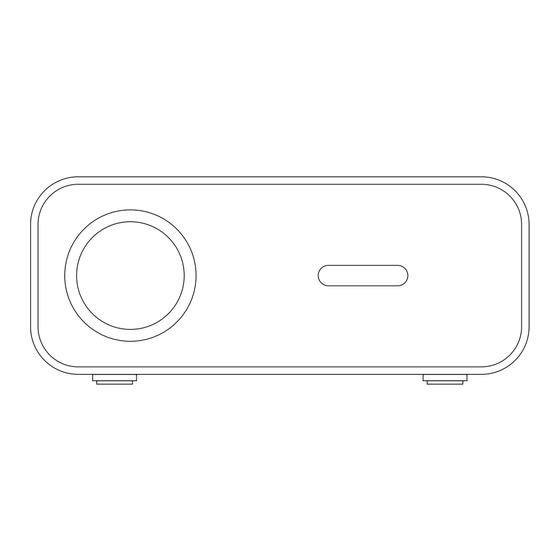
Advertisement
Available languages
Available languages
Quick Links
STREX
LED PROJECTOR
User manual SP280/SP281
Thanks for choosing Strex! Read the manual
carefully for correct and safe operation of the
product. Always follow these instructions for
safe usage.
If you have any questions about the product
or encounter problems, you can contact us by
email: info@strex.nl
English
Nederlands
Advertisement

Summary of Contents for strex SP280
- Page 1 STREX LED PROJECTOR User manual SP280/SP281 Thanks for choosing Strex! Read the manual English carefully for correct and safe operation of the product. Always follow these instructions for safe usage. Nederlands If you have any questions about the product or encounter problems, you can contact us by...
- Page 2 INHOUDSOPGAVE INLEIDING -------------------------------------------------------------------------------------6 BEOOGD GEBRUIK --------------------------------------------------------------------------7 HET PAKKET -----------------------------------------------------------------------------------7 Inhoud --------------------------------------------------------------------------------------7 Uitpakken -------------------------------------------------------------------------------------8 Veiligheid Tijdens het Uitpakken ---------------------------------------------------8 TECHNISCHE GEGEVENS -----------------------------------------------------------------10 PRODUCT ONDERDELEN -----------------------------------------------------------------11 INSTALLATIE & MONTAGE --------------------------------------------------------------13 HOE TE GEBRUIKEN ------------------------------------------------------------------------14 BEDIENINGSINSTRUCTIES ---------------------------------------------------------------16 SCHERM SPIEGELFUNCTIE ---------------------------------------------------------------18 PROJECTIE AFSTAND EN GROOTTE --------------------------------------------------23 MULTIMEDIA BESTANDSSPECIFICATIES -------------------------------------------23 DE PROJECTORLAMP ----------------------------------------------------------------------24 VEILIGHEIDSINSTRUCTIES ---------------------------------------------------------------25...
- Page 3 TABLE OF CONTENTS INTRODUCTION -----------------------------------------------------------------------------38 INTENDED USE -------------------------------------------------------------------------------39 THE PACKAGE---------------------------------------------------------------------------------39 Contents -----------------------------------------------------------------------------------39 Unpacking -------------------------------------------------------------------------------------40 Safety During Unpacking ---------------------------------------------------------------40 TECHNICAL DATA ---------------------------------------------------------------------------42 PRODUCT PARTS ----------------------------------------------------------------------------43 INSTALLATION & MOUNTING ---------------------------------------------------------45 HOW TO USE ----------------------------------------------------------------------------------46 OPERATING INSTRUCTIONS ------------------------------------------------------------48 SCREEN MIRRORING FUNCTION -----------------------------------------------------50 PROJECTION DISTANCE AND SIZE ----------------------------------------------------55 MULTIMEDIA FILE SPECIFICATION ---------------------------------------------------55 THE PROJECTOR’S LAMP -----------------------------------------------------------------56 SAFETY INSTRUCTIONS -------------------------------------------------------------------57...
- Page 4 Gebruik het werkelijke product als referentie. INLEIDING Bedankt voor het kiezen van een STREX product. Om een juist en veilig gebruik van het product te garanderen, dien je de handleiding voor gebruik zorgvuldig te lezen. Volg altijd de instructies om schade of letsel te voorkomen.
- Page 5 BEOOGD GEBRUIK De STREX Projector is een optisch apparaat dat is ontworpen om een beeld (of bewegende beelden) op een oppervlak te projecteren, meestal een projectiescherm. Er zijn geen andere toepassingen voor dit product. Gebruik deze Projector alleen zoals beschreven is in deze handleiding. Elk ander gebruik wordt als ongepast beschouwd en kan leiden tot persoonlijk letsel of materiële schade.
- Page 6 Controleer na het uitpakken van het product of de levering compleet is en of alle onderdelen in goede staat verkeren. Mis je een onderdeel, of je hebt een beschadigd onderdeel, neem dan contact met ons op via e-mail: info@strex.nl. Verwijder voor gebruik alle verpakkingsmaterialen en stickers of etiketten.
- Page 7 WAARSCHUWING: Batterijen De afstandsbediening van deze Projector wordt geleverd zonder de twee benodigde 1,5 V AAA batterijen. Wees voorzichtig bij het uitpakken en/of plaatsen van batterijen. Houd nieuwe en gebruikte batterijen uit de buurt van kinderen. Een ingeslikte batterij kan binnen twee uur interne chemische brandwonden veroorzaken en tot de dood leiden.
- Page 8 TECHNISCHE GEGEVENS Product: Projector Model: SP280 Merk: STREX Voedingsspanning: 90 ~ 240 V; 50/60 Hz Voeding afstandsbediening 1,5 V AAA type (2 stuks) Scherm: Resolutie: 1080P Lens: Handmatige scherpstelling Lamp: LED lamp Levensduur lamp: 50000 uur Beeldverhouding: 16:9/4:3 Projectie afstand:...
- Page 9 PRODUCT ONDERDELEN Bovenaanzicht (voorkant) Bovenaanzicht (achterkant) 1. Keystone-correctie 8. HDMI 2 -interface 2. Handmatige scherpstelling 9. HDMI 1 -interface 3. Lens 10. Luidspreker 4. Bedieningspaneel 11. IR-ontvanger 5. Ventilatie openingen 12. 3,5 mm audio-aansluiting 6. Netsnoeraansluiting (aan de zijkant) 13. AV-interface 7.
- Page 10 Bedieningspaneel 1. AAN/UIT 2. Omhoog 3. OK 4. Bron (ingangssignaal) 5. Menu 6. Links 7. Omlaag 8. Rechts 9. Terug Afstandsbediening 1. AAN/UIT 2. Snel terugspoelen 3. Richtingsknoppen (omhoog, omlaag, links, rechts) 4. Bron (ingangssignaal) 5. Volume omlaag 6. Stil (Mute) 7.
- Page 11 INSTALLATIE & MONTAGE Installatie Selecteer een geschikte plek voor de Projector voordat je het apparaat gebruikt. Volg onderstaande instructies en hints voor optimaal gebruik. Zorg er in ieder geval voor dat het apparaat stevig en veilig is geplaatst. ● Houd de juiste afstand tussen het apparaat en elk ander object. Blokkeer of bedek ●...
- Page 12 WAARSCHUWING: ● Je bent verplicht ervoor te zorgen dat de montage stevig en stabiel wordt uitgevoerd. Indien gemonteerd op een steun of een statief, zorg er dan voor dat de steun/het statief het gewicht van de Projector en eventuele extra hulpstukken kan dragen. Als het ondersteboven wordt gemonteerd, let dan vooral op de veiligheid en zorg ervoor dat de bevestigingen en de gebruikte schroeven stevig en veilig zijn.
- Page 13 4. Keystone-correctie en focus: Als het geprojecteerde beeld trapeziumvormig is, kan dit worden opgelost door Keystone- correctie. (Gebruik de handmatige trapeziumcorrectie). Opmerking: Als de trapeziumcorrectie de beeldvorm niet kan verbeteren, verklein dan de verticale hoogte van de Projector ten opzichte van het midden van het scherm. Het geprojecteerde beeld kan wazig of moeilijk te zien zijn, dit komt door een gebrekkige focusaanpassing met de lens.
- Page 14 BEDIENINGSINSTRUCTIES Bron (Ingangssignaal) 1. Ga naar "HDMI" of "AV". 2. Druk op de "Source/Bron" knop op de afstandsbediening of het bedieningspaneel op de Projector om het juiste ingangssignaal te kiezen wanneer je een dvd-speler of computer wilt aansluiten via de AV-poort of HDMI-poort. Video Afspelen 1.
- Page 15 Taalinstelling 1. Startpagina/ Menu via de instellingen knop, selecteer "Setting". 2. Druk op "OK" op de afstandsbediening om de taal te kiezen. Bluetooth Verbinding 1. Zet de Bluetooth-modus "On" als je verbinding wilt maken met Bluetooth-apparaten. Bluetooth staat bij het instellingen menu. Ga hiervoor naar settings (Menu knop) >...
- Page 16 DRAADLOOS JE SCHERM DELEN De beamer klaarmaken voor de schermdeelfunctie 1. Selecteer MCAST middels de SOURCE/BRON knop op de beamer of via de afstandsbediening. Je komt nu op het bovenstaande beginscherm. Dit is het scherm voor de schermdeelfunctie. 2. Kies nu een van de onderstaande verbindingsmethodes. Elke methode heeft zijn eigen voor- en nadelen.
- Page 17 Selecteer vervolgens "WiFi Cast" om te verbinden met WiFi. 2. Volg de stappen op het projectiescherm om het scherm te delen OF Voor Android apparaten: Zorg ervoor dat je verbonden bent met hetzelfde WiFi netwerk als de beamer. Open nu je screen mirroring/ smart view overzicht en verbind met de beamer.
- Page 18 Draadloos het scherm delen zonder te verbinden met WiFi (ANDROID) De bovenstaande methode is alleen geschikt voor Android apparaten 1. Kies "P2P Cast" om het scherm te delen zonder verbonden te zijn met de WiFI. 2. Volg de stappen op het scherm om “P2P Direct Mirroring" uit te voeren OF Voor Android apparaten: Zorg ervoor dat je de WiFi op je telefoon aan hebt staan.
- Page 19 Middels de bovenstaande methode wordt er geen gebruik gemaakt van 3G/4G/5G. De beamer is direct verbonden met het WiFi netwerk van je telefoon Er wordt dus geen mobiele data verbruikt. Controleer dit altijd voor langdurig gebruik! Het scherm delen middels een directe verbinding Deze methode kan gebruik maken van 3G/4G/5G data.
- Page 20 Let op! Het is mogelijk dat je een melding ontvangt. Deze melding geeft aan dat het internet misschien niet beschikbaar is of je apparaat geeft een soortgelijke melding weer. Deze melding kun je negeren. Kies in dit geval dan ook voor de optie ''altijd verbinden''. Open nu je screen mirroring/smart view overzicht en verbind met de beamer.
- Page 21 PROJECTIE AFSTAND EN GROOTTE Projectie grootte Beeldverhouding 16:9 Scherm grootte Projectieafstand (m) 1.55 2.17 3.10 3.72 Voor het optimale resultaat van de projectie volg je de tabel. De afstand wordt gemeten vanaf de lens tot het geprojecteerde oppervlak, voor standaardinstellingen met de beeldverhouding van 16:9. OPMERKINGEN: ●...
- Page 22 Audio formaat Projectie grootte Bestandsextensie MPEG1, MPEG2, LPCM, MP3 .avi / .ts / .dat / .vob / .wav / .mkv / .mp3 / .mp4 / .m4a Niet ondersteund: Dolby AC3/AAC, DTS, WMA, DivX, enz. Video Formaat (Bitsnelheid tot 30 ~ 40 Mbs) Ondersteunt Bestandsextensie MPEG1, MPEG2, H.263, H.264, AVS, VC1,...
- Page 23 Deze veiligheidsinstructies zijn bedoeld om je de informatie te geven die je nodig hebt om de STREX Anti Blafband te gebruiken en om dergelijke gevaren te voorkomen. Gezond verstand en respect voor het apparaat helpen het risico op letsel te verminderen.
- Page 24 ALGEMENE APPARAAT VEILIGHEID ● Gebruik de Projector niet voor een ander doel dan waarvoor het bedoeld is (zie het hoofdstuk “Beoogd Gebruik”). ● De Projector is alleen ontworpen en bedoeld voor privégebruik (thuis en op kantoor) en is niet geschikt voor commerciële doeleinden. ●...
- Page 25 PERSONEN & GEBRUIK ● De Projector is geen speelgoed. Houd en bewaar het apparaat buiten bereik van kleine kinderen. ● Houd kleine kinderen en dieren op een veilige afstand bij het gebruik van de Projector. ● Dit apparaat vormt een risico op brandwonden. Houd het apparaat buiten het bereik van jonge kinderen, vooral tijdens gebruik en tijdens het afkoelen.
- Page 26 ● Schakel bij rookontwikkeling of ongebruikelijke geluiden of geuren de Projector direct uit en haal de stekker uit het stopcontact. In deze gevallen mag de Projector niet worden gebruikt totdat deze is geïnspecteerd door de fabrikant of een vergelijkbaar gekwalificeerde persoon. Adem nooit rook in van een potentiële apparaatbrand.
- Page 27 HITTE & KOELING ● De Projector kan warm worden tijdens gebruik. Dit is normaal. ● Om oververhitting te voorkomen, schakel je de Projector na 4 uur continu werken uit en laat dan het apparaat gedurende 30 minuten uitgeschakeld voordat je het weer inschakelt. ●...
- Page 28 WATER WAARSCHUWING: Dit apparaat en de afstandsbediening zijn niet waterdicht. Gebruik de Projector of de afstandsbediening nooit met vochtige of natte ● handen. Vocht kan leiden tot elektrische schokken of kortsluitingen. ● Gebruik de Projector of de afstandsbediening niet in of nabij een bad, douche, zwembad of een met water gevulde container, zoals bijv.
- Page 29 BATTERIJ VEILIGHEID ● Plaats de Projector niet in de buurt van vuur of in direct zonlicht. De opwarming van het apparaat kan extra verwarming, breuk of ontsteking van de batterij veroorzaken. Als je oplaadbare batterijen gebruikt: Ga niet door met het opladen van de batterijen als ze niet binnen de opgegeven oplaadtijd worden opgeladen.
- Page 30 OOGVEILIGHEID ● Er worden sterke lichtstralen uitgezonden wanneer de Projector in gebruik is. Kijk tijdens het gebruik niet in de lens van het apparaat. Dit kan oogletsel veroorzaken. Besteed bijzondere aandacht aan het voorkomen dat jonge kinderen dit doen. ● Stel het geprojecteerde beeld niet bloot aan je ogen of de ogen van anderen.
- Page 31 ● Dompel de Projector of de afstandsbediening niet onder in water of andere vloeistoffen. Het is niet toegestaan om het apparaat met water af te spoelen, om te voorkomen dat het water in het elektrische circuit lekt en storingen veroorzaakt. ●...
- Page 32 ● Neem voor ontbrekende accessoires zoals de handleiding of andere items contact met ons op via bovenstaand e-mailadres. ● Stuur in geval van defect het product terug naar STREX met een beschrijving van het defect, het aankoopbewijs en alle toebehoren.
- Page 33 OPSLAG & TRANSPORT ● We raden aan om de Projector en de afstandsbediening schoon te maken voordat je de apparaten voor lange tijd opbergt. ● Laat het apparaat volledig afkoelen alvorens op te bergen. Als je dit niet doet, is er brandgevaar. ●...
- Page 34 Verwijdering van de Batterij De omgang met en in het bijzonder de verwijdering van batterijen en accu's is onderworpen aan gedefinieerde voorschriften, die door de Europese Commissie bindend zijn geworden door de Europese Batterijrichtlijn 2006/66/ Dit apparaat bevat een oplaadbare Lithium batterij die niet met het normale huisvuil mag worden weggegooid.
- Page 35 GARANTIE & AANSPRAKELIJKHEID STREX garandeert dat dit product gedurende één jaar vanaf de aankoopdatum vrij zal zijn van materiaal- en fabricagefouten. STREX zal, naar eigen goeddunken, dit product of enig onderdeel van het product dat defect blijkt te zijn tijdens de garantieperiode vervangen of repareren. Vervanging vindt plaats door een nieuw of gereviseerd product of onderdeel.
- Page 36 Use the actual product as a reference. INTRODUCTION Thank you for choosing a STREX product. To ensure proper and safe use of the product, please read the user manual carefully before use. Always follow the instructions to prevent damage or harm.
- Page 37 INTENDED USE The STREX Projector is an optical device designed to project an image (or moving images) onto a surface, usually a projection screen. There are no other uses for this product. Only use the Projector as described in this manual. Any other use is considered improper and may result in personal injury or material damage.
- Page 38 After unpacking the product, check if the delivery is complete and if all parts are in good condition. If you are missing a part, or if you have a damaged part, contact us by e-mail: info@strex.nl. Before use, remove all packaging materials and stickers or labels.
- Page 39 WARNING: Batteries The remote control of this Projector is delivered without the two necessary 1.5V AAA batteries. Be careful when unpacking and/or installing batteries. Keep new and used batteries out of reach of children. A swallowed battery can cause internal chemical burns in as little as two hours and lead to death.
- Page 40 TECHNICAL DATA Product: Projector Model: SP280 Brand: STREX Power supply: 90 ~ 240 V; 50/60 Hz Power supply remote control: 1.5V AAA size (2 pieces) Display: Resolution: 1080P Lens: Manual focus Lamp: LED lamp LED lamp lifespan 50000 Hours Aspect Ratio:...
- Page 41 PRODUCT PARTS Top View (front) Top View (back 1. Keystone correction 8. HDMI 2 interface 2. Manual focus 9. HDMI 1 interface 3. Lens 10. Speaker 4. Control panel 11. IR receiver 5. Ventilation openings 12. 3.5mm audio jack 6. Power cord connection (on the side) 13.
- Page 42 Control Panel 1. ON/OFF 2. Up 3. OK 4. Source 5. Menu 6. Left 7. Down 8. Right 9. Return Remote control 1. ON/OFF 2. Fast rewind 3. Directional buttons (up, down, left, right) 4. Source 5. Volume down 6. Mute 7.
- Page 43 INSTALLATION & MOUNTING Installation Before using your device, select an appropriate spot for the Projector. Follow the instructions and hints below for optimum usage. In any case, make sure the device is securely and safely placed. ● Keep the appropriate distance between the device and any other object. Do not block or ●...
- Page 44 WARNING: ● You are required to make sure the mounting is performed firmly and stably. If mounted on a mount or a tripod, make sure that the mount/tripod will hold the weight of the Projector and any additional attachments. If mounted upside down, pay special attention to safety and make sure the mounts and used screws are firm and secure.
- Page 45 4. Keystone correction and focus: If the projected image is trapezoidal, it can be resolved by Keystone correction. (Use the Manual Keystone Correction). Note: If the Keystone correction fails to resolve the image shape, please reduce the vertical height of the Projector in relation to the center of the screen.
- Page 46 OPERATING INSTRUCTIONS Source 1. Access "HDMI" or "AV". 2. Press the "Source" button on the remote control or the control panel on the Projector to choose the correct Source when you want to connect a DVD player or computer via the AV port or HDMI port.
- Page 47 Language Setting 1. Home page, select "Setting". 2. Press "OK" on the remote control to choose the language. Bluetooth Connection 1. Put Bluetooth mode "On" if want to connect with Bluetooth Devices. You can find the Bluetooth option in the settings menu. 2.
- Page 48 WIRELESS SCREEN MIRRORING Preparing the projector for the screen mirroring function 1. Select MCAST using the SOURCE button on the projector or via the remote control. You will now arrive at the home screen above. This is the main screen for the screen sharing function. 2.
- Page 49 Then select "WiFi Cast" to connect to WiFi. 2. Follow the steps on the projection screen to share the screen OR For Android devices: Make sure you are connected to the same WiFi network as the projector. Now open your screen mirroring/smart view overview and connect to the projector.
- Page 50 Screen mirroring without setting up a WiFi connection (ANDROID) The method described as above only works for Android devices 1. Choose "P2P Cast" to share the screen without being connected to the WiFI. 2. Follow the on-screen steps to perform “P2P Direct Mirroring" OR For Android devices: Make sure you have WiFi turned on on your phone.
- Page 51 The above method does not use 3G/4G/5G. The projector is directly connected to your phone's WiFi network, so no mobile data is used. Always check this before prolonged use! Screen mirroring using a direct connection This method may use 3G/4G/5G data. Always check this before prolonged use! 1.
- Page 52 Notice! You may receive a notification. This message indicates that the internet may be unavailable or your device may be displaying a similar message. You can ignore this message. In this case, choose the 'always connect' option. Now open your screen mirroring/smart view overview and connect to the projector.
- Page 53 PROJECTION DISTANCE AND SIZE Projectie grootte Aspect ratio 16:9 Screen size Projection Distance (m) 1.55 2.17 3.10 3.72 For the optimum result of the projection, follow the table. The distance provided is measured from the lens to the projected surface, for default 16:9 aspect ratio settings.
- Page 54 Audio format Support File extension MPEG1, MPEG2, LPCM, MP3 .avi / .ts / .dat / .vob / .wav / .mkv / .mp3 / .mp4 / .m4a Not supported: Dolby AC3/AAC, DTS, WMA, DivX, etc. Video Format (Bit rate up to 30 ~ 40 Mbs) Support File extension MPEG1, MPEG2, H.263, H.264, AVS, VC1,...
- Page 55 All possible hazards cannot be covered here, but we have tried to highlight some of the important ones. Also, observe the warnings or safety instructions in the individual chapters of this manual. Contact us by e-mail at info@strex.nl, if you have questions that remain unanswered by these warnings & safety instructions.
- Page 56 GENERAL DEVICE SAFETY ● Do not use the Projector for any other purpose other than its intended use (see the chapter “INTENDED USE”). ● The Projector is designed and intended for private use (at home and in the office) and is not suitable for commercial purposes.
- Page 57 PERSONS & USE ● The Projector is not a toy. Keep and store it out of the reach of small children. ● Keep small children and animals at a safe distance when using the Projector. ● This appliance is a burn hazard. Keep the device out of reach from young children, particularly during use &...
- Page 58 POWER CORD, HDMI, AND AV CABLE ● Fully unwind the power cord and the other cables before use. ● Do not modify the cables. ● Check the cables periodically for damage. Never use a cable if there are any signs of damage. ●...
- Page 59 HEAT & COOLING ● The Projector may become warm during operation. This is normal. ● To avoid overheating, turn off the Projector after 4 hours of continuous work, and turn off the power for 30 minutes before turning it on again. ●...
- Page 60 WATER WARNING: This device and the remote control are not waterproof. ● Never use the Projector or the remote control with damp or wet hands. Moisture can cause electric shock or short circuits. ● Do not use the Projector or the remote control in or near a bath, shower, swimming pool, or any container filled with water, such as a sink.
- Page 61 BATTERY SAFETY ● Do not place the Projector near a fire, or in direct sunlight. The heating of the device can cause additional heating, breaking, or ignition of the battery. ● In case you are using rechargeable batteries: Do not continue charging the batteries if they do not recharge within the specified charging time.
- Page 62 EYES SAFETY Strong light beams are emitted when the Projector is in use. Do not look into the lens of ● the device during operation. Doing so could cause an eye injury. Pay particular attention to preventing young children to do so. ●...
- Page 63 ● Do not immerse the Projector or remote control in water or any other liquids. It is not allowed to rinse the devices with water, to prevent the water from leaking into the electrical circuit and causing malfunctions. Under no circumstances use aggressive cleanings agent, cleaning alcohol, or other chemical ●...
- Page 64 ● For missing accessories such as the manual or other items, contact us at the above-mentioned e- mail address. In case of a defect, return the product to STREX with a failure description, proof of purchase, and ● all accessories.
- Page 65 STORAGE & TRANSPORT ● We advise cleaning the Projector and the remote control before long time storage. ● Allow the device to cool down completely before storing it. If you do not do this, there is a risk of fire. ●...
- Page 66 Battery Disposal The handling and, in particular, disposal of batteries and accumulators are subject to defined regulations, which have become binding on the part of the European Commission through the European Battery Directive 2006/66/EC. The remote control contains batteries that cannot be disposed of with normal household waste.
- Page 67 WARRANTY & LIABILITY STREX STREX guarantees that for one year from the date of purchase, this product will be free from defects in materials and workmanship. This warranty applies to products used for personal purposes, and not for commercial or rental purposes. STREX, at its discretion, will replace or repair this product or any component of the product found to be defective during the warranty period.
- Page 68 STREX SBD Trading B.V. - Strex Europe Van der Landeweg 7 7418HG Deventer The Netherlands info@strex.nl - www.strex.nl Document versie/version: 01-12-2024 ©STREX 2024 All rights reserved. No part of this publication may be reproduced, distributed, or transmitted in any form or...


Need help?
Do you have a question about the SP280 and is the answer not in the manual?
Questions and answers