Advertisement
Quick Links
Advertisement

Summary of Contents for fenecon Home 10
- Page 1 FENECON Home 10 assembly and operating instructions Version:2024.01.1...
- Page 2 3.5. Technical data — FENECON Home 10-Extension box (optional) ........
- Page 3 6.2.4. Assembly of battery tower 1 with FENECON Home 10-EMS box ......
- Page 4 7.1.1. Assembly of battery tower two with FENECON Home 10 parallel box ......
- Page 5 11.2. FENECON Home 10 inverter........
- Page 6 Internet: www.fenecon.de 1.2. Formal information on the operating instructions © FENECON GmbH, 2024 All rights reserved. Reprinting, even in part, is only permitted with the permission of FENECON GmbH. 1.3. Version/revision Version/Revision Change Date Name 2021.01 Draft initial creation 12.04.2021...
- Page 7 The possible consequences of ignoring the warning are, for example, crushing, burns or other serious injuries. Measures/Prohibitions Measures/prohibitions include actions that must be taken to avoid a hazard (e.g. stopping the drive) or that are prohibited to avoid a hazard. 6 / 111 FENECON Home 10 assembly and operating instructions Version:2024.01.1...
- Page 8 State of charge The available capacity in a battery, expressed as a percentage of the nominal capacity. State of Health — State of ageing German Association for Electrical, Electronic & Information Technologies e. V. Component of Online Monitoring Widget Table 3. Terms and abbreviations FENECON Home 10 assembly and operating instructions 7 / 111 Version:2024.01.1...
- Page 9 FENECON Home 10 Quick start guide FENECON Home 10 Quick start guide for the installer Operating instructions FENECON Home Instructions for the user/end customer Brochure FENECON Home 10 Table 5. Documents 8 / 111 FENECON Home 10 assembly and operating instructions Version:2024.01.1...
- Page 10 (charging) and the provision of electrical energy (discharging). This charging and discharging process takes place via a connected FENECON Home 10 inverter. All processes of the electricity storage system are monitored and controlled by the FEMS. The system may only be used in compliance with the permitted technical...
- Page 11 2.3. General information on the FENECON Home 10 storage system • Assembly of the FENECON Home 10, installation of the battery modules and cable connections as well as expansion of the system may only be carried out by qualified electricians.
- Page 12 Always observe the following safety instructions when installing, operating or maintaining the battery modules: • Assembly of the FENECON Home 10, installation of the battery modules and cable connections as well as expansion of the system may only be carried out by qualified electricians.
- Page 13 The low-voltage equipment is intended for use in the following areas of application: • General information (public) Use in other areas of application is not in accordance with the intended use. 12 / 111 FENECON Home 10 assembly and operating instructions Version:2024.01.1...
- Page 14 • Avoid contact with conductive objects (e.g. wires). • Keep heat and fire sources, flammable, explosive and chemical materials away from the power storage system • Do not dispose of the FENECON Home 10 battery modules in a fire due to the risk of explosion 2.5.3. Beladung •...
- Page 15 Access to the programming levels is not barrier-free and is accessible at different levels depending on the qualifications of the operating personnel. Safety-relevant program changes require additional verification. FENECON processes energy data of European customers exclusively on servers in Germany and these are subject to the data protection regulations applicable in this country.
- Page 16 15 °C to +30 °C the battery Cooling Fanless Max. Grid connection 120 A Overall system VDE 4105:2018-11 Inverter Certification/guideline TOR generator type A 1.1 UN38.3 Battery VDE 2510-50 Table 6. Technische Daten — Allgemein FENECON Home 10 assembly and operating instructions 15 / 111 Version:2024.01.1...
- Page 17 Width | Depth | Height 415 | 180 | 516 mm 415 | 180 | 516 mm General Weight 24 kg 24 kg Topology trafolos trafolos Table 7. Technical data — Inverter *auch im Netzparallelbetrieb 16 / 111 FENECON Home 10 assembly and operating instructions Version:2024.01.1...
- Page 18 3.2. Technical data — Inverter 3.2.1. Dimensions The dimensions are given in mm. Figure 1. A Inverter — Dimensions FENECON Home 10 assembly and operating instructions 17 / 111 Version:2024.01.1...
- Page 19 Width | Depth | Height 506 | 365 | 145 mm Weight 11 kg installation stackable Table 8. Technical data — EMS box 3.3.1. Dimensions The dimensions are given in mm. Figure 2. Dimensions — EMS box 18 / 111 FENECON Home 10 assembly and operating instructions Version:2024.01.1...
- Page 20 Inverter communication, relay outputs; digital inputs Earthing connection M6 Communication output for parallel connection of several batteries Power supply 3 x 1.5 mm (not included in scope of delivery) Table 9. Anschlussbelegung — EMS-Box FENECON Home 10 assembly and operating instructions 19 / 111 Version:2024.01.1...
- Page 21 3.4. Technical data — FENECON Home 10 parallel box (optional) 3.4. Technical data — FENECON Home 10 parallel box (optional) Naming Value/dimension DC operating voltage 117.6 V to 500 V Max. Current (battery) 40 A Operating temperature -30 °C ~ 60 °C Protection specification IP55 (plugged in) Width | Depth | Height 506 | 365 | 145 mm...
- Page 22 3.4. Technical data — FENECON Home 10 parallel box (optional) 3.4.2. Parallel-Box — Anschlussbelegung Figure 5. Anschlussbelegung — Parallel-Box Item Description Battery connection to the inverter (MC4) Battery connection from the other two battery towers (MC4) Communication input for parallel connection of several battery towers Earthing connection M6 Communication output for parallel connection of several battery towers Table 11.
- Page 23 3.5. Technical data — FENECON Home 10-Extension box (optional) 3.5. Technical data — FENECON Home 10-Extension box (optional) Naming Value/dimension DC operating voltage 117.6 to 500 V Max. Current (battery) 40 A Operating temperature -30 °C ~ 60 °C Protection specification IP55 (plugged in) Width | Depth | Height 506 | 365 | 145 mm...
- Page 24 3.5. Technical data — FENECON Home 10-Extension box (optional) 3.5.2. Extension-Box — Anschlussbelegung Figure 7. Anschlussbelegung — Extension-Box Item Description Battery connection to EMS box in parallel (MC4) Communication input for parallel connection of several battery towers Earthing connection Table 13. Anschlussbelegung — Extension-Box FENECON Home 10 assembly and operating instructions 23 / 111 Version:2024.01.1...
- Page 25 Width (incl. side cover) | Depth | Height 506 | 365 | 131 mm Weight 13 kg installation stackable/wall mounting Table 14. Technical data — BMS box 3.6.1. Dimensions The dimensions are given in mm. Figure 8. Dimensions — BMS box 24 / 111 FENECON Home 10 assembly and operating instructions Version:2024.01.1...
- Page 26 3.7. Technical data — FENECON Home 10 battery module 3.7. Technical data — FENECON Home 10 battery module Naming Value/dimension Usable capacity 49.1 Ah/2.2 kWh Rated voltage 44.8 V Output voltage range 39.2 V to 50.4 V Storage temperature range (over 7 days) -30 °C to +60 °C Storage temperature range (over 30 days) -20 °C to +55 °C...
- Page 27 3.7. Technical data — FENECON Home 10 battery module 3.7.1. Electrical parameters of the battery modules For number of battery modules from 4 to 6 parameter value/dimension Number of modules Nominal capacity 8.8 kWh 11.0 kWh 13.2 kWh Width incl. side cover...
- Page 28 506 | 365 | 84 mm Weight 6 kg Protection class IP55 (plugged in) Installation stackable Table 18. Technical data — Base 3.8.1. Dimensions The dimensions are given in mm. Figure 9. Dimensions — Base FENECON Home 10 assembly and operating instructions 27 / 111 Version:2024.01.1...
- Page 29 4. Allgemeine Beschreibung 4. Allgemeine Beschreibung FENECON Home 10 is a Back-up power capability Battery energy storage system that can build its own household power grid. Lithium iron phosphate batteries (LiFePO4) are used in this modular system for storing electrical energy.
- Page 30 4.2. System design variants 4.2.1. Standardaufbau mit Notstrom Figure 11. Standardaufbau mit Notstrom Item Description grid Bi-directional meter Energy meter Inverter PV system FENECON Home 10 consumption Table 19. Standardaufbau mit Notstrom FENECON Home 10 assembly and operating instructions 29 / 111 Version:2024.01.1...
- Page 31 FENECON Home 10 3x Schuko with RCD type A 30 mA and fuse (to be obtained externally from installer) consumption Table 20. Standard setup with Schuko and Back-up Power 30 / 111 FENECON Home 10 assembly and operating instructions Version:2024.01.1...
- Page 32 3-phase sensor or with PV inverter app PV inverter Additional PV system FENECON Home 10 PV system Inverter consumption Table 21. System setup with additional AC generator and emergency power FENECON Home 10 assembly and operating instructions 31 / 111 Version:2024.01.1...
- Page 33 Bi-directional meter Energy meter 3-phase sensor or with PV inverter app PV inverter PV system FENECON Home 10 Inverter consumption Table 22. System design as AC system (and Back-up Power) 32 / 111 FENECON Home 10 assembly and operating instructions Version:2024.01.1...
- Page 34 Figure 15. System with manual emergency power changeover Item Description grid 2 bi-directional meter Energy meter Inverter PV system FENECON Home 10 Manual emergency power switch Consumption Table 23. System with manual emergency power changeover FENECON Home 10 assembly and operating instructions 33 / 111 Version:2024.01.1...
- Page 35 Table 24. Systemaufbau mit der Automatischen Verbraucher-Umschaltung (AVU) *To install the automatic off-grid switch, use the associated assembly and operating instructions. This can be found on the FENECON website in the download center. 34 / 111 FENECON Home 10 assembly and operating instructions Version:2024.01.1...
- Page 36 BMS incl. EMS box Parallel box Extension box towers modules max. base Table 25. System configuration — Required components Figure 17. Structure FENECON Home 10 storage system with three battery towers FENECON Home 10 assembly and operating instructions 35 / 111 Version:2024.01.1...
- Page 37 FENECON Home 10-Inverter Wall bracket Meter with transformer (transformers are already mounted on the meter) Communication module MC4 plug MC4 socket Cable lug + screw for earthing Screw with screw anchor 36 / 111 FENECON Home 10 assembly and operating instructions Version:2024.01.1...
- Page 38 5.1. Scope of delivery illustration number designation Cover AC connection Screw for earthing and fixing to wall bracket Table 26. Scope of delivery — FENECON Home 10 inverter FENECON Home 10 assembly and operating instructions 37 / 111 Version:2024.01.1...
- Page 39 5.1.2. FENECON Home 10-EMS box illustration number designation FENECON Home 10-EMS box Side panel fixing plates Screws M4 x 10 Harting housing Harting socket Screw connection M32 - Already screwed to Harting housing 38 / 111 FENECON Home 10 assembly and operating instructions Version:2024.01.1...
- Page 40 Battery cable set 1.5m Installation and service manual Operating instructions (for the end customer) Earthing washer, nut, body washer and spring washer for earthing Table 27. Scope of delivery — FENECON Home 10-EMS box FENECON Home 10 assembly and operating instructions 39 / 111 Version:2024.01.1...
- Page 41 5.1. Scope of delivery 5.1.3. FENECON Home 10 parallel box (optional) illustration number designation FENECON Home 10-Parallel-Box Side panel fixing plates Screws M4 x 10 DC cable set 1.2 m Communication cable parallel connection 1.5 m Earthing washer, nut, body washer and spring washer for earthing Table 28.
- Page 42 5.1. Scope of delivery 5.1.4. FENECON Home 10 extension box (optional) illustration number designation FENECON Home 10-Extension box Side panel fixing plates Screws M4 x 10 DC cable set 1.2 m Communication cable 1.5 m Earthing washer, nut, body washer and spring washer for earthing Table 29.
- Page 43 FENECON Home 10-BMS box base Side panel (FENECON Home 10-BMS box) Side panel (base) Wall mounting mounting bracket (part for FENECON Home 10-BMS box) Wall mounting Mounting bracket (wall part) Fixing plates Screws M4 x 10 Screws M6 Table 30.
- Page 44 5.1. Scope of delivery 5.1.6. FENECON Home 10 battery module illustration number designation Battery module Side panel fixing plates Screws M4 x 10 Table 31. Scope of delivery — Battery module FENECON Home 10 assembly and operating instructions 43 / 111 Version:2024.01.1...
- Page 45 Crimping tool Multimeter pliers for cable glands protective eyewear protective footwear dust mask rubber mallet vacuum cleaner Wire stripper Protective gloves Torque wrench Insulation stripping knife Table 32. Tools required 44 / 111 FENECON Home 10 assembly and operating instructions Version:2024.01.1...
- Page 46 6. Assembly The following components must be installed: • Inverter • Battery tower with base, battery modules, BMS box, and FENECON Home 10-EMS box • Optional: ◦ Battery tower with Base, battery modules, BMS box and parallel box • Optional: ◦...
- Page 47 - Do not operate the system if the battery modules are deeply discharged. - If the battery modules are deeply discharged, contact Service - Only charge deeply discharged battery modules as instructed by the Service. 46 / 111 FENECON Home 10 assembly and operating instructions Version:2024.01.1...
- Page 48 An overvoltage can damage a meter and cause a voltage to be applied to the meter housing. - Only use measuring devices with a DC input voltage range of at least 600 V or higher. FENECON Home 10 assembly and operating instructions 47 / 111 Version:2024.01.1...
- Page 49 The use of cleaning agents can damage the inverter and parts of the inverter. - Den Wechselrichter und all seine Teile ausschließlich mit einem mit klarem Wasser befeuchteten Tuch reinigen. 48 / 111 FENECON Home 10 assembly and operating instructions Version:2024.01.1...
- Page 50 6.1.2. Installation conditions and distances at the installation site Figure 18. Installation conditions • The inverter must be installed protected from direct sunlight, rain and snow. Figure 19. Abstände am Aufstellort FENECON Home 10 assembly and operating instructions 49 / 111 Version:2024.01.1...
- Page 51 (10 m). The cable between the meter and inverter can be extended up to 100 m. • The pre-installed current transformers must not be shortened or extended. 50 / 111 FENECON Home 10 assembly and operating instructions Version:2024.01.1...
- Page 52 6.1. Montage Wechselrichter 6.1.3. Assembly To install the FENECON Home 10 inverter on the wall, proceed as follows: Assembly of the wall bracket 1. To mount the inverter, drill 8 mm holes for the enclosed screw anchors according to the specified dimensions.
- Page 53 Inverter or battery tower (battery modules) pass from the outdoor area into a building - Die Ethernet-Schnittstelle des Wechselrichters ist als "TNV-1" klassifiziert und bietet einen Schutz gegen Überspannungen bis 1,5 kV. 52 / 111 FENECON Home 10 assembly and operating instructions Version:2024.01.1...
- Page 54 - Only carry out work on the inverter (e.g. troubleshooting, repair work) with personal protective equipment for handling hazardous substances (e.g. protective gloves, eye and face protection and respiratory protection). - Sicherstellen, dass Unbefugte keinen Zutritt zum Wechselrichter haben. FENECON Home 10 assembly and operating instructions 53 / 111 Version:2024.01.1...
- Page 55 - Carefully transport and lift the battery modules. - Note the weight of the battery modules and its center of gravity. - Wear suitable personal protective equipment for all work on the battery modules. 54 / 111 FENECON Home 10 assembly and operating instructions Version:2024.01.1...
- Page 56 Installation - Bei der Montage der Batteriemodule Schutzbrille, isolierende Handschuhe und Sicherheitsschuhe tragen. - Remove all conductive jewelry (e.g. watches, bracelets, rings). FENECON Home 10 assembly and operating instructions 55 / 111 Version:2024.01.1...
- Page 57 6.2.2. Conditions at the installation site *Indoor or outdoor installation It is recommended that the FENECON Home 10 battery tower is installed in a well-ventilated room without external heat sources. However, the battery tower can also be installed outdoors protected from the weather (e.g. garage).
- Page 58 • Keep a distance of at least 500 mm from a wall at the front. • The FENECON Home 10 battery tower and inverter should be installed/mounted on top of each other. If there is not enough space above, the battery tower and inverter can also be installed next to each other.
- Page 59 5. Place an FENECON Home 10 battery module on the base, paying attention to the plug-in bolts and positioning holes. A maximum of 10 FENECON Home 10 battery modules can be stacked on one base. 58 / 111 FENECON Home 10 assembly and operating instructions...
- Page 60 - Ensure that the circuit breaker of the BMS box is switched off before installing the BMS box. 9. Assemble the two brackets for the wall bracket using the M6 screws. 10. Attach the brackets to the FENECON Home 10 BMS box using the enclosed M4 screws.
- Page 61 11. Place the FENECON Home 10 BMS box on the last battery. 12. Mark the hole positions for angle mounting on the wall. 13. Remove the FENECON Home 10-BMS box from the tower so that the holes for the wall brackets can be drilled.
- Page 62 18. Insert the side panels of the base, the battery modules, the BMS box and the EMS box. You will find the assembly instructions for 2 or 3 battery towers in chapter 7.1. FENECON Home 10 assembly and operating instructions 61 / 111 Version:2024.01.1...
- Page 63 9. Hierfür die Erdungsleitung der Parallel oder Extension-Box am Erdungsbolzen befestigen (rot). Der Querschnitt der Erdung muss mindestens 10 mm betragen. Der Wechselrichter und die Batterietürme müssen einzeln auf den Potentialausgleich geerdet werden. 62 / 111 FENECON Home 10 assembly and operating instructions Version:2024.01.1...
- Page 64 Table 33. Components for AC connection (not included in the scope of delivery) The currently valid national regulations, the specifications of the relevant network operator and the manufacturer’s specifications must be observed. FENECON Home 10 assembly and operating instructions 63 / 111 Version:2024.01.1...
- Page 65 Table 34. Description of the switch positions of the maintenance switch (not included in the scope of delivery) The automatic emergency power switchover in the inverter is not affected by the maintenance switch. 64 / 111 FENECON Home 10 assembly and operating instructions Version:2024.01.1...
- Page 66 The currently valid national regulations, the specifications of the relevant network operator and the manufacturer’s specifications must be observed. 1. Insert the inverter supply cable and the cable for the emergency power outlet into the cable gland. FENECON Home 10 assembly and operating instructions 65 / 111 Version:2024.01.1...
- Page 67 L2 and L3. 8. The inverter must be pre-fused with a MCB C25. 9. Fasten the cable gland to the inverter. 66 / 111 FENECON Home 10 assembly and operating instructions Version:2024.01.1...
- Page 68 16. The split-core CTs are already connected. If the measuring sensors of the energy meter have been unscrewed during installation for mounting reasons, please ensure that they are reconnected in the correct order. FENECON Home 10 assembly and operating instructions 67 / 111 Version:2024.01.1...
- Page 69 The correct maintenance switch must be selected by a specialist company, taking into account the conditions on site. This does not affect the function of the automatic emergency power switchover. 68 / 111 FENECON Home 10 assembly and operating instructions Version:2024.01.1...
- Page 70 6.3.3. AC connection of the FENECON Home 10 EMS box An external 230 V power supply is required to supply the FENECON Home 10-EMS box. Dies hat den Zweck, die leere Batterie nicht durch zusätzliche Verbraucher zu belasten. Das kann insbesondere im Winter, wenn keine Sonne scheint, oder wenn Schnee auf der PV-Anlage liegt, vorkommen.
- Page 71 11. Ensure that the load of the inverter on the emergency power side does not exceed 3.33 kW per phase. *This also applies to parallel mains operation. 70 / 111 FENECON Home 10 assembly and operating instructions Version:2024.01.1...
- Page 72 6.3.5. Connection and cabling of PV system The PV system can be connected directly to the inverter at the PV inputs. Type 2 overvoltage protection is integrated in the inverter. FENECON Home 10 assembly and operating instructions 71 / 111 Version:2024.01.1...
- Page 73 1. The communication cable for communication with the EMS box is already connected to the inverter. The other end with two open pins must be connected to terminals 1 and 2 of the Harting plug. 72 / 111 FENECON Home 10 assembly and operating instructions Version:2024.01.1...
- Page 74 Tighten the screw connection to strain relief the cable. 10. Connecting the Harting plug to the battery tower. 11. Lock the plug at the top and bottom through the holders. FENECON Home 10 assembly and operating instructions 73 / 111 Version:2024.01.1...
- Page 75 4. For Internet connection and storage system configuration, connect the network cable to the LAN port of the battery (yellow), and the other end of the cable to the customer’s network. Das Speichersystem hat keine W-LAN-Funktion. 74 / 111 FENECON Home 10 assembly and operating instructions Version:2024.01.1...
- Page 76 The network connector housing and the filler plug must be installed beforehand. All inputs are protected to IP55 protection specification. There is no need to cover unused connections. FENECON Home 10 assembly and operating instructions 75 / 111 Version:2024.01.1...
- Page 77 7. Parallel connection of several battery towers 7.1. Assembly of further battery towers 7.1.1. Assembly of battery tower two with FENECON Home 10 parallel box If a second battery tower is available, the parallel box is attached to the second battery tower instead of the EMS box.
- Page 78 Sunclix connectors on the inverter side. 3. Connect the cables on the second battery tower (BAT OUT) to the FENECON Home 10 parallel box and the inverter (BAT). (red) Connect plus (+) to plus (+) and minus (-) to minus (-).
- Page 79 Sunclix connectors on the inverter side. 3. Connect the cables on the second battery tower (BAT OUT) to the FENECON Home 10 parallel box and the inverter (BAT). (red) Connect plus (+) to plus (+) and minus (-) to minus (-).
- Page 80 • Tower 1 PARALLEL OUT and tower 2 PARALLEL IN and between • Tower 2 PARALLEL OUT and Tower 3 PARALLEL IN are plugged in and locked. 2.{nbsp}With three towers, the jumper plug is not required. FENECON Home 10 assembly and operating instructions 79 / 111 Version:2024.01.1...
- Page 81 With the two options, the battery is charged or discharged to 30 %. When the state of charge is reached, charging/discharging is stopped and the charge level of 30 % is maintained. 80 / 111 FENECON Home 10 assembly and operating instructions Version:2024.01.1...
- Page 82 8. You must then confirm your desired settings by clicking on the blue tick. The desired extension will be saved and, depending on the option selected, executed immediately or later at a specific time. 9. Then run the commissioning wizard again. FENECON Home 10 assembly and operating instructions 81 / 111 Version:2024.01.1...
- Page 83 AC fuse on the grid and emergency power side to OFF. 3. Remove the top three side panels on each side. 4. Remove the latch up to the first battery module on both sides. 82 / 111 FENECON Home 10 assembly and operating instructions Version:2024.01.1...
- Page 84 To do this, unscrew the wall bracket of the BMS box from the wall. 6. Attach the new battery module. 7. Proceed as in chapter 6.2.4 from step 8. • Plug in FENECON Home 10-BMS box • Plug in FENECON Home 10-EMS box • Attach locks •...
- Page 85 4. Carry out DC cabling as described in chapter 7.2.1and chapter 7.2.2. 5. Wire the communication between the battery towers as described in chapter 6.3.9. Everything can then be switched back on as described in section 9.2.1. 84 / 111 FENECON Home 10 assembly and operating instructions Version:2024.01.1...
- Page 86 When the charge levels have equalized after a charging cycle, the last battery towers also switch on. The battery towers work independently, so the flashing frequency of the different towers may vary. The SoC display of the individual towers may also differ briefly. FENECON Home 10 assembly and operating instructions 85 / 111 Version:2024.01.1...
- Page 87 The pin assignment of the Harting plug can be seen in detail below. Item Description RS485 connection Additional PE Digital inputs DI1-DI4 (currently not available) +12 V DC Relay 1 Relay 2 Relay 3 Table 36. Connector pin assignment 86 / 111 FENECON Home 10 assembly and operating instructions Version:2024.01.1...
- Page 88 5. For detailed information on connecting the Heat pump, please refer to the manufacturer’s installation instructions. Manual mode is only suitable for temporary operation. For permanent operation, the external relay control must be used. FENECON Home 10 assembly and operating instructions 87 / 111 Version:2024.01.1...
- Page 89 If a different voltage source is used, A2 must not be connected to 7. For detailed information on connecting the Heat pump, please refer to the manufacturer’s installation instructions. 88 / 111 FENECON Home 10 assembly and operating instructions Version:2024.01.1...
- Page 90 1. The enable signal for starting the CHP can be connected via pins 11/12. 2. For detailed information on connecting the CHP unit, please refer to the manufacturer’s installation instructions. FENECON Home 10 assembly and operating instructions 89 / 111 Version:2024.01.1...
- Page 91 The communicative integration is shown below using a Socomec Countis E24 as an example. Only meters approved by the company FENECON can be integrated. The first generation meter is always integrated with Modbus ID 6. All others in ascending order.
- Page 92 1. The signal can be connected to pins 5 and 8 via the Harting plug. 2. For detailed information on connecting the FNN control box, please refer to the manufacturer’s installation instructions. FENECON Home 10 assembly and operating instructions 91 / 111 Version:2024.01.1...
- Page 93 • All connected loads are matched to the system and the necessary settings have been made. • All necessary tests of the system were carried out in accordance with the standards. 92 / 111 FENECON Home 10 assembly and operating instructions Version:2024.01.1...
- Page 94 This can also happen during configuration. It is therefore recommended that you only switch on the battery when you are prompted to do so during the configuration process. FENECON Home 10 assembly and operating instructions 93 / 111 Version:2024.01.1...
- Page 95 This can take approx. 30 seconds. 7. The Inverter remains on if one of the three energy sources is not switched off. 94 / 111 FENECON Home 10 assembly and operating instructions Version:2024.01.1...
- Page 96 9.3. Configuration via commissioning wizard 9.3. Configuration via commissioning wizard Öffnen Sie die Homepage der FENECON und klicken Sie oben rechts auf den Login zum FEMS Online-Monitoring "FEMS-Login". Alternativ werden Sie über den nachfolgenden QR-Code oder den Link auf die Seite geleitet.
- Page 97 • Sie erhalten für Ihre Unterlagen eine E-Mail mit einer Zusammenfassung der kompletten IBN (IBN-Protokoll). • The customer also receives an e-mail with the personal access data for end customer monitoring. 96 / 111 FENECON Home 10 assembly and operating instructions Version:2024.01.1...
- Page 98 The terms and conditions still need to be confirmed here, then the monitoring is available without restrictions. 10.1.2. Access for the installer The installer account can be created on the FENECON homepage as described in chapter 9.3. Access is required for successful commissioning.
- Page 99 Click on "Redeem license key". You will then receive a selection of apps that can be redeemed with the license key. Now select the app you want to install. Here, for example, "SolarEdge PV inverter". 98 / 111 FENECON Home 10 assembly and operating instructions Version:2024.01.1...
- Page 100 10.2. Installation of further FEMS apps Click on "Install app" and enter the necessary data (e. B. IP address of the PV inverter) in the input mask. Click on "Install app" to complete the installation. FENECON Home 10 assembly and operating instructions 99 / 111 Version:2024.01.1...
- Page 101 OK, an orange exclamation mark indicates a warning (Warning) and a red exclamation mark indicates an error (Fault). 11.1.1. Fault display System status: Everything is OK System status: Warning System status: Error (Fault) 100 / 111 FENECON Home 10 assembly and operating instructions Version:2024.01.1...
- Page 102 Under certain circumstances it can happen that the FEMS is not accessible and the adjacent error message appears. If the FEMS is offline, follow the steps displayed below the message. FENECON Home 10 assembly and operating instructions 101 / 111 Version:2024.01.1...
- Page 103 Drehfeld des Netzanschlusses • Überprüfen Sie, ob am Netzanschluss ein Rechtsdrehfeld anliegt. • Otherwise, contact the FENECON service. The contact details can be found in chapter 11.5. The LEDs display further information on the status of the Inverter. Figure 26. LED status displays — Inverter...
- Page 104 11.3. Battery tower 11.3. Battery tower 11.3.1. Fault display Errors are displayed on the FENECON Home 10 BMS box via a red LED. The various errors are indicated by LED codes. FENECON Home 10 assembly and operating instructions 103 / 111...
- Page 105 Module backup contact error isolation error BMS error Blue permanently on blinking blue 104 / 111 FENECON Home 10 assembly and operating instructions Version:2024.01.1...
- Page 106 Blue flashing quickly Red permanently on 11.3.2. Troubleshooting If faults cannot be rectified or in the event of faults that are not recorded in the fault list, the FENECON service must be contacted. See chapter 11.5. 11.4. Fault list Component...
- Page 107 Check the product and the cables regularly for visible external damage. If components are defective, contact FENECON service. Repairs may only be carried out by a qualified electrician. 12.2. Cleaning Reinigungsmittel: Durch die Verwendung von Reinigungsmitteln kann der Stromspeicher und seine Teile beschädigt werden.
- Page 108 13.1. Information for the operator The following information must be provided to the operator: Komponente Information/Dokument Bemerkung Anlage FEMS-Nummer Anlage Login-Daten für Online-Monitoring Anlage Bedienungsanleitung Table 38. Information for the operator FENECON Home 10 assembly and operating instructions 107 / 111 Version:2024.01.1...
- Page 109 • Dispose of the storage system and the batteries it contains in an environmentally friendly manner. • Do not dispose of the FENECON Home 10 battery modules in a fire due to the risk of explosion. • Contact FENECON GmbH to dispose of the used batteries.
- Page 110 15. Appendix 15. Appendix 15.1. Applicable documents Component Document Manufacturer System Operating instructions FENECON GmbH system quick start guide FENECON GmbH Table 39. Applicable documents FENECON Home 10 assembly and operating instructions 109 / 111 Version:2024.01.1...
- Page 111 System structure as an AC system Figure 15. System with manual emergency power changeover Figure 16. Systemaufbau mit der Automatischen Verbraucher-Umschaltung (AVU) Figure 17. Structure FENECON Home 10 storage system with three battery towers Figure 18. Installation conditions Figure 19. Abstände am Aufstellort Figure 20.
- Page 112 Description of the switch positions of the maintenance switch (not included in the scope of delivery) Table 35. Components for AC connection Table 36. Connector pin assignment Table 37. Troubleshooting Table 38. Information for the operator Table 39. Applicable documents FENECON Home 10 assembly and operating instructions 111 / 111 Version:2024.01.1...
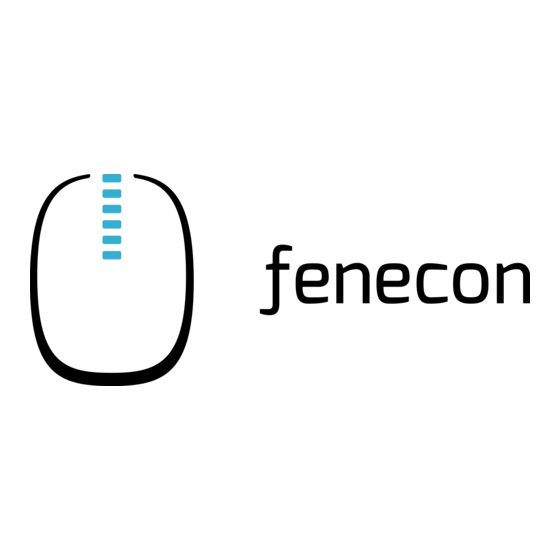

Need help?
Do you have a question about the Home 10 and is the answer not in the manual?
Questions and answers