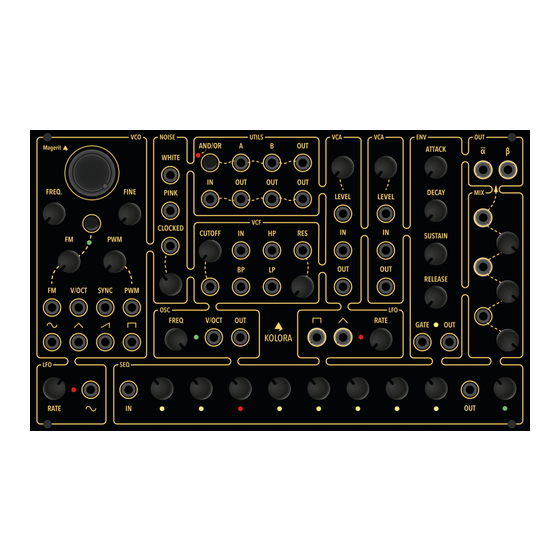
Advertisement
Available languages
Available languages
Quick Links
Advertisement

Summary of Contents for Magerit KOLORA
- Page 1 EURORACK SYNTH MODULES KOLORA Español English...
- Page 2 Español Manual de instrucciones ¡Muchas gracias por adquirir el nuevo Magerit KOLORA! Para ayudar a conservar el medioambiente, todas las guías e instrucciones para calibrar cada módulo estarán disponibles en formato digital. KOLORA posee una anchura de 42HP y una profundidad de 23mm.
- Page 3 Monet, la paleta ha sido una herramienta esencial para reunir y organizar los colores que dan forma a su visión. En el mundo del Eurorack, trasladamos esta analogía con KOLORA, un módulo diseñado para ser la paleta esencial en cualquier rack modular. KOLORA reúne los componentes clave que todo artista del sonido necesita: dos osciladores (uno analógico y otro digital), dos VCAs, dos LFOs, un filtro de estado variable,...
- Page 4 El rango de la entrada V/OCT es de -3V a +4V. VCA (x2) KOLORA incluye 2 VCAs independientes, cada uno con su propio control de volumen. Es posible utilizar cada amplificador sin necesidad de tener un jack conectado a la entrada LEVEL.
- Page 5 (símbolo alfa) y otra sin invertir (beta). UTILIDADES KOLORA cuenta con un multiplicador de señal activo. Este múltiplo permi- te obtener 3 copias idénticas de una señal de entrada, sin que su intensi- dad ni otros parámetros se vean afectados.
- Page 6 JACK V/OCT rojo. Introduce 1 voltio y pulsa brevemente el encoder; el LED cambiará a amarillo. Intro- duce 3 voltios y pulsa de nuevo el encoder. El LED volverá a tener el color verde, dando por concluida la calibración. Magerit...
- Page 7 WaveEdit. WaveEdit es un programa de código abierto (gratuito) que te permite crear, explorar y editar fácilmente tablas de ondas: https://synthtech.com/waveedit. Las ondas de esta página tienen 64 ondas. Esto no supone ningún problema; KOLORA cargará únicamente las 16 primeras.
-
Page 8: Actualización Del Firmware
Es recomendable usar Chrome (v89 o superiores). Otros navegadores pueden ser compatibles. De no serlo, la web te avisará de ello. Safari no es compatible actualmente. Selecciona KOLORA, haz click en CONECTAR. Finalmente, pulsa UPDATE!. En unos segundos el módulo estará actualizado. - Page 9 HISTORIAL DE MEJORAS Versión Fecha Mejoras v1.0 07/11/24 Lanzamiento del firmware y del módulo. Magerit...
- Page 10 Los módulos cumplen con la normativa ROHS. GARANTÍA Todos los módulos tienen garantía de Magerit durante un año desde la fecha de compra. Esta garantía cubre cual- quier defecto de fábrica del producto. La garantía no cubre ningún daño o mal funcionamiento provocado por un incorrecto uso como: conectar del revés los cables de alimentación, uso de voltajes excesivos, modificación del...
- Page 11 KOLORA English User manual Thank you so much for purchasing the new Magerit KOLORA! In order to protect the environment, all guides and instructions will be available online. KOLORA posee una anchura de 42HP y una profundidad de 23mm. Su consumo es de ~270mA en el raíl +12V y de ~95mA en el -12V.
- Page 12 In the Eurorack world, we translate this analogy with KOLORA, a module designed to be the essential palette in any modular rack. KOLORA brings together the key components every sound artist needs: two...
- Page 13 16 options to choose from. You can also upload your own waveforms, as explained later. V/OCT input range from -3V to 4V. VCA (x2) KOLORA includes 2 independent VCAs, each with its own volume control. Each amplifier can be used without needing a jack connected to the LEVEL input. LFO (x2)
-
Page 14: Envelope Generator
2 outputs: one with the final wave inverted (alpha symbol) and the other non-inverted (beta). UTILITIES KOLORA features an active signal multiplier. This multiple allows you to obtain 3 identical copies of an input signal without affecting its intensity or other parameters. - Page 15 Its LED will turn red. Intro- V/OCT JACK duce 1 volt and briefly press the encoder; the LED will change to yellow. Introduce 3 volts and press the encoder again. The LED will return to green, indicating that the calibration is complete. Magerit...
- Page 16 Connect the module to the computer via the USB cable and turn on the rack (it is not necessary to hold down the BOOT button). Once the module is on, select the “KOLORA” update icon in the browser. Then, choose a .wav file or drag it into the gray rectangle.
-
Page 17: Firmware Update
Then press the BOOT button from the back, and, without releasing it, power on the rack. No need to download any programs, as the update process is done in the browser. Go to: https://magerit.es/downloads/ It is recommended to use Chrome (v89 or higher). Other browsers may be compatible, and if not, the website will notify you. -
Page 18: Change Log
CHANGELOG Version Date Improvements v1.0 07/11/24 Firmware & module release. Magerit... -
Page 19: User Advice
Modules are ROHS compliant. WARRANTY All modules are covered by Magerit’ warranty, for one year following the date of purchase. This warranty covers any defect in the manufacturing of this product. The warranty does not cover any damage or malfunction caused by incorrect use like: connecting incorrectly power cables, modifying the module, providing excessive voltage levels, or by exposing the product to liquids, moisture or extreme temperatures.


Need help?
Do you have a question about the KOLORA and is the answer not in the manual?
Questions and answers