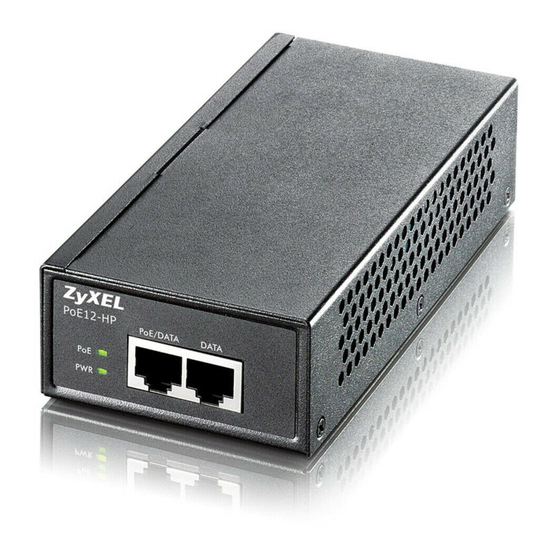
Table of Contents
Advertisement
Quick Links
ENGLISH
User's Guide
PoE12-HP
802.3at PoE Injector
Box Contents
Overview
Key Features
Connecting the PoE12-HP
3
PoE/DATA
DATA
2
1
PoE-enabled
Ethernet device
device
1.
DATA
DATA
2.
PoE/DATA
PoE/DATA
The maximum Ethernet cable length is 100m.
ESPAÑOL
Guía del usuario
PoE12-HP
Inyector 802.3at PoE
Contenido de la caja
Vista general
Características principales
Conectar el PoE12-HP
3
PoE/DATA
DATA
2
1
PoE activado
Dispositivo Ethernet
dispositivo
1.
DATA
DATA
2.
PoE/DATA
PoE/DATA
La longitud máxima del cable Ethernet es 100m.
3.
PWR
LED
Color
Status
Description
Wall Mounting
1.
2.
Make sure the screws are securely fixed to the wall and strong
enough to hold the weight of the PoE12-HP with the connection
cables.
3.
Troubleshooting
PWR
Connecting the PoE12-HP
2011 ZyXEL Communications Corporation
C
3.
PWR
LEDs
LED
Color
Estado
Descripción
Montaje en pared
1.
2.
Compruebe que los tornillos estén bien fijos en la pared y sean
lo suficientemente fuertes como para soportar el peso del
PoE12-HP con los cables de conexión.
3.
Solución de problemas
PWR
Conectar el PoE12-HP
DEUTSCH
Benutzerhandbuch
PoE12-HP
802.3at PoE Injector
Packungsinhalt
Übersicht
Die wichtigsten Leistungsmerkmale
Anschließen des PoE12-HP
3
PoE/DATA
DATA
2
1
PoE aktiviert
Ethernet-Ger t
Ger t
1.
DATA-
DATA-
2.
PoE/DATA
PoE/DATA
Die maximale Lange des Ethernetkabels betragt 100m.
FRANÇAIS
Manuel de l'utilisateur
PoE12-HP
802.3at PoE Injector
Contenu de l'emballage
Présentation
Caractéristiques principales
Connexion du PoE12-HP
3
PoE/DATA
DATA
2
1
P riph
rique PoE
P riph rique
Ethernet
1.
DATA
DATA
2.
PoE/DATA
PoE/DATA
La longueur maximum du cable Ethernet est de 100m.
3.
PWR
LED-Anzeigen
LED
Farbe
Status
Beschreibung
Wandmontage
1.
2.
Stellen Sie sicher, dass die Schrauben sicher an der Wand
angebracht und stark genug sind, um das Gewicht des PoE12-
HP und der Anschlusskabel zu tragen.
3.
Problembeseitigung
PWR
Anschließen des PoE12-HP
3.
Voyants lumineux
DEL
Couleur
État
Description
Fixation murale
1.
2.
Vérifiez que les vis sont correctement fixées au mur et assez
solides pour supporter le poids du PoE12-HP avec les câbles de
connexion.
3.
Dépannage
PWR
Connexion du PoE12-HP
Advertisement
Table of Contents

Summary of Contents for ZyXEL Communications POE12-HP
- Page 1 Die wichtigsten Leistungsmerkmale Key Features Make sure the screws are securely fixed to the wall and strong enough to hold the weight of the PoE12-HP with the connection cables. Stellen Sie sicher, dass die Schrauben sicher an der Wand angebracht und stark genug sind, um das Gewicht des PoE12- HP und der Anschlusskabel zu tragen.
- Page 2 Contenuto della confezione Montaggio a parete Cenni generali Caratteristiche principali Assicurarsi che le viti siano saldamente fissate alla parete e che siano abbastanza robuste per sostenere il peso del PoE12-HP PoE12-HP con i cavi di collegamento. Collegamento del PoE12-HP PoE12-HP...


Need help?
Do you have a question about the POE12-HP and is the answer not in the manual?
Questions and answers