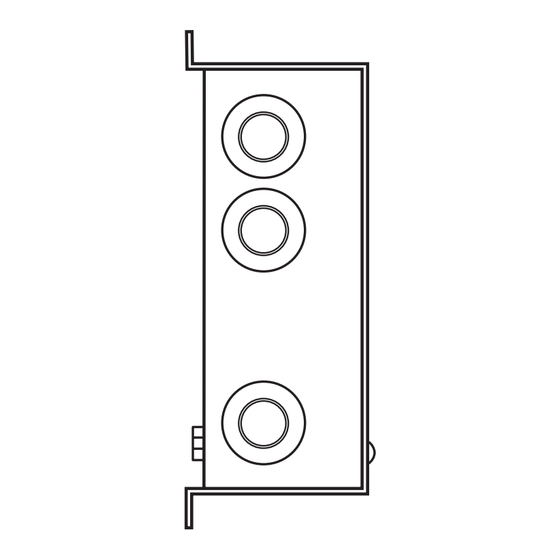
Advertisement
TCS-NET RELAY INTERFACE
Installation Manual
TCS-NET Relay Interface
Model name:
BMS-IFLSV3E
•
Thank you very much for purchasing this TOSHIBA TCS-NET Relay Interface.
•
Please read this manual carefully beforehand for proper installation of the relay interface.
Contents
1 Precautions for Safety ............................................................................................................... 2
2 Introduction ................................................................................................................................ 3
3 Before Installation ...................................................................................................................... 4
4 Installation.................................................................................................................................. 5
5 Connection of Power cables/Earth wires/Signal wires............................................................... 6
6 Setting........................................................................................................................................ 8
7 Trial Operation Check................................................................................................................ 9
Advertisement
Table of Contents

Summary of Contents for Toshiba BMS-IFLSV3E
-
Page 1: Table Of Contents
Installation Manual TCS-NET Relay Interface Model name: BMS-IFLSV3E • Thank you very much for purchasing this TOSHIBA TCS-NET Relay Interface. • Please read this manual carefully beforehand for proper installation of the relay interface. Contents 1 Precautions for Safety ....................... 2 2 Introduction .......................... -
Page 2: Precautions For Safety
Installation Manual TCS-NET Relay Interface Precautions for Safety • Read these “Precautions for Safety” carefully before installation. • The precautions described below include important items regarding safety. Observe them without fail. • After the installation work, perform a trial operation to check for any problem. Explain how to use and maintain the unit to the customer. -
Page 3: Introduction
Installation Manual TCS-NET Relay Interface Introduction Applications/Functions/Specifications Applications • The TCS-NET Relay Interface is used to connect air conditioners (with TCC-LINK installed) to the air conditioner control system or BACnet system. Functions • The TCS-NET Relay Interface converts signals between TCC-LINK and RS-485. Specifications Power supply 220 - 240 VAC, 50/60 Hz... -
Page 4: Before Installation
Installation Manual TCS-NET Relay Interface Before Installation Check the following package contents. Item Quantity Remarks TCS-NET Relay Interface Installation Manual Screw M4 x 12mm tapping screws Leaflet (Caution for exchanging product) Use the following wiring materials to connect the signal lines and power lines. (Procured on site) Line Description Type... -
Page 5: Installation
Installation Manual TCS-NET Relay Interface Installation TCS-NET Relay Interface Installation Method and Orientation There are five installation methods for this relay interface as shown below: surface mount and wall mounts. Use the attached screws. No good REQUIREMENT Do not install the unit in any of the following places. •... -
Page 6: Connection Of Power Cables/Earth Wires/Signal Wires
Installation Manual TCS-NET Relay Interface Connection of Power cables/Earth wires/ Signal wires CAUTION • The RS-485 signal lines have polarity. Connect A to A, and B to B. If connected with incorrect polarity, the unit will not work. • The TCC-LINK signal lines have no polarity. Power cables/Earth wires/Signal wires Connect power cables, earth wires, and signal wires to the specified terminals on the terminal block. - Page 7 Installation Manual TCS-NET Relay Interface Wiring Connection The following describes a connection example when using two or more TCS-NET Relay Interface units. Terminator resistor setting (See “6 Setting” for the setting method.) • Set the RS-485 terminator resistor to “Resistor set (120 ohm)” for No.1 (relay interface address SW1=1) TCS- NET Relay Interface unit, and set to “open”...
-
Page 8: Setting
Installation Manual TCS-NET Relay Interface Setting The following settings are necessary to use TCS-NET Relay Interface. • SW1 TCS-NET Relay Interface address set switch When two or more TCS-NET Relay Interface are used, set a different address for SW1 to avoid address duplication. -
Page 9: Trial Operation Check
Installation Manual TCS-NET Relay Interface Trial Operation Check Before starting trial operation Complete the air conditioner trial operation. Turn on the power of the TCS-NET Relay Interface after all cable connections and settings are completed. Then turn on power of the Touch Screen Controller or intelligent Server. Trial operation Check the TCC-LINK and RS-485 communication status of the TCS-NET Relay Interface by checking the blinking of the LEDs. - Page 10 DH69609103-1...










Need help?
Do you have a question about the BMS-IFLSV3E and is the answer not in the manual?
Questions and answers