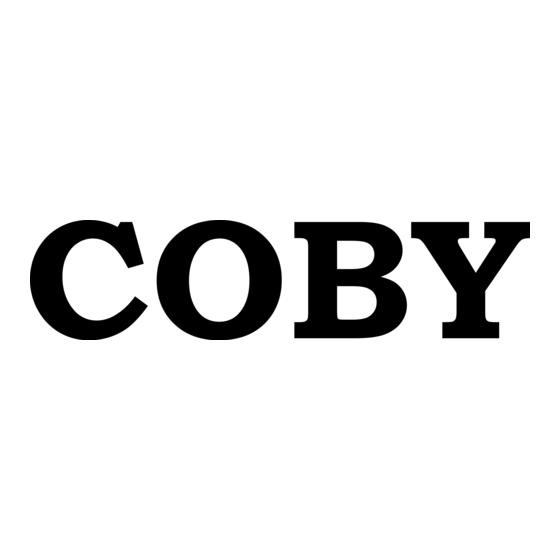
Advertisement
Quick Links
Clock adjust button
CX9
DIGITAL AM/FM RADIO
OPERATION MANUAL
Memory button
Preset button
yii^
Band button
Power button
Volume button(+/-)
Tuning button(+/-)
Lock swltch(on/off)
DBBS switch(on/off)
Operation
1 / On standby mode LCD indicates the time.
2 / Make sure to slide the lock switch to off position for normal
operation.
3 / Press power button to turn the radio on.
Manual/Auto IXining
4 / Press band button to select AM or FM band.
5 / Press up (>) or down (<1 ) button once to increase or decrease
th© exiting frequency by one step.
6 / Press and hold up (>) or down (< ) button for 2 seconds
for auto tuning, once frequency proceeds forward or
backward,release the button for auto tuning. Auto tuning
stops when broadcast station signal is received.
Memory Setting
7 / Tune radio to desired station.
8 / Pj-ess memory button once to initiate memory writing process
9/ Press up (>) or down (< ) button to desired memory location
(1-10 memory location).
10/ Press memory button once to save memory to desired location.
Advertisement














Need help?
Do you have a question about the CX9 and is the answer not in the manual?
Questions and answers