Advertisement
Quick Links
WIRELESS ALARM CIRCUITS EXTENSION
MODULE WITH RELAY OUTPUT
«LADOGA BRSS-RK-R»
Installation Guide
1 General Information
1.1 Wireless alarm circuits extension module with relay output
«Ladoga BRSS-RK-R» (hereinafter, BRSS) is designed for status control
and supervision of terminal devices (hereinafter, the TD) operation
modes via wireless two-way communication, as well as retransmission
of the received information to relay outputs by the «RIELTA-Contact-R»
protocol and to external device (hereinafter, the ED) by the «RIELTA-
RK-485».
1.2 BRSS provides possibility of connection to the ED via the USB
to personal computer (hereinafter, the PC) or other device supporting
the CDC-ACM virtual serial port interface at a speed of 57,600 bauds)
for adjustment, configuring and monitoring the status of the TD and
BRSS by the «RIELTA-RK-485» protocol.
2 Specifications
Table 1
Parameter
Number of supported wireless devices
Supply Voltage DC
Consumed current, maximum
IP rating
Dimensions, maximum
Weight, maximum
Average service life
Operating conditions
Operating temperature
Permissible moisture at a temperature +40
C
о
2.1 BRSS provides connection of:
- two-wire power supply circuit (block «-U+»);
- control circuit of the main and backup power supply of an external
source (blocks S1 and S2, respectively);
- eight outputs of signal relays;
- external antenna (block « »).
2.2 BRSS provides case tamper control.
3 Scope of delivery
3.1 Each BRSS-RK-R unit package contains the items listed in
Table 2.
Table 2
Name
Wireless alarm circuits extension module with relay
output «Ladoga BRSS-RK-R»
Screw 3-3х30.016
Screw nut «SORMAT» 5х25
Antenna
Lithium battery CR2032
Wireless alarm circuits extension module with relay
output «Ladoga BRSS-RK-R». Installation Guide
* Installed
Simultaneous red and green LEDs
switching on for several seconds
Green, red blinking and one of the
RELAY1-RELAY4 response (at 1 Hz
frequency)
All LEDs blinking (at 1 Hz frequency)
Red LED blinking (at 8Hz frequency)
Red LED short-term switching on
Green LED short-term switching on
TDs connected to it by radio communication, transmits the received
information to the outputs of the signal relays, and control commands
via the radio channel to the executive TDs.
the BRSS using a PC, the Ladoga-RK Configurator software must be
installed. Configurator is stored on the RIELTA website in the Radio
Channel-Software section (www.rielta.ru/prog/Configurator_Installer.
Value
exe). The latest version of software for BRSS is also located there.
Up to 63
from the BRSS, set the BOOT jumper, and reconnect the USB cable.
After updating the software, be sure to remove the BOOT jumper (Reset).
10.0 ... 15.0 V
other ED should be carried out with the killed main power of the BRSS.
100 mА
IP20
adding new TDs, configuring built-in signal relays and external executive
devices - ED.
165х115х43 mm
distributed as follows:
0.19 kg
with addresses multiple of 4;
8 years
«Malfunction» and «Armed», respectively.
for all the others - off.
minus 30...+50
о
C
the TD to one of the four signal relays or clear the memory of the BRSS.
Reset jumper. Press and release the tamper switch. Simultaneous
93 %
flashing of the green LED communication and the relay indicates the
readiness the TD for binding to this relay. Repeat pressing tamper switch
to select another relay. After binding the TD, the BRSS automatically
returns to standby mode. To force binding procedure completion, remove
the Reset jumper. To recover the BRSS configuration to its initial state
(deleting all TDs, resetting the relay configuration and radio parameters
to the factory settings), energize the BRSS, open the cover and put on
the Reset jumper. Press and release the tamper switch 4 times. The
simultaneous flashing of all LEDs will indicate the readiness of the BRSS
to clear the memory. To delete all settings, remove the Reset jumper. To
cancel - once again press the tamper switch (switch to binding mode)
and remove the Reset jumper.
remove the Reset jumper!
QNT
1 pc.
of the relay and radio network.
operations:
4 pcs.
4 pcs.
TDs;
1 pc.
1 pc.*
1 copy
is given in the «User manual of the Ladoga-RK Configurator» software.
4 LED Indication Modes
Table 3
LED Indicators State
5 BRSS Operating Modes
5.1 Standby Mode
In this mode, the BRSS receives information on the state of the
5.2 Programming Mode
The mode is intended for updating the BRSS software. To reprogram
To force the programming mode setting on, disconnect the USB cable
ATTENTION! Connecting the USB connector of the BRSS to a PC or
5.3 Configuration Mode
The mode is intended for adjustment BRSS and TDs, deleting or
In the factory configuration, the functions of the built-in relays are
- relays 1 through 4 indicate the status «Violated» («Fire») on the TD
- relays from 5 to 8 are generalized: «Tampering», «Breakdown»,
Relay 7 («Malfunction») to 8 («Armed») has the initial state on, and
In stand-alone mode (without connecting to a PC), it is possible to bind
To bind the TD, energize the BRSS, open the cover and put on the
ATTENTION! After configuring in autonomous mode don't forget to
ATTENTION! Autonomous mode does not allow changing the settings
Connecting the BRSS to a PC allows to execute the following
- changing the settings of the built-in relays and external executive
- assignment of network number and operating frequency number;
- choice of the communication period and the control period of the TD;
- binding of new TD;
- removal of TD.
The procedure for connecting and performing the above operations
BRSS State
Testing LED indication
mode after BRSS energizing
Binding in autonomous
mode
Ready for memory cleaning
in autonomous mode
Programming mode
Got message transmitted
by TD via radio channel
Got message transmitted by
ED (PC) via communication
bus
Advertisement

Summary of Contents for Rielta LADOGA BRSS-RK-R
- Page 1 ED (PC) via communication modes via wireless two-way communication, as well as retransmission of the received information to relay outputs by the «RIELTA-Contact-R» protocol and to external device (hereinafter, the ED) by the «RIELTA- 5 BRSS Operating Modes RK-485». 5.1 Standby Mode 1.2 BRSS provides possibility of connection to the ED via the USB...
- Page 2 Rev. 7 of 25.05.2023 №00234 Made in Russia v11.2 «Development and Production Enterprise RIELTA» LLC Petrogradskaya nab., 34, letter B, Saint Petersburg, Russia, 197046 www.rielta.com, rielta@rielta.com Tel./fax: +7 (812) 233-0302, 703-1360, support@rielta.com Technical support, tel.: +7 (812) 233-29-53, 703-13-57, support@rielta.com...
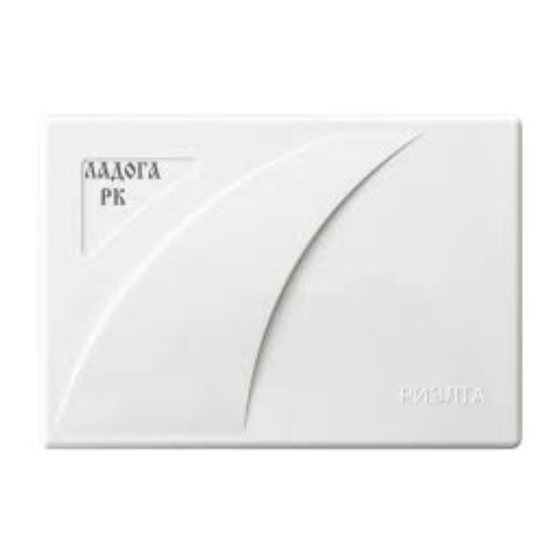



Need help?
Do you have a question about the LADOGA BRSS-RK-R and is the answer not in the manual?
Questions and answers