Table of Contents
Advertisement
Quick Links
Advertisement
Table of Contents

Summary of Contents for VigilLink VLIP-SDFR-RX
- Page 1 Ultra Compact HDMI 2.0 SDVoE Fiber AV Over IP Receiver VLIP-SDFR-RX VER 1.0...
-
Page 2: Important Safety Instructions
Important Safety Instructions... - Page 3 Warnings of FCC This equipment has been tested and found to comply with the limits for a Class B digital device, pursuant to Part 15 of the FCC Rules. These limits are designed to provide reasonable protection against harmful interference in a residential installation.
-
Page 4: Table Of Contents
Table of Contents 1. Introduction ....................5 2. Features ....................... 6 3. Package Contents ..................6 4. Specifications ....................7 5. Operation Controls and Functions ............. 8 6. Installation ....................9 7. Using BlueRiver AV Manager for Device ............ 9 8. -
Page 5: Introduction
1. Introduction VLIP-SDFR-RX comes with the compact size and economical, flexible SDVoE solution. They allow uncompressed true 4K@60Hz video to be switched and distributed over standard 10GbE Ethernet networks with zero frame latency over 300 meters. 4K IP Delivery Employed with IP protocol exchanging technology, the encoders can communicate with decoders via the switch to realize point (multipoint) to point (multipoint) matrix switching flexibly as required. -
Page 6: Features
☆ Required bandwidth: 6~8 Gbps for 4K, 3.2 Gbps for 1080P ☆ Compatible with Semtech BlueRiver AV Manager 3. Pa cka ge Contents ① 1 x VLIP-SDFR-RX ② 1 x 5VDC 2A Power Adapter (with US Pins) ③ 1 x Optical transceiver ④... -
Page 7: Specifications
4. Specifica t ions Video Input Video Port 1 x SFP+ (10GBase-SR) End-to-End Time Latency Zero-frame latency Output Video Port 1 x HDMI 640x480 , 800x600 , 1024x768 , 1280x1024 , 1360x768 1440x900 , 1440x1050 , 1600x1200 , 720x480 (480i59), 720x480 (480p59), 720x576 (576i50), 720x576... -
Page 8: Operation Controls And Functions
ESD Protection Human body model: • ±8kV (air-gap discharge) • ±4kV (contact discharge) Dimensions 64mm x 22mm x 87mm (2.52" x 0.87" x 3.43") Weight 0.35lb (0.16kg) Power Supply 5V 2 A DC Power Consumption 4.78W 32°F ~ 104°F (0°C ~ 40°C) Operating Temperature 10% ~ 90%, non-condensing -4°F ~ 158°F (-20°C ~ 70°C) -
Page 9: Installation
6. Ins t a lla t ion The device can be installed on a flat surface as the following: 1. Position and install the mounting brackets using the mounting screws provided. 2. Repeat above step for the other side of the device. 3. - Page 10 the devices – Monitoring, Operate and Configure, which are accessed from the Home page. Device Monitoring and Configuration The Monitoring tool is used to display device list and view device information, including details of device identity and capabilities, video and audio streams, device model in the original JSON format, network settings, etc.
- Page 11 11/16...
- Page 12 Video Routing The Operate tool is for video routing between sources and displays. Endpoints connected to sources or displays are shown as device cards and form a routing grid where devices connected to sources appear on the grid vertical axis and 12/16...
- Page 13 devices connected to displays are shown horizontally. To route the video from a source to a display, simply press the intersection point between the two. To remove the route, just press the intersection point again. Using AVP Product Updater for Firmware Upgrade Before performing firmware upgrade, ensure that your PC, TX, RX are on the same subnet.
- Page 14 Note: The AVP Product Updater is applicable to all IP6000 AVP products; while for a IP6000LASF series unit since its MCU doesn’t include a network port and is upgraded through a serial port, its “MCU MAC” and “MCU IP” are displayed as “<Serial>”. Select the desired devices for upgrade, and choose the corresponding AVP firmware and MCU firmware to upload in the AVP Firmware and MCU Firmware field.
-
Page 15: Application Diagram
8 . Applica t ion Dia gra m 1. HDMI 2.0 Extender Features: • 4K Video transmission • Zero latency from end to end • Maximum extension distance is 300m through an optical fiber cable. 2. IP-based HDMI 2.0 Splitter Features: •... - Page 16 3. IP-based HDMI 2.0 Switcher Features: • 4K Video transmission • Zero latency from end to end • Multipoint-to-point matrix switching 4. IP-based HDMI 2.0 matrix Features: • 4K Video transmission • Zero latency from end to end • Multipoint-to-multipoint matrix switching 16/16...
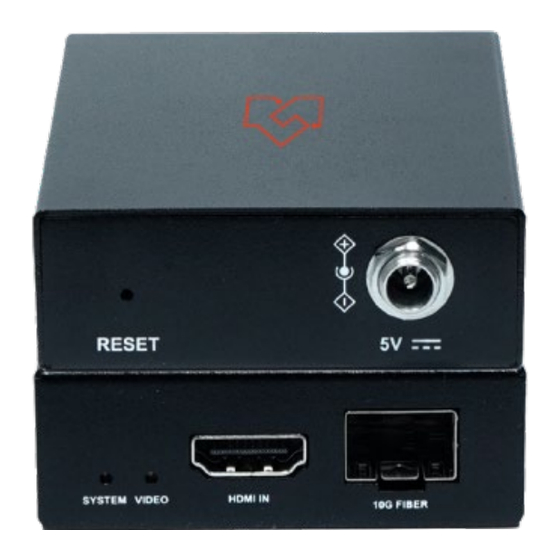

Need help?
Do you have a question about the VLIP-SDFR-RX and is the answer not in the manual?
Questions and answers