Summary of Contents for Netum Q700
- Page 1 Q700 Quick start guide This manual is for reference only. There might be subtle differences between actual product and picture. Please refer to actual product. Please read this manual before using product.
- Page 2 Barcode Scanner Ambient light Receiver and Proximily sensor 5M Camera Indicator Volume key Volume key Hot key Hot key...
- Page 3 Camera Type-C SIM cover Flash LED Label Speaker Hand strap Cradle contact...
- Page 4 Installation of SIM card and SD Card Please pay attention to the direction of slot when inserting the card.Inserting a non-standard card may cause damage to the SlM card holderof the device. Open the SlM/ SD plug first and take out the card tray with the PlN,then you can insert the SlM and SD card.
-
Page 5: Safety Information
Restart Device Holding power button 2 seconds, choose restart. Force Device Restart Holding power button over 8 seconds. charge Charging device before first use is recommended. △Note: The charger plugs should be fully plugged into socket and keepin easy-to-unplug location. Barcode scanner Go into "Settings>Scan", enable barcode scanner and confiqure othersettings of barcode s canner. -
Page 6: Electromagnetic Radiation
Electromagnetic Radiation The maximum absorption rate of electromagnetic radiation is (SAR) ≤ 2.0 W/kgIn special cases such as pacemakers, hearing aids,cochlear implants,usersshould follow the doctor's instructions. Warning! Disassembly battery Demolition device. Repair device in unofficial sercice. Using uncerttified USB cable. Put device into or near microwave oven, fire, or other heat source. -
Page 7: Product Specification
Product Specification General specification Dimensions 155.15(H)*74.5(W)*16.8(T)mm Weight 217.8g Android 11 Octa-core 2.0GHZ 3GB or 4GB 32GB or 64GB Camera 13MP rear camera with high brightness LED flash 5MP front Camera Display 5.5 inch 720*1440 IPS High bright screen 5 points capacitive touch GPS/GLONASS/BEIDOU IS014443A/B,ISO15693,Working Range: 0~5cm Battery... - Page 8 Special Feature Scan engine:NLS-CM60 or NLS-CM30 Symbology:EAN13, EAN8, UPCA, UPCE, Code 128 Code 39,Codabar, UCC/EAN128, RSS, ITF, ITF14ITF6, ISSN, ISBN, Standard Barcode 25, Matrix 25,Code 11Industrial 25, Plessey, MSl Plessey, Code 93,PDF417,QR Code, DataMatrix, AZTEC,Maxicode, Hanxin Code,Micro QR, Micro PDF417, Composite Performance Working temperature...
- Page 9 Environmenta Protection List of toxic and hazardous substances or elements Toxic and hazardous substances or elements Parts Hexavalent Poly-brominated Poly-brominated Lead Mercury Cadmium chromium biphenyls biphdiphenyl (Pb) (Hg) (Cd) (Cr6+) (PBB) ethers(PBDE) PCBA Device Plastic Metal Battery Accessory O:indicates that the toxic and hazardous substances in all homogenizedma- terials of the componentare below the limit required by GB/T 26572-2011.X:indicates that the toxic and hazardous substance in at least one homogeneousmaterial of the component exceeds the limit set by GB/T...
-
Page 10: Contact Information
To avoid additional charges, pleasecontact the service provider and select the appropriate tariff package scheme. Contact Information Tel.: +0086 20-3222-8813 EU Email: service@netum.net US/JP Email:support@netum.net Addr.:Room 301, 6th Floor and full 3rd Floor, Building 1, No. 51 Xiangshan Avenue, Ningxi Street, Zengcheng District, Guangzhou, Guangdong, China / 511356 Website: https://www.netum.net/...
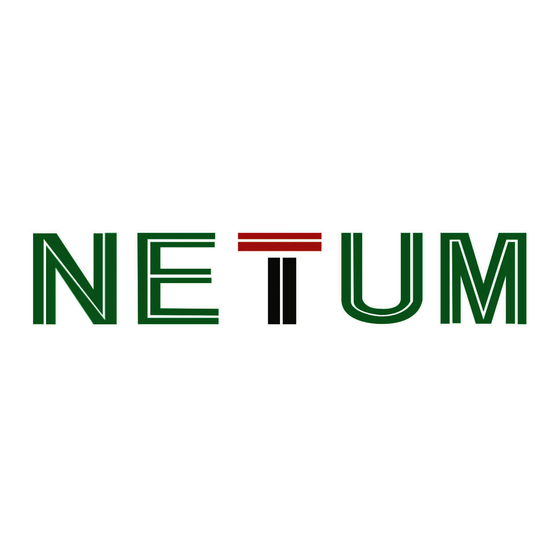



Need help?
Do you have a question about the Q700 and is the answer not in the manual?
Questions and answers