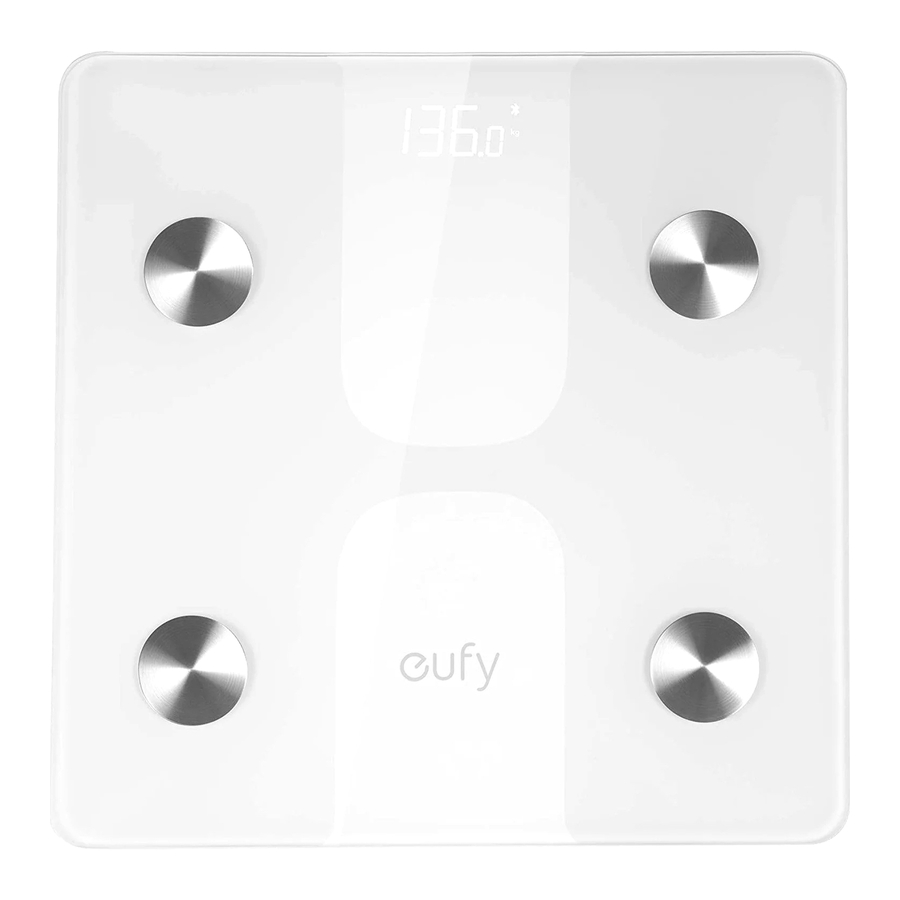
Advertisement
Table of Contents
Contents
EUFY C1 - Smart Scale Manual
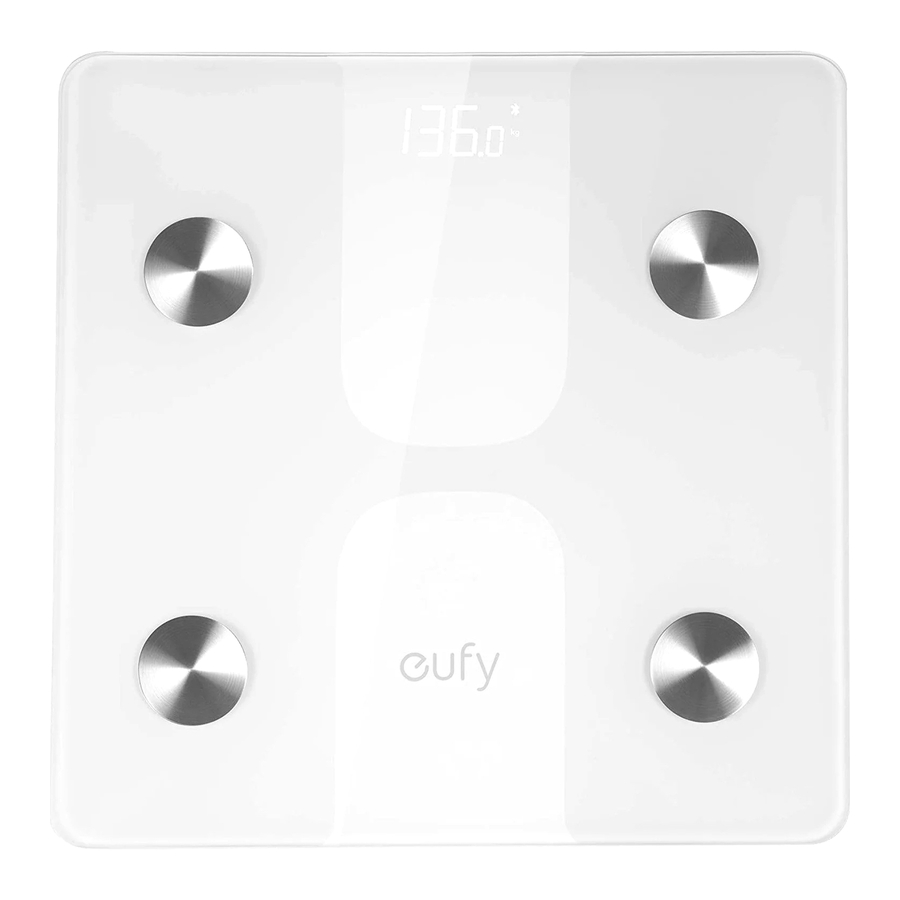
What's Needed
- Compatible smartphone or tablet.
- iOS 8.0 or above
- Android 4.3 or above
![]()
- Smart Scale C1 with batteries installed.
![]()
Installing App and Pairing Devices
- Download the EufyLife app from the App Store or Google Play.
- Open the EufyLife app and then follow the on-screen instructions to pair.
![EUFY - C1 - Installing App and Pairing Devices Installing App and Pairing Devices]()

Using Your Scale
- Place the scale on a hard and flat surface.
- Open the EufyLife app and select Smart Scale on the device homepage. Then create a user ID if necessary.
- Step barefoot onto the scale. An analysis of your body's composition will begin automatically.

- Not intended for use by children under 16.*
- Do not use this device if you are pregnant.
- Do not use this device if you are wearing a pacemaker or any other internal medical devices.
* Considering the vast individual differences among children under 16, the measurement of body fat or other body composition measurements may be less accurate. Their weight-only measurement should remain accurate.
- For body weight measurement: Place the scale on a hard and flat surface.
![EUFY - C1 - Place the scale on a hard and flat surface Place the scale on a hard and flat surface]()
- For body composition analysis: Stand still and uniformly touch the electrodes with bare and dry feet.
![EUFY - C1 - Stand still, touch the electrodes with bare and dry feet Stand still, touch the electrodes with bare and dry feet]()
For FAQs and more information, please visit: www.eufylife.com
Documents / Resources
References
Download manual
Here you can download full pdf version of manual, it may contain additional safety instructions, warranty information, FCC rules, etc.
Advertisement












Need help?
Do you have a question about the C1 and is the answer not in the manual?
Questions and answers