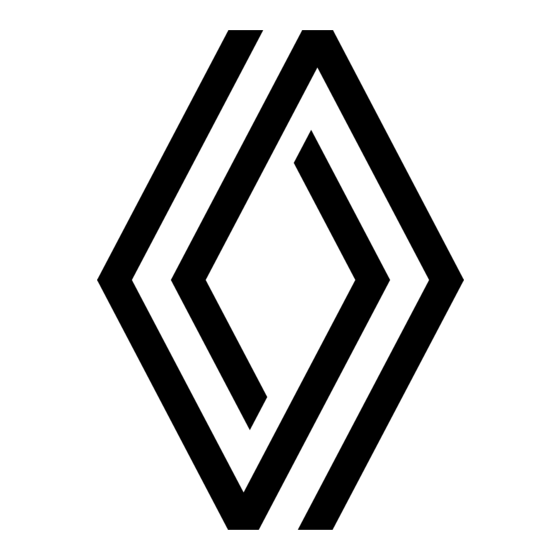
Table of Contents
Advertisement
Quick Links
Advertisement
Table of Contents

Summary of Contents for Renault CLIO 2024
- Page 1 vehicle user manual...
- Page 3 Welcome aboard your vehicle This user manual contains the information required: – for you to familiarise yourself with your vehicle, to use it to its best advantage and to fully benefit from the all the func- tions and the technical developments it incorporates. –...
-
Page 4: Table Of Contents
CONTENTS Lighting and signals..............144 Welcome aboard your vehicle ..........4 Audible and visual signals............150 Exterior.......................4 Wiper ......................151 Passenger compartment...............6 Fuel tank....................157 Driver's position..................8 Reagent tank ..................160 Driving aids....................10 Safety on board.................. 12 Driving ..................164 Identifying a vehicle - Labels............14 Running in.................... - Page 5 CONTENTS Maintenance ................. 318 Accessing the engine, levels ........... 318 Battery ....................327 Cleaning....................330 Practical advice ..............334 Tyres...................... 334 Breakdown recovery..............348 Headlights, lights: replacing bulbs ........354 Wiper blades: replacement............. 360 Fuses ......................362 Fitting a radio................... 365 Installation and use of accessories ........366 Operating faults................
-
Page 6: 4 - W E L C O M E A B O A R D Y O U R V E H I C L E
EXTERIOR 1 4 - W e l c o m e a b o a r d y o u r v e h i c l e... - Page 7 EXTERIOR 1. Screen wiper, washer �� 151 1 2. Electric windows �� 303 3. Demisting �� 296 �� 293 4. Bodywork maintenance �� 330 5. Locking, unlocking the doors �� 57 6. Key, Remote control �� 47 7. Transmitter-receiver �� 38 8. Rear view mirrors �� 142 9. Tyres �� 334 10.
-
Page 8: Passenger Compartment
PASSENGER COMPARTMENT 1 6 - W e l c o m e a b o a r d y o u r v e h i c l e... - Page 9 PASSENGER COMPARTMENT 1. Adjusting your driving position �� 67 1 2. Passenger compartment storage/fittings �� 308 3. Rear headrests �� 65 4. Rear bench seat �� 66 5. Transporting objects �� 313 6. Child safety �� 80 7. Front seats �� 62 8. Front headrests �� 62 W e l c o m e a b o a r d y o u r v e h i c l e - 7...
-
Page 10: Driver's Position
DRIVER'S POSITION 1 8 - W e l c o m e a b o a r d y o u r v e h i c l e... - Page 11 DRIVER'S POSITION 1. Instrument panel �� 134 1 2. Trip computer controls �� 112 3. Multimedia screen �� 301 4. Heated seats �� 64 5. Heating system/air conditioning �� 299 �� 296 6. Telephone charging zone �� 308 7. Gear lever �� 177 8. Parking brake �� 185 9. Engine start/stop button �� 165 10.
-
Page 12: Driving Aids
DRIVING AIDS 1 1 0 - W e l c o m e a b o a r d y o u r v e h i c l e... - Page 13 DRIVING AIDS – Driver correction devices and aids �� 205 1 – Active emergency braking �� 227 – Lane departure prevention �� 209 – Blind spot warning �� 216 – Driver vigilance warning �� 234 – Safe distance warning �� 223 – Stop and Start �� 172 –...
-
Page 14: Safety On Board
SAFETY ON BOARD 1 1 2 - W e l c o m e a b o a r d y o u r v e h i c l e... - Page 15 SAFETY ON BOARD 1. Front airbags �� 72 1 2. Deactivating the passenger's front airbag �� 72 3. Curtain air bags �� 77 4. Seat belts �� 67 5. Side air bags �� 77 W e l c o m e a b o a r d y o u r v e h i c l e - 1 3...
-
Page 16: Identifying A Vehicle - Labels
IDENTIFYING A VEHICLE - LABELS 1 1 4 - W e l c o m e a b o a r d y o u r v e h i c l e... - Page 17 IDENTIFYING A VEHICLE - LABELS 1. Vehicle identification plate �� 375 1 2. Vehicle identification number reminder �� 375 3. Tyre pressure labels �� 199 �� 336 4. Engine identification �� 376 5. Technical information for the emergency services �� 375 W e l c o m e a b o a r d y o u r v e h i c l e - 1 5...
-
Page 18: The Engine Compartment (Routine Maintenance)
THE ENGINE COMPARTMENT (ROUTINE MAINTENANCE) 1 1 6 - W e l c o m e a b o a r d y o u r v e h i c l e... - Page 19 THE ENGINE COMPARTMENT (ROUTINE MAINTENANCE) 1. Coolant �� 323 1 2. Brake fluid �� 325 3. Battery �� 327 4. Opening the bonnet �� 318 5. Screen washer fluid �� 325 6. Engine oil filler cap �� 319 W e l c o m e a b o a r d y o u r v e h i c l e - 1 7...
-
Page 20: Breakdown Recovery
BREAKDOWN RECOVERY 1 1 8 - W e l c o m e a b o a r d y o u r v e h i c l e... - Page 21 BREAKDOWN RECOVERY 1. Replacing windscreen wiper blade(s) �� 360 1 2. Puncture: a. Tools �� 340 b. Emergency spare wheel �� 341 c. Changing a wheel �� 345 3. Fuses �� 362 4. Rear towing point �� 348 5. Replacing rear light bulbs �� 354 6. Replacing the rear screen wiper blade �� 360 7.
-
Page 22: The Lpg Vehicle
THE LPG VEHICLE 1 2 0 - W e l c o m e a b o a r d y o u r v e h i c l e... - Page 23 THE LPG VEHICLE 1. Trip computer �� 112 1 2. LPG Command �� 32 Filling with fuel �� 157 W e l c o m e a b o a r d y o u r v e h i c l e - 2 1...
-
Page 24: The E-Tech Full Hybrid Vehicle
THE E-TECH FULL HYBRID VEHICLE 1 2 2 - W e l c o m e a b o a r d y o u r v e h i c l e... - Page 25 THE E-TECH FULL HYBRID VEHICLE 1. E-tech full hybrid vehicle system (HEV): introduction �� 24 1 E-tech full hybrid vehicle system (HEV): operation �� 27 E-tech full hybrid vehicle system (HEV): important recommendations �� 31 2. Warning lights �� 134 3. Displays and indicators �� 124 4.
-
Page 26: Getting To Know Your Vehicle
E-TECH FULL HYBRID VEHICLE (HEV) Introduction 2 2 4 - G e t t i n g t o k n o w y o u r v e h i c l e... - Page 27 E-TECH FULL HYBRID VEHICLE (HEV) As with any battery, it discharges make it impossible to start the vehi- 1 Secondary 12 V battery when it is used. cle. 2 "230 volt" traction battery The traction battery is charged: Secondary "12 V" battery 3 Orange electrical power cables 2 ...
- Page 28 E-TECH FULL HYBRID VEHICLE (HEV) "230 V" electrical circuit The E-tech full hybrid vehicle electric system 2 uses direct voltage of approximately 230 V. This system can get hot during and after switching off the igni- tion. Respect warning messages giv- en on the labels in the vehicle.
-
Page 29: Operation
E-TECH FULL HYBRID VEHICLE (HEV) Energy flow indicator 1 usual (aerodynamic noises, tyres, panel, accompanied by the "Failure etc.) as well as noises due to the op- Outside sound" message. eration of the E-tech full hybrid sys- Consult an approved dealer. tem (e.g. - Page 30 E-TECH FULL HYBRID VEHICLE (HEV) tor are being used to move the vehi- cle). 2 Special case When the traction battery reaches a maximum charge level, the engine brake is temporarily reduced. Please adapt your driving style appropriately. The engine brake should under no cir- Flow C "Energy recovery"...
- Page 31 E-TECH FULL HYBRID VEHICLE (HEV) All-electric driving mode Press the switch 3 again to deacti- vate all-electric mode. The indicator light of the switch 3 2 goes out. The warning light 2 is no longer displayed on the instrument panel when the vehicle switches to hybrid mode and the combustion engine starts.
- Page 32 E-TECH FULL HYBRID VEHICLE (HEV) Air vent 4 Take care not to obstruct the air vent 4 . 2 If the vent is obstructed (e.g. due to an object placed over it), the traction battery may overheat and hinder the performance of the electric mo- tor.
-
Page 33: Important Recommendations
E-TECH FULL HYBRID VEHICLE (HEV) Important recommendations 2 Please read these instructions carefully. Failure to follow these instructions may lead to a risk of fire, serious injury or electric shocks which could result in death. In the event of an accident or impact In the event of an accident or an impact to the underside of the vehicle (e.g. -
Page 34: Lpg Vehicle
LPG VEHICLE LPG/petrol fuel mode selection Special features of LPG ver- control 1 sions 2 This enables the driver to manually These vehicles operate by bi-fueling switch from one fuel mode to anoth- using two types of fuel: LPG and petrol. - Page 35 LPG VEHICLE The warning lights A (four green green warning light C goes out with- lights and one red light) indicate the out a beep and the yellow warning level in the LPG tank. light B appears to indicate that petrol mode is active.
- Page 36 LPG VEHICLE Pressing control 1 stops the beep remain in Petrol mode for the cur- rent journey. from sounding and only the yellow While the fuel tank is warning light B stays on. empty, the vehicle cannot A new attempt may be made after 2 Fill up with LPG �� 157.
- Page 37 LPG VEHICLE Fuel tank LPG fuel gauge display on the in- In the event of an accident strument panel The main precautions to be taken Filling up with LPG are the same as with petrol vehicles: 2 Apply the parking brake, stop the en- –...
- Page 38 LPG VEHICLE Filling stations without self-ser- Filling stations with self-service vice IMPORTANT: LPG filling adapter 5 2 Depending on the coun- try, the use of a specific adapter is required for LPG filling. The filling adapter 5 is provided in a pouch in the glove box. It may or may not be present in the vehicle, depending in which country the vehicle was sold.
- Page 39 LPG VEHICLE The filling will stop as soon as you re- lease the button. Release the stop lever (a small 2 amount of gas may be released), lift the pistol and place it on the distrib- utor. After filling, refit the cap 6 to pre- vent any water or foreign bodies from entering the system.
-
Page 40: Card
CARD card operating range General information Depending on the vehicle, This varies according to the sur- you may have a digital roundings: take care not to acciden- 2 key that offers all the tally lock or unlock the vehicle by in- functions of the card. - Page 41 CARD "Remote lighting" function Recommendations Driver's responsibility Avoid leaving the card in when parking or stop- 2 hot, cold or humid areas. ping the vehicle Do not keep the card in a place Never leave an animal, where it could be bent or dam- child or adult who is not self-suf- aged accidentally, such as in a ficient alone in your vehicle,...
- Page 42 CARD Fitting a hand strap 7 Insert the hand strap into the com- ponent 8 and pass the end of the strap through the buckle. 2 Position the strap at the opening 6 and close the casing. Note: check that the diameter of the hand strap cord 7 fits the opening 6 .
- Page 43 CARD "Hands-free" unlocking when on locking when moving away from the vehicle �� 130. approaching the vehicle Driver's responsibility when parking or stop- 2 ping the vehicle Do not store the card any- Never leave an animal, where it may come into child or adult who is not self-suf- contact with other elec- ficient alone in your vehicle,...
- Page 44 CARD "Hands-free" locking when mov- minutes after the vehicle has been ing away from the vehicle locked; – after several passes in the vicinity of zone 1 without the doors having 2 been unlocked. Use the card as a remote control to unlock the vehicle and reactivate the mode.
- Page 45 CARD Note: if a door or the luggage com- partment door is open or not proper- The card buttons are de- ly shut, the vehicle will not be locked. activated when the en- A beep sounds and the hazard warn- 2 ...
-
Page 46: Replacing The Battery
CARD Deadlocking "Hands-free" card: battery To activate deadlocking Press button 2 twice in quick suc- Replacing the battery cession. 2 Locking is confirmed by two slow flashes and three quick flashes of the hazard warning lights and side repeaters. Depending on the vehicle, the door mirrors may fold in automatically when the vehicle is locked �� 142. - Page 47 CARD Operating faults The batteries are avail- If the battery is too weak to ensure able from approved Deal- correct operation, you will still be 2 ers, and their service life able to start and lock/unlock the ve- approximately two years. hicle �� 57.
- Page 48 CARD Precautions relating to batteries: 2 – keep batteries (new or used) out of reach of children; – do not swallow batteries; Risk of chemical burns which may lead to death. – if ingested or inserted into any part of the body, consult a doctor as soon as possible.
-
Page 49: Key, Remote Control
KEY, REMOTE CONTROL General information Recommendations Driver's responsibility Avoid leaving the remote when parking or stop- 2 control in hot, cold or hu- ping the vehicle mid areas. Never leave an animal, child or adult who is not self-suf- ficient alone in your vehicle, even for a short time. - Page 50 KEY, REMOTE CONTROL Locking the doors A beep sounds and the hazard warn- ing lights and side repeaters do not Replacement and addi- Press locking button 1 . flash. tional keys or remote con- The hazard warning lights and side 2 Interference trols...
- Page 51 KEY, REMOTE CONTROL Unlocking the luggage compart- ment only Driver's responsibility when parking or stop- Press and hold button 3 . The lug- 2 ping the vehicle gage compartment opens very Never leave an animal, slightly. child or adult who is not self-suf- Deadlocking ficient alone in your vehicle, even for a short time.
-
Page 52: Radio Frequency Remote Control: Battery
KEY, REMOTE CONTROL Open the case at slot 1 using a flat- Locking is confirmed by two slow When refitting, ensure that the cover flashes and three quick flashes of blade screwdriver or similar tool and is correctly clipped on and the screw the hazard warning lights and side replace the battery 2 observing the tightened. - Page 53 KEY, REMOTE CONTROL When replacing: – make sure that the 2 batteries are correctly inserted. Risk of explosion. – if the flap does not close cor- rectly, do not use and keep out of reach of children. Precautions relating to batteries: –...
-
Page 54: Digital Key
DIGITAL KEY cess the various digital key func- Depending on the country and sub- tions. If you need to entrust your scription, you can install a digital key vehicle to somebody else, for your vehicle on your smartphone. Note: the smartphone must be suffi- 2 make sure you have the ciently charged in order to use a digi-... - Page 55 DIGITAL KEY To avoid any error in the transmis- Refer to the multimedia instructions. – remote lighting: please see the in- sion of a digital key to an occasional formation on the "Remote lighting" Note: deactivating the function will function �� 38; user (for example: lack of WIFI or mo- not delete existing digital keys.
- Page 56 DIGITAL KEY procedure from the manufacturer's must be connected to the Internet application. (via WIFI or mobile network) at least once every 48 hours. Otherwise, con- When calibrating, the smartphone nect your smartphone to the inter- 2 must be placed in the placement net for a few minutes so that the dig- area 1 .
-
Page 57: Doors And Opening Elements
DOORS AND OPENING ELEMENTS Opening and closing the doors 2 Opening from the outside Front doors Rear doors With the doors unlocked or the card With the doors unlocked, pull handle on you, hold the handle 1 and pull it towards you. - Page 58 DOORS AND OPENING ELEMENTS Opening from the inside seconds or until the opening element(s) is/are closed. As a safety precaution, the doors should only Child safety 2 be opened/closed when the vehicle is sta- tionary. Lights-on reminder audible alarm If you have switched off the ignition and left the lights switched on, a warning buzzer will sound when a door is opened.
- Page 59 DOORS AND OPENING ELEMENTS – card or radio frequency remote – to use the digital key, depending on the vehicle �� 52. control battery worn or run flat, vehi- Driver's responsibility cle battery flat etc. when parking or stop- The card's built-in key –...
- Page 60 DOORS AND OPENING ELEMENTS Using the key integrated in the Vehicles with key, remote control Locking the doors manually card 2 With the door open, turn the screw 5 Using the key – Insert the end of the key 2 into the (using the end of the key) and close –...
- Page 61 DOORS AND OPENING ELEMENTS Interior locking/unlocking door Door and tailgate status indica- With the ignition switched off and a control door or the luggage compartment door open, press and hold the switch With the ignition on, the switch 6 6 for more than five seconds. 2 ...
-
Page 62: Activating/Deactivating The Function
DOORS AND OPENING ELEMENTS Automatic locking when dri- Activating/deactivating the function ving Driver's responsibility If you decide to keep To activate: with the vehicle station- Operating principle 2 the doors locked when ary and the engine running, press the switch 1 . you are driving, remem- ber that it may be more difficult The warning light 1 illuminates. - Page 63 DOORS AND OPENING ELEMENTS Press button 1 to open the luggage Opening manually from inside the vehicle compartment door by a few cen- The attaching of any timetres. carrying device (bike 2 Lift the luggage compartment lid. rack, luggage box etc.) resting on the luggage To close compartment lid is prohibited.
-
Page 64: Front Seats
FRONT SEATS Press the button 2 and lift the head- Front headrests rest to release it. The headrest is an im- portant safety compo- To refit the headrest To raise the headrest 2 nent: ensure that it is in place and in the cor- Check that the headrest rods are clean 3 . - Page 65 FRONT SEATS Lift and hold the handle 1 to unlock Central armrest 5 the seat. For safety reasons, carry out any adjust- Release the handle once the seat is 2 in the correct position and ensure ments while the vehicle that the seat is locked.
-
Page 66: Heated Seats
FRONT SEATS Heated seats Consult an approved dealer. 2 Ignition on: – pressing the switch 6 on the re- quired seat for the first time acti- vates the heating system on high. Both of the built-in warning lights on the switch light up; –... -
Page 67: Rear Seats
REAR SEATS To refit the headrest Rear headrests Position for use 2 When the headrest is set at the low- est position, this is for storage only: Enter the rods in their housing and it should not be in this position when push down the headrest until it locks the seat is occupied. - Page 68 REAR SEATS Rear bench seat: functions Before moving the seat- When moving the rear Functions back, put seat belt in belt seats, ensure that 2 guide A to avoid damag- nothing obstructs the ing it. anchorage points (passenger's arm or leg, a pet, gravel, cloth, toys, etc.).
-
Page 69: Seat Belts
SEAT BELTS Adjusting the seat belts Seat belts Make sure that the rear bench seat �� 66 is locked Always wear your seat belt when 2 in position correctly so travelling in your vehicle. You must that the rear seat belts will op- also comply with the legislation of erate correctly. - Page 70 SEAT BELTS Front seat belt reminder The seat belt must be worn as close ignition is switched on and if the to the body as possible. e.g. avoid driver's and/or front passenger's wearing heavy clothing, keeping seat belt(s) (if the passenger seat is bulky objects under the belts, etc.
- Page 71 SEAT BELTS Always make sure that the front if a rear seat is occupied and the With the doors closed, the passengers are properly fastened in seat belt is not fastened. warning light appears on the central and that the number of seat belts in- When the vehicle speed is less than display when the vehicle ignition is dicated as fastened corresponds to...
-
Page 72: Rear Seat Belts
SEAT BELTS Rear seat belts Note: an object placed on one of the rear passenger seat bases may acti- vate the warning light in some cas- Rear seat belts 8 2 Adjusting the height of the front seat belts The following information applies to the vehicle’s front and rear seat belts. - Page 73 SEAT BELTS – When the rear bench seat is being put back, make sure that – No modification the seat belts and buckles are must be made to the 2 correctly positioned so that originally-fitted re- they can be used properly. straint system components –...
-
Page 74: Additional Safety Devices
ADDITIONAL SAFETY DEVICES Pretensioners Methods of restraint in addi- – Have the entire re- tion to the front seat belts straint system checked 2 following an accident. Depending on the vehicle, they may comprise: – No operation whatsoever is permitted on any part of the –... - Page 75 ADDITIONAL SAFETY DEVICES Driver and passenger front Operation airbags The airbag system us- This system is only operational when es pyrotechnic princi- the ignition is switched on. Fitted to the driver and passenger 2 ples. This explains why, sides. In a severe frontal impact, the when the airbag in- airbags inflate rapidly, cushioning A symbol on the lower section of the...
- Page 76 ADDITIONAL SAFETY DEVICES 2 The following cases trigger the pre- In the event of a frontal impact with In a side impact with another vehicle tensioners or airbags. another vehicle of an equivalent or of an equivalent or higher category, higher category, with an impact at an impact speed equal to or In a frontal impact against a rigid...
- Page 77 ADDITIONAL SAFETY DEVICES 2 The pretensioners or airbags may be The pretensioners or airbags might – side impact at the front or rear of triggered in the following cases: not be triggered in the following the vehicle; cases: – frontal impact, underneath the tail –...
- Page 78 ADDITIONAL SAFETY DEVICES Warning All of the following warnings are provided to avoid obstructing the deployment of the airbag and to avoid serious injury 2 caused by the projection of objects during its inflation. Warnings in relation to the driver's airbag –...
-
Page 79: Curtain Airbag
ADDITIONAL SAFETY DEVICES Side protection devices ing on the severity of the impact, the Methods of restraint in addi- system may trigger the seat belt in- ertia reel pretensioner 1 which in- tion to the rear seat belts side Airbag stantly retracts the seat belt. -
Page 80: Additional Methods Of Restraint
ADDITIONAL SAFETY DEVICES Additional methods of restraint All of the following warnings are provided to avoid obstructing the deployment of the airbag and to avoid serious injury 2 caused by the projection of objects during its inflation. Warning related to the side airbag airbag –... - Page 81 ADDITIONAL SAFETY DEVICES The airbag is designed to complement the action of the seat belt. Both the airbag and the seat belt are inte- gral parts of the same protection system. It is therefore essential to wear seat belts at all times. If seat belts 2 ...
-
Page 82: Child Safety
CHILD SAFETY General information A collision at 31 mph (50 Driver's responsibility km/ h) is the same as when parking or stop- Carrying children 2 falling a distance of 10 ping the vehicle metres. Never leave an animal, Please ensure that you comply with Transporting a child without a child or adult who is not self-suf- the legislation of your country. - Page 83 CHILD SAFETY lations for the country you are in and that it can be fitted in your vehicle. Set a good example by al- Never leave a child un- Consult an approved Dealer to find ways fastening your seat attended in the vehicle. out which seats are recommended 2 ...
- Page 84 CHILD SAFETY Choosing a child seat 2 Forward-facing child seats Booster cushions Up to 18 kg or 4 years, the child may From 15 kg or 4 years, the child can Rear-facing child seats travel on a forward-facing seat. travel using a booster seat, which A baby’s head is, proportionally, will enable the seat belt to be adapt- Choose your seat according the...
-
Page 85: Choosing A Child Seat Mounting
CHILD SAFETY Choosing a child seat mount- – Universal ISOFIX 3-point forward- facing seat; Do not use the child – Semi-universal ISOFIX 2-point seat; seat if it risks unfasten- There are two ways to attach child – vehicle-specific; 2 ing the seat belt re- seats: using the seat belt or using –... - Page 86 CHILD SAFETY The ISOFIX anchorage points have been ex- 2 clusively designed for child seats with the ISOFIX system. Never fit a differ- ent type of child seat, seat belt or other objects to these fit- tings. Check that nothing is obstruct- ing the anchorage points.
- Page 87 CHILD SAFETY The ISOFIX anchorage points have been ex- 2 clusively designed for child seats with the ISOFIX system. Never fit a differ- ent type of child seat, seat belt or other objects to these fit- tings. Check that nothing is obstruct- ing the anchorage points.
-
Page 88: Child Seats
CHILD SEATS different child seat, check with the Fitting a child seat, general in- manufacturer that it can be fitted. RISK OF DEATH OR SE- formation RIOUS INJURY: before In the front seat 2 fitting a rear facing The laws concerning children travel- Some seats are not suitable for fit- child seat on the front ling in the front passenger seat dif-... - Page 89 CHILD SEATS Ensure that the child Installing a booster Fit the child seat in a seat or the child's feet seat (group 2 or 3) rear seat wherever 2 do not prevent the Check that the seat possible. belt �� 67 operates locking in place of the To install an ISOFIX seat in front �� 62 or �� 66.
- Page 90 CHILD SEATS Attachment by seat belt Visual installation of the five-door version 2 Check the status of the airbag before fitting a child seat or allowing a passenger to use the seat. Seat not suitable for fitting child seats. Child seat attached using the belt 8 8 - G e t t i n g t o k n o w y o u r v e h i c l e...
- Page 91 CHILD SEATS Seat equipped for attaching a "Universal" approved seat using a seatbelt. B2: seat enabling a child seat with "B2" approval to be attached by seat belt. 2 Check that your child is always strapped in and that the belt or safety harness used is correctly set and ad- justed �� 67.
-
Page 92: Installation Table
CHILD SEATS Installation table Five-seater version 2 Front passenger seat Weight of the Rear side Rear centre Type of child seat Without airbag or with airbag With airbag ac- child seats seat deactivated tivated Carrycot fitted across the vehicle < 10 kg U (2) Group 0 Rear-facing shell seat... - Page 93 CHILD SEATS B2 = Booster seats in groups 2 and 3 (15 to 25 kg and 22 to 36 kg). (2) A carrycot can be installed across the vehicle and will take up at least two seats. Position the child with his or her feet nearest the door.
- Page 94 CHILD SEATS Visual installation of the utility version 2 Check the status of the airbag before fitting a child seat or allowing a passenger to use the seat. Seat not suitable for fitting child seats. Child seat attached using the belt Seat equipped for attaching a "Universal"...
- Page 95 CHILD SEATS B2: seat enabling a child seat with "B2" approval to be attached by seat belt. Check that your child is always strapped in and that the belt or safety harness used is correctly set and ad- 2 justed �� 67. If necessary, adjust the seat position accordingly.
- Page 96 CHILD SEATS Installation table Utility version 2 Front passenger seat Type of child seat Weight of the child Without airbag or with airbag deactivat- With airbag activat- Carrycot fitted across the ve- hicle < 10 kg Group 0 Rear-facing shell seat <...
- Page 97 CHILD SEATS (5) Raise the seat to the maximum and position it as far back as possible, tilting the seatback slightly (approximately 25°). 2 G e t t i n g t o k n o w y o u r v e h i c l e - 9 5...
- Page 98 CHILD SEATS Attachment using the ISOFIX system Visual installation of the five-door version 2 Seat which does not allow a child seat to be fitted. 9 6 - G e t t i n g t o k n o w y o u r v e h i c l e...
- Page 99 CHILD SEATS Using a child safety system which is not approved for this vehicle will not properly protect the baby or child. They risk serious or even fatal injury. 2 RISK OF DEATH OR SERIOUS INJURY: before fitting a rear-facing child seat on the front passenger seat, check that the airbag has been deacti- vated �� 104.
- Page 100 CHILD SEATS Installation table Front passenger seat 2 Weight of the seat size Rear side Rear cen- Type of child seat Without airbag or with With airbag child ISOFIX seats tre seat airbag deactivated activated Carrycot fitted L1 [F] across the vehicle <...
- Page 101 CHILD SEATS IUF = Seat allowing a child seat with "Universal" or "Vehicle-specific" approval to be attached using the ISOFIX system on equipped vehicles: check that it can be fitted. IL = Seat allowing a child seat with "Semi-universal" or "Vehicle-specific" approval to be attached using the ISOFIX sys- 2 ...
- Page 102 CHILD SEATS Visual installation of the utility version 2 Using a child safety system which is not approved for this vehicle will not properly protect the baby or child. They risk serious or even fatal injury. Seat which does not allow a child seat to be fitted. 1 0 0 - G e t t i n g t o k n o w y o u r v e h i c l e...
- Page 103 CHILD SEATS RISK OF DEATH OR SERIOUS INJURY: before fitting a rear-facing child seat on the front passenger seat, check that the airbag has been deacti- vated �� 104 2 Child seat attached using the mounting ISOFIX Seat which allows an ISOFIX child seat to be fitted. The rear seats are fitted with an anchorage point which allows a front-facing ISOFIX child seat with universal ap- proval to be attached.
- Page 104 CHILD SEATS Installation table Utility version 2 Front passenger seat Weight of the seat size Type of child seat Without airbag or with airbag de- With airbag acti- child ISOFIX activated vated Carrycot fitted across the L1 [F] vehicle < 10 kg L2 [G] Group 0 Rear-facing shell seat...
- Page 105 CHILD SEATS IUF = Seat allowing a child seat with "Universal" or "Vehicle-specific" approval to be attached using the ISOFIX system on equipped vehicles: check that it can be fitted. IL = Seat allowing a child seat with "Semi-universal" or "Vehicle-specific" approval to be attached using the ISOFIX sys- 2 ...
-
Page 106: Child Safety: Deactivating, Activating The Front Passenger Airbag
CHILD SAFETY: DEACTIVATING, ACTIVATING THE FRONT PASSENGER AIRBAG Deactivating the front pas- The passenger airbag senger airbag may only be activated 2 or deactivated when the vehicle is station- ary, with the ignition off. If it is interfered with when the vehicle is being driven, indicator lights will... - Page 107 CHILD SAFETY: DEACTIVATING, ACTIVATING THE FRONT PASSENGER AIRBAG label above) are provided to remind you of these instructions. DANGER As the operation of the Activating the front passen- 2 front passenger airbag ger airbag is not compatible with the positioning of a rear-facing child seat, NEVER fit a rear-fac- ing child restraint system on a seat protected by an ACTIVAT-...
-
Page 108: Driving Position
DRIVING POSITION seat if the airbag activation/deacti- vation system is faulty. Allowing any other passenger to sit 2 in that seat is not recommended. Contact your approved Dealer as soon as possible; The passenger airbag may only be activated or deactivated when the vehicle is station- ary with the ignition off. - Page 109 2 G e t t i n g t o k n o w y o u r v e h i c l e - 1 0 7...
- Page 110 DRIVING POSITION Driving position: left-hand dri- 2 1 0 8 - G e t t i n g t o k n o w y o u r v e h i c l e...
- Page 111 DRIVING POSITION – door central locking; The fittings described below DE- 22. Bonnet release control. – activating/deactivating Park As- PEND ON THE VEHICLE VERSION 23. LPG control sist; AND COUNTRY. – activating/deactivating the 360° 24. Controls for: 2 1. Side air vents. camera;...
-
Page 112: Driver's Position, Right-Hand Drive
DRIVING POSITION Driver’s position, right-hand drive 2 1 1 0 - G e t t i n g t o k n o w y o u r v e h i c l e... - Page 113 DRIVING POSITION tive cruise control and "Lane Cen- – activating/deactivating the elec- The fittings described below DE- tring" functions. tronic parking brake; PEND ON THE VEHICLE VERSION – activation/deactivation of the AND COUNTRY. 9. Instrument panel. function Autohold. 2 1. Side air vents. 10.
-
Page 114: Trip Computer
TRIP COMPUTER General information Trip computer A or B 2 Depending on the vehicle, this in- cludes the following functions: – mileage; – trip settings; – information messages; – operating fault messages (related to the warning light); – warning messages (related to the warning light);... - Page 115 TRIP COMPUTER 2 G e t t i n g t o k n o w y o u r v e h i c l e - 1 1 3...
- Page 116 TRIP COMPUTER Vehicle fitted with trip computer B Press the 4 switch to browse be- tween the zones and select the func- tions by repeatedly pressing the 5 or 6 switches. 2 Press switch 8 to return to the previ- ous menu.
- Page 117 TRIP COMPUTER Resetting the trip mileage – the engine reaches its operating recorder and journey parame- temperature (if the engine was cold ters (reset button) when the reset key was pressed); – when driving from an urban area 2 With one of the trip settings selected onto the open road.
- Page 118 TRIP COMPUTER Journey settings The display of information shown below DEPENDS ON THE VEHICLE EQUIPMENT AND COUNTRY. 2 Examples of selections Interpreting the display selected a) Trip log. Successive display: Vehicle Systems OK – information messages (passenger airbag OFF, etc.); –...
- Page 119 TRIP COMPUTER Examples of selections Interpreting the display selected Average LPG 2 d) Average LPG consumption --.- L/100 LPG range Estimated range with remaining LPG fuel. --- km Distance LPG Distance travelled on LPG fuel since the last reset. --- km 56 mph (90 km/h) e) Current speed (depending on the vehicle).
- Page 120 TRIP COMPUTER The display of information shown below DEPENDS ON THE VEHICLE EQUIPMENT AND COUNTRY. Examples of selections Interpreting the display selected 2 a) Trip log. Successive display: Vehicle Systems OK – information messages (passenger airbag OFF, etc.); – operating fault messages ("Check injection", etc.). b) Current fuel consumption.
- Page 121 TRIP COMPUTER Examples of selections Interpreting the display selected �� 132 2 G e t t i n g t o k n o w y o u r v e h i c l e - 1 1 9...
- Page 122 TRIP COMPUTER Examples of selections Interpreting the dis- play selected On-board computer with mileage-before-service message 2 h) Distance before service. Service in 18,641 miles With the ignition on and engine not running, access the "Mileage before (30,000 km)/12 months service" information. When the distance or time value approaches its lim- it, there are several possible scenarios: –...
-
Page 123: Information Messages
TRIP COMPUTER Information messages These can help in the vehicle starting phase, or give information about a selection or a driving status. 2 Examples of information messages are given in the following pages. Examples of messages Interpreting the display selected « Parking Brake ON »... - Page 124 TRIP COMPUTER Operating fault messages 2 These appear with the warning light and mean that you should drive very carefully to an approved dealer as soon as possible. If you fail to follow this recommendation, you risk damaging your vehicle. They disappear when the display selection key is pressed or after several seconds and are stored in the computer log.
-
Page 125: Warning Messages
TRIP COMPUTER Warning messages 2 These appear with the warning light and require you to stop immediately, for your own safety, as soon as traf- fic conditions allow. Stop your engine and do not restart it. Call an approved Dealer. Some examples of warning messages are given below. -
Page 126: Displays And Indicators
TRIP COMPUTER Displays and indicators Instrument panel A 2 1 2 4 - G e t t i n g t o k n o w y o u r v e h i c l e... -
Page 127: Depending On The Vehicle, You Can
TRIP COMPUTER Trip computer and multimedia infor- This is not serious unless the warn- mation 2 ing light comes on accom- Depending on the vehicle, you can panied by a message on the instru- 2 display information from the multi- ment panel and a beep. -
Page 128: With The Content And Colours Of Your
TRIP COMPUTER Instrument panel B 2 Excessive speed audible alarm Under "intensive" operating condi- tions, the needle may approach this Depending on the vehicle and coun- It lights up when the ignition is zone. switched on. try, the warning light is dis- This is not serious unless the warn- In some cases, the appearance of a played and a beep sounds. -
Page 129: Display Information From The Multi
TRIP COMPUTER 2 Urgent stop warning light 26 �� 134 Multimedia information 19 Fuel gauge 21 Depending on the vehicle, you can If the level is at the minimum, warn- Hands-off steering wheel detection warning light 27 �� 209 display information from the multi- ing light integrated in the indi- media screen (the compass, tele-... -
Page 130: Estimated Range With Remaining Fuel
TRIP COMPUTER In the event of extreme use at low or driving in steep off-road condi- speed, the traction battery charge tions) at speeds below 6 mph (10 km/ level may reach a low level. h), the charge level may reach the threshold for imminent immobilisa- 2 The warning light 30 is displayed in... -
Page 131: Fuel Gauge 39
TRIP COMPUTER Engine oil level low warning 2 Fuel gauge 39 Combustion engine temperature display 41 If the level is at the minimum, warn- When the engine is started, the in- Press the switch 43 to access the strument panel display alerts you ing light integrated in the indi- "Vehicle"... -
Page 132: Please Refer To The Multimedia In- Structions For More Information
TRIP COMPUTER Instrument panel in miles – press the switch 46 to return to the Vehicles fitted with a multimedia screen 1 previous menu. Vehicles fitted with a multimedia 2 screen. Please refer to the multimedia in- structions to select the audio sys- tem. - Page 133 TRIP COMPUTER – Opening/closing in hands-free then confirm by pressing the switch mode; 7 "OK". For safety reasons, car- – Remote locking/approach unlock- ry out any adjustments Use control 4 or 5 to browse and se- ing; 2 while the vehicle is sta- lect the function to modify, then con- –...
- Page 134 TRIP COMPUTER Clock and outdoor tempera- – Blind spot; have to make a further selection – Active braking; (Park Assist sound volume or instru- ture – Speed warning; ment panel language). – Fatigue warning; 2 In this case, make your selection and –...
- Page 135 TRIP COMPUTER set the minutes using control 3 or 4 The time and outdoor temperature are displayed on the multimedia and press switch 6 "OK" to confirm. screen 1 . Press switch 5 to return to the previ- 2 Refer to the multimedia instructions. ous menu.
-
Page 136: Warning Lights
WARNING LIGHTS Instrument panel A or B Warning light The display of information shown means you should drive 2 below DEPENDS ON THE VEHICLE very carefully to an authorised EQUIPMENT AND COUNTRY. dealer as soon as possible. If you fail to follow this recom- mendation, you risk damaging your vehicle. - Page 137 WARNING LIGHTS It lights up when the ignition or the Right-hand direction indicator engine is switched on and goes off If no lights or sounds tell-tale light after a few seconds. are apparent, this indi- 2 cates a fault in the in- If it comes on during braking and is Warning light for the airbag strument panel.
-
Page 138: Warning Light 23 ��
WARNING LIGHTS and a beep, stop immediately and If it appears in yellow during driving Warning light for the electron- cut the ignition. and is accompanied by the ic stability control ( ESC ) and trac- Check the oil level. warning light, visit an approved tion control system 2... - Page 139 WARNING LIGHTS – If it lights up continuously, contact Warning light for reagent level Coolant temperature warning an approved Dealer as soon as pos- and faults in the exhaust gas reduc- light sible; tion system �� 157 – If it flashes, reduce the engine This lights up blue when you switch 2 ...
- Page 140 WARNING LIGHTS Stop the vehicle without switching Adaptive cruise control warn- off the ignition. ing light Stop and Go �� 246 The temperature should lower and 2 the warning light should disappear. Electronic parking brake fault If this is not the case, please consult light �� 269 an Authorised Dealer.
-
Page 141: Xd83E;�
WARNING LIGHTS This appears in yellow when the It lights up along with the warning traction battery charge level has If the vehicle is parked light and a beep when the reached the reserve level �� 124. on the hard shoulder, electrical assembly temperature is 2 ... -
Page 142: Steering
STEERING Steering wheel heating The function switches off automati- Adjusting the steering wheel cally after the regulation phase of approximately 30 minutes. height and depth 2 The switch 3 indicator light stays on. Note: if the function has switched off automatically, press the switch 3 twice to reactivate it. - Page 143 STEERING Special feature of the Stop and Start Never turn the steering With the engine on standby, power- wheel when the vehicle assisted steering is no longer opera- 2 tional. battery is disconnected. In this case, it returns to its original state when the engine is restarted or when the speed exceeds approxi- Never switch off the ig-...
-
Page 144: Rear View Mirrors
REAR VIEW MIRRORS The door mirrors fold in when the ve- Exterior rear view mirrors hicle is locked. Objects observed in the rear view mirror Note: you can deactivate/activate 2 the door mirror folding mechanism glass are actually clos- �� 130. er than they appear. - Page 145 REAR VIEW MIRRORS hicle behind, shift the small lever 4 located behind the rear view mirror. Rear view mirror without lever 4 2 The rear view mirror automatically darkens when you are being fol- lowed by a vehicle using main beam headlights or in very bright lighting.
-
Page 146: Lighting And Signals
LIGHTING AND SIGNALS it is not possible to activate the side Automatic operation Exterior lighting and signals lights. (depending on the vehicle) Rotate the ring 2 until the AUTO Daytime running lights function 2 symbol is opposite the mark 3 : with The daytime running lights are acti- the engine on, the dipped beam vated automatically, without any... -
Page 147: Main Beam Headlights
LIGHTING AND SIGNALS dipped beam headlight and the main beam headlights. The system may en- counter difficulties under During deactivation of the main 2 beam headlights, the dipped beam certain conditions, includ- headlights return to their original po- ing: sition. –... - Page 148 LIGHTING AND SIGNALS To activate the automatic main Warning light goes out on the beam headlights: The "automatic main instrument panel. beam headlights" sys- Rotate the ring 2 until the AUTO 2 Note: the main beam headlights will symbol is aligned with the mark 3 tem should under no be activated upon deactivation of and push the stalk 1 .
- Page 149 LIGHTING AND SIGNALS In this case, the next time the engine They switch off automatically: To increase this duration, you may is started the lights will be switched pull the stalk up to four times (total – approximately one minute after back on according to the position of time restricted to approximately lighting up;...
-
Page 150: Headlight Beam Adjustment
LIGHTING AND SIGNALS Headlight beam adjustment Operation of the fog lights depends on the exterior lighting selected, and When driving in fog or an indicator light will light up on the Headlight beam adjustment snow, or when transport- instrument panel. 2 ing objects which are Do not forget to switch off the fog... - Page 151 LIGHTING AND SIGNALS mately 30 seconds and for approxi- mately five seconds each time switch A is pressed. 2 Examples of positions for adjust- ing the control A according to the load Driver alone or with front pas- senger All seats occupied Driver with passengers and luggage (or load) reaching the maximum permissible all-...
-
Page 152: Audible And Visual Signals
AUDIBLE AND VISUAL SIGNALS stalk will return to its original posi- Horn tion and the direction indicator light concerned will flash three times. 2 Press the steering wheel boss A to sound the horn. Hazard warning lights Headlight flasher Press the switch 2 . To flash the headlights, pull the stalk This switch activates all four direc- 1 towards you, then release. -
Page 153: Wiper
WIPER For example, fast wiping speed will Windscreen washer, wiper slow to normal wiping speed. As soon as the vehicle moves off, Vehicle fitted with intermittent 2 wiping will return to the speed origi- windscreen wipers nally selected. Any action on the stalk 1 overrides and cancels the automatic function. - Page 154 WIPER The higher the sensitivity, the quick- Call an approved dealer. er the wipers will react and the The rain sensor operation may be in- faster the wipe. terrupted in the event of: 2 When activating automatic wiping – damaged windscreen wipers: a or when increasing sensitivity, one film of water or traces left by a blade sweep of the blades is performed.
- Page 155 WIPER screen before operating the wiping – release the blades from the wind- mechanism. If you activate the screen in winter; In the event of obstacles – replace the blades �� 360. wipers while the blades are stuck on the windscreen (dirt, down with ice, you may risk damag- 2 ...
-
Page 156: Windscreen Washer
WIPER Windscreen washer When working in the Efficiency of a wiper engine compartment, blade 2 ensure that the wind- Check the condition of screen wiper stalk is in the wiper blades. How long they position B (stop). last depends on you: Risk of injury. - Page 157 WIPER Rear windscreen wash, wiper When washing using a roller type car wash, return the ring 3 on the stalk 1 Efficiency of a wiper to the stop position to deactivate blade automatic wiping. 2 Check the condition of Follow usage recommendations. the wiper blades.
-
Page 158: Rear Screen Wash/Wipe
WIPER equipped with a vehicle settings Holding the stalk for longer will trig- customisation menu, you can opt to ger (in addition to the windscreen activate or deactivate this function washer) two sweeps of the wipers �� 130. followed, a few seconds later, by a 2 third (drip wiping function). -
Page 159: Fuel Tank
FUEL TANK specifications given on the label on the flap 1 �� 378. 2 Fuel types that conform to European standards with which the engines of vehicles sold in Europe are com- patible: refer to the table �� 378. Do not mix even small amounts of petrol (un- leaded or E85) with diesel. -
Page 160: Filling With Fuel
FUEL TANK Filling with fuel If it is not possible to add at least 1.10 gallons (5 litres) of fuel due to the fu- With the ignition off, insert the nozzle el level in the tank, drive the vehicle and insert it fully before turning it on until the tank has capacity. - Page 161 FUEL TANK Running out of fuel on diesel Wait a few minutes before starting. versions Persistent smell of fuel This will enable the fuel circuit to be If you notice a persis- primed. 2 tent fuel odour you If the engine does not start, repeat should: the procedure.
-
Page 162: Reagent Tank
REAGENT TANK Please ensure that you comply with The reagent must not To fill up with reagent, the the legislation of your country. It is come into contact with engine must be stopped important to remember that failure 2 to respect regulations in force could eyes or skin. -
Page 163: Precautions For Use
REAGENT TANK With the ignition off, insert the nozzle In frosty weather conditions, the and insert it fully before turning it on reagent tank should be refilled as After filling the reagent to fill the fuel tank (risk of splashing). tank, check that the cap soon as the warning light and... - Page 164 REAGENT TANK Maintenance/Range The information displayed on the instrument panel may be accompanied by a beep. 2 Indicator Message What to do? lights When the message is displayed when the ignition is switched on, you have less « Top Up AdBlue be- than 1,488 miles (2,400 km) range.
-
Page 165: System Faults
REAGENT TANK System faults When the indicator lights light up, this may be accompanied by a beep. 2 Indicator lights Message Readings « Check Anti- Pollution System » « AdBlue quality to Indicates a fault in the system. Contact your approved Dealer as soon check »... -
Page 166: Driving
RUNNING IN be higher than the "MAXI" mark on Petrol version the tank, then drop to between the "MINI" and "MAXI" marks. This does For the first 620 miles (1,000 km) do not present a risk. not exceed 80 mph (130 km/h) in the Service intervals: refer to your highest gear, or 3,000 to 3,500 rpm. -
Page 167: Starting, Stopping The Engine
STARTING, STOPPING THE ENGINE If the engine fails to start at the first Ignition-starter switch on a attempt, the key must be turned Never switch off the ig- back before the starter can be acti- vehicle with key. nition before the vehi- vated again. - Page 168 STARTING, STOPPING THE ENGINE Stopping the engine Driver's responsibility While the fuel tank is With the engine idling, turn the key to when parking or stop- empty, the vehicle cannot the "LOCK" position 0. ping the vehicle start or drive in LPG mode Never leave an animal, only.
- Page 169 STARTING, STOPPING THE ENGINE E-tech full hybrid version Never switch off the ig- Driver's responsibility nition before the vehi- when parking or stop- cle has come to a com- ping the vehicle plete stop. Once the Never leave an animal, engine has stopped, the brake child or adult who is not self-suf- 3 ...
- Page 170 STARTING, STOPPING THE ENGINE Ignition-starter switch on a With the vehicle stationary, turn the key to 0 "LOCK" position. Driver's responsibility vehicle with card when parking or stop- The ignition is switched off and the Vehicle with card READY message disappears from ping the vehicle the instrument panel.
- Page 171 STARTING, STOPPING THE ENGINE LPG version The message disappears when the vehicle speed is above approxi- Depending on the vehicle, The engine is always started using mately 3 mph (5 km/h). you may have a digital petrol. Release the brake pedal once the key that offers all the engine has started;...
- Page 172 STARTING, STOPPING THE ENGINE "Hands-free" starting with the luggage compartment open Before carrying out any Driver's responsibility operation in the engine when parking or stop- compartment, you ping the vehicle must switch off the ig- Never leave an animal, nition. child or adult who is not self-suf- 3 ficient alone in your vehicle,...
- Page 173 STARTING, STOPPING THE ENGINE Operating faults Conditions for stopping the en- gine 3 The "Place card on zone + START" message appears on the instrument In certain cases, the hands-free card panel. may not work: The vehicle must be stationary, with Press the brake or clutch pedal, then the lever positioned in P for vehicles –...
-
Page 174: Stop And Start Function
STARTING, STOPPING THE ENGINE Special case of the E-Tech hy- If the card is no longer in the passen- when the vehicle comes to a stop or brid version ger compartment or if the card's is moving at a slow speed (depend- battery is flat, when the vehicle is With the vehicle stationary and in ing on the vehicle). - Page 175 STARTING, STOPPING THE ENGINE Preventing the engine from The engine remains on standby if on standby or the speed exceeds standing by position P is selected, or if position N approximately 1 mph (1 km/h) (down- is selected with the handbrake en- hill, slope, etc.).
- Page 176 STARTING, STOPPING THE ENGINE Conditions for coming out of en- played for a few seconds on the in- gine standby strument panel. With the "AUTOHOLD" function activated �� 188, For vehicles equipped with automat- the parking brake can be ic gearboxes: On vehicles equipped released and the engine kept on –...
-
Page 177: Deactivating, Activating The Function
STARTING, STOPPING THE ENGINE – ... – "Battery charge optimisation" to prioritise battery charging; Before carrying out any – "Prioritising running engine" to pri- action in the engine warning light is displayed oritise engine operations. on the instrument panel to notify you compartment, you of automatic engine restarting. - Page 178 STARTING, STOPPING THE ENGINE Operating faults When the "Check Stop & Start" mes- sage appears on the instrument panel accompanied by the illumina- tion of the switch 1 indicator light, this indicates that the system is de- 3 activated. Consult an approved dealer. 1 7 6 - D r i v i n g...
-
Page 179: Gear Control
GEAR CONTROL To move out of P position, you must Automatic gearbox press the brake pedal before press- ing the unlocking button 2 . Selector lever 1 With your foot on the brake pedal (warning light 4 on the display off), move out of P position, release the 3 ... - Page 180 GEAR CONTROL Driving in manual mode When driving, always leave the lever in position D, keeping the accelera- The engine brake When driving in D position, you can tor pedal lightly depressed to ensure should under no cir- switch to manual driving mode using automatic gear changes at a lower cumstances be used as paddles 5 and 6 on the steering...
-
Page 181: Special Circumstances
GEAR CONTROL Note: depending on the display, the Note: in "Low" mode, the variations in engine speed are continuous and Check that the indica- + and ˗ or indicators the accelerations are more linear. tor light P on the instru- will suggest moving up or down a ment panel is activat- To avoid the engine stalling in very... - Page 182 GEAR CONTROL gearbox is in neutral and the drive box cool down and wait for the mes- manually release the lever to un- wheels are mechanically locked by sage to disappear; block the drive wheels. the driveshaft. – breakdown recovery of vehicle To do this, unclip the base of the fitted with an automatic gearbox gaiter and press the push button 8...
-
Page 183: Special Features Of Diesel Versions
SPECIAL FEATURES OF DIESEL VERSIONS Diesel engine speed Do not park the vehicle or run the engine in lo- When driving, to avoid damaging the cations where com- engine, never let the engine speed bustible substances or exceed 4,500 rpm, regardless of materials such as grass or which gear is engaged. - Page 184 SPECIAL FEATURES OF DIESEL VERSIONS The display of the on the in- If the warning light and, de- strument panel may be accompa- pending on the vehicle, the nied by an increase in engine speed warning light appear accompanied and operation of the cooling system by the "WARNING: Engine Failure in order to clean the particle filter.
-
Page 185: Special Features Of Petrol Versions
SPECIAL FEATURES OF PETROL VERSIONS pushing or towing the vehicle) with- After between approximately 5 and The following operating conditions: out having identified and corrected 20 minutes, the warning light should – driving for long periods when the the starting fault. go out. - Page 186 SPECIAL FEATURES OF PETROL VERSIONS For your own safety, warning light requires you to stop immediately, as soon as 3 traffic conditions allow. Switch off the engine and do not restart it. Call an approved dealer. 1 8 4 - D r i v i n g...
-
Page 187: Parking Brake
PARKING BRAKE Electronic parking brake The electronic parking brake can be used to Assisted operation immobilise the vehicle. Before leaving the vehi- cle, check that the electronic 3 parking brake is fully applied. Warning light 3 on switch 4 and warning light on the in- strument panel illuminate to... -
Page 188: Manual Operation
PARKING BRAKE Manual operation played on the instrument panel go Brake ON" message and the " " out. You can apply the electronic parking warning light appear on the instru- brake manually. ment panel and the indicator light 3 lights up on the switch 4 . After the engine is switched off, the 3 indicator light 3 goes out a few min-... - Page 189 PARKING BRAKE Brief stop The electronic parking brake can be used to immobilise the vehicle. Before leaving the vehi- cle, check that the electronic 3 parking brake is fully applied. Warning light 3 on switch 4 and warning light on the in- strument panel illuminate to show that the parking brake is applied but switch off when the...
-
Page 190: "Autohold" Function
PARKING BRAKE Version with an automatic gear- and, in some cases, the warn- If the "DANGER electri- ing light. cal fault" or "Check For safety reasons, automatic re- Contact your approved Dealer battery" or "WARNING: lease is deactivated when the straight away. - Page 191 PARKING BRAKE The indicator light 1 on the switch 2 Conditions for maintaining the brak- lights up to confirm that the func- ing force Upon each start-up, the tion is activated. function continues the The following conditions must be met: mode set at the time the Deactivation engine was last switched off.
- Page 192 PARKING BRAKE Handbrake Pull the lever 3 upwards slightly, press the button 2 and lower the When stationary and lever to the floor. Gearstick depending on the slope and/or vehicle load, it The warning light on the in- may be necessary to strument panel will go out.
-
Page 193: Environment
ENVIRONMENT duce the volume of soot particles Your vehicle has been designed with emitted. respect for the environment in mind for its entire service life: during its Please make your own contri- production, usage and at the end of bution towards protecting its service life. - Page 194 ENVIRONMENT – allow these components to be easily removed and reprocessed by specialist companies; – promote a circular economy (re- use, recycling, recovery, etc.) This is particularly true for electrified 3 vehicle batteries. In order to preserve raw material re- sources, your vehicle also includes many parts made from recycled plastics or renewable materials.
-
Page 195: Maintenance And Antipollution Advice
MAINTENANCE AND ANTIPOLLUTION ADVICE so that it no longer complies with an- the vehicle’s exhaust gas antipollu- Your vehicle complies with criteria tipollution regulations. tion system. for recycling and recovering vehi- cles at the end of their service life, Have your vehicle adjusted and If this system malfunctions, toxic which entered into force in 2015. -
Page 196: Driving Advice, Eco-Driving
DRIVING ADVICE, ECO-DRIVING On the instrument panel A or The fuel consumption, along with en- ergy consumption for the E-tech full hybrid version, is approved in accor- dance with the standard and regula- tory procedures. They are identical for all manufac- 3 turers and enable vehicles to be compared with one another. -
Page 197: Eco Mode
DRIVING ADVICE, ECO-DRIVING Informs you about the driving style abling you to view information on adopted in real time. You will be noti- your last journey. fied by indicator 2 . This indicates: The more petals displayed on the in- –... -
Page 198: Free-Wheel Function
DRIVING ADVICE, ECO-DRIVING Charge meter Depending on the vehicle, the func- Deactivating the function tion can be activated either: Depending on the vehicle, the func- – by pressing switch 5 ; tion can be deactivated either: – by pressing the switch 6 �� 289; –... - Page 199 DRIVING ADVICE, ECO-DRIVING Driving advice and ECO dri- The colour of the charge meter – reducing the speed from approxi- varies: mately 80 mph (130 km/h) to 68 mph ving (110 km/h) saves up to around 20% of – in green: all-electric mode, the fuel;...
- Page 200 DRIVING ADVICE, ECO-DRIVING the recommended pressure indicat- – Never fill the fuel tank right to the ed on the edge of the driver's door brim to avoid overflow. Driver obstruction �� 336. – On vehicles equipped with non- On the driver's side, on- –...
-
Page 201: Tyre Pressure Loss Warning
TYRE PRESSURE LOSS WARNING Operating principle 3 When fitted to the vehicle, this sys- tem notifies the driver if one or more This system detects a loss of pres- This function is an ad- tyres lose pressure. sure in one of the tyres by measuring ditional driving aid. -
Page 202: Resetting Procedure
TYRE PRESSURE LOSS WARNING the system must be reset with a tyre ney (refer to the label on the edge of the driver’s door �� 336). inflation pressure (reference values) The tyre pressure must be �� 336. checked before starting Resetting procedure Resetting should always be carried the resetting procedure. - Page 203 TYRE PRESSURE LOSS WARNING 3 – press and hold switch 6 "OK" to Vehicles fitted with a multimedia launch the reset. screen. Hold down the 6 switch until the The resetting procedure must be "Operation completed" message carried out while the vehicle is sta- appears.
- Page 204 TYRE PRESSURE LOSS WARNING Messages The table below shows the possible messages related to the tyre resetting procedure. Steps Messages Readings Tyre pressure The message is displayed during driving. If you want to reset the pressure of the four tyres, 3 init.
- Page 205 TYRE PRESSURE LOSS WARNING Tyre repair product and infla- Readjustment of tyre pres- tion kit sures Only use equipment approved by the The pressure of the four tyres must brand network, otherwise the sys- be set when cold (refer to the label tem may be activated with a delay or operate incorrectly �� 337.
- Page 206 TYRE PRESSURE LOSS WARNING Warning messages The information on the instrument panel signals any potential tyre pressure faults (e.g. deflated or punctured tyre). Indicator lights Messages Readings This indicates that tyre under-inflation or puncture has been detected. 3 Inflate tyres Check and adjust the pressure of the four tyres when cold and reset the sys- and init.
-
Page 207: Driver Correction Devices And Aids
DRIVER CORRECTION DEVICES AND AIDS Anti-lock braking system Operating faults: Depending on the vehicle, they may (ABS) include: – lit up on the in- – the anti-lock braking system ( Under heavy braking, the ABS pre- strument panel accompanied by ABS );... -
Page 208: Emergency Brake Assist
DRIVER CORRECTION DEVICES AND AIDS Electronic stability control Emergency brake assist the vehicle when pulling away accel- erating or decelerating. (ESC) with understeer control This system supplements the ABS and traction control Operating principle and helps reduce vehicle stopping Using the wheel sensors, the system distances. - Page 209 DRIVER CORRECTION DEVICES AND AIDS Hill start assistance When the system detects an operat- ing fault, the "WARNING: Check The hill start assis- Depending on the gradient of the in- Braking System" message appears tance system cannot cline, this system assists the driver on the instrument panel along with completely prevent the when starting on a hill.
-
Page 210: Additional Driving Aid Functions
ADDITIONAL DRIVING AID FUNCTIONS "ALL ON" mode To switch back to "ALL ON" mode, My Safety press once on the button 1 . The indi- Depending on the vehicle, the func- cator light on the button 1 lights up. tions and configurations of driving The " My Safety "... - Page 211 ADDITIONAL DRIVING AID FUNCTIONS Lane departure prevention Configuration of "Perso" mode – performs corrective action on the steering system. From the multimedia screen 2 Location of the camera 1 Make sure the windscreen is not ob- scured (by dirt, mud, snow, conden- 3 ...
- Page 212 ADDITIONAL DRIVING AID FUNCTIONS Activation/deactivation Activation/deactivation from Operation the multimedia screen 3 Activating and deactivating alerts using the "My Safety" but- ton 2 3 When the function is activated, de- To activate or deactivate the alerts, pending on the vehicle, the please refer to the multimedia in- warning light and the left-hand and structions.
- Page 213 ADDITIONAL DRIVING AID FUNCTIONS – the speed is between approxi- If the corrective action on the steer- panel accompanied by a beep and, mately 40 mph (65 km/h) and 106 ing system is not sufficient, the depending on the vehicle, the mph (170 km/h);...
-
Page 214: Automatic Deactivation
ADDITIONAL DRIVING AID FUNCTIONS Settings of a vibration on the steering – operation of the Electronic Stabili- wheel, without correcting the vehi- ty Control system; Adjusting settings from the mul- cle trajectory. – operation of the anti-lock braking timedia screen 3 system;... - Page 215 ADDITIONAL DRIVING AID FUNCTIONS Operating faults When the system detects an operat- ing fault, the warning light ap- pears in yellow on the instrument panel. 3 In some cases, they are accompa- nied by the following message: – « Driving assist unavailable » ; –...
- Page 216 ADDITIONAL DRIVING AID FUNCTIONS Warning This function is an additional driving aid. This function is not under any circumstances intended to replace the due care and attention of the driver, who should at all times be in control of the vehicle. 3 System servicing/repairs –...
- Page 217 ADDITIONAL DRIVING AID FUNCTIONS – the windscreen is cracked or distorted (do not carry out windscreen repairs in this area; have it changed by an Au- thorised Dealer); – the vehicle is towing a trailer or a caravan; – the vehicle is entering an area with several surface markings (an area with road works etc.). 3 ...
-
Page 218: Blind Spot Warning
ADDITIONAL DRIVING AID FUNCTIONS Special feature Blind spot warning 3 Make sure that the radar area C is This function is an ad- not obscured (by stickers, mud, Using information from the sensors ditional driving aid. snow, etc.). installed on each side of the rear This function is not un- bumper (area C ), the function warns If a radar is obscured, the "Side... - Page 219 ADDITIONAL DRIVING AID FUNCTIONS Activation/deactivation Activating/deactivating the sys- function deactivated. tem from the trip computer 2 Activating/deactivating the sys- Press switch 6 to return to the previ- tem from the multimedia screen ous menu. 3 The system’s detection range operates accord- ing to a standard lane width.
- Page 220 ADDITIONAL DRIVING AID FUNCTIONS A warning light 8 is located on each Display D door mirror 9 . Note: clean the door mirrors 9 regu- larly so that the warning lights 8 re- main visible. 3 Operation If you overtake another vehicle, the warning light 8 will only come on if First warning: direction indicator not that vehicle remains for a long...
- Page 221 ADDITIONAL DRIVING AID FUNCTIONS Display E Direction indicator activated, the 10 warning light flashes when the func- tion detects a vehicle in the blind spot warning area and/or a vehicle is rapidly approaching from the rear 3 on the side towards which you will turn the wheel.
- Page 222 ADDITIONAL DRIVING AID FUNCTIONS Operating faults If the system detects a fault, the "Check Side radars" message is displayed on the instrument panel. Consult an approved Dealer. 3 Due to the presence of sensors behind the bumper, it is advisable to entrust any operation on the bumper (re- pair, replacement, paintwork, etc.) to a qualified professional.
- Page 223 ADDITIONAL DRIVING AID FUNCTIONS This function is an additional driving aid. This function is not under any circumstances intended to replace the due care and attention of the driver, who should at all times be in control of the vehicle. The driver should always adapt their speed to the traffic conditions, regardless of the system indications.
- Page 224 ADDITIONAL DRIVING AID FUNCTIONS Limitation of the system operation – The radar area should be kept clean and free of any modifications in order to ensure the proper operation of the system. – Small objects moving close to the vehicle (motorcycles, bicycles, pedestrians, etc.) may not be recognised by the system.
-
Page 225: Safe Distance Alert
ADDITIONAL DRIVING AID FUNCTIONS Activation/deactivation from that a safe stopping distance be- Safe distance alert the multimedia screen 2 tween the two vehicles can be main- tained. The function is activated when the This function is an ad- vehicle speed is between approxi- ditional driving aid. - Page 226 ADDITIONAL DRIVING AID FUNCTIONS Activating/deactivating the sys- – C (orange): the time interval falls function deactivated tem from the instrument panel 3 between around 1 and 2 seconds (in- sufficient distance between the two Press switch 7 to return to the previ- vehicles);...
- Page 227 ADDITIONAL DRIVING AID FUNCTIONS Warning The measurement is displayed for information: the system does not carry out any action on the vehicle. This function is not designed for use in urban conditions or for a dynamic driving style (sudden cornering, 3 ...
- Page 228 ADDITIONAL DRIVING AID FUNCTIONS This function is an additional driving aid. This function is not under any circumstances intended to replace the due care and attention of the driver, who should at all times be in control of the vehicle. System servicing/repairs –...
-
Page 229: Active Emergency Braking
ADDITIONAL DRIVING AID FUNCTIONS – surrounding pedestrians and cy- Active emergency braking clists. This system can apply maximum braking to the The system informs the driver if there is a risk of head-on collision to vehicle until it is com- enable appropriate emergency ma- pletely stationary if necessary. -
Page 230: Vehicle Detection
ADDITIONAL DRIVING AID FUNCTIONS Detection of oncoming vehicles the collision becomes imminent, the in the context of a manoeuvre to In the event of an emer- warning light and the change direction gency manoeuvre, you "Brake" message are displayed on can stop the braking at the instrument panel accompanied any moment by:... - Page 231 ADDITIONAL DRIVING AID FUNCTIONS Activation/deactivation Activating/deactivating the sys- – your vehicle is travelling at a tem from the multimedia screen speed between approximately 12 mph (20 km/h) and 37 mph (60 km/h). Then, according to the Detection of stationary vehicles length of time following the last time the engine Stationary vehicles are detected by...
- Page 232 ADDITIONAL DRIVING AID FUNCTIONS Activating/deactivating the sys- Adjusting settings from the mul- function deactivated. tem from the trip computer 3 timedia screen 2 Upon deactivation of the system, warning light comes on or, 3 depending on the vehicle, the warning light comes on in yellow on the instrument panel.
- Page 233 ADDITIONAL DRIVING AID FUNCTIONS Adjusting settings from the in- Temporarily not available pending on the vehicle, the strument panel 3 If the system detects a temporary warning light appears on the instru- ment panel accompanied by the fault the warning light illumi- "Check Front camera"...
- Page 234 ADDITIONAL DRIVING AID FUNCTIONS Warning Active emergency braking This function is an additional driving aid. This function is not under any circumstances intended to replace 3 the due care and attention of the driver, who should at all times be in control of the vehicle. The triggering of this function may be delayed or prevented when the system detects clear signs of control of the vehicle by the driver (action on the steering wheel, pedals etc.).
- Page 235 ADDITIONAL DRIVING AID FUNCTIONS Limitation of the system operation – Each time the vehicle is started, the system carries out a calibration according to the vehicle surround- ings and may be inactive for a length of time between approximately two to five minutes. –...
- Page 236 ADDITIONAL DRIVING AID FUNCTIONS Operation – a few minutes have elapsed since Driver vigilance warning the vehicle last stopped; – the vehicle speed is greater than The driver vigilance warning is a approximately 43 mph (70 km/h). function that analyses the behav- If there is a risk of fatigue or im- iour of the driver (driving style, vehi- paired attention, the "Vigilance alert...
- Page 237 ADDITIONAL DRIVING AID FUNCTIONS Activation/deactivation Activating and deactivating Activation/deactivation from alerts using the "My Safety" but- the multimedia screen 4 ton 3 For safety reasons, car- ry out any adjustments while the vehicle is sta- 3 tionary. Depending on the vehicle, depending on the length of time following the last time the engine was stopped,...
-
Page 238: Special Features
ADDITIONAL DRIVING AID FUNCTIONS – winding roads; It mainly uses information taken of the country, alongside the speed – trailer traction. from the camera 1 attached to the limit converted to the unit used by windscreen behind the rear view the vehicle’s instrument panel;... - Page 239 ADDITIONAL DRIVING AID FUNCTIONS Operation Activation/deactivation Map subscription Road sign detection is as- For safety reasons, car- sociated with a map sub- ry out any adjustments scription. while the vehicle is sta- Depending on the equipment, it 3 tionary. is necessary to update the maps regularly.
- Page 240 ADDITIONAL DRIVING AID FUNCTIONS Activating, deactivating over- Activating, deactivating the Varying the limit speed speed sound alerts using the "My overspeed sound alert from the Safety" button 4 multimedia screen 5 3 To adapt the speed limiter, cruise control or adaptive cruise control To activate or deactivate the alerts, setpoint to the detected speed limit, The sound alert can be deactivated...
- Page 241 ADDITIONAL DRIVING AID FUNCTIONS – the windscreen is not clean; – the camera is blinded by the sun; – there is insufficient visibility (fog, etc.) ; – the signs are not legible (snow, etc.) or are hidden (by another vehi- cle or by trees);...
- Page 242 ADDITIONAL DRIVING AID FUNCTIONS Warning This function is an additional driving aid. This function is not under any circumstances intended to replace the due care and attention of the driver, 3 who should at all times be in control of the vehicle. The driver should always adapt their speed to the traffic conditions, regardless of the system indications.
-
Page 243: Speed Limiter
SPEED LIMITER 4. Speed limiter activation and Once you have reached the stored Introduction speed increase or recall of stored speed, no effort on the accelerator limit speed (RES/+). pedal will allow you to exceed the programmed speed except in an 5. -
Page 244: Exceeding The Limit Speed
SPEED LIMITER – switch 4 (RES/+) to increase the ment panel and a beep sounds at speed; regular intervals to inform you. When the speed limiter is – switch 3 (SET/-) to reduce speed. set to standby, pressing Putting the function on stand- switch 3 reactivates the Exceeding the limit speed function without taking into ac-... -
Page 245: Cruise Control
CRUISE CONTROL 3. Switch to activate and decrease The "Cruise control ON" message Introduction cruising speed (SET/-). appears on the instrument panel ac- companied by dashes to indicate 4. Switch to activate and increase that the cruise control function is in cruising speed or to recall the mem- operation and waiting to store a orised cruising speed (RES/+). - Page 246 CRUISE CONTROL Putting the function on stand- Note: press and hold one of the switches to modify speed by succes- Please note that you sive increments. must keep your feet close to the pedals in Exceeding the cruising speed order to react in an emergency.
- Page 247 CRUISE CONTROL Switching off the function road surface, weather conditions, etc.). Putting the cruise con- trol on standby or Press the switch 3 (RES/+) if the vehi- cle speed is above 19 mph (30 km/h). switching it off does not cause a rapid re- When the speed is stored, cruise duction in speed: you must control activation is confirmed by...
-
Page 248: Adaptive Cruise Control
ADAPTIVE CRUISE CONTROL cruise control function can be acti- Based on information from a radar vated: This function is an ad- or camera, the adaptive cruise con- ditional driving aid. trol function (or Stop and Go adap- – 0 mph (0 km/h) to 99 mph (160 km/ tive cruise control function on vehi- h) on vehicles fitted with an auto- It can under no circum-... - Page 249 ADAPTIVE CRUISE CONTROL Location of the camera 1 Controls Displays 3 2. Put the function on standby (with 7. Adaptive cruise control warning Make sure the windscreen is not ob- scured (by dirt, mud, snow, conden- cruising speed stored) (0). light.
- Page 250 ADAPTIVE CRUISE CONTROL Activating the function with trol ready to restart" message ap- km/h) on vehicles fitted with a man- pears on the instrument panel ac- ual gearbox, the "Invalid Speed" speed limit detection companied by dashes to indicate message is displayed and the func- that the function is activated and tion is not activated.
- Page 251 ADAPTIVE CRUISE CONTROL Adjusting the following dis- – distance gauge D : short distance trol and for the next vehicle start cy- cle. (corresponding to approximately 1.2 tance seconds). If the system detects a vehicle in your lane, an outline of a vehicle 10 The selected distance gauge ap- appears above the distance gauge pears in green on the instrument...
- Page 252 ADAPTIVE CRUISE CONTROL Exceeding the cruising speed Overtaking manoeuvre automatically applied and the Stop and Go adaptive cruise control is de- If you wish to overtake the vehicle in front, activating the indicator will activated. The warning light 7 temporarily cancel the safe dis- goes out to confirm that the func- tance control and enable an accel- tion is deactivated.
- Page 253 ADAPTIVE CRUISE CONTROL "Take control of the vehicle" Based on the current speed – certain driving aids and correction devices are triggered (active emer- warnings When the cruise control is set to gency braking, ABS, ESC); standby, pressing switch 5 (SET/-) reactivates the cruise control func- tion without taking into account the Putting the adaptive...
- Page 254 ADAPTIVE CRUISE CONTROL Limitations of system opera- In all situations, react accordingly In all cases, if the message is not and perform the appropriate ma- erased after the engine is restarted, tion noeuvres. please contact an authorised deal- Switching off the function Operating faults The "Adaptive cruise control"...
- Page 255 ADAPTIVE CRUISE CONTROL 3 The system cannot detect: Detection during cornering Detection of vehicles in adjacent lanes – vehicles arriving at intersections: When entering a corner or bend, the slip road (example H ); camera may temporarily be unable The system may detect vehicles dri- –...
- Page 256 ADAPTIVE CRUISE CONTROL 3 Vehicles hidden due to variations in – vehicles transporting long objects Stationary and slow moving vehi- ground relief which exceed the line; cles – vehicles insufficiently centred in The system will not register vehicles When your speed is over approxi- the lane;...
- Page 257 ADAPTIVE CRUISE CONTROL 3 – preceding vehicles 12 that change Non-detection of fixed obstacles lane or discovering a slow or station- and objects of a small size Always be ready to take ary vehicle 13 (example P ); The system cannot detect: control of your vehicle –...
- Page 258 ADAPTIVE CRUISE CONTROL 3 Detection of vehicles moving into lane at high speed If your vehicle is overtaken by anoth- er vehicle driving at high speed 14 (motorcycle, car, etc.) and the vehi- cle is temporarily between you and the vehicle in front 15 , the system may trigger undue acceleration, slowing or braking.
- Page 259 ADAPTIVE CRUISE CONTROL Warning This function is an additional driving aid. It can under no circumstances replace the driver's responsibility to respect speed limits and safe distances or to be vigilant. 3 The driver must always be in control of the vehicle. The driver must always adapt their speed to the surroundings and driving conditions, regardless of system indications.
- Page 260 ADAPTIVE CRUISE CONTROL In the event of the system behaving abnormally, deactivate it and consult an authorised dealer. In the event of system disturbance 3 Some conditions can disturb or damage the system's operation, such as: – windscreen obscured (by dirt, ice, snow, etc.); –...
-
Page 261: Parking Aids
PARKING AIDS speed below approximately 6 mph Parking distance control (10 km/h). An impact to the un- derside of the vehicle The function does not take into ac- Operating principle count towing or carrying systems while manoeuvring that are not recognised by the sys- (e.g. -
Page 262: Operation
PARKING AIDS Operation Obstacle detection pending on the proximity of the de- tected obstacle. In the event of a change in trajectory during a ma- 3 noeuvre, the risk of colli- sion with an obstacle may be signalled late. Special case of obstacles de- tected on the side The display 2 shows the vehicle sur- The system is able to detect most... - Page 263 PARKING AIDS collision with an obstacle 3 to the Activation/deactivation Activating/deactivating the sys- tem from the trip computer 5 side of the vehicle. Activation/deactivation from If a side obstacle is detected: the multimedia screen 4 – the beeps become faster and then sound continuously as the obstacle gets nearer.
- Page 264 PARKING AIDS Adjusting settings from the trip Note: depending on the vehicle, the computer 5 rear detection zone cannot be deac- Each time the vehicle is tivated. started, the function re- sumes the activation sta- Parking distance control auto- tus saved the last time the en- matic deactivation gine was stopped 3...
- Page 265 PARKING AIDS Note: if you mute the sound, when approaching an obstacle you will be alerted only by the display. Parking distance control audio volume 3 Adjust the Park Assist volume using the volume bar. Each time the vehicle is started, the function re- sumes the activation sta- tus saved the last time the en-...
- Page 266 PARKING AIDS Operating faults When the system detects a malfunction: either a sound signal warns you for about three seconds when the reverse gear is engaged, accompanied by the "Check Parking sensors" message on the instrument panel, or the system does not pro- duce a sound or display when the reverse gear is engaged.
- Page 267 PARKING AIDS Limitation of the system operation – The area around the sensors must be kept clean and free of any modifications in order to ensure the proper operation of the system. – Small objects moving close to the vehicle (motorcycles, bicycles, pedestrians, etc.) may not be recognised by the system.
-
Page 268: Special Feature
PARKING AIDS Reversing camera Operation 3 Fixed guide lines 3 Moving guide line 4 The fixed gauge includes coloured This is shown in blue on the multime- markers A , B and C indicating the dia screen 2 . distance behind the vehicle: It indicates the vehicle trajectory ac- –... - Page 269 PARKING AIDS Activating, deactivating the re- This may be caused by a fault af- versing camera fecting the camera or screen (clear- The screen shows a re- ness, fixed image, delayed commu- verse mirror image. nication etc.). The frames are a repre- If the temporary display of the black sentation projected on a flat screen persists, please consult an...
- Page 270 PARKING AIDS Difference between the estimat- ed distance and actual distance 3 Reversing towards a steep downhill Reversing towards a protruding ob- slope ject The fixed guidelines 3 show the dis- Position H seems further than posi- Reversing towards a steep uphill tion J on the screen.
-
Page 271: Assisted Parking
PARKING AIDS Assisted parking Switching on Special features 3 With the vehicle stationary or driving Ensure that the ultrasonic sensors Using the ultrasonic detectors in- indicated by the arrows 3 are not at less than approximately 19 mph stalled in the vehicle bumper, indi- (30 km/h): obscured (by dirt, mud, snow, a badly cated by the arrows 3 , this function... - Page 272 PARKING AIDS Choice of manoeuvre Please refer to the multimedia in- "Stop" message is displayed and a structions for further information. beep sounds. The space is then indicated on the multimedia screen by a capital letter The system start up is ac- "P".
- Page 273 PARKING AIDS screen 1 and using the alerts provid- Suspending/Resuming the ma- noeuvre ed by the Park Assist system. Your speed should not exceed around 4 mph (7 km/h). Once the vehicle is in a position to 3 exit the parking space, the warning light disappears from the instrument panel, a beep sounds and a message appears on the mul-...
- Page 274 PARKING AIDS Cancelling the manoeuvre you that the manoeuvre has been suspended. The manoeuvre is cancelled in the The reason for suspending the ma- following cases: noeuvre will be displayed on the mul- – the vehicle speed has exceeded 4 timedia screen 1 .
- Page 275 PARKING AIDS Warning This function is an additional driving aid. This function is not under any circumstances intended to replace the due care and attention of the driver, 3 who should at all times be in control of the vehicle. Make sure that the manoeuvre complies with the applicable traffic regulations in your location.
- Page 276 PARKING AIDS Operation 360° camera This function is an ad- The cameras transmit four separate ditional aid. It cannot, views to the multimedia screen 5 . Introduction therefore, under any They enable you to view the vehicle circumstances replace surroundings: the vigilance or the responsibili- 3 –...
- Page 277 PARKING AIDS Rear view 3 Note: make sure that the cameras are not obscured (by dirt, mud, snow, In front view or rear condensation, etc.). view: when manoeu- vring on a slope, ob- Front view 1 jects shown on the mul- timedia screen may be closer or 3 ...
- Page 278 PARKING AIDS Bird's eye view This system is initially used with the ing wheel in the front and the rear aid of several gauges (mobile for tra- view. jectory and fixed for distance). The front, rear and side view guidelines are a rep- 3 resentation projected on- to flat ground;...
- Page 279 PARKING AIDS Depending on the vehicle, you can These are extensions of fixed guide- use the multimedia screen to lines 10 and 12 . In "bird's eye view" mode, change the bird's eye view to the the objects displayed on front side view.
- Page 280 PARKING AIDS In addition to the audible warning, With the ignition switched on, auto- these indicators show the proximity matic mode is activated when re- – Do not use this func- of obstacles via different colours: verse gear is engaged. tion while the door mir- –...
- Page 281 PARKING AIDS The fixed guidelines 15 show the dis- For example, if the screen displays tances as closer than they actually an object at G , the actual distance are. of the object is at F . The objects shown on the screen are actually further away on the slope.
-
Page 282: Adjusting The Display
PARKING AIDS Adjusting the display – screen split between the front view and the bird's eye view; For safety reasons, car- ry out any adjustments while the vehicle is sta- – screen split between the front tionary. view/front side view (depending on the vehicle). - Page 283 PARKING AIDS Parking exit warning The system's detection capability depends on the vehicle's surroundings (static objects etc.) and the con- dition of the bumper etc. 3 This function is an ad- ditional driving aid. This function is not under any circumstances in- tended to replace the due care and attention of the driver, who Using information from the radars...
- Page 284 PARKING AIDS Activation/deactivation from Operation multimedia screen 1 3 The warning lights 4 on the multime- dia screen indicate the side on The function warns you if a vehicle is which the approaching vehicle has in area B and is approaching your To activate or deactivate the func- been detected.
- Page 285 PARKING AIDS Due to the presence of sensors behind the bumper, it is advisable to entrust any operation on the bumper (repair, replacement, 3 paintwork, etc.) to a qualified professional. D r i v i n g - 2 8 3...
- Page 286 PARKING AIDS Warnings Limitation of the system operation – The radar area should be kept clean and free of any modifications in order to ensure the proper operation 3 of the system. – Small objects (motorcycles, bicycles, pedestrians etc.) moving towards to the vehicle may not be recognised by the system.
- Page 287 PARKING AIDS This function is an additional driving aid. This function is not under any circumstances intended to replace the due care and attention of the driver, who should at all times be in control of the vehicle. The system should under no circumstances be taken to be an obstacle detector or an anti-collision system. System servicing/repairs –...
-
Page 288: Emergency Call
EMERGENCY CALL 2. Automatic mode warning light. If the vehicle is equipped, the emer- Use the emergency call gency call function can be used to 3. SOS button. only in the event of an call the emergency services (without 4. Microphone. charge) automatically or manually in emergency you are in- 5. - Page 289 EMERGENCY CALL – automatic mode; If the button was pressed by mis- – Manual mode. take, it is possible to cancel the call To guarantee your by pressing and holding the button 3 safety and the proper Automatic mode for around two seconds, before the operation of the sys- If the automatic mode warning light call is connected to the call centre.
- Page 290 EMERGENCY CALL Without the emergency call feature, the system is not trackable and will not be under constant surveillance. Data is automatically and con- 3 stantly erased, and the system stores only the last three posi- tions of the vehicle. According to legislation rele- vant to the country, data is only sent in the event of an emer-...
-
Page 291: Your Comfort
MULTI-SENSE Introduction In all modes, it is possible to change the colour of The "MULTI-SENSE" system enables the ambient lighting and a choice between three driving to revert to the default settings. modes that can be used to control The instrument panel style can driving, ambient lighting, comfort and engine sound (depending on the only be modified using "My... -
Page 292: Accessing The Menu
MULTI-SENSE Accessing the menu 4 Depending on the vehicle, you can access "MULTI-SENSE": – from the multimedia screen 1 ; – using switch 2 . Please refer to the multimedia in- structions for further information. 2 9 0 - Y o u r c o m f o r t... -
Page 293: Air Vents, Heating And Air Conditioning
AIR VENTS, HEATING AND AIR CONDITIONING Air vents: air outlets Air outlets 4 Y o u r c o m f o r t - 2 9 1... - Page 294 AIR VENTS, HEATING AND AIR CONDITIONING Air flow Rear seats 1. Left-hand air vents To close: move the tab 10 towards 2. Left-hand side window demisting the outside of the vehicle, beyond vent the point of resistance. 3. Windscreen demister outlet To open: move the tab 10 towards 4.
-
Page 295: Manual Air Conditioning, Heating System
AIR VENTS, HEATING AND AIR CONDITIONING Manual air conditioning, heat- Distribution of air in the passen- Controls B ger compartment ing system There are five air distribution op- Controls A tions. Turn control 1 to choose the distribution option. All the air is then directed to the windscreen and front side win- dow demisting vents. - Page 296 AIR VENTS, HEATING AND AIR CONDITIONING Switching the air conditioning on Press button 4 and the button's indi- or off cator light comes on. Using the demisting/de- icing function will disable Prolonged use of this position may Activation is not possible if control 3 lead to odours, caused by non-re- the air recirculation.
- Page 297 AIR VENTS, HEATING AND AIR CONDITIONING Switching the air recirculation on Adjusting the ventilation fan speed If the air conditioning is not activated ("A/C" indi- cator light on button 6 off), the prolonged use of recir- culated air may cause conden- sation to form on the side win- dows and windscreen as well as 4 ...
-
Page 298: Adjusting The Air Temperature
AIR VENTS, HEATING AND AIR CONDITIONING Rear screen de-icing and demist- – maximum temperature. Press the button 4 to deactivate the Setting position air recirculation (indicator light off). ing the control 1 will deac- tivate the recirculation function Automatic climate control in order to prevent the risk of condensation on the wind- The controls... - Page 299 AIR VENTS, HEATING AND AIR CONDITIONING 7. Air recirculation. Adjusting the air temperature Adjusting the distribution of air in the passenger compartment 8. De-icing/demisting of the rear Turn control 3 to obtain the desired screen and, depending on the vehi- temperature.
- Page 300 AIR VENTS, HEATING AND AIR CONDITIONING To exit this function, press button 8 the vehicle, the second row manually. In this case, the operation footwells. again. Demisting automatically is confirmed by the illumination of an stops. indicator light on the button 7 . The air flow is mainly directed Switching the air conditioning on to the dashboard air vents.
-
Page 301: Air Conditioning: Information And Advice On Use
AIR VENTS, HEATING AND AIR CONDITIONING Air conditioning: information off the system when it is not re- This may be caused by the cabin fil- quired. ter cartridge becoming clogged. and advice on use Advice for reducing consumption – No cold air is being produced. Advice on use and helping to preserve the environ- Check that the controls are set cor-... -
Page 302: Additional Information
AIR VENTS, HEATING AND AIR CONDITIONING Refrigerant fluid Inflammable product Before carrying out any action in the engine Consult the vehicle user man- compartment, you must switch off the ig- nition �� 165 or �� 168. Maintenance (1) 0.420 kg Quantity of refrigerant 4 fluid present in the vehicle. -
Page 303: Multimedia Equipment
MULTIMEDIA EQUIPMENT Multimedia sockets 2 Multimedia systems A, B or ra- dio C 4 The sockets USB can also be used to charge accessories with a maximum You can use the USB ports to access power of 12 Watts (5 V) per socket. the multimedia content of your ac- The Jack socket enables the radio to cessories and to update the system. -
Page 304: Steering Wheel Controls
MULTIMEDIA EQUIPMENT Steering wheel controls 4 Microphone 7 Wireless charger 8 4 �� 308 On those vehicles equipped, you can use the hands-free telephone con- Using the telephone trol 5 and voice recognition control We remind you of the need to conform to the legislation in force con- cerning the use of such equip- ment. -
Page 305: Passenger Compartment Equipment
PASSENGER COMPARTMENT EQUIPMENT One-touch electric windows Electric windows These systems operate with the igni- tion on or off, until one of the front doors is opened (limited to about 3 minutes). Driver's responsibility 4 Never leave your vehi- cle with the card or key inside, with a child, adult who is not self-sufficient or a pet in the vehicle, even for a... - Page 306 PASSENGER COMPARTMENT EQUIPMENT Manual window winder controls Impossible to operate the one-touch succession the locking button on electric window the driver's door in hands-free mode, on the card or, depending on The one-touch electric window is the vehicle, the key, all of the win- equipped with heat protection: if you dows equipped with a one-touch press the switch for the window...
-
Page 307: Sun Visor, Blinds
PASSENGER COMPARTMENT EQUIPMENT Sun visor, blinds Interior lighting Courtesy light B Front sun visor Courtesy light A 4 Press the switch 2 for the driver and press the switch 3 for the front pas- senger to enable: Press the switch 1 to enable: Lower the sun visor 1 . - Page 308 PASSENGER COMPARTMENT EQUIPMENT Map reading light Glove box light 4 Note: on vehicles fitted with a multi- media screen, you can use the multi- Depending on the vehicle, the light 7 (depending on the vehicle) media screen to deactivate/acti- is switched on when the glovebox is Press switch 4 , 5 or 6 to enable: vate the reading lights which switch opened.
-
Page 309: Luggage Compartment Light
PASSENGER COMPARTMENT EQUIPMENT Accessories socket Luggage compartment light Connect accessories Accessories socket 1 with a maximum power of 120 watts (12 V) only. When several accesso- ry sockets are used at the same time, the total power of the con- nected accessories must not 4 ... -
Page 310: Passenger Compartment Storage, Fittings
PASSENGER COMPARTMENT STORAGE, FITTINGS Open storage compartment 2 Dashboard storage compart- Front door storage compart- ment 3 ment 1 4 Open and move the flap to access It can hold a 1.5 litre bottle. the storage compartment Nothing should be Ensure that no hard, placed on the floor heavy or pointed ob-... - Page 311 PASSENGER COMPARTMENT STORAGE, FITTINGS Sun blind storage compart- Centre console storage com- ment 4 partment/induction charging It is essential not to leave zone 5 any objects (start-up card, USB drive, SD card, credit card, jewellery, keys, coins, etc.) 5 in the induction charging zone when charging your phone.
-
Page 312: Cup Holders
PASSENGER COMPARTMENT STORAGE, FITTINGS The cup holder is equipped with re- taining hooks to keep the cup in Ensure that no hard, place. heavy or pointed ob- jects are placed in the Cup holders 10 "open" storage com- partments in such a way that they may be projected onto passengers during sudden turn- 4... - Page 313 PASSENGER COMPARTMENT STORAGE, FITTINGS Passenger storage compart- Rear doors storage compart- Rear seat storage pockets 13 ment ments 12 4 Pull handle 11 to open it. Ensure that no hard, The storage compartment can hold heavy or pointed ob- A4-sized documents, a bottle etc. jects are placed in the "open"...
-
Page 314: Grab Handle
PASSENGER COMPARTMENT STORAGE, FITTINGS Grab handle 14 4 This offers support and can be held when the vehicle is moving. Do not use it for getting into or out of the vehicle. 3 1 2 - Y o u r c o m f o r t... -
Page 315: Transporting Objects
TRANSPORTING OBJECTS Utility version Luggage compartment stor- Rear parcel shelf Removal 4 Unclip the mountings 3 on each side Do not place any heavy of the parcel shelf, then remove it via or hard object on the the luggage compartment door. parcel shelf. -
Page 316: Transporting Objects In The Luggage Compartment
TRANSPORTING OBJECTS Luggage compartment storage Mobile floor 1 4 Intermediate position Storage position In the blocked position, it allows you This allows for more space to store to access the tools stored under the things in the boot. boot carpet. Flat position –... - Page 317 TRANSPORTING OBJECTS 4 – the front seatbacks with the rear Ensure that the objects being trans- seatbacks folded down, as is the ported are evenly distributed Always position the case for maximum loads (example throughout the loading area. heaviest items directly B ).
- Page 318 TRANSPORTING OBJECTS Towbar Roof bars Accessing the mounting points Permissible nose weight, maximum permissible towing weight while braked and unbraked: �� 383. Choice and fitting of towing equipment 4 Maximum weight of towing equipment: – 10 kg on a vehicle with towing pre-equipment;...
-
Page 319: User Precautions
TRANSPORTING OBJECTS User precautions Spoiler A Handling the tailgate Before operating the luggage com- partment door, check the objects and/or accessories (bicycle rack, roof box, etc.) fitted on the roof bars: these must be correctly positioned and secured, and must not prevent the luggage compartment door 4 ... -
Page 320: Maintenance
ACCESSING THE ENGINE, LEVELS Bonnet Avoid placing any pres- Please note when sure on the engine bon- working close to the net: risk of the bonnet engine that it may be closing by accident. hot. The engine cooling fan may al- so start at any moment. -
Page 321: Engine Oil
ACCESSING THE ENGINE, LEVELS Engine oil above the closed position, then re- lease. When working in the Engine oil level engine compartment, It will latch automatically under its ensure that the wind- own weight. General information screen wiper stalk is in the park position. - Page 322 ACCESSING THE ENGINE, LEVELS Exceeding the maxi- mum engine oil level Under no circum- stances should the maximum filling level B be ex- ceeded: this could damage the engine and the emission control system. If the level exceeds the maxi- mum level, do not start your ve- 5 hicle and contact an authorised...
- Page 323 ACCESSING THE ENGINE, LEVELS Topping up, filling, oil change Once the operation has been com- pleted, ensure that the dipstick is Do not exceed the " MAXI Topping up/filling pushed in as far as it will go or that " level and remember to the cap-type dipstick is completely refit the cap 1 and the dip- screwed in.
- Page 324 ACCESSING THE ENGINE, LEVELS Oil change Engine oil grade Filling and/or checking the oil level: when top- ping up or checking the oil level, ensure that no oil leaks onto the engine com- ponents. Do not forget to properly close the cap and refit the dipstick to prevent any oil spatter on hot engine components.
- Page 325 ACCESSING THE ENGINE, LEVELS Coolant level Technical Department which en- sure: When working in the Combustion engine coolant engine compartment, – antifreeze protection; ensure that the wind- – anti-corrosion protection of the cooling system. screen wiper stalk is in the park position. Risk of injury.
- Page 326 ACCESSING THE ENGINE, LEVELS With the ignition off and the vehicle parked on level ground, unscrew the No operations should If there is an abnormal or coolant reservoir cap 2 . be carried out on the repeated drop in the fluid cooling circuit when The level when cold must be be- level, consult an approved...
- Page 327 ACCESSING THE ENGINE, LEVELS Levels, filters tain the document explaining the checking procedure from the When working in the manufacturer’s network or web site. Brake fluid level engine compartment, Topping up ensure that the wind- screen wiper stalk is in After any operation on the hydraulic the park position.
-
Page 328: Windscreen Washer Reservoir
ACCESSING THE ENGINE, LEVELS Windscreen washer reservoir limescale building up on the pump and the jets). When working close to the combustion engine, Jets be aware that it may To adjust the height of the wind- be hot. screen washer jets, please consult The engine cooling fan may al- an authorised dealer. -
Page 329: Battery
BATTERY Your battery charging status may Battery diminish, especially if you are using Handle the battery your vehicle: with care as it contains sulphuric acid which – for short trips; – in an urban setting; must not come into – when the temperature is low; contact with the eyes or skin. - Page 330 BATTERY Special feature ofversion E-tech – after a prolonged period of park- full hybrid ing. For your own safety and to ensure the prop- er operation of the Do not disconnect the vehicle's electrical "12 V" secondary bat- equipment (lights, windscreen tery;...
- Page 331 BATTERY For your own safety and for the proper op- eration of the vehicle's electrical equipment (lights, windscreen wipers, brak- ing assistance, etc.), any opera- tion carried out on the battery (removal, disconnection, etc.) must categorically be per- formed by a specialist profes- 5 ...
-
Page 332: Cleaning
CLEANING Rinse thoroughly beforehand using – the pressure delivered by the de- Bodywork maintenance a jet washer: vice must be less than 100 bar; – when washing, position the spray – spots of tree resin and industrial A well-maintained vehicle will last nozzle at least 15 cm from the vehicle pollution;... - Page 333 CLEANING spraying products not approved by Attach stickers to the paintwork our Technical Department: (risk of leaving marks). We have selected special products to care for your – mechanical components (e.g. en- Wash the vehicle using a high-pres- vehicle and you can ob- gine compartment);...
-
Page 334: Interior Trim Maintenance
CLEANING Cleaning stickers, decorative Detergents (washing-up liquid, pow- Use products selected by our Tech- films, etc. dered products, alcohol-based nical Department (approved outlets) products) should not be used. or warm, soapy water and a sponge You should do the following and wipe with a dry cloth. - Page 335 CLEANING For further recommenda- tions for maintaining the Use high-pressure cleaning equip- interior, and/or for any un- ment or sprays inside the passenger satisfactory results, please see compartment: an authorised dealer. – without careful use, this equip- ment could impair the correct func- tioning of the electrical or electronic Removal/replacing removable components in the vehicle, or have...
-
Page 336: Practical Advice
TYRES strips 1 which are indicators mould- before any long journey (refer to the Tyres ed into the tread at several points. label affixed to the edge of the driver's door). When the tyre tread has been worn Tyre and wheel safety to the level of the wear indicators The tyres are the only contact be- these become visible 2 : it will then... - Page 337 TYRES Fitting new tyres One-way tyres Please be aware that a An one-way tyre must only be fitted poorly tightened or in one direction. You must observe For your safety and to missing valve cap can this direction. comply with the law. make the tyres less air- If an one-way tyre must be fitted in When they need to be...
-
Page 338: Tyre Pressure
TYRES D. : front tyre pressure. sary to observe the speed specified Tyre pressures should be checked by current legislation. when the tyres are cold. E. : rear tyre pressure. These tyres must, at a minimum, be If tyre pressures cannot be checked F. -
Page 339: Tyre Inflation Kit
TYRES Tyre inflation kit For your safety and to Do not attempt to use comply with the law. the inflation kit if the When they need to be tyre has been dam- replaced, only tyres of aged as a result of dri- the same make, size, type and ving with a puncture. - Page 340 TYRES vehicle luggage compartment and follow the instructions for use; The kit is only approved – inflate the tyre to the recommend- for inflating the tyres of ed pressure �� 336; the vehicle originally – after a maximum of 15 minutes, equipped with the kit.
- Page 341 TYRES – Affix the driving recommendation The container must be replaced af- label (located under the container) ter the first use even if liquid remains If the vehicle is parked to the dashboard where the driver inside. on the hard shoulder, can see it.
- Page 342 TYRES Tools Wheel wrench 1 Following repair with the kit, do not travel further than 124 miles (200 km). In addition, reduce your speed and under no circumstances ex- ceed 50 mph (80 km/h). The sticker, which you must af- fix in a prominent position on the dashboard, reminds you of this.
-
Page 343: Puncture, Emergency Spare Wheel
TYRES In the event of under-inflation (punc- Do not leave the tools For your safety, the use tures, under-inflation etc.), the unsecured inside the of a jack not recom- warning light appears on the instru- vehicle as they may be mended by the manu- ment panel �� 199. - Page 344 TYRES Combustion engine vehicles – If you need to use snow If the spare wheel has chains, fit the emergency spare been stored for several wheel to the rear axle and years, have it checked check the tyre pressure. by your Dealer to en- sure that it is safe to use.
- Page 345 TYRES E-tech full hybrid version 6 – remove the tool kit 4 ; – remove the emergency spare Tool kit E On vehicles equipped with wheel ( A or D depending on the ve- an emergency spare The tools included in the tool kit de- hicle).
- Page 346 TYRES 6 Emergency spare wheel F – loosen the nut 8 using an Allen key – lift the cradle 9 to the vertical posi- 7 to release the wheel carrier 9 ; tion (movement G ) beyond the point To get to it: of resistance to lock it in place;...
-
Page 347: Changing A Wheel
TYRES Changing a wheel Vehicles equipped with a jack and wheel brace If necessary, remove the wheel trim. Unlock the wheel bolts using the wheel brace 1 . Position it so as to be able to push from above. Position the jack 2 horizontally. The jack head must be lined up with the sill closest to the wheel affected and indicated by the arrow 3 . - Page 348 TYRES (it should be underneath the vehicle In the event of under-inflation (punc- and aligned with the jack head). For your safety, the use tures, under-inflation etc.), the of a jack not recom- Turn it a few times to lift the wheel warning light appears on the instru- off the ground.
- Page 349 TYRES Wheel trims, wheel trim – Rear trim wheel Do not leave the tools unsecured inside the Central wheel trim 3 vehicle as they may be projected during brak- ing. After use, check that all the tools are correctly clipped into the tool kit, then position it cor- rectly in its housing to reduce any risk of injury.
-
Page 350: Breakdown Recovery
BREAKDOWN RECOVERY Once you have finished towing, you Towing: breakdown can (depending on the vehicle) press the engine start button twice (risk of running down the battery). Breakdown recovery The speed specified by current legis- Before towing, set the lever to neu- lation for towing must always be ob- tral (N position on vehicles with an served. - Page 351 BREAKDOWN RECOVERY Rear towing point 6 You must only use the towing ring 5 They must never be used for lifting the vehicle directly or indirectly. and the wheel brace or the lever stored with the tools �� 340. Ensure that the towing ring is bolted correctly.
-
Page 352: Battery: Breakdown Recovery
BREAKDOWN RECOVERY Battery: breakdown recovery structions given by the manufactur- er of the battery charger you are us- Handle the battery ing. To avoid all risk of sparks: with care as it contains sulphuric acid which – Ensure that the "energy con- must not come into sumers"... - Page 353 BREAKDOWN RECOVERY The two batteries must have an ly accessed, it is necessary to use identical nominal voltage: 12 V. the remote terminals located in the Do not use your E-tech full engine compartment. hybrid vehicle to restart a The battery supplying the current should have a capacity (amp-hours, "12 V"...
-
Page 354: Remote Terminals
BREAKDOWN RECOVERY Remote terminals ing the current and then to terminal 2 (˗). Start the engine of the vehicle sup- plying the current and run it at an in- termediate engine speed. If your vehicle's engine does not start immediately, switch off the ig- nition and wait a few seconds before repeating the operation. - Page 355 BREAKDOWN RECOVERY Attach the positive cable C to termi- nal 6 (+), then to terminal 10 (+) of the Ensure that there is no battery supplying the current. contact between ca- Attach the negative cable D to ter- bles C and D and that minal 11 (˗) of the battery supplying the positive cable C is the current and then to terminal 7 (˗).
-
Page 356: Headlights, Lights: Replacing Bulbs
HEADLIGHTS, LIGHTS: REPLACING BULBS Consult an approved Dealer. Exterior lighting: replacing Any operation on (or Direction indicator lights 5 bulbs modification to) the electrical system must – Open the luggage compartment Front headlights be performed by an ap- door; – remove the trim 2 ; proved Dealer since an incor- LED main beam headlights/dipped –... - Page 357 HEADLIGHTS, LIGHTS: REPLACING BULBS Number plate lights 8 The bulbs are under To comply with current pressure and may legislation, or as a precau- break when replaced. tion, you can obtain an Risk of injury. emergency kit from your ap- proved dealer containing a set of spare bulbs and fuses.
- Page 358 HEADLIGHTS, LIGHTS: REPLACING BULBS LED number plate lights 10 LED side repeaters 11 Special feature of version E-tech full hybrid 6 (depending on the vehicle) (depending on the vehicle) Consult an approved dealer. Consult an approved Dealer. LED side light/brake light 12 Consult an approved Dealer.
- Page 359 HEADLIGHTS, LIGHTS: REPLACING BULBS When refitting the right- hand light, ensure that the duct 4 has been refitted in its original position. Interior lighting: changing bulbs Courtesy light 6 – unscrew the nut 15 ; Refitting – release the lights unit from outside To refit, proceed in the reverse order, the vehicle by pulling towards the taking care not to damage the...
- Page 360 HEADLIGHTS, LIGHTS: REPLACING BULBS Reading lights 2 Luggage compartment light 6 Unclip the light 3 by pressing the tab Consult an approved Dealer. The bulbs are under to its left (using a flat-bladed screw- pressure and may driver or similar). break when replaced.
-
Page 361: Ambient Lighting
HEADLIGHTS, LIGHTS: REPLACING BULBS Glove box light 6 Unclip the light 4 by pressing the tab to its left (using a flat-bladed screw- driver or similar). Remove the bulb concerned. Bulb type: W5W . Ambient lighting Consult an approved dealer. P r a c t i c a l a d v i c e - 3 5 9... -
Page 362: Wiper Blades: Replacement
WIPER BLADES: REPLACEMENT Refitting Replacing the windscreen wiper blades 2 6 To refit the wiper blade 2 , insert it in- Check the condition of to its housing in the arm 3 , then clip it the wiper blades. until you hear a click. To replace the wipers, first put them You are responsible for in the service position B . - Page 363 WIPER BLADES: REPLACEMENT Rear screen wiper blade 5 Check the condition of Before changing the the wiper blades. rear wiper blade, make sure the stalk is in the – clean the blades, windscreen stop position (deacti- and rear screen regularly with vated).
-
Page 364: Fuses
FUSES Fuse boxes Check the fuse in ques- tion and, if necessary, replace it (replace- ment fuse must have the same rating as the original. If a fuse is fitted with too high a rating, it may cause the electri- cal circuit to overheat (risk of fire) in the event of an item of equipment using an excessive... - Page 365 FUSES Icon Allocation Check the fuse in ques- tion and, if necessary, Heated rear view mirrors replace it (replace- Brake lights, passenger ment fuse must have compartment central unit the same rating as the original. If a fuse is fitted with too high a Passenger compartment rating, it may cause the electri- centre unit, rear wiper,...
- Page 366 FUSES LPG fuse in the front compart- ment Before carrying out any operation inside the engine compartment, you must switch off the ignition Ignition-starter switch on a vehicle with key. or Igni- tion-starter switch on a vehicle with card. 6 Fuses in the engine compartment D Some functions are protected by fuses located in fuse box D in the en-...
-
Page 367: Fitting A Radio
FITTING A RADIO Front door speakers 2 Radio location 1 – In all cases, follow the manufacturer’s instruc- tions carefully. – The specifications of the brackets and wires (available from our network) vary depend- ing on the equipment level of your vehicle and the type of ra- dio. -
Page 368: Installation And Use Of Accessories
INSTALLATION AND USE OF ACCESSORIES Electrical and electronic accessories Before installing this type of accessory (particularly for transmitters/receivers: frequency bandwidth, pow- er level, position of the aerial, etc.), make sure it is compatible with your vehicle. Contact an approved deal- Before connecting an accessory to a socket, please ensure that it does not exceed the maximum power authorised for the socket�� 301 �� 307. - Page 369 INSTALLATION AND USE OF ACCESSORIES On the driver's side, only use mats suitable for the vehicle, attached with the pre-fitted components, and check the fitting regularly. Do not lay one mat on top of another. There is a risk of wedging the pedals. 6 ...
-
Page 370: Operating Faults
OPERATING FAULTS Using the card POSSIBLE CAUSES ACTION REQUIRED The card does not Card battery is flat. Replace the battery. You will still be able to lock/unlock, and start your vehicle �� 57 and �� 165 or �� 168. lock or unlock the doors. - Page 371 OPERATING FAULTS The following advice will enable you to carry out quick, temporary repairs. For safety reasons you should always con- tact an approved dealer as soon as possible. Using the remote control POSSIBLE CAUSES ACTION REQUIRED The remote control does The remote control battery is flat.
- Page 372 OPERATING FAULTS The starter is activated POSSIBLE CAUSES ACTION REQUIRED The instrument panel indicator Battery terminals not tight, battery Retighten, reconnect or clean them if they lights are weak or fail to light up and terminals disconnected or oxidised. are oxidised. the starter does not turn.
- Page 373 OPERATING FAULTS On the road POSSIBLE CAUSES ACTION REQUIRED Vibrations. Tyres not inflated to the correct pressure, incor- Check the tyre pressures: if this is not the cause, rectly balanced or damaged. have their condition checked by an approved dealer. White smoke In the diesel version, this is not necessarily a from the ex-...
- Page 374 OPERATING FAULTS On the road POSSIBLE CAUSES ACTION REQUIRED Steering becomes heavy. Assistance overheat- Drive carefully at reduced speed, be aware of the level ing. of force in the steering wheel needed to turn the wheels. Fault with the electric Consult an approved dealer.
- Page 375 OPERATING FAULTS Electrical equipment POSSIBLE CAUSES ACTION REQUIRED The wipers do not work. Wiper blades stuck. Free the blades before using the wipers. Faulty electrical circuit. Consult an approved dealer. Replace the fuse or have it replaced �� Fuse damaged. 362.
- Page 376 OPERATING FAULTS Electrical equipment POSSIBLE CAUSES ACTION REQUIRED Traces of condensation in the head- Traces of condensation may be a natural phenome- lights or rear lights. non caused by variations in temperature and humidity. In this case, the traces will disappear slowly once the lights are switched on.
-
Page 377: Technical Specifications
INFORMATION ABOUT THE VEHICLE 5. MTR (Gross Train Weight: vehicle Vehicle identification plates fully loaded, with trailer). 6. MMTA (Maximum Permissible Weight) front axle. 7. MMTA rear axle. 8. Reserved for related or additional entries. 9. Diesel exhaust emissions. Depending on the vehicle, this infor- mation is not indicated on the manufacturer's plate but on the en- gine smoke opacity label �� 181 . -
Page 378: Engine Identification
INFORMATION ABOUT THE VEHICLE Engine identification, engine The QR Code on label A allows emer- gency workers using a tablet or specifications smartphone to immediately access the technical information useful for Engine identification working on the vehicle in the event of an accident. - Page 379 INFORMATION ABOUT THE VEHICLE Version E-tech full hybrid 7 T e c h n i c a l s p e c i f i c a t i o n s - 3 7 7...
-
Page 380: Engine Specifications
INFORMATION ABOUT THE VEHICLE Engine specifications Version 1.0 SCe 1.0 TCe E-TECH hybrid 1.5 dCi Engine type H4D Turbo K9K Turbo (see engine plate) 1598 1 461 Cubic capacity (cc) Type of fuel Petrol Diesel Octane rating It is essential to use unleaded petrol with an octane rating The label located in the fuel matching that indicated on the label affixed on the fuel filler flap indicates the autho-... - Page 381 INFORMATION ABOUT THE VEHICLE E-TECH hy- Version 1.0 SCe 1.0 TCe 1.5 dCi brid Engine type H4D Tur- K9K Turbo (see engine plate) 1598 1 461 Cubic capacity (cc) Fuel types that meet Unleaded petrol European standards compliant with Diesel fuel compliant with standard EN 590 and are compatible standard EN 228 containing up to 7% fatty acid methyl ester...
- Page 382 INFORMATION ABOUT THE VEHICLE Version 1.0 SCe 1.0 TCe E-TECH Hybrid 1.5 dCi Engine type H4D Turbo 5DH K9K Turbo (see engine plate) 1598 1 461 Cubic capacity (cc) Spark plugs Only use the spark plugs specified for your vehicle’s engine. The type should be marked on a label affixed inside the engine compartment.
-
Page 383: Dimensions (In Metres)
INFORMATION ABOUT THE VEHICLE Dimensions (in metres) 7 T e c h n i c a l s p e c i f i c a t i o n s - 3 8 1... - Page 384 INFORMATION ABOUT THE VEHICLE Length 0,831 2,283 0,633 4,047 1,518 1,440 unladen 1,506 1,728 1.998 with door mirrors folded out 1.798 with door mirrors 7 folded in 3 8 2 - T e c h n i c a l s p e c i f i c a t i o n s...
-
Page 385: Weights (In Kg)
INFORMATION ABOUT THE VEHICLE Weights (in kg) The weights indicated are for a basic vehicle without optional fittings: they vary according to your vehicle's equip- ment. Consult your approved Dealer. Maximum Permissible All-up Weight ( MMAC ) Weights indicated on the manufacturer's plate �� 375 Maximum Permissible Weight ( MMTA ) Gross Train Weight ( MTR ) Braked Towing Weight *... -
Page 386: Replacement Parts And Repairs
REPLACEMENT PARTS AND REPAIRS Original parts are based on very stringent specifications and are subjected to specific tests. Therefore, they are of at least the same level of quality as the parts fitted originally. If you always fit genuine replacement parts to your vehicle, you will ensure that it performs well. Furthermore, repairs car- ried out in the approved dealer network with original parts are guaranteed according to the conditions stated on the back of the repair order. -
Page 387: Service Sheets
SERVICE SHEETS VIN: .................. Date: Miles (km): Invoice number: Comments/miscellaneous Type of operation: Stamp Service □ ........□ Anticorrosion check: OK □ Not OK* □ Date: Miles (km): Invoice number: Comments/miscellaneous Type of operation: Stamp Service □ 7 ... - Page 388 SERVICE SHEETS VIN: .................. Date: Miles (km): Invoice number: Comments/miscellaneous Type of operation: Stamp Service □ ........□ Anticorrosion check: OK □ Not OK* □ Date: Miles (km): Invoice number: Comments/miscellaneous Type of operation: Stamp Service □ 7 ........
- Page 389 SERVICE SHEETS VIN: .................. Date: Miles (km): Invoice number: Comments/miscellaneous Type of operation: Stamp Service □ ........□ Anticorrosion check: OK □ Not OK* □ Date: Miles (km): Invoice number: Comments/miscellaneous Type of operation: Stamp Service □ 7 ...
- Page 390 SERVICE SHEETS VIN: .................. Date: Miles (km): Invoice number: Comments/miscellaneous Type of operation: Stamp Service □ ........□ Anticorrosion check: OK □ Not OK* □ Date: Miles (km): Invoice number: Comments/miscellaneous Type of operation: Stamp Service □ 7 ........
- Page 391 SERVICE SHEETS VIN: .................. Date: Miles (km): Invoice number: Comments/miscellaneous Type of operation: Stamp Service □ ........□ Anticorrosion check: OK □ Not OK* □ Date: Miles (km): Invoice number: Comments/miscellaneous Type of operation: Stamp Service □ 7 ...
- Page 392 SERVICE SHEETS VIN: .................. Date: Miles (km): Invoice number: Comments/miscellaneous Type of operation: Stamp Service □ ........□ Anticorrosion check: OK □ Not OK* □ Date: Miles (km): Invoice number: Comments/miscellaneous Type of operation: Stamp Service □ 7 ........
-
Page 393: Anticorrosion Check
ANTICORROSION CHECK If the continuation of the warranty is subject to repair, it is indicated below. VIN: .................. Date of repair: Stamp Corrosion repair operation to be carried out: Date of repair: Stamp 7 Repair to be carried out: T e c h n i c a l s p e c i f i c a t i o n s - 3 9 1... - Page 394 ANTICORROSION CHECK If the continuation of the warranty is subject to repair, it is indicated below. VIN: .................. Date of repair: Stamp Corrosion repair operation to be carried out: Date of repair: Stamp 7 Repair to be carried out: 3 9 2 - T e c h n i c a l s p e c i f i c a t i o n s...
- Page 395 ANTICORROSION CHECK If the continuation of the warranty is subject to repair, it is indicated below. VIN: .................. Date of repair: Stamp Corrosion repair operation to be carried out: Date of repair: Stamp 7 Repair to be carried out: T e c h n i c a l s p e c i f i c a t i o n s - 3 9 3...
- Page 396 ANTICORROSION CHECK If the continuation of the warranty is subject to repair, it is indicated below. VIN: .................. Date of repair: Stamp Corrosion repair operation to be carried out: Date of repair: Stamp 7 Repair to be carried out: 3 9 4 - T e c h n i c a l s p e c i f i c a t i o n s...
- Page 397 ANTICORROSION CHECK If the continuation of the warranty is subject to repair, it is indicated below. VIN: .................. Date of repair: Stamp Corrosion repair operation to be carried out: Date of repair: Stamp 7 Repair to be carried out: T e c h n i c a l s p e c i f i c a t i o n s - 3 9 5...
- Page 398 ANTICORROSION CHECK If the continuation of the warranty is subject to repair, it is indicated below. VIN: .................. Date of repair: Stamp Corrosion repair operation to be carried out: Date of repair: Stamp 7 Repair to be carried out: 3 9 6 - T e c h n i c a l s p e c i f i c a t i o n s...
- Page 399 ANTICORROSION CHECK If the continuation of the warranty is subject to repair, it is indicated below. VIN: .................. Date of repair: Stamp Corrosion repair operation to be carried out: Date of repair: Stamp 7 Repair to be carried out: T e c h n i c a l s p e c i f i c a t i o n s - 3 9 7...
-
Page 400: Alphabetical Index
ALPHABETICAL INDEX Symbols Symbols A B C D E F G H I J K L M N O P R S T U V W Anti-lock braking system : ABS, 205 Ashtray, 307 " ECO " mode function, ... - Page 401 ALPHABETICAL INDEX Card: locking/unlocking the opening elements, 57 Customising the vehicle settings, 130 Card: operating faults, 57 Card: use, 40 Card deadlocking, 44 Daytime running lights, 130, 144 Catalytic converter, ...
- Page 402 ALPHABETICAL INDEX ECO driving, 138, 194 Filling additional tank, 138 ECO mode, 194 Filter: oil, 321 Electric windows, 303 Fitting a child seat, 86 Electronic parking brake, 138, 185, 185, ...
- Page 403 ALPHABETICAL INDEX Grab handle, 308 Jack, 340, 345 Handbrake, 185 Hands-free telephone integrated control, 301 Key/Radio frequency remote control: use, 48 Hazard signal, 150 Key/Remote control, 47 Hazard warning lights, 150 Keys, ...
- Page 404 ALPHABETICAL INDEX Maintenance, 160, 193 Operating faults, 112, 138, 144, 160, 172, 181, 183, 185, 205, 216, 247, Maintenance: bodywork, 330 259, 281, 303, 368 Maintenance: filters, 325 Operating faults: card batteries, ...
- Page 405 ALPHABETICAL INDEX Rear seats, 65 Speakers: location, 365 Rear shelf, 313 Special features of Diesel vehicles, 181, 181 Rear view mirrors, 142 Special features of GPL versions, 32 Remote control, 40 Special features of petrol vehicles, ...
- Page 406 ALPHABETICAL INDEX Trip computer, 112, 130, 138 Windscreen washer, 151, 155 Troubleshooting: battery, 350 Wiper, 151, 151, 155 Troubleshooting: towing the vehicle, 348 Wiper/washer, 360 Tyre inflation, 199, ...
- Page 408 RENAULT S.A.S. SOCIÉTÉ PAR ACTIONS SIMPLIFIÉE / 122-122 BIS, AVENUE DU GENERAL LECLERC 92100 BOULOGNE- BILLANCOURT R.C.S. NANTERRE 780 129 987 — SIRET 780 129 987 03591 / renaultgroup.com NU 1457-3 – 77 11 416 698 – 07/2024 – Edition anglaise...













Need help?
Do you have a question about the CLIO 2024 and is the answer not in the manual?
Questions and answers