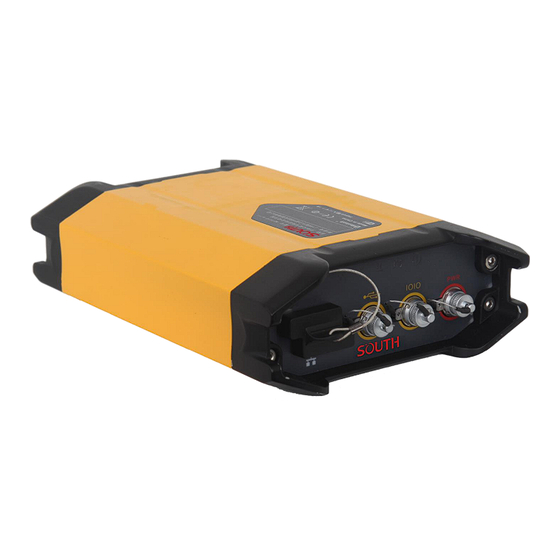
Table of Contents
Advertisement
Quick Links
Advertisement
Table of Contents

Subscribe to Our Youtube Channel
Summary of Contents for South Net S10mini
- Page 1 Net S10mini User Manual Net S10mini Receiver User Manual *All Rights Reserved...
-
Page 2: Table Of Contents
Net S10mini User Manual Contents Chapter1 Net S10mini introduction ..................3 1.1 Brief introduction of Net S10mini ..............3 1.2 Main features......................4 Chapter 2 Hardware Component....................5 2.1 Appearance ........................5 2.2 Front panel ......................... 6 2.3 Rear panel ........................7 Chapter3 Net S10mini Web interface .................. -
Page 3: Chapter1 Net S10Mini Introduction
SOUTH, please visit our official website http://www.southinstrument.com/ This manual takes Net S10mini GNSS receiver for example, to explain how to install, set up and uses this receiver as well as the use of the accessories. We recommend that you read these instructions carefully before using the instrument. -
Page 4: Main Features
3. Embedded with new generation of Linux operating system which improves the receiver performance and work efficiency; 4. Net S10mini is built with new aluminum alloy design, and it can adapt to the complex work environment with Level of IP68. -
Page 5: Chapter 2 Hardware Component
Chapter 2 Hardware Component 2.1 Appearance Net S10mini receiver appearance is as shown in figure 2-1. Receiver is rectangular in shape like the previous generation—Net S9, in yellow and black color; the front panel provides buttons and LCD display function, and LED indicators; Rear panel provides multiple interface functions: RS - 232 interface, RJ45 interface, antenna interface, power supply interface, USB interface, etc. -
Page 6: Front Panel
Net S10mini User Manual 2.2 Front panel Net S10mini front panel is as shown in figure 2-2; it mainly provides buttons and LCD display function. Fig. 2-2 Net S10mini front panel The front panel of each function module is as shown in table 2-1... -
Page 7: Rear Panel
Net S10mini User Manual 2.3 Rear panel Net S10mini rear panel provides a more diverse interface function, is as shown in figure 2-3 ③ ⑤ ④ ② ① Fig. 2-3 Net S10mini rear panel Net S10mini rear panel function of each interface is as shown in table 2-2... -
Page 8: Chapter3 Net S10Mini Web Interface
Because of using the smart embedded Linux operating system and SOUTH intelligent cloud technology, the web UI allows users to configure and monitor the status of Net S10mini in real- time. The accessing way is not only by WiFi connection, but also can be LAN connection or WAN mode. -
Page 9: Access By Lan
In this mode, connect Net S10mini receiver to computer directly through a network cable, change the local IP address for S10mini, then enter this IP onto browser. we suppose that Net S10mini IP is 172.16.70.171, input this IP onto browser then we can enter the Net S10mini Web interface login page. -
Page 10: Web Ui Configuration
In this section, we will take the wifi connection for example to access the internal web UI of Net S10mini. When we enter the Net S10mini Web UI login page, we can choose Chinese or English in the top right-hand corner of the login page through the shortcut key; At the same time, the Net S10mini provides the "help"... - Page 11 Tab.3-1 Roles of Net S10mini web UI In the login page, user input the correct name and password, click "login" to enter Net S10mini Web UI home page as shown in figure 3-5. System default user name and password are admin/admin.
- Page 12 It is used to upgrade the firmware for receiver and each modem Track Manage Record track file while doing measurement Coordinate System Setup a local coordinate system for Net S10mini Online Service Upload data onto a server in real-time User Management...
-
Page 13: Work Status
As shown in figure 3-6, System Information, Work Status and Position Information are listed under Status menu. System Information In this page, all the information of Net S10mini is diplayed such as serial number, hardware ID, MAC address, firmware version and so on. Fig.3-6 Status menu & System information... -
Page 14: Position Information
Net S10mini User Manual Fig.3-7 Work status Position Information In this page, users can be clear at a glance on current position information and satellite information, PDOP value and the GPS clock. Fig.3-7 Position information... -
Page 15: Configuration
The registration for receiver working mode setting can be completed in this general configuration page. If the code of Net S10mini has expired or is going to be run out, please provide the serial number of your Net S10mini for us to apply for another available code, then input the code into the blank or register the receiver online. - Page 16 Net S10mini User Manual Base Setup Set Net S10mini as base mode, and the basic configuration for base can be setup in this page. Users can input the correct coordinates or capture a current position for the base. Also users can define what kind of correction format is transmitted.
-
Page 17: Antenna Setup
Net S10mini User Manual Antenna Setup The antenna parameters are configured in this page including the antenna height, measuring method. Antenna Height: This is the value for height of antenna while surveying. Measuring Method: Here provides several methods for measuring the antenna height such as carrier phase center, slant height, antenna edge, height plate and to the bottom. - Page 18 Net S10mini User Manual Receiver Operate The page provides all kinds of operations to control the receiver such as self-check operation, clean epochs, factory reset, reboot and power off. Self-check: Users can also do the self-check from this configuration page, click on the Check all button to check all the modems or click on the check button corresponding to the modem to check one by one.
-
Page 19: Satellite Information
Power: Reserve for RTK receiver. USB: Reserve for RTK receiver. Default Language: Configure the default language for Net S10mini web UI. TimeZone(h): Use this to setup the corresponding time zone for your country or area and restart the receiver to take the effect. - Page 20 Net S10mini User Manual Fig.3-14 Tracking table Tracking Chart In this page, the histogram will indicate the signals from those used satellites, and allow to check each constellation separately. Fig.3-15 Tracking chart...
- Page 21 Fig.3-16 Skyplot GNSS on/off For all the running GNSS constellations or the augmentation system, Net S10mini allows to configure to use which satellite or not. In gnss on/off page, all the running satellites are listed, and unselect the box corresponding to the satellite NO. to not use it.
-
Page 22: Data Record
Net S10mini. File Interval: This is used to defined the data storage time for the static file. Data Format: Here are 3 options to selected for Net S10mini to store what kind of format data, STH, Rinex2.0 and Rinex3.0. -
Page 23: Data Download
Net S10mini User Manual Fig. 3-18 Recording config Data Download This page provides the data files to download. Choose the storage where the static data recorded, and file type, then click on the blank of “Select Date” to choose what date the data was recorded and click “Get Data” button, all the files recorded in that day will show in the table, tap download button to download the data files. -
Page 24: Data Transfer
Net S10mini User Manual FTP Transmission Net S10mini is able to be configured the static raw data to transfer to FTP server. Check the box of “Enable” option to activate this function, then input the FTP server IP, port, the assigned username and password, data file storage directory, click “Enter”... - Page 25 Correction Data: This is the correction data straight from receiver. Navigation Data: This is the navigation data output from receiver such as NMEA-0183. SIC Observation Data: This is the user-defined format observation data from SOUTH. OpenSIC Observation Data: This is the open version of SOUTH user-defined format observation data for secondary development.
- Page 26 And there are Caster and Server working mode for this performance. Caster: If this working mode is selected, Net S10mini will be a client to upload the data to a specify server if it connects to the internet. Input the specified IP and port for server, and the data format what is uploaded, check the box of on/off to enable this item settings, then users are able to see the uploaded data on server.
- Page 27 Net S10mini User Manual Fig. 3-24 NTRIP config Data Flow Config In this page, users can optionally to configure the content and the update rate of data flow that to output or not to output what kind of data format.
- Page 28 Net S10mini User Manual Fig. 3-25 Data Flow config RTCM Config This is only available on Net S10mini with SOUTH GNSS board, it is allowed to configure the RTCM message in the correction directly from receiver. Fig. 3-26 RTCM config...
-
Page 29: Network Config
Ethernet Config Here is mainly to set up the local IP address for Net S10mini, that we can access to the Web UI with this IP. If the option of “No” is checked, then we should self-define an IP for receiver, including subnet mask and default gateway. -
Page 30: Sms Config
Net S10mini User Manual username and password, dial mode. Fig. 3-28 GSM/GPRS config SMS Config On this configuration dialog, input a phone number into the blank, Net S10mini will send text message onto the phone which number is written. -
Page 31: Wifi Config
Fig. 3-30 CSD config WIFI Config This is mainly used on the WIFI configuration for Net S10mini, there are AP mode and Client mode for option. This is used to enable the WIFI hotspot of Net S10mini broadcasts for mobile terminals such as... -
Page 32: Bluetooth Config
Net S10mini User Manual Check the box of AP in Work Mode to enable the WIFI hotspot of Net S10mini, and define the SSID, password, encryption method and broadcasting channel for WIFI connection. DHCP IP Range: This is allowed to user-defined the IP for Web UI login. -
Page 33: Port Forwarding
Fig. 3-32 Bluetooth config Port Forwarding This page is mainly used to view and configure the internet transmission port for Net S10mini, customize and debug receiver, forwarding port on public network. NOTE: Usually we will keep the default setting in this page, if you would like to modify it, please contact with SOUTH technician for more supports. -
Page 34: Network Testing
This is mainly used to view and configure the parameters for router, only under the condition of customize and debug receiver. NOTE: Usually we will keep the default setting in this page, if you would like to modify it, please contact with SOUTH technician for more supports. Fig. 3-34 Route Network Testing This function is mainly used to test network status for New G1 plus after logging on the internet. -
Page 35: Radio Config
Radio Parameter and Radio Frequency. Radio Parameter This page is mainly used to configure the parameters for internal radio module of Net S10mini. Active: This is a switch of enable/disable radio function for receiver (this option would be checked automatically as long as the receiver datalink was set as internal UHF) Air Baud Rate: This represents the data transmission rate in the air of internal radio, the higher value, the bigger of data size transmitted per second, usually keep the default setting. -
Page 36: Radio Frequency
Net S10mini User Manual Protocol: This is radio communication protocol for data transmission, SOUTH and TRIMTALK are optional in this page and SOUTH is the default setting, if it is changed, Base and Rover must use the same protocol for communication. -
Page 37: Beacon Config
Update the latest firmware for receiver or for corresponding modems can be done in “Firmware Update”. Firmware Update This page displays all the information of the firmware which current installed on Net S10mini, and it allows to update the latest version firmware for receiver. To get latest version firmware please contact with SOUTH technician. - Page 38 Net S10mini User Manual Fig. 3-39 Firmware update How to upgrade the firmware with Local Update a) Click on “Browse” button to load firmware file (Please take in mind that the firmware is ended with .img as the extension name).
-
Page 39: Module Update
OEM update: Regarding to Net S10mini, we mostly use the function OEM update here to update OEM board firmware, the firmware of OEM board update here should be with img format, if you have no this firmware, please contact with SOUTH support team for the file. -
Page 40: Track Manage (Reserve For Rtk Receiver)
3.4.10 Track Manage (reserve for RTK receiver) Parameter setting Here is the function mainly reserved for RTK receiver for track recording. Because Net S10mini is fixed as a base station, this track function is not suitable for it. Check on the box of “RecordEnable” to activate track recording function, and choose a proper recording interval in dropdown list of “RecordInterval”. -
Page 41: Coordinate System (Reserve)
Net S10mini User Manual Fig. 3-43 Data download 3.4.11 Coordinate System (reserve) Net S10mini allows users to setup the local coordinate system on internal web UI management. The instrument would output the local coordinates according to this coordinate system. Fig. 3-43 Coordinate system... -
Page 42: Online Service
Fig. 3-44 Online service 3.4.13 User Management As we mentioned at the beginning of this chapter, Net S10mini has different roles to manage the receiver to to protect the safe of use of the receiver. It is used for adding and managing account. Only the administrator can change any parameters of the receiver and manage users;... -
Page 43: Help
Net S10mini User Manual Fig. 3-45 User management 3.4.14 Help In this page, the administrator can get help and check the log book of receiver (the log book can help to backtrack the working status of receiver). Fig. 3-47 Help... -
Page 44: Appendix Net S10Mini Technical Specifications
Net S10mini User Manual Appendix Net S10mini technical specifications GNSS Channels 965, 336(Optional) B1, B2, B3 L1C/A, L1C, L2C, L2E, L5 GLONASS L1C/A, L1P, L2C/A, L2P, L3 GALILEO E1, E5A, E5B, E5A+B, E6 L1C/A, L5 (Just for the satellites supporting L5), WAAS, MSAS,... - Page 45 Net S10mini User Manual Storage -45℃~+85℃ Humidity Relative humidity, 10%~100% condensing IP68 standard, protected from long time immersion to depth of 1.5m Waterproof/Dustproof IP68 standard, fully protected against blowing dust Shock and Vibration Withstand 2 meters pole drop onto the cement ground naturally...
- Page 46 Net S10mini User Manual Plug and play mode of USB data transmission Data Transmission Support FTP/HTTP data download Differential data format: CMR+, CMRx, RTCM 2.1, RTCM 2.3, RTCM 3.0, RTCM 3.1, RTCM 3.2, sCMRx Data Format GPS output data format: NMEA 0183, PJK plane coordinates, Binary...





Need help?
Do you have a question about the Net S10mini and is the answer not in the manual?
Questions and answers