Summary of Contents for Hanna Instruments HI 98150
- Page 1 Instruction Manual HI 98140 • HI 98150 Portable Waterproof pH / ORP Meters with Smart Electrodes & Log-On-Demand w w w . h a n n a i n s t . c o m...
-
Page 2: Table Of Contents
PRELIMINARY EXAMINATION ..............3 GENERAL DESCRIPTION GENERAL DESCRIPTION ................3 FUNCTIONAL DESCRIPTION ............... 5 SPECIFICATIONS .................. 6 HI 98140 and HI 98150 are two of the most innovative portable pH INITIAL PREPARATION ................7 meters ever offered. SETUP MODE .................. 8... -
Page 3: Functional Description
FUNCTIONAL DESCRIPTION These instruments also feature a controlled access to calibration and GLP settings through a password protection method. The Battery Error Preventing System (BEPS) detects when the batter- ies become too weak to ensure reliable measurements. The backlight feature is automatically disabled when the batteries are getting low and a clear indication is displayed to warn the user of this condition. -
Page 4: Specifications
0.1°C (-10 to 120°C) / 1°C (below -10°C) To prepare the instrument for use, connect the pH or ORP (HI 98150 HI 98150 only: 0.1 mV (±400 mV) / 0.2 mV (±400 to ±600 mV) / 1 mV (outside) only) electrode to the connector located on the top of the instrument. -
Page 5: Setup Mode
PARAMETER SETTINGS SETUP MODE • Once the parameter code (and password if needed) has been entered, the current Setup can be used to view data regarding instrument status (e.g. value of the selected parameter on the battery charge) or to change the meter parameters (e.g. time). upper LCD and the parameter code on the lower LCD will be displayed. -
Page 6: Taking Ph Measurements
The meter automatically checks for entered time/date accuracy as follows: TAKING pH MEASUREMENTS 0≤hh≤23; 0≤mm≤59; 01≤dd≤28/29/30/31; 1≤MM≤12; 1998≤YYYY≤2097. To change the password, the correct code must be entered first. If the password Connect the pH electrode with the built-in tempera- has been forgotten, the password protected features are no longer accessible;... -
Page 7: Taking Orp Measurements
TAKING ORP MEASUREMENTS pH CALIBRATION PROCEDURE (HI98150 ONLY) For greatest accuracy, it is recommended that the instrument is Connect the ORP electrode to the meter and press the ON/OFF key. calibrated frequently. For a faster procedure, it is possible to calibrate The meter automatically sets the mV range. -
Page 8: Mv Calibration Procedure
15. The LCD will display "Stor". The instrument checks the electrode Note: The buffer pH value, and thus the value displayed on the parameters and advises the user of abnormalities by "old probe" lower LCD, varies with temperature. For example, at 20 C it and "dead probe"... -
Page 9: Temperature Calibration Procedure
10. Set the simulator to +350 mV. LOGGING FUNCTION 11. When the "CFM" symbol blinks, the read- ing is stable. Press ALT and CFM to To store the current reading in memory press the LOG key while in confirm the second value. measurement mode. - Page 10 Note: Press ALT and DEL. to escape without data deletion. - year When viewing through the logged data, the "NUL" message will be displayed when selecting a deleted sample. To delete all data in memory: - time • Press ALT and DEL while in normal opera- tional mode.
-
Page 11: Good Laboratory Practice (Glp)
GLP AND RS232 GOOD LABORATORY PRACTICE (GLP) All the GLP data can be retrieved (if the electrode is connected) from a PC through the RS232 communication feature. The calibration data GLP is a set of functions that allows the storage or retrieval (when are transferred to the PC along with measurement data (see "Data necessary) of data regarding the maintenance and status of the transfer to PC"... -
Page 12: Lcd Backlight
The commands available are as follows: LCD BACKLIGHT MOD - to request the firmware code of the meter. The LCD can be illuminated to allow the user to see the readings even GLP - to request the last calibration data. in dark environments. -
Page 13: Battery Replacement
(HI 710005 or HI 710006). glass formulations have the indicated characteristics. However, HI 98140 and HI 98150 can be used with other adapters. Alkaline Error In this case, remember to check the correct polarity of your adapter Sodium Ion Correction for the Glass at 20-25°C... -
Page 14: Electrode Conditioning And Maintenance
Replace solution in the protective cap with a few drops of HI 70300 ELECTRODE CONDITIONING storage solution or, in its absence, filling solution (HI 7071 for single AND MAINTENANCE junction or HI 7082 for double junction electrodes). Follow the Preparation Procedure above before taking measurements. Note: To prevent damage to the pH electrode, remove it from the Note: NEVER STORE THE ELECTRODE IN DISTILLED WATER OR DRY. -
Page 15: Accessories
• Dry Membrane/Junction: soak in HI 70300 storage solution for SMART ELECTRODES at least 1 hour HI 1615D Smart pH electrode, glass body, single junction, refill- • Drifting: soak the electrode tip in warm HI 7082 solution for one able, with built-in temperature sensor, DIN connector hour, then flush tip with distilled water. -
Page 16: Warranty
If the repair is not covered by the warranty, you will be notified of the charges incurred. If the instrument is to be returned to Hanna Instruments, first obtain a Returned Goods Authorization number from the Cus- tomer Service department and then send it with shipping costs prepaid. - Page 17 SALES AND TECHNICAL SERVICE CONTACTS Australia: Tel. (03) 9769.0666 • Fax (03) 9769.0699 China: Tel. (10) 88570068 • Fax (10) 88570060 Egypt: Tel. & Fax (02) 2758.683 Germany: Tel. (07851) 9129-0 • Fax (07851) 9129-99 Greece: Tel. (210) 823.5192 • Fax (210) 884.0210 Indonesia: Tel.
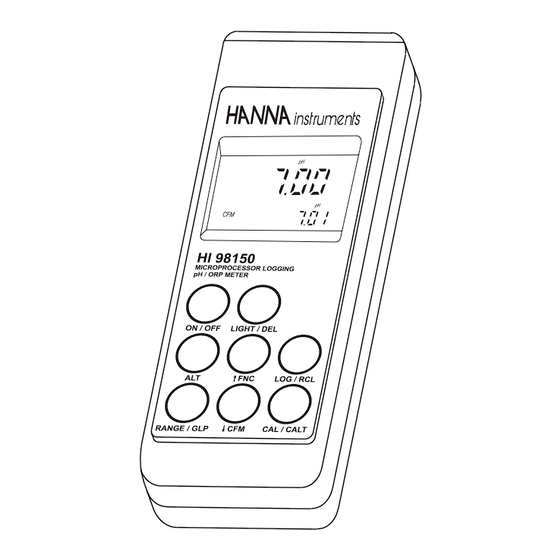













Need help?
Do you have a question about the HI 98150 and is the answer not in the manual?
Questions and answers