Summary of Contents for MV Heating Combi Digital Control
- Page 1 MV Combi Digital Control PERATION ANUAL 1.00 MV Heating UK Ltd Unit 6 Second Avenue Business Park Millbrook Southampton SO15 0LP MV Heating UK LTD +44 (0)2380 522345...
- Page 2 • If a new heater or a replacement is connected to the control switch, the process described in "Power On Start" must be repeated MV Heating UK Ltd...
-
Page 3: Table Of Contents
Fan Working Modes ................. 12 Start Heating ....................13 Stop Heating ..................... 13 Timing Heat Settings ..................14 Setting the Heater Start Time ..............15 Setting the Heater End Time ................ 15 Setting Room Temperature ................. 16 MV Heating UK Ltd... - Page 4 Reset to Factory Settings ................27 Fault Display ..................... 28 Technical Parameters ..................31 Installation ....................... 32 Location ......................32 Assembly ...................... 32 Parts Included with Control Switch ............33 Fault Codes ....................... 34 Notes ........................ 35 MV Heating UK Ltd...
-
Page 5: Display And Control
1. LCD Display 2. Status Display Bar 3. Upper Menu Bar 4. Lower menu bar 5. Parameter Settings Bar 6. Timing Display 7. 220V Electrical Supply Indicator 8. Rotary Dial and Confirm Button 9. Return Button MV Heating UK Ltd... -
Page 6: Lcd Display
Short press the dial to confirm parameters, or long press (more than 3 seconds) to switch the heater on and off. Return Button Press the return the button to discard current option and return to the previous option. MV Heating UK Ltd... -
Page 7: Initial Power Up
Init.. 2. After a few seconds the default time (’00:00’) will appear on the screen. 00:00 3. Press the rotary dial to display the initial interface options on the LCD display. MV Heating UK Ltd... -
Page 8: Setting The Time
12:30 5. The minutes will begin to flash. Use the rotary dial to select the minutes in the same way. Press the rotary dial to confirm the time and exit the clock settings. MV Heating UK Ltd... -
Page 9: Manual On/Off
The heater will go into a two-minute cool down cycle, where the air fan will continue to run, so as not to get damaged by the radiating heat of the burner. The control will be unresponsive Off. . . during this time. MV Heating UK Ltd... -
Page 10: Air, Water Or Mix Heating
EL 1 - Electric supply 900W. EL 2 - Electric supply 1800W. If no energy type is selected and the heater has been switched on, the last set type or default type (diesel) will be used. MV Heating UK Ltd... -
Page 11: Air Heating
It will continue to flash until the desired temperature has been reached. °C Note: Accuracy of the reading is dependent on the location of the temperature probe – See installation manual for more details. °C MV Heating UK Ltd... -
Page 12: Water Heating
ECO – 40°C water temperature HOT – 60°C water temperature. BOOST – Water heating will run for 40 minutes until it reaches 60°C. Air heating will continue for the duration. 40° boost 60° boost MV Heating UK Ltd... -
Page 13: Fan Speed
HIGH – High fan speed. Note: Higher fan speeds result in higher power consumption, higher noise levels and increased motor wear. BOOST – The heater will run on high fan mode for a short time. VENT HIGH BOOST MV Heating UK Ltd... -
Page 14: Start Heating
The display alternated between the time and set temperature. 40° 40° 10:08 °C Stop Heating To stop heating, hold the rotary control for more than 3 seconds. MV Heating UK Ltd... -
Page 15: Timing Heat Settings
Turn off the timing settings on the LCD display. • Turn off the heater by pressing holding the rotary switch for 3s. Press the rotary dial to display the icon menu. Navigate to the timing setting and press the rotary dial to confirm. MV Heating UK Ltd... -
Page 16: Setting The Heater Start Time
Setting the Heater End Time Use the rotary dial in the same way as before to select the heating end time. Select the hours first then the minutes, pressing the rotary dial to proceed, and confirm each setting. 00:00 00:00 MV Heating UK Ltd... -
Page 17: Setting Room Temperature
Setting Room Temperature Use the rotary dial to select the desired room temperature and press to confirm. °C Setting the Water Temperature Use the rotary dial to select the desired water temperature and press to confirm. 40° MV Heating UK Ltd... -
Page 18: Setting The Energy Mode
Use the rotary dial to select the desired energy mode and press to confirm. Setting the Fan Level Use the rotary dial to select the desired fan level and press to confirm. The fan level is selected only after the room temperature mode has been set. MV Heating UK Ltd... -
Page 19: Timing Enabled
(2). The timing icon flashes if the time switch is enabled and activated. Once the timing has been set, use the rotary dial to select the timing setting to enable or disable the function. MV Heating UK Ltd... -
Page 20: Settings
Use the rotary dial to select the settings icon and press it to confirm. Voltage The first setting is voltage (VOL). Press the rotary dial to select it. The display shows the current voltage detected. Press the return button to go back. V 12.0 MV Heating UK Ltd... -
Page 21: Ambient Temperature And Air Pressure
Select the settings icon in the lower menu bar. Use the rotary dial to select the atmosphere (ATMOS) setting. atmos Once selected, use the rotary dial to switch between atmospheric pressure (example = 99kPa), and ambient temperature (example = 26 degrees Celsius). MV Heating UK Ltd... -
Page 22: Offset Setting
Select the settings icon in the lower menu bar. Use the rotary dial to select the offset setting and press the dial to confirm. offset Select your desired offset value and click the rotary dial to confirm it. °C °C MV Heating UK Ltd... -
Page 23: Converting Temperature Scale
Use the rotary dial to select the temperature setting and press it to confirm. temp Use the rotary dial again to switch between Celsius and Fahrenheit. °c °f Press the rotary dial to confirm the setting. MV Heating UK Ltd... -
Page 24: Screen Brightness
Use the rotary dial to select your desired brightness and confirm by pressing the dial. Press the return button to go back at any time and keep the default brightness level (6). MV Heating UK Ltd... -
Page 25: Time Format
Use the rotary dial to select between a 12h clock, or a 24h clock and press the rotary dial to confirm. Press the return button at any time to go back and continue with the default setting (24h). MV Heating UK Ltd... -
Page 26: Fuel Priming Function
The default runtime is 90 seconds. The time can be adjusted using the rotary dial. The pumping will automatically stop after the displayed pumping time, or by pressing the return button at any time. MV Heating UK Ltd... -
Page 27: Software Version
Use the rotary dial to view the version of both the LCD display and the heater’s main ECU. Cs.100 H 1 1. 100 Example: C5.100 – LCD Display Version H11.100 – Heater ECU Version MV Heating UK Ltd... -
Page 28: Reset To Factory Settings
Use the rotary dial to select the reset setting and press the dial to confirm. reset Press the rotary dial on the ‘PR SET’ display and reset to factory settings, or the return button to go back. Once confirmed the display will begin initializing. Pr set Init. . MV Heating UK Ltd... -
Page 29: Fault Display
For example: Fault code W120H. A manually recovered fault means that the fault code is displayed in the parameter setting bar when the fault occurs. The cause of the fault can be determined and remedied with the help of the troubleshooting guide. MV Heating UK Ltd... - Page 30 The affected equipment will still be in the warning state. Since the fault has not been eliminated, if you want to return to the setting level, press the return button. For example: Fault code E31H. Shutdown and power-off can also eliminate faults. MV Heating UK Ltd...
- Page 31 +44 (0)23 8052 2345 E 3 1 h MV Heating UK Ltd...
-
Page 32: Technical Parameters
Standard Current: 10mA Quiescent Current: 3mA The above parameters are subject to change without notice. Maintenance: The LCD switch is relatively maintenance free. To clean the front panel, use a damp cloth or neutral soap solution. MV Heating UK Ltd... -
Page 33: Installation
4. Hang the front panel of the LCD switch on the holder (4:1). 5. Fasten the LCD switch to the holder, by pressing securely (4:2) 6. Secure the LCD switch with the M3×6 screw provided (4:3) 7. Install the rotary dial back on to the shaft (4:4) MV Heating UK Ltd... -
Page 34: Parts Included With Control Switch
1 x Main Control Switch • 1 x Auxiliary Power Supply (Not necessary for operation) • 4 x M3 x 10 self-tapping screws • 1 x M3 x 6 self-tapping screw • 1 x 6m Connection Cable Figure 4 MV Heating UK Ltd... -
Page 35: Fault Codes
Water temperature overheat switch protection B) Check the water temperature overheat switch A) Check whether the air outlet is blocked Continuos overheat fault B) Check the water temperature sensor C) Check heater sensor Communication failure Check the connection cable MV Heating UK Ltd... - Page 36 Air motor faiure to start B) Check air motor Air motor speed is too low Check air motor Window opening alarm Check window switch connection cable Low voltage alarm Recommend charging 220V no connection Check AC 220V power supplu system MV Heating UK Ltd...
-
Page 37: Notes
+44 (0)23 8052 2345 Notes ……………………………………………………………………………………………………………………….. ……………………………………………………………………………………………………………………….. ……………………………………………………………………………………………………………………….. ……………………………………………………………………………………………………………………….. ……………………………………………………………………………………………………………………….. ……………………………………………………………………………………………………………………….. ……………………………………………………………………………………………………………………….. ……………………………………………………………………………………………………………………….. ……………………………………………………………………………………………………………………….. MV Heating UK Ltd...
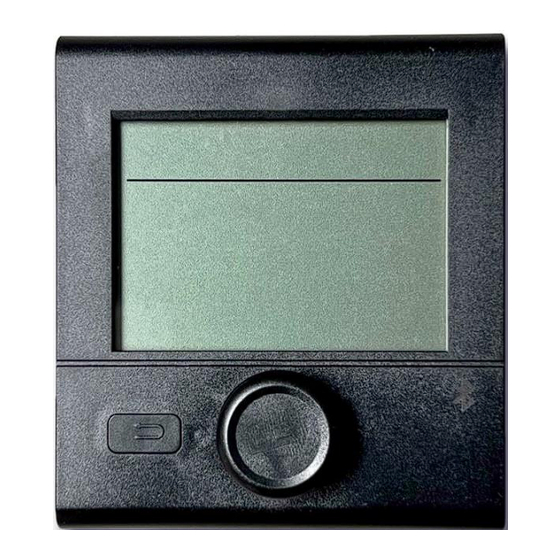


Need help?
Do you have a question about the Combi Digital Control and is the answer not in the manual?
Questions and answers