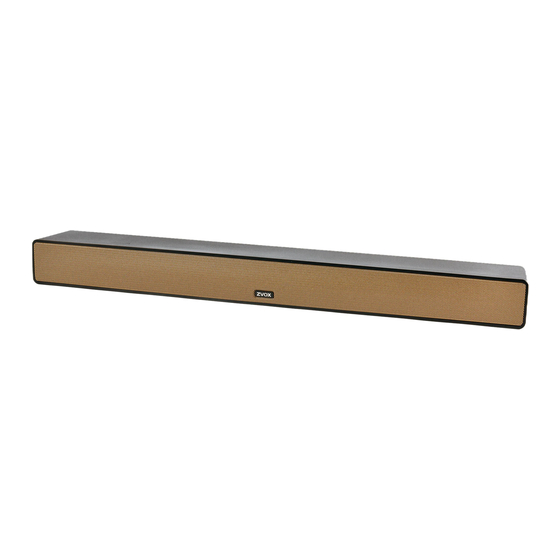
Advertisement
Advertisement
Table of Contents

Summary of Contents for Zvox Audio AccuVoice AV355
- Page 1 ZVOX AccuVoice TV Speaker MODEL AV355 | SETUP & OPERATION www.zvox.com...
-
Page 2: Read This First
Important Safety Instructions Keep these instructions. apparatus has been exposed to rain or moisture, does not operate normally, or has For ZVOX Audio System Heed all warnings. been dropped. Follow all instructions. - Page 3 Quick Setup Guide (This quick guide is valid for an optical digital audio connection from your TV to the AccuVoice TV Speaker. This is the most common audio output on TVs) INPUT POWER Back of TV ACCUVOICE SURROUND STANDARD MINIJACK HEADPHONE 15 VDC OPTICAL...
- Page 4 Alternative Ways To Connect The AccuVoice TV Speaker Model AV355 If your TV doesn’t have an optical audio output, here are some other options: Back of TV Back of TV Lorem ipsum Cable/Satellite Set Top Box (Example) 15 VDC STANDARD MINIJACK HEADPHONE 15 VDC...
-
Page 5: Connection Options
Connection Options Placement Options TV to AV355 Audio Signal Cable Guide The AV355 includes two analog signal cables and one optical digital signal cable. One of these three cables will connect from most TVs or cable/ 15 VDC 2A OPTICAL MINIJACK MINIJACK DIGITAL... - Page 6 Button Functions on the AccuVoice Mute ZVOX Remote Control Press the AccuVoice button to select the AccuVoice function. Additional Press this button to mute the ZVOX speaker. presses of the AccuVoice button allow you to select increasing levels of voice When MUTE function is active, the display enhancement.
-
Page 7: Usa Warranty
AV355 is “ON”. Then press and hold down the POWER noAS appear on the display, release the Design, programming and user interface are propietary designs of ZVOX Audio, LLC. POWER button. noAS indicates that Manual On/Off mode has been selected. To... - Page 8 4003551 07/21 © 2021 ZVOX Audio LLC. ® ZVOX, AccuVoice & PhaseCue are registered trademarks of ZVOX Audio LLC. SuperVoice is a trademark of ZVOX Audio LLC.














Need help?
Do you have a question about the AccuVoice AV355 and is the answer not in the manual?
Questions and answers