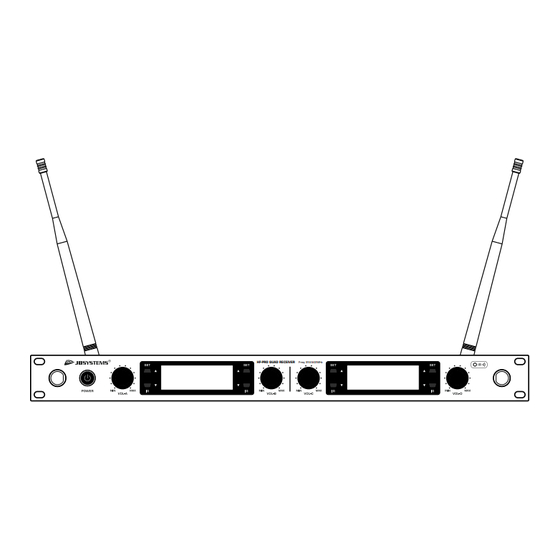
Summary of Contents for JB Systems HF-PRO QUAD
- Page 1 HF-PRO QUAD RECEIVER HF-PRO QUAD RECEIVER Freq: 514-542MHz ENGLISH Operation Manual Other languages can be downloaded from: WWW.JB-SYSTEMS.EU Version: 1.0...
-
Page 3: Before Use
ENGLISH OPERATION MANUAL OPERATION MANUAL ® Thank you for buying this JB Systems product. To take full advantage of all possibilities, please read these operating instructions very carefully. FEATURES This device carries the prescribed CE marking. It was tested for this purpose in a specialized CE lab and fully complies with all currently valid European and national standards. -
Page 4: Safety Instructions
• In the event of serious operating problems, stop using the appliance and contact your dealer immediately. • Please use the original packing when the device is to be transported. • Due to safety reasons it is prohibited to make unauthorized modifications to the unit. JB SYSTEMS 2/11 HF-PRO QUAD RECEIVER ®... -
Page 5: Receiver Functions
6. MOUNTING HOLE FOR ANTENNA: used to put the antennas on the front panel. 7. DISPLAY: shows the information (channel, frequency, RF and AF level) from the receivers (A, B, C, D). A. RF-level / AF-level indicators JB SYSTEMS 3/11 HF-PRO QUAD RECEIVER ®... - Page 6 BATTERY COMPARTMENT: Insert two 1.5V AA re- chargeable or dry (Alkaline) batteries into the com- partment by unscrewing the battery cover gently and slide it down. Make sure that the polarity of the bat- teries is correct. JB SYSTEMS 4/11 HF-PRO QUAD RECEIVER ®...
-
Page 7: Setup And Connections
SETUP AND CONNECTIONS ! Some important notes before we start ! • The HF-PRO QUAD RECEIVER can be used with four transmitters (handheld mic / belt pack) at the same time. • Receiver and transmitter(s) should always use the same channel settings (frequency)! •... - Page 8 Repeat this for all the other microphones you want to use simultaneously. • Switch on the HF-PRO QUAD RECEIVER by pressing the POWER switch (3). • Select a channel (1-100) for receiver A, a channel (101-200) for receiver B, a channel (201-300) for re- ceiver C and a channel (301-400) for channel D.
- Page 9 522,95 234 530,25 334 537,55 515,7 135 523 235 530,3 335 537,6 515,75 136 523,05 236 530,35 336 537,65 515,8 137 523,1 237 530,4 337 537,7 515,85 138 523,15 238 530,45 338 537,75 JB SYSTEMS 7/11 HF-PRO QUAD RECEIVER ®...
- Page 10 517,9 179 525,2 279 532,5 379 539,8 517,95 180 525,25 280 532,55 380 539,85 518 181 525,3 281 532,6 381 539,9 518,05 182 525,35 282 532,65 382 539,95 518,1 183 525,4 283 532,7 383 JB SYSTEMS 8/11 HF-PRO QUAD RECEIVER ®...
- Page 11 • Switch on the HF-PRO MIC by pressing the ON/OFF switch (3) for a second. The display (2) will light up. • Hold the IR-sensor (4) of the HF-PRO MIC in front of the IR-indicator (2) of the HF-PRO QUAD RECEIV- •...
- Page 12 • Switch on the HF-PRO BPACK by pressing the POWER switch (6) for a second. The display (3) will light • Hold the IR-sensor (7) of the HF-PRO BPACK in front of the IR-indicator (2) of the HF-PRO QUAD RE- CEIVER.
-
Page 13: Specifications
This device carries the prescribed CE marking. It was tested for this purpose in a specialized CE lab and fully complies with all currently valid European and national standards. The corresponding CE conformity declara- tions can be found on the product page of this product on our website.. HF-PRO QUAD RECEIVER Carrier Frequency Range: 514-542MHz... -
Page 16: Mailing List
MAILING LIST Subscribe today to our mailing list for the latest product news! Inscrivez-vous à notre liste de distribution si vous souhaitez suivre l'actualité de nos produits! Abonneer je vandaag nog op onze mailinglijst en ontvang ons laatste product nieuws! Abonnieren Sie unseren Newsletter und erhalten Sie aktuelle Produktinformationen! Suscríbete hoy a nuestra lista de correo para recibir las últimas noticias! Inscreva-se hoje na nossa mailing list para estar a par das últimas notícias!



Need help?
Do you have a question about the HF-PRO QUAD and is the answer not in the manual?
Questions and answers