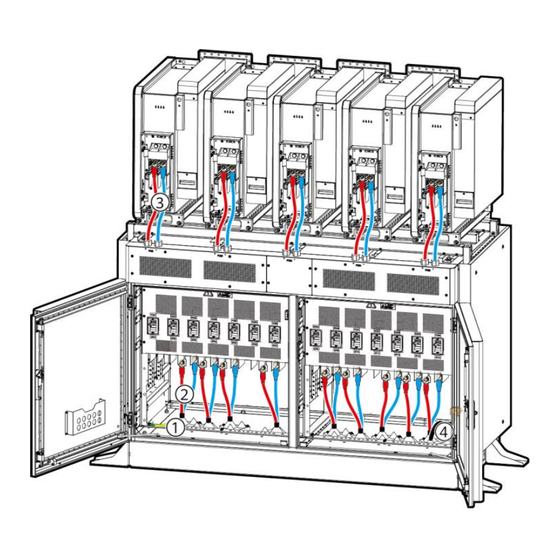
Summary of Contents for Huawei DCBOX
- Page 1 DCBOX DC LV Panel Quick Guide Issue: 03 Date: 2024-03-05 Huawei Technologies Co., Ltd.
-
Page 2: Installation
• Before installing the equipment, read the user manual carefully to get familiar with product information and safety precautions. Huawei shall not be liable for any consequence caused by violation of the storage, transportation, installation, and operation regulations specified in this document and the user manual. -
Page 3: Installation Clearance Requirements
Installation Clearance Requirements Installing the DCBOX Hoisting (1) Lifting eye binding position. After the equipment is in place, remove and store the lifting eyes. The lifting eyes might be rusted if not removed. - Page 4 Opening the cabinet door and taking out the mounting kits included with the equipment (1) Spacer (2) Smart PCS fastener (3) Anchors and (4) Smart PCS fastening components screws and tool...
- Page 5 Securing the DCBOX If the DCBOX is not placed steadily, use a (1) Spare hole (2) Expansion bolt hole spacer to level the DCBOX before securing it. Installing the Smart PCS Installing the Smart PCS • A maximum of five Smart PCSs can be installed on the top of the DCBOX.
- Page 6 (Optional) Removing the preinstalled DC power cables...
-
Page 7: Cable Connections
QF02, QF03, QF04, QF06, QF08, QF09, QF12, QF13 QF02, QF03, QF04, QF06, QF08, QF09, QF11, QF12, QF13 a: The DC power cables connected to the Smart PCS are preinstalled in the DCBOX before delivery. Cable connections of nine Smart Rack Controllers... - Page 8 Note a: • Each DC power cable between the Smart Rack Controller and the DCBOX corresponds to a set of pagoda connectors. Select the holes based on the cable type. • Use the vacant holes for the DCBOX ground cable and the door status sensor signal cable.
- Page 9 A set of pagoda connectors: (1) Large hole, for two-core outdoor DC power cables (2) Pagoda diameter. Cut the pagoda thread according to the cable cross-sectional area. (3) Small hole, for single-core outdoor DC power cables Smart PCS (2) Holes for securing the base of the maintenance (1) Smart PCS fastener engineering installation kit.
- Page 10 (5) Hydraulic pliers (6) Heat gun Connecting the DCBOX Ground Cable The ground copper bar is included with the DCBOX. You need to prepare the ground screws. Connecting DC Power Cables Between the Smart Rack Controller and the DCBOX If the shield layer grounding of the DC power cables is required, you need to prepare the ground screws.
- Page 11 Connecting DC Power Cables Between the DCBOX and the Smart PCS Connecting the Signal Cable for the Door Status Sensor...
- Page 12 Closing the Cabinet Door Before closing the cabinet door, ensure that: • Cables are securely and correctly connected. • There is no foreign matter in the cabinet. • MCCBs that are not connected to cables are OFF. • The preinstalled DC power cables in the positions where no Smart PCS will be installed are removed from the MCCB in the cabinet and bound.
- Page 13 Can a Surge Protective Device (SPD) Be Installed in the DCBOX? • A position is reserved for installing an SPD in the DCBOX in case surge protection is required. You can select and install an SPD. • You need to prepare the SPD cables and screws.
- Page 14 Contact Information Statement https://digitalpower.huawei.com Path: About Us > Contact Us > Service Hotlines Digital Power Customer Service https://digitalpower.huawei.com/robotchat/...
- Page 15 Huawei Technologies Co., Ltd. Huawei Industrial Base, Bantian, Longgang Shenzhen 518129 People's Republic of China www.huawei.com...












Need help?
Do you have a question about the DCBOX and is the answer not in the manual?
Questions and answers