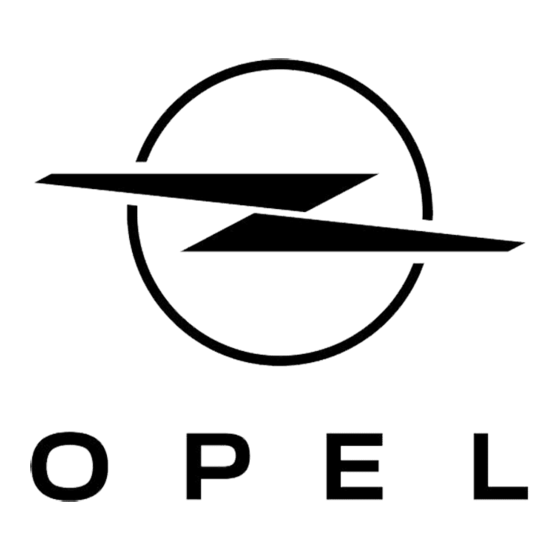
Table of Contents
Advertisement
Quick Links
Advertisement
Chapters
Table of Contents

Subscribe to Our Youtube Channel
Summary of Contents for Opel FRONTERA 2024
- Page 1 OPEL FRONTERA Owner’s Manual...
-
Page 3: Table Of Contents
Contents Introduction..........2 Getting to know your vehicle....4 Seats, restraints........16 Storage..........35 Dashboard Instruments And Controls... 40 Infotainment System......64 Lighting..........80 Climate control........87 Driving and operating......92 Advanced driving assistance systems.120 Vehicle care.........143 Service and maintenance....170 Technical data........172 Customer information...... -
Page 4: Introduction
When this Owner's Manual refers to located. a workshop visit contact a qualified ● The index will enable you to search for workshop that has the required technical specific information. information, skills and equipment. We recommend your Opel Service Partner. - Page 5 Introduction Hybrid 48 V Vehicle Warning A Hybrid 48 V vehicle is propelled by a combination of an ICE and an electric Text marked Warning provides engine. The electric engine supports the information on risk of accident or injury. ICE but can also propell the vehicle by Disregarding this information may lead itself.
-
Page 6: Getting To Know Your Vehicle
Getting to know your vehicle Getting to know your Keys Key with foldaway key section vehicle Caution Caution Keys............4 Never remove the key from ignition Do not attach heavy or bulky items to Remote control function..... 4 switch during driving as this will cause, the ignition key. -
Page 7: Central Locking System
Getting to know your vehicle ● The battery voltage is too low. Caution ● The battery voltage is too high. The electronic components inside the ● Frequent, repeated operation of the key may be damaged if the key is radio remote control while not in range. subjected to strong shocks. -
Page 8: Automatic Locking After Driving Off
Getting to know your vehicle Operation with the key in case Activation or deactivation Press to lock. The LED in the button of a central locking system illuminates. fault Press again to unlock. The LED in In case of a fault, e.g. vehicle battery or the button extinguishes. -
Page 9: Child Lock
Getting to know your vehicle Manual locking Turn the red child lock in the rear doors Tailgate to the horizontal position by using a key. Manually lock the left front door by The door cannot be opened from the inserting and turning the key in the lock Opening inside. -
Page 10: General Hints For Operating Tailgate
Getting to know your vehicle Vehicle security General hints for operating Closing tailgate THEFT LOCKING SYSTEM Danger Warning Do not drive with the tailgate open Do not use the system if there are or ajar, e.g. when transporting bulky people in the vehicle! The doors cannot objects, since toxic exhaust gases, be unlocked from the inside. -
Page 11: Anti-Theft Alarm System
Getting to know your vehicle To activate the anti-theft alarm system, Press on the radio remote control lock the vehicle by using the radio remote twice within five seconds. control. Central locking system ð page 5 THEFT ALARM SYSTEM The anti-theft alarm system is combined Note with the anti-theft locking system. -
Page 12: Exterior Mirrors
Getting to know your vehicle vehicle is unlocked with the radio remote Note control. The immobilizer does not lock the doors. If the vehicle's battery is to be Always lock the vehicle after leaving it disconnected (e.g. for maintenance Central locking system ð page 5 work), the alarm siren must be deactivated as follows: switch the ignition Switch on the anti-theft alarm system ð... -
Page 13: Folding Mirrors
Getting to know your vehicle Manual electric folding Select the relevant exterior mirror by EATED MIRRORS moving the switch to the left or right. Then use the 4-way control to adjust the mirror. OLDING MIRRORS Press the button to activate the heating of the exterior the mirrors Move the switch to the centre position. -
Page 14: Interior Mirrors
Getting to know your vehicle Interior mirrors Windows To reduce dazzle, pull the lever on the underside of the mirror housing. NTERIOR MIRROR ADJUSTMENT INDSCREEN UTOMATIC ANTI DAZZLE Windscreen stickers To adjust the mirror, move the mirror Dazzle from following vehicles is housing in the desired direction. -
Page 15: Heated Windscreen
Take care when operating the power performed accurately according to windows. Risk of injury, particularly to Opel specifications. Otherwise, these children. systems may not work properly and there is a risk of unexpected behaviour If there are children on the rear seats, and / or messages from these systems. - Page 16 Getting to know your vehicle Operating windows from Override safety function Activate the window electronics as follows: outside In the event of closing difficulties due to 1. Close the doors. The windows can be operated remotely frost or the like, switch on the ignition, from outside the vehicle.
-
Page 17: Manual Windows
Getting to know your vehicle A ticket holder is located on the backside ANUAL WINDOWS of the sun visor. The rear door windows can be opened or closed manually with the window cranks. EATED REAR WINDOW Press the button to activate the function. The heating switches off automatically after a certain time depending on the outside temperature. -
Page 18: Seats, Restraints
Seats, restraints Seats, restraints Head restraints Press release button, adjust height, engage. Head restraint position Head restraints........16 Rear head restraints Front seats..........17 Height adjustment Seat position........17 Warning Manual seat adjustment....17 Heated seats........18 Only drive with the head restraint set to Rear seats.......... -
Page 19: Front Seats
Seats, restraints ● Push the head restraint fully down. wheel with arms slightly bent. Maintain contact between shoulders and the ● Adjust the height of the head restraint. backrest when turning the steering wheel. Do not angle the backrest too Front seats far back. -
Page 20: Manual Seat Adjustment
Backrest inclination Seats, restraints EATED SEATS ANUAL SEAT ADJUSTMENT Drive only with engaged seats and backrests. Longitudinal adjustment Adjust the heating to the desired setting Push the lever backwards. Lean on the by pressing the button for the respective backrest to obtain the desired angle. seat one or more times. -
Page 21: Rear Seats
Seats, restraints Rear seats Seat belts Repositioning the backrests Drive only with engaged seats and Warning backrests. First check that the outer seat belts Warning are lying vertically flat alongside the backrest latching rings. Never adjust seats while driving as they ●... -
Page 22: Seat Belt Reminder
Seats, restraints Belt pretensioners Periodically check all parts of the seat HREE POINT SEAT BELT belt system for damage, soiling and In the event of a head-on, rear-end or Fasten proper functionality. side-on collision of a certain severity, the front seat belts and the outer rear Have damaged components replaced. -
Page 23: Using The Seat Belt While Pregnant
Seats, restraints Unfasten Warning The lap seat belt must be positioned as low as possible across the pelvis to prevent pressure on the abdomen. Airbag system The airbag system consists of a number of individual systems depending on the scope of equipment. Loose or bulky clothing prevents the seat When triggered, the airbags inflate within belt from fitting snugly. - Page 24 Seats, restraints Each airbag is triggered only once. ACTIVE AIRBAG in front of it; DEATH Warning or SERIOUS INJURY to the CHILD can Have deployed airbags replaced by occur. a workshop. Furthermore, it may be Adding accessories that change the necessary to have the steering wheel, DE: Nach hinten gerichtete Kindersitze vehicle frame, bumper system, height,...
- Page 25 Seats, restraints DODELIJK of ERNSTIG LETSEL van het IT: Non usare mai un sistema di до СМЕРТІ чи СЕРЙОЗНОГО KIND te voorkomen. sicurezza per bambini rivolto all'indietro ТРАВМУВАННЯ ДИТИНИ. su un sedile protetto da AIRBAG ATTIVO DA: Brug ALDRIG en bagudvendt HU: SOHA ne használjon hátrafelé...
-
Page 26: Front Airbag System
Seats, restraints BG: НИКОГА не използвайте детска sēdvietā, kas tiek aizsargāta ar tās RONT AIRBAG SYSTEM седалка, гледаща назад, върху priekšā uzstādītu AKTĪVU DROŠĪBAS The front airbag system consists of one седалка, която е защитена чрез SPILVENU, jo pretējā gadījumā BĒRNS airbag in the steering wheel and one АКТИВНА... -
Page 27: Side Airbag System
Seats, restraints Warning Optimum protection is only provided when the seat is in the proper position. Seat position ð page 17 Keep the area in which the airbag inflates clear of obstructions. Fit the seat belt correctly and engage securely. Only then is the airbag able to protect. -
Page 28: Child Restraints
Seats, restraints The side airbag and curtain airbag deactivated. It stays on while the airbag Danger systems, the belt pretensioners and all is deactivated. driver airbag systems will remain active. If both control indicators are illuminated Deactivate the passenger airbag only The front passenger airbag system can at the same time, there is a system in combination with the use of a... -
Page 29: Three-Point Seat Belt
Seats, restraints "ISOFIX" brackets Always comply with local or national Danger regulations. In some countries, the use of child restraint systems is forbidden on If using a rear-facing child restraint certain seats. system on the front passenger seat, the Only drive with the driver seat correctly airbag system for the front passenger adjusted ð... -
Page 30: Top Tether Anchors
Seats, restraints first incline the backrest as far as Top-tether anchors are marked with a Size: 40 - 83 cm necessary backwards in order to get symbol for child seat. Age: from birth to 15 months access to the ISOFIX brackets. In addition to the ISOFIX brackets, fasten Weight: up to 13 kg After the proper fastening of the... - Page 31 Seats, restraints If the backrest is removed for a child Ensure that the mounting location of the over 138 cm, the secure guard must child restraint system within the vehicle is also be removed. correct, see following table. Ensure that the child restraint system to Allow children to enter and exit the be installed is compatible with the vehicle vehicle only on the side facing away from...
-
Page 32: Child Restraint Installation Locations
Seats, restraints HILD RESTRAINT INSTALLATION LOCATIONS 5 Seaters 7 Seaters... - Page 33 Seats, restraints Seat position where the installation of a child seat is forbidden. Front passenger airbag deactivated. Front passenger airbag activated. Seat position suitable for the installation of a child seat secured using the seat belt and universally approved "rearward facing" and/or "forward facing"...
- Page 34 Seats, restraints "Forward facing" ISOFIX child seat: ● F2X: ISOFIX child seat for toddlers. ● F2: ISOFIX reduced height child seat. ● F3: ISOFIX full height child seat. Booster child seat,using seat belt or ISOFIX mountings: ● B2: reduced width booster seat. ●...
- Page 35 Seats, restraints Summary table for installation of universal, ISOFIX and i-Size child seats. Seat numbers Front seats Rear seats row 2 Front passenger airbag Deactivated Activated "OFF" "ON" Position compatible with a universal child seat Rearward Facing Position compatible with a universal child seat Forward Facing Position compatible with an i-Size child seat...
- Page 36 Seats, restraints (c) To install a "rearward facing" child seat at this seat position, the front passenger airbag MUST be deactivated "OFF". (d) Only a "forward facing" child seat is authorized at this seat position with the front passenger airbag activated "ON". (e) For a "rearward facing"...
-
Page 37: Storage
Storage Storage Storage compartments RONT STORAGE Depending on version, one or two Storage compartments....... 35 Warning storage compartments are located at the Glove box......... 35 instrument panel. Cupholders........35 Do not store heavy or sharp objects in Front storage........35 A storage compartment for inductive the storage compartments. -
Page 38: Load Compartment
Storage ● Press and hold the catch to push the OOR PANEL STORAGE EAR FLOOR STORAGE COVER head restraints down ð page 16 A storage compartment is located in the Raise the cover at the recess to Rear seats ð page 19 front and rear door panels. -
Page 39: Lashing Eyes
Storage In this position, if the rear seat Fold down the cover on the left side of ARNING TRIANGLE backrests are folded forwards, an almost the load compartment. completely flat load bay is created. Stow the first aid kit in the storage In the upper position, the double load compartment. -
Page 40: Loading Information
Storage Mounting points are located in each door not place any unsecured objects in the frame of the vehicle body. interior. ● Do not drive with an open load compartment. ● The payload is the difference between the permitted gross vehicle weight (see identification plate ð... - Page 41 Storage The permissible roof load is 60kg. The roof load is the combined weight of the roof rack and the load.
-
Page 42: Dashboard Instruments And Controls
High voltage battery temperature high Vehicle customization......61 Windscreen wiper and washer....44 ............53 Telematics services......61 Rear window wiper and washer..46 Autostop........... 53 Opel Connect........61 Outside temperature......46 Exterior light........53 Emergency call.........62 Warning And Control Indicator Lights Low beam.........53 GLONASS........62 ............46... -
Page 43: Instrument Panel Overview
Dashboard Instruments And Controls Instrument panel overview Power windows ð page 13 Exterior mirrors ð page 10 Side air vents ð page 89... - Page 44 Dashboard Instruments And Controls High beam, headlight flash, turn lights, fog lights, parking lights ð page 80 Cruise control, speed limiter ð page 137 Cluster Infotainment controls ð page 68 Windscreen wiper and washer, rear window wiper and washer ð page 44 Power button ð...
- Page 45 Dashboard Instruments And Controls 25 Parking brake ð page 104 26 Steering wheel adjustment ð page 44 27 Horn ð page 44 28 Bonnet release lever ð page 146 29 Headlight range adjustment ð page 81, electronic stability control and traction system ð page 125, lane keep assist ð page 130, traffic sign assist ð...
-
Page 46: Steering Wheel Adjustment
Dashboard Instruments And Controls Steering wheel adjustment Steering wheel controls Horn Unlock the lever, adjust the steering Some driver assistance systems, the wheel, then engage the lever and ensure Pedestrian Safety Alert Infotainment system and a connected it is fully locked. mobile phone can be operated via the Do not adjust the steering wheel unless controls on the steering wheel. - Page 47 Dashboard Instruments And Controls the windscreen wiper activates only at Do not use if the windscreen is frozen. AUTO : automatic wiping with rain a speed above 10 km/h. When the sensor Switch off in car washes. outside temperature is above +3°C, the windscreen wiper activates immediately.
-
Page 48: Windscreen Washer
Dashboard Instruments And Controls Rear window wiper and Rear window washer windscreen and automatically regulates the frequency of the windscreen wiper. washer Make sure the sensor is not blocked ð Select page 12. Rear window wiper Washer fluid is sprayed onto the rear Control indicator ð... - Page 49 Dashboard Instruments And Controls The control indicator colours mean: Turn lights ð page 48 Electric parking brake red : danger, important reminder fault ð page 50 Seat belt reminder ð yellow : warning, information, fault Antilock brake system page 48 (ABS) ð...
-
Page 50: Turn Lights
Dashboard Instruments And Controls Bulb replacement ð page 152. Engine oil pressure ð Rain sensor ð page Turn lights ð page 82. page 52 Low fuel ð page 53 Pedestrian safety alert EAT BELT REMINDER fault ð page 54 Seat belt reminder on all seats Vehicle ready ð... -
Page 51: Airbag And Belt Tensioners
Dashboard Instruments And Controls HARGING SYSTEM ● Warning After driving off, on the instrument cluster and the symbol for the illuminates red. Have the cause of the fault remedied respective seat in the overhead immediately by a workshop. console flashes for a certain time Illuminates when the ignition is switched together with a chime. -
Page 52: Service Vehicle Soon
Dashboard Instruments And Controls the flashing stops.Seek the assistance of Illuminates red ARKING BRAKE a workshop immediately. A major engine fault has been detected. illuminates or flashes red. ERVICE VEHICLE SOON Stop engine as soon as possible and Illuminates seek the assistance of a workshop. illuminates yellow. -
Page 53: Antilock Brake System (Abs)
Dashboard Instruments And Controls (ABS) NTILOCK BRAKE SYSTEM OWER STEERING LECTRONIC TABILITY ONTROL EGULATOR The symbol illuminates yellow for a illuminates red or yellow. few seconds after the ignition is switched The power steering has a fault. Drive illuminates or flashes yellow. carefully at a moderate speed and Illuminates The system is ready for operation when... -
Page 54: Engine Coolant Temperature
Dashboard Instruments And Controls XHAUST FILTER NGINE COOLANT TEMPERATURE NGINE OIL PRESSURE illuminates red. The symbol illuminates yellow when illuminates red when the ignition the exhaust filter requires cleaning. is switched on and extinguishes shortly Illuminates when the engine is after the engine starts. -
Page 55: Low Fuel
Dashboard Instruments And Controls The charging level of the high voltage Flashes green Warning battery is low. Only reduced engine Autostop is temporarily unavailable, or power is available. Autostop mode is invoked automatically. When the engine is off, considerably more force is needed to brake and IGH VOLTAGE BATTERY Stop-start system ð... -
Page 56: Front Fog Lights
Dashboard Instruments And Controls Illuminates the speed limit displayed in the cluster RONT FOG LIGHTS flashes and an audible signal is given. The system has been deactivated or a If flashing and audible signal are illuminates green. fault has been detected. deactivated, illuminates for a few The front fog lights are on ð... -
Page 57: Fuel Gauge
Dashboard Instruments And Controls Vehicle range Fuel gauge Displays the high voltage battery state of charge. Displays the total vehicle range. Digital speedometer Power indicator gauge Displays the fuel level in the tank. The power indicator gauge informs about the current energy situation of the Control indicator illuminates if the vehicle. -
Page 58: Trip Odometer
Dashboard Instruments And Controls The total recorded distance of the vehicle Displays the coolant temperature. Confirm the engine oil level by using is displayed in the right bottom corner of the dipstick and top up engine oil : engine operating the cluster. -
Page 59: Reset Of Service Interval
Dashboard Instruments And Controls ● Inductive charging If service is required in less than 1000 Press the end of the right stalk to km, indicator flashes and then illuminates access menu. permanently. The remaining distance or ● Scroll through the pages using the Warning time duration is indicated for several steering wheel toggle up and down. -
Page 60: 12 V Power Outlet
Dashboard Instruments And Controls 12 V power outlet device must be placed between the Do not connect any current-delivering positioning aids. accessories, e.g. electrical charging devices or batteries. On some mobile devices, a back cover with an integrated coil or a jacket may be Do not damage the outlet by using required to use inductive charging. -
Page 61: Displays
Dashboard Instruments And Controls The vehicle is fitted with two USB Short press: select or confirm a menu or sockets on the dashboard. setting. Two USB sockets on the 2nd row. Long press: resetting the service reminder. Note The sockets must always be kept clean Toggle up or down: scroll through the and dry. -
Page 62: Navigation System
Dashboard Instruments And Controls ● Messages in the information settings for vehicle personalization ð Press to return to the homepage. page 61. cluster For further information, see Infotainment Navigation System Some important messages may appear system section. additionally in the Info Display. Some Selecting menus and settings Vehicle personalization ð... -
Page 63: When Starting The Engine Or Whilst Driving
Distributor with the order form. ● drowsiness of the driver is recognized Note Privacy settings Opel Connect is not available for all ● a vehicle directly ahead is approched markets. For further information, contact too quickly Privacy settings of Opel Connect can your workshop. -
Page 64: Emergency Call
Dashboard Instruments And Controls GLONASS emergency call function will not be Contact a workshop. impacted. Flashes red: backup battery needs ERA GLONASS is a manually Depending on version, the privacy replacement. Contact a workshop. or automatically actuated emergency settings can be changed by service. -
Page 65: Control Buttons
Dashboard Instruments And Controls Control buttons : The system is booting up after switching on SOS button the ignition, the LED extinguishes after 3 seconds. In an emergency situation press and If the LED stays red, hold SOS button for more than two a malfunction has been seconds.The green LED and the voice detected in the system. -
Page 66: Infotainment System
Infotainment System Infotainment System Introduction ● multi-path reception due to reflection ● shadowing Note Introduction......... 64 The functions and settings described Theft Deterrent Feature Updating the system......64 vary according to the version and Customization........66 The Infotainment system is equipped configuration of the vehicle, and Smartphone station......66 with an electronic security system for according to the country of sale. - Page 67 Infotainment System ignition is switched on, when a mobile Large updates are downloaded only via Warning telephone network is available. the Wi-Fi network. Depending on the vehicle's equipment, The availability of an update is notified For safety reasons and because it the connection configuration must be set on the screen at the end of the journey requires sustained attention on the part...
-
Page 68: Customization
Infotainment System Installation of the external device If the Bluetooth connection is ready, the USTOMIZATION LED in the button illuminates green and Pull the slide holder to the right, insert the Press and hold the screen from one of the smartphone station will be visible as mobile device into the support and fix it the system's home pages. -
Page 69: First Steps
Infotainment System it to its initial configuration. This profile IRST STEPS cannot be deleted. Screen on/off The system allows to interact with a variety of features using the touch Volume control Each profile created can be screen, the steering wheel controls associated with a mobile device of your Mute/unmute sound and voice commands. -
Page 70: Steering Wheel Controls
Infotainment System Media TEERING WHEEL ONTROLS Phone (short press): accept the incoming call. Move down: validate a selection; Select a media source (USB, iPod, moviment in the lists. Bluetooth®, Apple CarPlay® and Android Auto). Radio: automatic search for the previous station (in the list of radio Phone sations sorted by name or by frequencies). - Page 71 Infotainment System ● Before speaking the voice commands, Choice of opening voice recognition: When voice commands are ask the other passengers not to speak. activated, say your command after the ● audible signal. Press the located on the steering Voice command example for radio wheel.
-
Page 72: Radio */ Media
Infotainment System */ M USB socket connected to the 12 V KHz on AM). The value of the frequency ADIO EDIA socket. step depends on the country of sale. Changing the source (Media to The exterior environment (e.g. hills, In the last two cases, it is possible to Radio) buildings, tunnels, basement car parks) manually store each radio station found. -
Page 73: Presetting A Station
Infotainment System DAB (Digital Audio Presetting a station Press to zoom in/out, or use two Broadcasting) radio fingers on the screen. Select a station. Note Digital radio provides higher quality Press to display the 3D mode. Press the " Media " application. reception and also the graphical display In the list, select the "... -
Page 74: Connectivity
Infotainment System Scroll down for the last desired ONNECTIVITY Press to obtain POI around the destination and confirm by pressing on it. vehicle position. Information Bluetooth® Select the POI to visit and confirm by pressing on it. Warning Press to obtain more destinations. Select the desired destination and Press to start the guidance. - Page 75 Bluetooth® function on Managing paired mobile devices device (to a high level). the phone and deleting any OPEL name To connect or disconnect a paired phone present in the devices list. Then adjust the volume of the system.
-
Page 76: Mirror Screen
Infotainment System Information - Mirror Screen® USB Connection Warning Note Note Only one USB port enables Stop the vehicle before connecting Synchronizing a mobile device enables the Mirror Screen® connection by Android Auto or Apple®CarPlay® and users to display applications that support Apple®CarPlay®. - Page 77 Infotainment System Wireless connection The Android Auto function requires the Note use of a compatible mobile device and A validation procedure on the mobile compatible applications. device has to be followed for the first First activate the Bluetooth® and connection, with the vehicle stationary. Wi-Fi functions on the smartphone.
-
Page 78: Media
Infotainment System Note First adjust the volume on the mobile As soon as the wireless connection is To fast-forward or rewind a track, drag device (to a high level). re-established, press to display the the playback progress slider at the Then adjust the volume of the system. -
Page 79: Making A Call
Infotainment System Call options Press Press to launch the call. Call in progress Calling a contact from the phonebook During a phone conversation, a screen Press on the steering wheel. Press to display the main page. appears with the following options: Once the call has been picked up, Mute/Unmute Press... -
Page 80: Settings
Infotainment System Devices Settings deactivate the loudness and speed ETTINGS dependent volume control functions. General Settings Press to display the main page. ● Volume: to adjust the volume Press the devices tab to access the according to each sound source. various items to be set: Press to display the main page. -
Page 81: Help
Infotainment System Press Select the tab for user manual to consult the vehicle's owner's manual. In the list, select the tab for tutorials to watch explanatory videos for a quick start on screen management, certain driving aids and voice recognition. -
Page 82: Lighting
Lighting Lighting Exterior lighting low beam / high beam Exterior lighting........80 IGHT SWITCH Light switch........80 Tail lights.......... 80 Warning Automatic light control...... 81 High beam........81 Do not look directly into the LED High beam assist......81 headlights. Risk of eye damage. Headlight range adjustment..... -
Page 83: Automatic Light Control
Lighting High beam is switched on automatically UTOMATIC LIGHT CONTROL IGH BEAM in dark surroundings at a speed above 45 km/h. High beam is switched off at a speed below 35 km/h, but high beam assist remains active. The green control indicator illuminates continuously when the high beam assist is activated, the blue illuminates when high beam is on. -
Page 84: Headlights When Driving Abroad
Lighting To adapt headlight range to the vehicle When braking in an emergency, the EADLIGHT FLASH load to prevent dazzling: turn thumb hazard warning flashers are switched on wheel to required position. automatically, depending on the force of deceleration. They are switched off 0 : front seats occupied automatically, as soon as the vehicle is accelerated again. -
Page 85: Front Fog Lights
Lighting position. After 20 seconds the volume Light switch in position AUTO: switching of the audible signal will increase if the on front fog lights will switch headlights speed is above 80 km/h. on automatically. Activate temporary flashing by holding The fog lights should only be used in very the indicator lever just before the bad visibility conditions like fog, snow or... -
Page 86: Parking Lights
Lighting ● cornering lights Automatic headlight levelling ISTED LIGHT COVERS ● high beam assist ð page 53 To prevent oncoming traffic from The inside of the light housing may mist being dazzled, headlight levelling is ● automatic headlight levelling up briefly in poor, wet and cold weather automatically adjusted. -
Page 87: Interior Lights
Lighting Courtesy lights Lighting features EADING LIGHTS Operate rocker switch: Operated by pressing the button. Leave the switch to its middle position: ENTRE CONSOLE LIGHTING automatic switching ON and OFF Front reading lights A spotlight integrated in the overhead Press the switch on the right: ON console illuminates the centre console Press the switch on the left: OFF when the headlights are switched on. -
Page 88: Exit Lighting
Lighting The following lights will additionally The headlights come on and the turn switch on when the driver's door is lights flash for ten seconds. opened: ATTERY DISCHARGE PROTECTION ● illumination of some switches ● To prevent discharge of the vehicle cluster battery when the ignition is switched ●... -
Page 89: Climate Control
Climate control Climate control Climate Control Systems Temperature adjustment Turn knob 1 from blue (cold) to red (hot). Climate Control Systems....87 ONDITIONING YSTEM Air Conditioning System....87 Heating will not be fully effective until Auxiliary heater.........89 the engine has reached normal operating Air vents..........89 temperature. -
Page 90: Recirculation Of Interior Air
Climate control freezing point. Therefore, condensation Warning : to foot well may form and drip from under the vehicle. The exchange of fresh air is reduced in : to foot well and windscreen If no cooling or drying is required, switch air recirculation mode. -
Page 91: Auxiliary Heater
Climate control programmed via the Info Display or the procedures are carried out without ● Turn knob 5 to : the air distribution MyOpel App operating the vehicle, the programming is is directed towards the windscreen. deactivated. The operating status of the temperature preconditioning is shown by a LED. -
Page 92: Air Vents
Climate control Maintenance Outer air vents on instrument Air vents panel DJUSTABLE AIR VENTS IR INTAKE At least two air vents must be open while cooling is on. Warning Do not attach any objects to the slats of the air vents. Risk of damage and injury in case of an accident. - Page 93 Climate control ERVICE For optimal cooling performance, it is recommended to annually check the climate control system, starting three years after initial vehicle registration, including: ● functionality and pressure test ● heating functionality ● leakage check ● check of drive belts ●...
-
Page 94: Driving And Operating
Driving and operating Driving and operating Driving hints Charging status......114 Fuel...........114 Refuelling........115 Driving hints........92 ONTROL OF THE VEHICLE Fuel consumption and CO2 emissions Control of the vehicle......92 ............116 Never coast with engine not Steering..........92 Trailer hitch........116 Starting and operating...... -
Page 95: Starting And Operating
Driving and operating Starting and operating 1 inserting and removing the key, TARTING THE ENGINE steering wheel locked Vehicles with ignition switch EW VEHICLE RUNNING 2 ignition off: some functions remain active until key is removed or driver's Do not brake unnecessarily hard for the door is opened, provided the ignition first few journeys. -
Page 96: Starting The Vehicle At Low Temperatures
Driving and operating Automatic transmission: during an Depending on driving conditions, the If the stop-start system is temporarily not Autostop, the engine can be started by overrun cut-off may be deactivated. available and the button is pressed, the releasing the brake pedal. LED in the button flashes. -
Page 97: Restart Of The Engine By The Driver
Driving and operating ● The engine will be switched off while the The engine exhaust temperature is not Note ignition stays on. too high, e.g. after driving with high The Autostop may be inhibited for engine load. several hours after a battery replacement The stop-start system will be disabled on or reconnection. -
Page 98: Leaving The Vehicle
Driving and operating ● Vehicles with automatic transmission climate control system requests engine ARKING start The engine is restarted in the following ● cases: air conditioning manually switched on Warning ● brake pedal released while the selector If an electric accessory, e.g. a portable ●... -
Page 99: Engine Exhaust
Driving and operating Engine exhaust ● The engine cooling fans may run after Note the engine has been switched off ð page On a new vehicle, the first exhaust 146. filter regeneration operations may be Warning accompanied by a burning smell, which Caution is normal. -
Page 100: Electric Drive Unit
Driving and operating Move the selector or press the respective journey. The electric drive unit could be Warning buttons. damaged. Consult a workshop as soon as possible. Fuel grades other than those listed on Park mode pages ⇨ 223, ⇨ 282 could damage Reverse mode Caution the catalytic converter or electronic... -
Page 101: Automatic Transmission Hybrid
Driving and operating Comfort mode C When D or R is engaged, the vehicle To disengage P, depress the brake slowly begins to creep when the brake is pedal and select the desired mode. P is Press C to deactivate regenerative released. -
Page 102: Electronic Driving Programmes
Driving and operating Fault Automatic mode D 5. Release the brake pedal and switch off ignition. This mode is for normal driving. A message is displayed on the cluster In the event of a fault, illuminates a Hybrid 48 Vð page 99 indicating that the wheels are unblocked message is displayed on the cluster. -
Page 103: Electric Engine (Hybrid 48 V)
Driving and operating off automatically when possible and the These features are achieved through Warning vehicle is propelled by the electric engine the following functions set of automatic for a short distance. operating mode: With the engine running and the brakes ●... -
Page 104: E-Auto Mode
Driving and operating Special aspects of automatic mode e-Queueing Special aspects of manual mode These functions respond to common This function makes it possible to follow The gearbox only changes from one driving situations where the electric a queue of vehicles with several stops gear to another if the vehicle speed and engine is available to provide additional followed by restarts of the vehicle, using... -
Page 105: Brakes
Driving and operating is available, if the traction battery is The display of a message on the When braking in an emergency, the sufficiently charged. When the torque instrument panel confirms the change of hazard warning flashers are switched demand is insufficient, the petrol engine state. -
Page 106: Parking Brake
Driving and operating releases the electric parking brake Applying when vehicle is ARKING BRAKE automatically. This is only possible if stationary the automatic operation of the electric Warning parking brake is activated. Warning Before leaving the vehicle, check It is not possible when is pulled at the parking brake status. -
Page 107: Automatic Operation
Driving and operating error of the electric parking brake occurs, Automatic release Fault a warning message is displayed on the The automatic release of the electric Failure mode of electric parking brake is cluster. parking brake is inhibited as long as the indicated by the control indicator If the antilock brake system and the driver's door is open. -
Page 108: Regenerative Braking
Driving and operating on for further two seconds. The brakes Automatic transmission Hybrid 48 Vð socket, a wall box or a public charging release automatically as soon as the page 99 station. vehicle begins to accelerate. The high voltage battery is charged with direct current (DC) only. -
Page 109: High Voltage Battery
Driving and operating ● Electric power consumption Do not store the vehicle for a long IGH VOLTAGE BATTERY period of non-use (more than twelve and range hours) when the high voltage battery Warning has a low or high charge level. Prefer a The electric power consumption charge level between 20 and 40%. -
Page 110: Charging Types
Driving and operating ● Do not inhale the gases emitted by the Charging time may take approx. five ● DC charging station: Up to approx. high voltage battery which are toxic. hours with a charging power of 11kW 80% of battery capacity may be or seven and half hours with a charging ●... - Page 111 Driving and operating Warning Warning Danger Improper use of portable charging Read all the safety warnings and There is a risk of electric shock that cables may cause a fire, electrical instructions before using this product. may cause personal injury or death. shock, or burns, and may result in Failure to follow the warnings and the Do not use the charging cable if any...
- Page 112 Driving and operating Basic domestic cables (mode 2) are Important information about portable Mode 3 charging cable used for charging at domestic electrical electric vehicle charging outlets. A basic domestic cable (mode ● Charging an electric vehicle can stress 2) consists of a vehicle plug, a control a building's electrical system more than box and a plug for the domestic electrical a typical household appliance.
-
Page 113: Charging
Driving and operating Mode 4 charging cables are used for Warning DC charging. Since mode 4 charging cables are integrated within DC charging When charging at a domestic electrical stations, they only provide a vehicle plug. outlet, only use an outlet which is properly grounded and protected by a HARGING 30 mA differential switch. - Page 114 Driving and operating 1. Shift into P and switch off the vehicle. 5. Plug in the vehicle plug of the mode 3 Once charging, the vehicle plug charging cable into the charging port 2. Push the charging port flap to release will be locked to the charging port of the vehicle.
-
Page 115: Stop Charging
Driving and operating 2. Disconnect the vehicle plug of the Press on the remote control to cancel 1. Press charging cable from the charging port the charging process at any time. within 30 seconds after unlocking. 2. Select Charge. Press twice to cancel the charging process at any time if the function driver's Driving and operating ð... -
Page 116: Charging Status
Driving and operating The status indicator illuminates blue A malfunction may be caused by the Only use unleaded fuel that complies indicating that programmable charging is vehicle or the electrical installation at the with European standard EN 228 or E DIN active. -
Page 117: Refuelling
Driving and operating country-specific label at the fuel filler flap stations are marked with these symbols. can supersede the requirement. Refuel only the allowed fuel type. In certain countries, the use of a Caution particular fuel, e.g. a specific octane rating, may be required to ensure proper In case of misfuelling, do not switch on engine operation. -
Page 118: General Information
Driving and operating Fuel filler cap ball bar in the vehicle to have it on hand if UEL CONSUMPTION AND needed. Only use genuine fuel filler caps. EMISSIONS RIVING CHARACTERISTICS AND General information All values are combined values under WLTP condition. TOWING TIPS For the values specific to your vehicle, ICE : The fuel consumption is within a... -
Page 119: Towing Equipment
Driving and operating may be exceeded by 60 kg, the gross Vertical coupling load RAILER TOWING vehicle weight rating must not be exceeded. If the permissible rear axle Trailer loads Warning load is exceeded, a maximum speed of The permissible trailer loads are vehicle 100 km/h applies. -
Page 120: Inserting The Coupling Ball Bar
Driving and operating Inserting the coupling ball bar Otherwise, the coupling ball bar must be Fitting the coupling ball bar tensioned before being inserted: Insert the tensioned coupling ball bar Swivel the connecting socket ● Unlock the coupling ball bar by turning in the opening and push firmly upwards downwards. -
Page 121: Eye For Break-Away Stopping Cable
Driving and operating Eye for break-away stopping Stow the coupling ball bar in the bag and Warning secure by fixing the strap through the cable rear right lashing eye. Wrap around twice Towing a trailer is permitted only when and tighten the strap to secure the bag. a coupling ball bar is fitted correctly. -
Page 122: Advanced Driving Assistance Systems.120
Advanced driving assistance systems Advanced driving Driving Active Emergency Braking assistance systems recommendations / (AEB) manoeuvring aids Active emergency braking can help to Driving recommendations / reduce the damage and injury from manoeuvring aids......120 crashes with vehicles, pedestrians and Active Emergency Braking (AEB).. -
Page 123: Automatic Braking
Advanced driving assistance systems Automatic braking Active emergency braking can Warning be deactivated in the vehicle Just before the imminent collision, this personalization. Depending on version, This system is not intended to replace function automatically applies limited deactivation is only possible at a the driver's responsibility for driving the braking to reduce the impact speed of the standstill. -
Page 124: Emergency Brake Assist
Advanced driving assistance systems ● Operation conditions windscreen damaged or smeared, with depressed to prevent the vehicle from blurred view or covered with foreign rolling away. Active emergency braking only works items, e.g. stickers when: Cruise control will be deactivated when ●... -
Page 125: Forward Collision Warning (Fcw)
Advanced driving assistance systems ● ● wet road reflecting lights when the vehicle is being towed these needs to be cleaned. If still ● ● close vehicles ahead when performing any maintenance with illuminates after cleaning the camera, ignition on consult a workshop. -
Page 126: Vehicle Stability Assistance System
Advanced driving assistance systems ● the windscreen is damaged or affected Caution Warning by foreign objects, e.g. stickers The colour lighting of this control Forward collision warning is just a Vehicle Stability indicator does not correspond to local warning system and does not apply the traffic laws on following distance. -
Page 127: Electronic Stability Control (Esc)
Advanced driving assistance systems Malfunction LECTRONIC TABILITY ONTROL Warning (ESC) In the event of a malfunction, this ASR/DSC warning lamp lights up on the instrument Electronic Stability Control (ESC) These systems enhance safety during panel, accompanied by the display of a improves driving stability when normal driving, but should not message and an audible signal. -
Page 128: Selective Ride Control
Advanced driving assistance systems Caution as soon as the control indicator The LED in the button extinguishes extinguishes. when ESC and traction control system When driving off-road, sudden motion are reactivated. ESC and traction control When ESC and traction control system and manoeuvres can cause a collision system are also reactivated the next time or losing control. -
Page 129: Sport Mode
Advanced driving assistance systems ESC off mode the least grip, this removes mud and Deactivation reestablishes traction. The ESC and traction control are Briefly press SPORT. Sport mode is deactivated in this mode. Simultaneously, the wheel with the most deactivated the next time the ignition is grip is provided with the most torque switched on. - Page 130 Advanced driving assistance systems ● Functionality passing a vehicle with a speed Warning difference of less than 15 km/h ● another vehicle is passing with a speed Side blind spot alert is only a lane difference of less than 15 km/h changing aid and does not replace driver vision.Side blind spot alert does ●...
-
Page 131: Lane Departure Warning (Ldw)
Advanced driving assistance systems ● ● Lane Departure Warning when passing or being passed by a the turn lights are not activated very long vehicle, e.g. lorry, coach, ● (LDW) no dynamic driving, i.e. pressure on the which is at the same time detected at brake or accelerator pedal the rear in the blind spot angle and The lane departure warning system... -
Page 132: Lane Keeping Assist (Lka)
Advanced driving assistance systems ● Lane Keeping Assist poor lighting conditions ● (LKA) sudden lighting changes ● dazzling light, e.g. caused by the Lane keeping assist supports the driver sun or artificial illumination is shining to avoid unintended leaving of the lane. directly into the camera lens The front camera observes road edges, ●... - Page 133 Advanced driving assistance systems deactivated during the last ignition cycle. The system will inform the driver with For a correct operation of the system, a message and a chime if there is an the following preconditions have to be For further information see :ð page 120 ongoing correction for more than ten fulfilled: seconds.
-
Page 134: Parking Assist
Advanced driving assistance systems ● close vehicles ahead Warning illuminates on the cluster ● banked roads accompanied by a message indicating Always keep your attention on the road that the front camera may be covered. ● winding or hilly roads and maintain proper vehicle position Stop the vehicle and check, if the ●... - Page 135 Advanced driving assistance systems The front parking assist is switched off flashes and the respective audible at a speed above 13 km/h. The front signal sounds. parking assist reactivates only at a speed below 10 km/h. System limitations Indication In the event of a fault or if the system does not work temporarily, e.g.
- Page 136 Advanced driving assistance systems Caution Caution Warning In the case of a severe failure of Objects with a very small reflection Under certain circumstances, various the vehicle with the need to stop the cross-section, e.g. objects of narrow reflective surfaces on objects or vehicle, the system is deactivated.
-
Page 137: Rear Vision Camera (Rvc)
Advanced driving assistance systems by the system. The driver accepts The parking sensors complete the Warning responsibility. information on the view from above the vehicle. The rear view camera does not replace Rear Vision Camera The area displayed by the rear view driver vision. -
Page 138: Driver Drowsiness Detection (Ddd)
Advanced driving assistance systems ● horizontal lines represent distances of covered camera by snow, ice, slush, For further information see ð page 120. about 1 m and 2 m. mud, dirt, or affected by windscreen The system can be activated or damage or foreign items, e.g. -
Page 139: Cruise Control
Advanced driving assistance systems Switching on the system The driver drowsiness detection is For vehicles with automatic transmission reinitialized in the following situations: additionally position D or the second or a higher gear in position M must be ● the ignition has been switched off for a engaged. -
Page 140: Deactivation Of The Functionality
Advanced driving assistance systems ● Speed Limiter If the system is active, the preset speed The traction control system or Electronic Stability Control is operating can be changed by pressing The speed limiter prevents the vehicle ● The selector lever is in N from exceeding a preset maximum increase or to decrease the speed. -
Page 141: Tire Deflation Detection System
Advanced driving assistance systems Tire Deflation Detection Activation of the functionality Release the accelerator pedal and the speed limiter function is reactivated once Setting speed by the driver System a speed lower than the limit speed is obtained. The tire deflation detection system Deactivation of the functionality continually checks the rotation speed of all four wheels and warns on low... -
Page 142: Traffic Sign Assist (Tsa)
Advanced driving assistance systems ● Wheels have been swapped or If travelling on a road with no speed Caution exchanged restrictions, e.g., on German motorways, the following sign is displayed: Tire deflation detection system warns The system will not warn instantaneously just about low tire pressure condition on a tire blow out or a rapid deflation. -
Page 143: Operating Conditions
This is not impacted by the privacy sun or artificial illumination is shining audible signal can only be deactivated settings of Opel Connect. directly into the camera lens by clicking on the push button until the next time the ignition is switched on. - Page 144 Advanced driving assistance systems Caution camera needs to be cleaned. If still illuminates after cleaning the camera, The system is intended to help the consult a workshop. driver within a defined speed range to recognise certain traffic signs. Do not ignore traffic signs which are not displayed by the system.
-
Page 145: Vehicle Care
Vehicle battery........149 modifications of the electronic control Wiper blade replacement....151 units) may invalidate the warranty offered Bulb replacement......152 by Opel. Light-emitting diode (LED) headlights and lights........152 Furthermore, such changes may affect Front fog lights........152 driver assistance systems, may impact Rear fog lights........ -
Page 146: Mobile Phones And Cb Radio Equipment
Vehicle care ● Installation of the phone in a suitable Caution Caution spot, consider the area in which the airbag inflates ð page 24. Access to the diagnostic socket Mobile telephones and radio equipment associated with the on-board may lead to malfunctions in the vehicle Seek advice on predetermined electronics is reserved for qualified electronics when operated inside the... -
Page 147: Putting Back Into Operation
Vehicle care ● Park the vehicle in a dry, well attach a trickle charger to the vehicle LIFE VEHICLE RECOVERY ventilated place. Engage first or battery terminals or keep the 12 V Information on end-of-life vehicle engage P. Prevent the vehicle from vehicle battery cables connected and recovery centres and the recycling of trickle charge from the positive (+) and... -
Page 148: Vehicle Checks
Vehicle care Vehicle checks Caution Even small amounts of contamination ERFORMING WORK to the liquids can cause damage to vehicle systems. Do not allow contaminants to contact the fluids, reservoir caps, or dipsticks. Danger Never try to perform maintenance work ONNET on high voltage components yourself. -
Page 149: Engine Oil
Vehicle care Check that the bonnet is engaged. Caution Because of the presence of electric equipment under the bonnet, it is strongly recommended that exposure to water (rain, washing, etc.) be limited. Caution Do not press the bonnet into the latch to avoid dents. -
Page 150: Engine Coolant
Vehicle care NGINE COOLANT Caution The factory filled coolant provides freeze Using the wrong engine coolant can protection down to approx. -37 °C. cause severe damages to the high Caution voltage battery. Only experienced mechanics are allowed to open the A too low coolant level can coolant reservoir and to top up coolant. -
Page 151: Washer Fluid
Vehicle care It may be necessary to have the If fluid level is below MIN seek the ASHER FLUID condition of the brakes checked, even assistance of a workshop. between vehicle services. Brake fluid ð page 170. Unless there is a leak in the circuit, a EHICLE BATTERY drop in the brake fluid level indicates that the brake pads are worn. - Page 152 ● Always shield eyes. Explosive gases appear on the cluster. can be found online can cause blindness or injury. at https://public-servicebox.opel.com/ When the vehicle is being driven, ● Keep the vehicle battery out of reach of OVddb/OV/index.html. the load reduction function temporarily children.
-
Page 153: Wiper Blade Replacement
Vehicle care increased. This will be achieved by an restarted. Run the engine for a sufficient Switch off ignition. idle boost which may be audible. charge: Within one minute after switching off ● A message appears on the cluster. for less than ten minutes to use the ignition, operate the wiper lever to positon the wiper blades vertically on the consumers for approx. -
Page 154: Bulb Replacement
Vehicle care Bulb replacement EAR FOG LIGHTS Fog lights are designed as LEDs. Before replacing a bulb, ensure that all exterior and interior lights and the ignition Have the lights repaired by a workshop in are switched off. case of failure. Only hold a new bulb at the base. -
Page 155: Centre High-Mounted Brake Light
Vehicle care Electric system UMBER PLATE LIGHT USES A defective fuse must be replaced by a workshop. Vehicle tools Depending on version the vehicle tools are located in a toolbag in the load compartment either behind the third row or below the floor cover. Remove and replace the bulbs: ●... -
Page 156: Wheels And Tires
Vehicle care 6 - Adapter for the locking wheel nuts code is below the maximum speed of the Choose a tire appropriate for the vehicle. maximum speed of the vehicle. Depending on version, the chock, the towing eye and the adapter for the All tire sizes are permitted as winter tires The maximum speed is achievable at locking wheel nuts may be located in a... -
Page 157: Tire Pressure
Vehicle care Temperature dependency ð page 174 The tire pressure tables show all possible The tire pressure depends on the tire combinations. temperature of the tire. During driving, tire temperature and pressure increase. ð page 177 Tire pressure values provided on the tire For the tires approved for your vehicle, information label and tire pressure chart refer to the Certificate of Conformity... -
Page 158: Changing Tire And Wheel Size
Vehicle care The legally permissible minimum tread HEEL COVERS IRE CHAINS depth (1.6 mm) has been reached when Wheel covers and tires that are factory the tread has worn down as far as one approved for the respective vehicle and of the tread wear indicators (TWI). -
Page 159: Temporary Spare Wheel
Vehicle care When fitting the tire chains follow the Warning instructions provided by the manufacturer of the tire chains. Do not drive faster than 80 km/h. After having fitted the tire chains, stop Do not use for a lengthy period. the vehicle after having driven a short distance and make sure that the tire Steering and handling may be affected. - Page 160 Vehicle care 4. Open the sealant bottle and lift the lid. 8. Screw the filler hose to the tire valve. 11. Set the rocker switch on the 5. First, insert the sealant bottle into compressor to I. The tire is filled with 9.
- Page 161 Vehicle care 14. The prescribed tire pressure should Do not run the compressor longer no more than ten minutes to check be obtained within ten minutes. than ten minutes. that there is no more loss of pressure. 15. Detach the tire repair kit. Remove the Tire pressure ð...
-
Page 162: Wheel Changing
Vehicle care Tightening torques Jacking positions HEEL CHANGING The jacking positions shown refer to the Make the following preparations and use of lifting arms and accessory jacks Warning observe the following information: used for changing winter / summer tires. ● Park the vehicle on a level, firm and Ensure to use always the correct wheel non-skid surface. -
Page 163: Spare Wheel
Vehicle care must be in the straight-ahead position. The front arm position of the lifting ● platform is centrically under the relevant Apply the parking brake and engage vehicle jacking point. first gear, reverse gear or P. ● Place a chock under the wheel PARE WHEEL diagonally opposite the wheel to be changed. - Page 164 Vehicle care Vehicle tools ð page 153 Warning Steel wheel rims with cover: Pull off the wheel cover. Do not grease wheel bolts. Warning Ensure to use always the correct wheel bolts if changing the wheels. When installing the spare wheel for temporary usage, the bolts for alloy wheel rims can also be used.
-
Page 165: Stowing A Damaged Full Size Wheel In The Load Compartment
Vehicle care 5. Ensure that the edge of the body fits 13. Install wheel nut caps. Warning into the notch of the jack. 14. Stow and secure the replaced wheel 6. With the jack correctly aligned, jack and the tools. Be extremely careful when starting up until wheel is clear of the ground. -
Page 166: Towing
Vehicle care ● Use jump leads with insulated Open the positive terminal protection 4. Switch on electric consumers e.g. terminals and a cross section of at caps of both vehicle batteries. headlights, heated rear window. least 16 mm 5. Reverse above sequence exactly Lead connection order: ●... -
Page 167: Towing Another Vehicle
Vehicle care Insert cap with the outer flange into the Front towing eye Caution recess and fix cap by pushing. Drive slowly. OWING ANOTHER VEHICLE Do not drive jerkily. Rear cap When the engine is not running, considerably more force is needed to brake and steer. -
Page 168: Appearance Care
Vehicle care Appearance care Rear towing eye Clean edges and folds on opened doors and the bonnet as well as the areas they cover. XTERIOR CARE Clean bright metal mouldings with a Locks cleaning solution approved for aluminium to avoid damages. The locks are lubricated at the factory using a high quality lock cylinder Caution... -
Page 169: Paintwork Damage
Vehicle care Polishing and waxing Ice residues, pollution and continuous Before and after winter, wash the wiping on dry windows will damage or underbody and have the protective wax Polishing is necessary only if the paint even destroy the wiper blades. coating checked. -
Page 170: Plastic And Rubber Parts
Vehicle care ● Clean seat belts with lukewarm water or The original equipment floor mats interior cleaner. were designed for this vehicle. If the floor mats need to be replaced, it Caution is recommended to buy certified floor mats which fit properly and are fixed Close Velcro fasteners as open Velcro by the retainers on the driver side. - Page 171 Vehicle care Warning To avoid any risk of jamming the pedals: – Only use mats which are suited to the fixings already present in the vehicle; these fixings must be used. – Never fit one mat on top of another. The use of mats not approved by the Manufacturer may interfere with access to the pedals and hinder the operation...
-
Page 172: Service And Maintenance
Service and maintenance Service and General information Service display ð page 56 maintenance Recommended fluids, ERVICE INFORMATION General information......170 lubricants and parts In order to ensure economical and safe Service information......170 vehicle operation and to maintain the Recommended fluids, lubricants and value of your vehicle, it is of vital Only use products that meet the parts..........170... -
Page 173: Coolant And Antifreeze
Service and maintenance Washer fluid Topping up engine oil Select the appropriate viscosity grade depending on the minimum ambient Use only washer fluid approved for the Important temperature. vehicle to prevent damage of wiper In case of any spilled engine oil, wipe it blades, paintwork, plastic and rubber Recommended fluids and lubricants ð... -
Page 174: Technical Data
Technical data Technical data Vehicle identification Vehicle identification......172 EHICLE IDENTIFICATION NUMBER Vehicle identification number..172 The vehicle identification number may Identification plate......172 be embossed on the instrument panel, Engine identification....... 173 visible through the windscreen, or in the Engine data........ -
Page 175: Engine Identification
Technical data The combined total of front and rear axle code. Check piston displacement and loads must not exceed the permissible engine power to identify the respective gross vehicle weight. engine. Vehicle's kerb weight depends on the specification of the vehicle, e.g. optional equipment and accessories. -
Page 176: Engine Data
Technical data NGINE DATA EB2LTED EB2LTEDH2 EB2LTDH2 Engine identifier code ELECTRIC VEHICLE Hybrid 48 V Hybrid 48 V Piston displacement 1199 1199 1199 [cm3] Engine power [kW] at rpm 5500 5500 5500 Torque [Nm] 124.5 at rpm 1750 1750 1750 Fuel type Petrol Petrol... -
Page 177: Vehicle Dimensions
Technical data EHICLE DIMENSIONS Size ICE/MHEV (5 seater) ICE/MHEV (7 seater) Length [mm] 4380-4389 4380-4389 4380-4389 Width with two exterior mirrors 1840-1849 1840-1849 1840-1849 folded [mm] Width with two exterior mirrors 2017-2020 2017-2020 2017-2020 [mm] Height (with antenna, with roof 1652-1654 1638-1641 1644-1647... - Page 178 Technical data APACITIES Engine oil Engine EB2LTDEH2 / EB2LTDH2 EB2LTED including filter [l] between MIN and MAX [l] 1) Not available at time of printing Fuel tank Petrol, refilling quantity [l] High voltage battery Battery capacity (BEV) [kWh] 44 / 54...
-
Page 179: Tire Pressures
Technical data IRE PRESSURES Vehicle up to 3 people With full load Tires Front Rear Front Spare wheel Rear [kPa/bar] ([psi]) [kPa/bar] ([psi]) [kPa/bar] ([psi]) [kPa/bar] ([psi]) 215/65 R16 250/2.5 (36) 250/2.5 (36) 270/2.7 (39) 270/2.7 (39) 230/2.3 (33) 240/2.4 (35) 250/2.5 (36) 215/60 R17 96H NL 250/2.5 (36) -
Page 180: Customer Information
Hülsbeck & Fürst GmbH & Co. KG at the following internet address: Steeger Str. 17, 42551 Velbert, Germany www.opel.com/ conformity. Operation frequency: 433.92 MHz Importer is Opel Automobile GmbH, Bahnhofsplatz, 65423 Ruesselsheim am Maximum output: 10 dBm Main, Germany. Radio remote control receiver BTA Module Delphi European, Middle Eastern &... -
Page 181: Icasa Type Approval Numbers
Customer information 43 Rue Bayen, 75017 Paris, France Visit www.opel.com/reach for further established when ignition is switched on Operation frequency: 433.92 MHz information and for access to the Article and a mobile network is available. 33 communication. Maximum output: 10 dBm... -
Page 182: Registered Trademarks
Customer information Vehicle data recording The availability of an update is notified Note on the Info Display at the end of a trip During the installation process, the and privacy with an option of immediate installation or vehicle may not be operational. postponement of installation. -
Page 183: Data Storage
Customer information technical data related to the system's the provisions of Regulation 2016/679 The following contains general operation. (GDPR). Third parties to which data has information about data processing in been communicated shall be notified of the vehicle. You will find additional The recipients of the processed data any rectification, erasure or restriction information as to which specific data... - Page 184 Customer information route you travel, or on your usage Legal requirements for information vehicle itself. Often control units include behaviour. disclosure Insofar as regulatory data storage (including the vehicle key). requirements exist, manufacturers are This is used to allow information to be Your rights in respect of data protection strictly bound to release data stored by documented temporarily or permanently...
-
Page 185: Comfort And Infotainment Functions
Customer information Comfort and infotainment can be read together with the vehicle have connected to the vehicle (e.g. a identification number and used where smartphone, USB stick or MP3 player). functions necessary. Staff working for the service Data that you have input yourself can be network (e.g. - Page 186 Customer information vehicle, in particular active access to using the manufacturer's IT systems consumption and the CO2 emission of vehicle data. The nature of further data provided for the purpose. Collection, the new vehicles in an anonymized and processing is determined by the provider processing and use of personal data for aggregated way.
- Page 187 RFID technology in Opel vehicles does not use or record personal The following are not recorded: information or link with any other Opel ● data on normal driving conditions, in system containing personal information. other words data not directly related to the event ●...
- Page 188 CONTENTS ABS ............103 Capacities .......... 176 Accessories ........143 Child lock ..........7 Accessory, 12 V ........58 Child restraint ........27 Active emergency braking ... 54, 120 Child seats, ISOFIX ......27 ADAS ..........120 cluster ..........59 Advanced driving assistance system .120 Cluster ..........
- Page 189 Navigation ........60, 71 Speed Limiter ........138 Steering wheel lock ......93 Start - stop ........... 94 Infotainment, menu ......67 Opel connect ........61 Steering wheel, adjustment ....44 Infotainment, settings ......78 Steering wheel, controls ....44, 68 Interior care ........167 Interior lights ........84 Park assist .........
- Page 190 USB sockets ........58 Vehicle battery ........149 Vehicle battery, replacing ....150 Vehicle messages ........60 Vehicle storage ........144 Voice commands ......... 68 Warning and indicators light ....46 Warning triangle ........37 Washer ..........45 Washer fluid .......149, 171 Washing ..........166 Wheel changing .........
- Page 192 Copyright by Opel Automobile GmbH, Rüsselsheim, Germany. The information contained in this publication is effective as of the date indicated below. Opel Automobile GmbH reserves the right to make changes to the technical specifications, features and design of the vehicles relative to the information in this publication as well as changes to the publication itself.












Need help?
Do you have a question about the FRONTERA 2024 and is the answer not in the manual?
Questions and answers