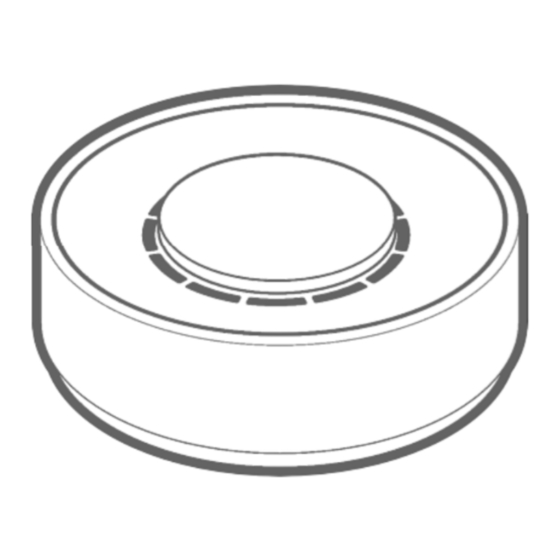
Subscribe to Our Youtube Channel
Summary of Contents for Flic Twist
-
Page 1: Table Of Contents
User Manual Flic Twist Contents Description and main features Getting started Connecting your Twist Bluetooth connection Sticking your Twist Cleaning the adhesive Changing the battery Factory reset Problems Compliance Handling the battery Safety usage guidelines Warranty Notice... -
Page 2: Description And Main Features
When rotating you can adjust brightness, color, or saturation simultaneously. Sequence the lights and even add events. 3. Scene Blender Flic Twist's innovative Scene Blender mode allows you to preset up to 4 different light scenes and blend seamlessly between them. -
Page 3: Getting Started
Bluetooth 4.0+ Active internet connection The Flic app, available on the App Store or Google Play A Flic Hub, Flic Hub LR or Flic Hub Mini (“Flic Hub”) A Flic Twist (“Twist”) For the up-to-date requirements and further information visit... -
Page 4: Connecting Your Twist
Open the Flic App, create an account or login. Add or connect to your Flic Hub Follow the setup guide in the app to add your Twist. Now you are ready to set up your first actions. Do not held Flic Twist in hand when normal operating... -
Page 5: Bluetooth Connection
Bluetooth Connection When setting the Twist up, make sure to connect to your Flic Hub using the Flic App in order to be able to add the Twist. Make sure that the Flic Twist is within Bluetooth range of the Flic Hub. -
Page 6: Sticking Your Twist
Simply peel off the protective layer and stick your Twist on any clean surface. If you want to change the position of your Twist, twist the button to the right in order to exert horizontal force which makes it easier to remove the adhesive from the surface. -
Page 7: Cleaning The Adhesive
2. Give it a rub and repeat the wash. 3. Leave it to air-dry and it will return to full stickiness. The Twist is not waterproof. Do not expose it to rinsing water, submerge or attempt to use it underwater as this will result in irreversible damage that is outside the scope of the Shortcut Labs AB warranty. -
Page 8: Changing The Battery
Changing the battery Flic Twist comes with two replaceable AAA batteries that last up to 2 years. To change the battery you will need to follow these steps: Open the battery hatch by inserting a small, flat-headed screwdriver into the slot and gently bend upwards. -
Page 9: Factory Reset
If, for any reason, you must perform a factory reset, perform the following steps: Remove the battery, see the page “Changing the battery”. Insert the battery. Within 5 seconds push and hold the button for 10 seconds. This will remove all pairings and return the Twist to factory default. -
Page 10: Problems
Problems If you have any issues setting up or using the Flic products that are not answered here, please read FAQ’s at https://start.flic.io/faq Alternatively, you can contact us via https://flic.io/support Compliance Shortcut Labs declaration of conformity is available at https://flic.io/doc For full compliance, list visit https://flic.io/compliance... -
Page 11: Handling The Battery
Handling the battery The Twist has been designed with replaceable AAA batteries that last up to two years. Twist also supports rechargeable AAA batteries. The AAA battery contains a composition of alkaline, lithium or Ni-MH. For this reason, improper handling of the battery could lead to distortion, leakage, overheating, explosion or fire, causing personal injury. -
Page 12: Safety Usage Guidelines
Safety usage guidelines The Twist is not a toy. It contains small parts and accessories that present a choking hazard. As such it is not suitable for children or pets. General -Do not attempt to service the product. -Do not use the product in temperatures below -10°C or above +40 °C. -
Page 13: Warranty
Warranty Shortcut Labs AB warrants that your Flic hardware product (“the product”) will be free from defects in materials and workmanship for a period of 24 months from the date of delivery to the original retail purchaser (“the warranty period”). -
Page 14: Notice
Notice Federal Communications Commission Interference Statement This equipment has been tested and found to comply with the limits for a Class B digital device, pursuant to part 15 of the FCC Rules. These limits are designed to provide reasonable protection against harmful interference in a residential installation. - Page 15 Join us! https://community.flic.io/ Share your ideas with other Flic users and keep up to date with the latest news and happenings from the Flic team. Shortcut Labs AB, Drottning Kristinas Väg 41, 11428, Stockholm, Sweden...


Need help?
Do you have a question about the Twist and is the answer not in the manual?
Questions and answers