Advertisement
Available languages
Available languages
小米體重計2 使用說明書
· 1
Mi Smart Scale 2 User Manual
· 6
Mi Smart Scale 2 Manual de usuario
· 11
Mi Smart Scale 2 Mode d'emploi
· 16
Mi Smart Scale 2 Manuale utente
· 21
Mi Intelligente Waage 2 Benutzerhandbuch
· 26
Весы Mi Smart Scale 2 Руководство пользователя
· 31
Mi 스마트 체중계 2 사용 설명서
· 36
Inteligenta waga Mi 2 Instrukcja obsługi
· 41
Mi スマート体重計 2 取扱説明書
· 46
Advertisement
Table of Contents

Summary of Contents for Xiaomi Mi Smart Scale 2
- Page 1 小米體重計2 使用說明書 · 1 Mi Smart Scale 2 User Manual · 6 Mi Smart Scale 2 Manual de usuario · 11 Mi Smart Scale 2 Mode d’emploi · 16 Mi Smart Scale 2 Manuale utente · 21 Mi Intelligente Waage 2 Benutzerhandbuch ·...
- Page 2 使用產品前, 請仔細閱讀本說明書並妥善保管。 安裝電池(需自備) 移除電池盒蓋貼紙, 推開電池盒蓋, 按照電池盒內的圖示方向裝入3顆1.5V AAA電池/4號 電池。 推開電池盒蓋 安裝App 掃描二維碼下載並安裝App。 小米體重計2需要先綁定APP後再使用。...
- Page 3 綁定體重計 啟動App, 登入小米帳號並綁定體重計, 按照提示輸入個人信息。 綁定體重秤後可以通過App查看秤重記錄和體重分析資訊。 個人資訊資料會被用於體重分析, 為保證結果的正確, 請輸入正確且詳細的個人資訊。 身體稱重 將體重計放置在堅硬、 平坦的地面上。 請按照圖示方向和位置站到體重計上, 確保雙腳平穩地站到體重計的中間。 當體重數字閃爍爍表示秤重結束, 此時可以在手機上查看體重分析資訊。 本品提供的體重分析資訊僅供參考, 不能作為醫學的分析和診斷。...
- Page 4 物品稱重 將體重計放在堅硬的平臺上。 按壓體重計開機, 待顯示「0.00」後, 再放上物品稱重。 挪動體重計後, 可能會影響第一次測量結果準確度, 請以第二次測量結果為準。 提示符號說明 稱重時, 「L」圖案閃爍說明電池電量低, 請 稱重時, 「OL」圖案閃爍說明秤重重量超過 即時更換電池。 了體重計的最高限制150公斤。 設定稱重單位 出廠時體重計的稱重單位預設為「公斤」 , 請透過的App, 在體重計的裝置設定介面中變更 體重計的稱重單位。 體重計支援「公斤」 、 「斤」和「磅」三種單位。...
- Page 5 注意事項 1. 請勿將體重計放置到濕滑的地面上, 也不要在腳或體重計表面潮濕的情況下稱重, 以防 滑倒。 2. 稱重時雙腳須站到體重計中間位置以防體重計翻倒。 3. 使用環境需保持乾燥, 不得將體重計浸泡到水中。 4. 使用濕布和中性清潔劑擦拭體重計表面, 不可接觸有機溶劑和其他化學品。 5. 乾電池耗盡後, 請將電池及時取出, 防止電池漏液腐蝕體重計。 6. 專業運動員及有懷孕或其他少數特殊情況的人群, 體重分析資訊可能會有偏差。 7. 在App中使用「閉目單腳站立測量」功能時, 請注意安全保護。 當感覺即將失去平衡時, 務必睜開雙眼並雙腳站立, 防止意外摔倒。 兒童、 孕婦、 老年人及其他平衡能力有障礙的人 士, 請謹慎使用此功能。 NCC警語: (僅適用於台灣市場) 「依據低功率電波輻射性電機管理辦法第十二條 經型式認證合格之低功率射頻電機, 非經 許可, 公司、 商號或使用者均不得擅自變更頻率、 加大功率或變更原設計之特性及功能。 第十四條...
- Page 6 產品規格 產品名稱: 小米體重計2 最小刻度: 0.1 公斤/磅/斤 外殼材料: 強化玻璃 + 工程塑膠 產品型號: XMTZC04HM 產品尺寸: 280mm x 280mm x 22mm 無線連線: 藍牙5.0 產品淨重: 1.2 公斤 工作溫度: 0℃ ~ 40℃ 稱重範圍: 0.1-150公斤 頻 段: 2402-2480MHz 秤重單位: 公斤/磅/斤 最大輸出: 4 dBm 電源: 3顆1.5V AAA/4號 電池(需自備) 裝置要求:...
- Page 7 Remove the sticker and open the ba ery cover, then insert three 1.5V AAA ba eries as indicated by the illustration. Open the cover Installing the app Scan the QR code to download and install the app. Add the Mi Smart Scale 2 to the app first before you start using it.
- Page 8 Pairing the Scale Open the app and sign in using your Mi account, then pair the scale with your account and enter your personal data according to the on-screen instructions. A er pairing the scale, you can check the weighing records and weight analysis via the app.
-
Page 9: Weighing Items
Weighing Items Place the scale on a hard, flat surface. Press on the scale to turn it on. Wait until "0.00" is displayed and place the item you want to weigh onto the scale. Moving or bumping the scale may affect the accuracy, in which case you should weigh the item again to make sure the measurement is accurate. - Page 10 Precautions 1. To prevent slipping, do not place the scale on a slippery floor, and do not use it when your feet or the scale are wet. 2. Always stand in the middle of the scale, to prevent it from accidentally flipping over while weighing yourself.
-
Page 11: Specifications
The product is in compliance with UK PSTI regulations, the full text of declaration of conformity is available at the following internet address: h ps://www.mi.com/global/service/support/declaration.html Specifications Name: Mi Smart Scale 2 Casing Material: Tempered glass, Model: XMTZC04HM engineering plastic Dimensions: 280 × 280 × 22 mm Wireless Connectivity: Bluetooth 5.0... - Page 12 Lea detenidamente este manual antes de usar el producto y consérvelo para futuras consultas. Instalación de las baterías Retire la pegatina y abra la tapa de la batería. A continuación, introduzca tres pilas AAA de 1,5 V según indica la ilustración. Abra la cubierta Instalar la aplicación Escanee el código QR para descargar e instalar la aplicación.
- Page 13 Sincronización de la báscula Abra la aplicación e inicie sesión con su cuenta Mi account, a continuación, sincronice la báscula con su cuenta e introduzca sus datos personales siguiendo las instrucciones que se muestran en pantalla. Después de vincular la báscula, puede comprobar los registros y el análisis de peso a través de la aplicación.
- Page 14 Cómo pesar objetos Coloque la báscula sobre una superficie dura y plana. Presione la báscula para encenderla. Espere hasta que aparezca "0.00" en la pantalla y coloque el objeto que quiere pesar sobre la báscula. Mover o golpear la báscula puede afectar la precisión, en cuyo caso deberá pesar el objeto de nuevo para asegurarse que la medida es correcta.
- Page 15 Precauciones 1. Para evitar resbalar, no coloque la báscula sobre un suelo resbaladizo ni la utilice cuando sus pies o la báscula estén mojados. 2. Sitúese siempre en el medio de la báscula para evitar que esta se vuelque accidentalmente mientras se pesa. 3.
-
Page 16: Especificaciones
Encontrará el texto completo de la Declaración de conformidad de la UE en esta dirección de Internet: h p://www.mi.com/global/service/support/declaration.html Especificaciones Nombre: Mi Smart Scale 2 Material de la carcasa: vidrio templado, Modelo: XMTZC04HM plástico técnico Dimensiones: 280 x 280 x 22 mm Conectividad inalámbrica: Bluetooth 5.0... -
Page 17: Installer L'application
Lisez a entivement ce manuel avant utilisation et conservez-le pour référence ultérieure. Installer les piles Retirez l’autocollant et ouvrez le couvercle pour les piles, puis insérez les trois piles AAA 1,5 V, comme montré sur l’illustration. Ouvrir le couvercle Installer l’application Scannez le code QR pour télécharger et installer l’application. - Page 18 Appariement de la balance Démarrez l’application et connectez-vous l’aide de votre compte Mi, puis appairez la balance à votre compte et saisissez vos données personnelles en suivant les instructions à l’écran. Après le couplage de la balance, vous pouvez consulter les archives de pesée et l’analyse corporelle via l’application.
- Page 19 Peser des objets Placez la balance sur une surface dure et plane. Appuyez sur la balance pour l'allumer. A endez que "0.00" soit affiché et placez l'article que vous souhaitez peser sur la balance. Déplacer ou écraser la balance peut affecter la précision. Dans ce cas, vous devez peser à...
- Page 20 Précautions 1. Pour éviter toute glissade, ne pas placer la balance sur un sol glissant et ne pas l’utiliser si ce e dernière ou vos pieds sont humides. 2. Tenez-vous toujours au centre de la balance, afin d’éviter qu’elle ne bascule accidentellement pendant que vous vous pesez.
-
Page 21: Caractéristiques
2014/53/EU. Le texte complet de la déclaration de conformité UE est disponible à l'adresse web suivante: h p://www.mi.com/global/service/support/declaration.html Caractéristiques Nom : Mi Smart Scale 2 Matériau du boîtier : Verre trempé, plastique Modèle : XMTZC04HM d'ingénierie Dimensions : 280 × 280 × 22 mm Connectivité... - Page 22 Leggere a entamente il presente manuale prima dell’uso del dispositivo e conservarlo per ogni riferimento futuro. Installazione della ba eria Rimuovere l’adesivo e aprire il coperchio della ba eria, quindi inserire tre ba erie AAA da 1,5 V come indicato in figura. Aprire il coperchio Installazione dell’app Scansionare il codice QR per scaricare e installare l’app.
- Page 23 Associazione della bilancia Aprire l’app ed effetuare l’accesso utilizzando l’account Mi, quindi associare la bilancia con l’account e immetere i dati personali seguendo le istruzioni sullo schermo. Dopo aver associato la bilancia, è possibile controllare i record del peso e la relativa analisi tramite l'app.
- Page 24 Peso di ogge i Posizionare la bilancia su una superficie rigida in piano. Premere sulla bilancia per accenderla. A endere finché non viene visualizzato “0,00” e posizionare l’ogge o che si desidera pesare sulla bilancia. Spostare o urtare la bilancia può influire sull’accuratezza, nel qual caso è necessario pesare nuovamente l’ogge o per assicurarsi che la misurazione sia accurata.
- Page 25 Precauzioni 1. Per prevenire sli amenti, non posizionare la bilancia su un pavimento scivoloso e non utilizzarla quando i piedi o la bilancia sono bagnati. 2. Per prevenire che la bilancia si ribalti accidentalmente durante il peso, stare in piedi sempre al centro.
- Page 26 Bluetooth 4.0 e versioni successive Mi Smart Scale 2 Modello: XMTZC04HM Prodo o per: Xiaomi Communications Co., Ltd. Prodo o da: Anhui Huami Information Technology Co., Ltd. Indirizzo: 7/F, Building B2, Huami Global Innovation Center, No. 900, Wangjiang West Road, High-tech Zone, Hefei, Cina (Anhui) Pilot Free Trade Zone...
- Page 27 Lesen Sie dieses Handbuch vor der Verwendung sorgfältig durch, und bewahren Sie es für die spätere Verwendung auf. Einlegen der Ba erien Entfernen Sie den Au leber, öffnen Sie das Ba eriefach und legen Sie drei 1,5 V AAA-Ba erien wie in der Abbildung gezeigt ein. Abdeckung öffnen Installieren der App Scannen Sie den QR-Code zum Herunterladen und installieren Sie die App.
- Page 28 Koppeln der Waage Öffnen Sie die App und melden Sie sich an Ihrem Mi Konto an. Koppeln Sie dann die Waage mit Ihrem Konto und geben Sie Ihre persönlichen Daten entsprechend den Anweisungen auf dem Bildschirm ein. Nach Kopplung der Waage können Sie die Aufzeichnung und Analyse Ihres Gewichts über die App anzeigen.
- Page 29 Wiegen von Gegenständen Stellen Sie die Waage auf eine harte und ebene Oberfläche. Drücken Sie auf die Waage, um sie einzuschalten. Warten Sie, bis „0.00“ angezeigt wird und legen Sie den zu wiegenden Gegenstand auf die Waage. Eine Bewegung oder Erschü erung der Waage kann die Genauigkeit beeinträchtigen. In diesem Fall sollten Sie den Gegenstand erneut wiegen, um sicherzustellen, dass die Messung präzise ist.
- Page 30 Vorsichtsmaßnahmen 1. Um ein Ausrutschen zu vermeiden, stellen Sie die Waage nicht auf einen rutschigen Fußboden und stellen Sie sich nicht mit nassen Füßen auf die Waage. 2. Stellen Sie sich immer in die Mi e der Waage, damit die Waage während des Wiegevorgangs nicht umkippen kann.
- Page 31 Bluetooth 4.0 und höher Mi Intelligente Waage 2 Modell: XMTZC04HM Hergestellt für: Xiaomi Communications Co., Ltd. Hergestellt von: Anhui Huami Information Technology Co., Ltd. Adresse: 7/F, Building B2, Huami Global Innovation Center, No. 900, Wang jiang West Road, High-tech Zone, Hefei City, China (Anhui) Pilot Free Trade Zone...
- Page 32 Снимите наклейку и откройте крышку батарейного отсека, затем вставьте три батарейки типа AAA на 1,5 В, как показано на иллюстрации. Откройте крышку Установка приложения Отсканируйте QR-код, чтобы скачать и установить приложение. Добавьте в приложение Mi Smart Scale 2 чтобы начать использовать его.
- Page 33 Сопряжение весов Откройте приложение и войдите с помощью своей учетной записи Mi, а затем выполните сопряжение весов с учетной записью и введите свои личные данные согласно инструкциям на экране. После сопряжения весов вы можете просматривать результаты взвешиваний и аналитические показатели в приложении. Личные...
- Page 34 Взвешивание предметов Разместите весы на твердой, плоской поверхности. Нажмите на весы, чтобы включить их. Дождитесь, пока на дисплее появятся цифры "0.00", и поместите на весы предмет, который вы хотите взвесить. Перемещение весов или удар по ним может повлиять на точность. В этом случае взвесьте...
-
Page 35: Меры Предосторожности
Меры предосторожности 1. Чтобы не поскользнуться, не размещайте весы на скользком полу и не используйте их, если ваши ноги или само устройство намокли. 2. Всегда стойте в центре весов, чтобы они не опрокинулись во время взвешивания. 3. Используйте весы только в сухом помещении и не погружайте их в воду. 4. - Page 36 Технические характеристики Название: Весы Mi Smart Scale 2 Модель: XMTZC04HM Размеры: 280 × 280 × 22 мм Масса нетто: 1,2 кг Диапазон веса: 100 г–150 кг Единицы веса: кг / фунты Шаг: 0.1 кг / фунты Материал корпуса: закаленное стекло, инженерный пластик...
- Page 37 제품 사용 전에 본 설명서를 자세히 읽고 잘 보관하세요. 배터리 삽입 배터리 커버의 스티커를 제거한 뒤 커버를 밀어서 열고, 배터리 슬롯 안 그림에 따라 1.5V (AAA) 전지 3개를 삽입하세요. 배터리팩 커버를 밀어서 여세요 앱 설치 QR 코드를 스캔하여 앱을 다운로드하고 설치합니다. Mi 스마트 체중계 2 를 사용하기 전에...
- Page 38 체중계 연동 APP을 실행하여 샤오미 계정으로 로그인하고 스마트 체중계를 연동하세요 안내에 따라 개인 정보를 입력하세요. 체중계를 페어링하면 앱을 통해 체중 기록과 체중분석 정보를 확인할 수 있습니다. 개인정보 데이터는 체중 분석에 사용되므로 정확한 결과를 위하여 정확한 개인정보를 입력하세요. 몸무게 측정 체중계를 견고하고 평평한 바닥에 놓으세요. 그림과...
- Page 39 물품 무게 측정 체중계를 견고하고 평평한 곳에 놓습니다. 체중계를 눌러 켜고 “0.00” 표시를 기다린 후 물품을 올려놓고 무게 측정을 진행합니다. 체중계를 옮긴 후, 첫 번째 측정 결과의 정확도에 영향을 미칠 수 있으니 두 번째 측정 결과를 기준으로 하세요. 부호 알림 무게...
- Page 40 주의사항 1. 체중계를 습하고 미끄러운 바닥에 놓지 마시고, 미끄러져 넘어지지 않도록 발이나 저울면이 젖은 상태에서 무게를 측정하지 마세요. 2. 무게 측정 시 체중계가 뒤집히지 않도록 반드시 서서 양발을 체중계 가운데에 놓습니다. 3. 사용 환경을 건조하게 유지해야 하며 체중계를 물에 담가서는 안 됩니다. 4.
- Page 41 제품명칭: 특정소출력무선기기(무선데이터통신시스템용 무선기기) 제품 모델: XMTZC04HM 신청인: 하나로아이티 상품업체: Xiaomi Communications Co., Ltd. 제조업체: Anhui Huami Information Technology Co., Ltd 주소: 7/F, Building B2, Huami Global Innovation Center, No. 900, Wangjiang West Road, High-tech Zone, Hefei City, China (Anhui) Pilot Free Trade Zone A/S가...
- Page 42 Przed przystąpieniem do eksploatacji należy dokładnie zapoznać się z niniejszą instrukcją i zachować ją na przyszłość. Montowanie baterii Usuń naklejkę i otwórz pokrywę baterii. Następnie włóż trzy baterie 1,5 V AAA zgodnie ze wskazaniem na ilustracji. Otwórz pokrywę Instalowanie aplikacji Zeskanuj kod QR, aby pobrać...
- Page 43 Parowanie wagi Otwórz aplikację i zaloguj się przy użyciu konta Mi, następnie sparuj wagę z kontem i wprowadź swoje dane osobowe zgodnie z instrukcjami na ekranie. Po sparowaniu wagi możesz przeglądać zapisy i informacje o analizie masy w aplikacji. Do analizy wagi są wykorzystywane dane osobowe. Aby zapewnić dokładność wyników, podaj dokładne dane.
- Page 44 Ważenie przedmiotów Umieść wagę na twardej i płaskiej powierzchni. Naciśnij wagę, aby ją włączyć. Poczekaj, aż na wyświetlaczu pojawi się wartość „0.00”, i umieść na wadze przedmiot, który chcesz zważyć. Przesuwanie lub uderzanie wagi może mieć wpływ na dokładność. W takim przypadku należy ponownie zważyć...
- Page 45 Przestrogi 1. Aby zapobiec poślizgnięciu się, nie ustawiaj wagi na śliskiej podłodze i nie używaj jej, gdy Twoje stopy lub waga są mokre. 2. Zawsze stawaj na środku wagi, aby zapobiec przypadkowemu przewróceniu się jej podczas ważenia. 3. Używaj wagi wyłącznie w suchym środowisku i nie zanurzaj jej w wodzie. 4.
-
Page 46: Dane Techniczne
4.0 i nowszy Inteligenta waga Mi 2 Model: XMTZC04HM Wyprodukowane dla: Xiaomi Communications Co., Ltd. Wyprodukowane przez: Anhui Huami Information Technology Co., Ltd. Adres: 7/F, Building B2, Huami Global Innovation Center, No. 900, Wangjiang West Road, High-tech Zone, Hefei City, Chiny (Anhui) Strefa wolnego handlu... - Page 47 取扱説明書をよくお読みの上、 本製品をご使用ください。 本書を大切に保管してください。 電池の取り付け 電池ケース蓋のシールを剥がして、 ケース蓋を開けます。 ケース内の案内図の方向に従っ て、 単四電池(AAA)3本1.5Vをセットします。 電池ケースのカ バーを押し開く アプリのインストール QRコードをスキャンし、 アプリをダウンロード及びインストールします。 ご使用前に、 Mi スマート体重計 2 をまずアプリに追加してください。...
- Page 48 体重計との関連付け アプリを起動し、 Mi アカウントにログインしてから、 体重計と関連付け、 画面の指示に従 って個人情報を入力してください。 体重計をペアリングした後、 アプリで計量記録と体重分析を確認できます。 個人情報のデータは体重分析に用いられます。 正確な結果を得るために、 正しい個人情 報を入力してください。 体重測定 体重計を硬くて平らな床面に置きます。 両足が体重計の真ん中になるように、 図に示した方向と位置で体重計に乗ります。 体重表示が点滅すれば計量は完了しており、体重分析情報をスマートフォンに表示でき ます。 本製品の体重分析データは、 あくまでも参考用です。 医療的なアドバイスには使用しな いでください。...
- Page 49 物の計測 体重計を硬くて平らな場所に置きます。 体重計の電源を入れ、 「0.00」 が表示されたら対象物を乗せ、 計量します。 体重計を移動した後の最初の測定結果は、 精度が低い可能性があるため、 2回目の測定 結果を使用してください。 警告アイコン 計量時に電池残量が少なくなると、 「L」 ア 計量時に重量が上限の 150 kg を超える イコンが点滅します。 早めに電池を交換し と、 「OL」 アイコンが点滅します。 てください。 計量単位の設定 初期の計量単位は 「キログラム」 に設定されています。 アプリの体重計 -> 設備設置の画 面で体重計の計量単位を変更できます。 本体重計の対応単位には 「キログラム」 、 「ポンド」 の2種類があります。...
- Page 50 注意事項 1. 滑り防止のため、 体重計を湿気の多い場所や滑りやすい床に置くこと、 濡れた足や体 重計の表面が濡れている状態での計量は避けてください。 2. 転倒防止のため、 計量時は両足を必ず体重計の真ん中に置いて立つようにしてくだ さい。 3. 湿気の少ない環境で使用することが推奨されています。 体重計を水に濡らさないよう にしてください。 4. 体重計の表面は中性洗剤を含ませて固く絞った布で拭いてください。 有機溶剤など ほかの化学物質は使用しないでください。 5. 液漏れによる体重計の腐食を避けるため、 乾電池が切れた場合はただちに取り出し てください。 6. プロスポーツ選手や妊婦など、 一部の特殊な特徴を持つ人物の体重を分析する場合 は、 データに偏りが生じる可能性があります。 7. アプリクライアントモード “閉眼片足立ち測定” 機能を使用する場合、 安全の確保に 注意して下さい。 バランス感覚を失った場合、 転倒防止のために必ず両眼を開けて両足 立ちして下さい。 児童、 妊婦、 老人、 その他バランス能力に障害のある方がこの機能を使 用する場合、...
- Page 51 上のバージョンに対応 Mi スマート体重計 2 型番:XMTZC04HM 製造先: Xiaomi Communications Co., Ltd. 製造元: Anhui Huami Information Technology Co., Ltd. (Mi Ecosystem の子会社) 所在地:7/F, Building B2, Huami Global Innovation Center, No. 900, Wangjiang West Road, High-tech Zone, Hefei City, China (Anhui) Pilot Free Trade Zone...
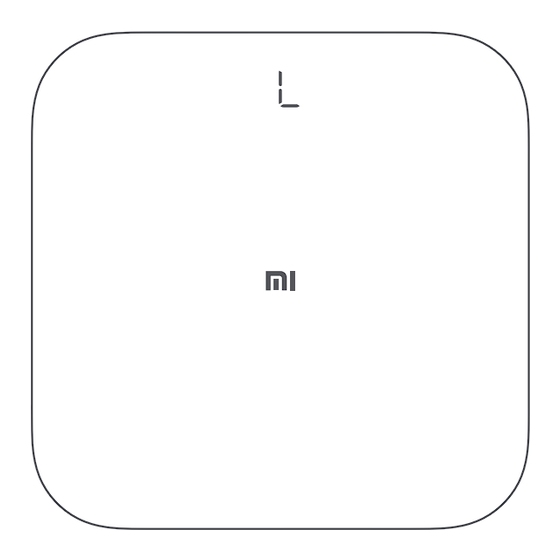







Need help?
Do you have a question about the Mi Smart Scale 2 and is the answer not in the manual?
Questions and answers
請問在哪裡下載App, 變更體重計的稱重單位。體重計支援「公斤」 、 「斤」和「磅」三種單位
You can download the app by scanning the QR code provided in the manual. The app needed to manage the Xiaomi Mi Smart Scale 2, including changing the weight measurement unit, is the Mi Fit app.
This answer is automatically generated