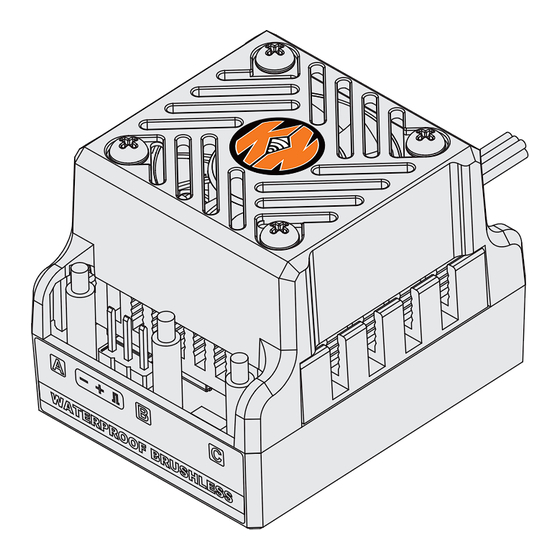
Advertisement
Quick Links
02
Warnings
• Ensure all wires and connections are well insulated before connecting the ESC to related devices, as short circuit will damage your ESC.
• Ensure all devices are well connected to prevent poor connection that may cause your vehicle to lose control or other unpredictable issues such as damage to the device.
• Read through the manuals of all power devices and chassis and ensure the power configuration is rational before using this unit.
• Do not let the external temperature of the esc exceed 90 ℃/194℉, high temperature will destroy the esc and may cause motor damage.
• We recommend removing the cooling fan from ESC before exposing vehicle to liquids, and fully dry it right after use.
• Always disconnect the batteries after use, as the ESC will continue to consume current if it's connected to batteries (even if the ESC is turned off). Long-time contact will cause batteries to completely discharge and result in damage to
batteries or ESC. This WILL NOT be covered under warranty.
03
Specifications
Model
Cont. Current
Motor Type
Applications
1/10th Short course truck, Truck
Motor Limit
LiPo /NiMH Cells
BEC Output
Size/Weight
Programming Method
04
Connections
Motor
Refer to the wiring instructions and wiring diagram:
• Motor connection
There are no wire sequencing requirements needed when using a sensorless brushless motor, you can swap two wires if the motor runs in opposite direction.
• Receiver connection
Connect the ESC throttle cable to the throttle channel on the receiver. Since the red wire in the throttle cable outputs BEC voltage to the receiver and servo, please do not supply additional power to the receiver, otherwise the esc may be
damaged. If additional power is required, disconnect the red wire on the throttle plug from the ESC.
• Battery connection
Make sure that the (+) pole of the ESC is connected to the (+) pole of the battery and (-) to the (-). If the connection is reversed, the ESC will be damaged and will not be covered by the warranty service.
05
ESC Setup
1
ESC/Radio Calibration
You must reset throttle range when you begin to use a new ESC, or the transmitter has been replaced, or the Throttle TRIM have been adjusted, otherwise the ESC cannot work properly.
We strongly recommend to activate the "Fail Safe" function of the transmitter and set no signal protection for throttle channel of transmitter (F/S) to "OFF" or set its value to the "Neutral Position" to ensure the motor can be stopped when
there is no signal received from the transmitter. The throttle calibration steps is as follows:
Hold the SET button.
1. Turn on the transmitter, set parameters on the throttle channel like "D/R", "EPA" and "ATL" to 100% (for transmitter without LCD, please turn the knob to the maximum) and the throttle "TRIM" to 0 (for transmitter without LCD,
please turn the corresponding knob to the neutral position). You don't need to do this step if the transmitter's settings are default, and you can start from the second step directly!
2. Turn off the ESC. Hold the SET button and turn on the ESC, the RED LED on the ESC starts to flash (the motor beeps at the same time), and then release the SET button immediately. (The ESC will enter the programming mode if the SET
button is not released in 3 seconds, then you need to restart from step 2.)
Note: Beeps from the motor may be low sometimes, and you can check the LED status instead.
USER MANUAL
Brushless Electronic Speed Controller
WP 10BL80 G2 RTR
80A
Sensorless / Sensored Brushless Motor (only in sensorless mode)
with 2S LiPo: KV≤6000; with 3S LiPo: KV≤3500
(3652/3660 size motor)
2-3S Lipo, 6-9 Cells NiMH
6V/3A
46mm(L) x 36.5mm(W) x 35.5mm(H) / 98.2g(w/ wire&connectors)
SET button、LED program card
Receiver
Turn on the switch.
01
Disclaimer
Thank you for your purchase.Please read the following statement
carefully before use, once used, it is considered to be an acceptance of
ATTENTION
all the contents. Please follow the manual instructions carefully during
the installation. Modification may result in personal injury and product
damage.We reserve the rights to update the design and performance of
CAUTIONS
the product without notice.We are only responsible for our product cost
and nothing else as result of using our product.
WP 10BL60 G2 RTR
60A
1/10th On-road, Buggy, Short course truck (2WD)
Electronic Speed Controller
Switch
Release the SET
button once the
LED flashes.
WP 12BL45 G2-RTR
45A
Sensorless / Sensored Brushless Motor (only in sensorless mode)
1/14&1/12 On-road,Off-road
with 2S LiPo: KV≤ 6000; with 3S LiPo: KV≤ 3000
(2845 size motor)
2-3S Lipo, 6-9 Cells NiMH
6V/2A
39mm(L) x 29mm(W) x 25.5mm(H) / 49g(w/ wire&connectors)
SET button、LED program card
Battery
Advertisement

Summary of Contents for Konect WP 10BL80 G2 RTR
- Page 1 • Always disconnect the batteries after use, as the ESC will continue to consume current if it’s connected to batteries (even if the ESC is turned off). Long-time contact will cause batteries to completely discharge and result in damage to batteries or ESC. This WILL NOT be covered under warranty. Specifications Model WP 10BL80 G2 RTR WP 10BL60 G2 RTR WP 12BL45 G2-RTR Cont. Current...
- Page 2 Move the throttle trigger to the neutral Move the throttle trigger to the end position Move the throttle trigger to the end position position and press the SET button. of forward and press the SET button. of backward and press the SET button. Press the SET Press the SET button button and the...


Need help?
Do you have a question about the WP 10BL80 G2 RTR and is the answer not in the manual?
Questions and answers