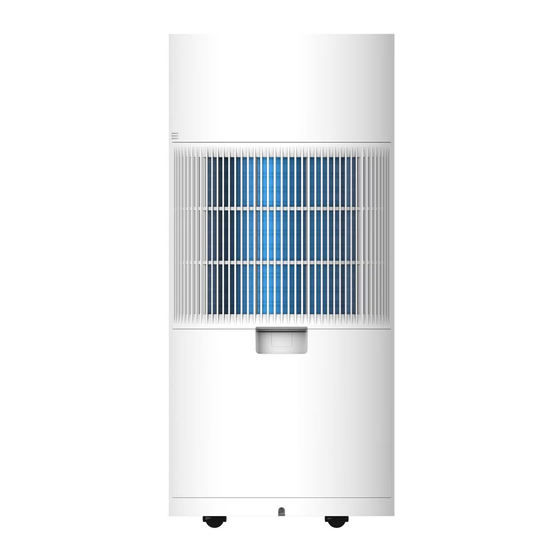
Table of Contents
Advertisement
Quick Links
Advertisement
Table of Contents

Summary of Contents for Xiaomi CSJ0111DM
- Page 1 智能抽濕機使用說明書 Xiaomi Smart Dehumidifier User Manual...
- Page 2 安全須知 帶此標誌的內容,表示禁止行為。 帶此標誌的內容,表示應該遵守。 安全注意 如不嚴格遵守,可能導致人身傷害或死亡等嚴重事故。 抽濕機不宜由下述人群(包括兒童)使用:身體上、感覺上或精神上有缺陷者,或缺乏經驗和知識者。除非 他們得到對其安全負責的人關於該項產品使用的監護或指導。 不要擅自更換電源線或將電源線中途駁接,如果電源線損壞,為了避免危險,必須由製造商、其維修部或類 似部門的專業人員更換。 對抽濕機進行清潔時,請停止運行機器,並關閉電源開關。 為了防止火災、爆炸或傷害,當附近可能有可燃性或腐蝕性氣體時,不得使用抽濕機。 不要將抽濕機放置在熱源附近,否則可能會導致器件變形或引發火災。 不要擅自修理、拆解、改裝或清潔內部器件,處置不當會導致漏水、觸電、火災等。需要修理時,請撥打服 務電話。 不要將手指、棍棒或其他物品伸到進風口或出風口中,否則可能會造成產品故障或損壞,甚至人身傷害。 手濕時不要操作抽濕機、插拔電源線,以免造成觸電。 不要用水直接清洗抽濕機或在可能會接觸到水的場所使用抽濕機,否則可能會導致觸電或火災。 不可在抽濕機上放置有水的容器,如花瓶等,否則可能會導致觸電或火災。 不要以插拔電源線的方式直接開關機器,否則可能會導致觸電或火災。 如果發現異常現象(如燒焦的氣味等),應立刻切斷電源,並撥打服務電話尋求解決方法。在此情況下仍繼續 使用,會導致損壞、觸電、火災。 使用注意 如不嚴格遵守,可能導致人身傷害或物品損壞等事故。 不要攀爬或坐靠在抽濕機上,否則可能會導致器件變形。 不要讓抽濕機直吹植物或動物,否則可能會引起不良影響。 不得將有明火的物體放在抽濕機的出風口,否則可能會因為燃燒不完全產生有毒氣體。 不要遮擋抽濕機的進風口、出風口,否則可能會降低抽濕機使用性能或發生故障。 長期不使用時,請關閉電源開關,將水箱清潔晾乾後裝回主機,整機通風放置兩天后再進行收納。 抽濕機器內有壓縮機,須直立放置,如有傾倒或經長途運輸,請把機器至少直立放置12小時後再通電開機。 請勿在洗衣間使用抽濕機。 如果水管的周圍溫度低於零度,請勿連續排水。 請勿在地毯上拖動機器,否則可能發生傾倒的危險。 請將抽濕機放置於穩固的水平地面,否則可能會影響機器使用效果。 請經常清潔抽濕機空氣濾網,濾網髒堵可能會導致除濕效果降低。 請勿將機器靠在障礙物或牆上,機器周圍必須留有至少20公分的空間,出風口上方必須留有至少50公分的 空間。 抽濕機在一個相對封閉的有效空間內使用方可達到最佳性能,使用機器時請關閉門窗以及其他通風裝置。...
- Page 3 產品介紹 抽濕機各部位名稱 出風格柵 顯示器 頂蓋 按鍵 後殼 進風格柵 進風格柵 水箱提手 (可旋轉) 前殼 擋板 水箱 腳輪 操作介面 睡眠模式 乾衣模式 智能模式 Wi-Fi 連接顯示 定時顯示 兒童鎖顯示 濕度/定時時間顯示 水滿顯示 濕度狀態顯示 開/關按鍵 定時按鍵 模式按鍵 濕度設定按鍵 附註:機器外觀以實物為准。...
- Page 4 使用 開/關按鍵 短按 鍵開啟或關閉抽濕機。 提示:本產品在關機後預設會進行40分鐘烘乾,烘乾結束後抽濕機關閉,烘乾過程中短按 鍵可強行關機。 烘乾功能可在應用程式中關閉。 模式按鍵 開機狀態下,短按 鍵用於選擇智能、睡眠、乾衣模式,依次循環。 智能 睡眠 乾衣 智能模式:抽濕機根據室內濕度與設定目標濕度,自動調整工作狀態,自動調節風速。 睡眠模式:抽濕機根據室內濕度與設定目標濕度,在低風速狀態下,自動調節啟停。 乾衣模式:抽濕機以高風速、強力除濕的方式持續運行,不可設定濕度。為了達到最佳的乾衣效果,建議 衣服甩水後,在密閉房間內使用乾衣模式。 提示:抽濕機首次上電,預設為智能模式,目標濕度自動設定為50%。 本產品整體噪音較低,不同工作模式下,噪音差異不明顯,此屬正常現象。 濕度設定按鍵 開機狀態下,短按 鍵用於選擇濕度設定:40%→50%→60%→70%,依次循環。 定時按鍵 開機狀態下,短按 鍵用於選擇定時關機設定,定時精度為1小時: → → → → ,依次循環。 選定到所需時間後5秒內不進行任何操作將自動預設設定成功,螢幕上顯示 圖示。 兒童鎖設定與解鎖 同時按住 和 鍵持續7秒,開啟兒童鎖功能。兒童鎖開啟時,螢幕上顯示 圖示,此時抽濕機不回應其 他按鍵操作。再次同時按住 和 鍵持續7秒,關閉兒童鎖功能。 水滿保護...
- Page 5 房間濕度狀態顯示 橙色:乾燥,相對濕度 <30% ;青色:舒適,30% 相對濕度 70% ;藍色:潮濕,相對濕度>70% 。 ≤ ≤ 自動除霜功能 抽濕機運行過程中,當機器出現冰霜覆蓋時,抽濕機會自動進入除霜工作狀態,壓縮機停止運轉,風機繼續 運行直至化霜結束為止。機器處於除霜工作狀態時,螢幕上 圖示閃爍,除霜結束後,螢幕上的圖示停止 閃爍,機器進入正常運行狀態。 烘乾功能 抽濕機關機後,為加快機身內部水汽的蒸發,風扇會以睡眠模式狀態下的轉速繼續運行40分鐘,以達到烘乾 效果。烘乾可降低潮濕環境滋生細菌的可能性,並確保關機後濕度感應器不受機器內部殘留水汽的影響而數值 偏高,建議開啟。 連續排水 1.握住水箱上部的扣手向外水平抽出水箱。 2.取下水箱上的擋板,把擋板卡在水箱蓋上, 以防丟失。 擋板 3.連接排水軟管。 4.裝回水箱,將排水軟管的另一端連接至下水道, 此時抽濕機可以自動排水。 排水口 提示:使用連續排水時,排水軟管末端應低於抽濕機排水口,以確保回收水順暢排出,嚴禁高低不平及過度彎折。...
- Page 6 連接米家APP 本產品已連接米家,可透過米家App操控,並與其他產品互聯互通。 掃描QR Code,下載並安裝米家App,已安裝米家App的用戶將直接進入裝置連接頁面。或在Google Play商店 及Apple App Store搜尋「米家」,下載並安裝米家App。打開米家 App 首頁,在頁面右上角點擊「+」,根據 App 提示方式新增裝置。 623E5198 提示: 由於米家App的升級與更新,實際操作可能與本產品描述略有差異,請按照目前最新米家App版本指引進行操作。...
- Page 7 維護與保養 保養前請注意 清潔抽濕機前必須停機並斷開電源、不要弄濕抽濕機,否則可能會發生觸電危險。確保在任何情況下都不 用水沖洗抽濕機。 不要使用揮發性液體(如稀釋劑、汽油等)擦拭抽濕機,否則可能會損壞抽濕機外觀。使用柔軟的乾布和 沾有中性洗滌劑的濕布清潔抽濕機外殼。 定期清潔過濾網,以免灰塵覆蓋影響使用效果。在灰塵較多的環境中使用抽濕機時,清洗次數應相應增加。 取下過濾網後,不要用手指觸摸殼體內的翅片部分,以免劃傷手指。 清潔抽濕機機身 抽濕機機身髒污時,使用45℃ 以下的溫水將 布浸濕,擰乾後輕擦髒污部分。 清潔過濾網 2.取出進風格柵,之後取出內側的空氣過濾網。 1.握住水箱上部的扣手向外水平抽出水箱。 3.用水漂洗或用吸塵器清理過濾網及進風格柵, 4.將晾乾的過濾網裝好復位,重新裝好進風格柵 過濾網很髒(如有油污)時,需用溶有中性 及水箱。 洗滌劑的溫水(45℃ 以下)清洗,然後放置 於陰涼處晾乾。...
- Page 8 清潔水箱 1.握住水箱上部的扣手向外水平抽出水箱。 2.將水箱提手提起並旋轉60度左右(提手指示線到水平位置),向水箱提手脫出的方向輕微用力推壓,依次 取出左右兩側的轉軸,直至提手脫出。 提手指示線 單向用力 3.扣住水箱右上方的倒水口用力,可輕鬆拆下水箱蓋。 倒水口 4.將水箱清洗乾淨並晾乾,之後將水箱蓋和提手依次裝好,將水箱復位。 長期不使用時 關機後,請靜置兩天。 清潔主機、水箱及過濾網。 將抽濕機直立儲藏在乾燥通風處。 請將電源線彎曲成卷並用電源線紮帶綁好。 建議使用包裝袋將抽濕機裝好。...
- Page 9 疑難排解 現象 原因及解決方法 檢查是否停電。 檢查電源插頭是否鬆脫。 抽濕機無法運行 檢查水箱是否水滿或者水箱是否放置好。 檢查是否使用了定時功能。 過濾網可能因積塵過多導致堵塞。 室內溫度可能低於5℃或高於35℃。 抽濕機除濕效果不佳 檢查機器的濕度設定是否合適。 檢查機器的進、出風口是否堵塞。 檢查門窗是否打開。 檢查機器是否放置平穩。 運行時有異常的聲音 檢查過濾網是否堵塞。 檢查是否是壓縮機啟動時的冷媒聲音。 抽濕機有輕微抖動現象 抽濕機在開機或關機時,可能會出現輕微抖動,屬於正常現象。 檢查連續排水管是否鬆脫。 抽濕機漏水 檢查排水系統是否堵塞。 常見錯誤代碼 代碼 名稱 排除方法 風機故障 關機,5分鐘後開機,如故障代碼多次出現,請聯絡售後服務中心。 顯示板與主機板 斷開電源後重新上電,如無法解決,請聯絡售後服務中心。 通訊故障 管溫感溫包故障 關機,5分鐘後開機,如故障代碼多次出現,請聯絡售後服務中心。 關機,5分鐘後開機,如故障代碼多次出現,請聯絡售後服務中心。 濕度感應器故障 檢查機器的進、出風口是否堵塞,重新開機後如故障代碼多次出現, 超載保護 請聯絡售後服務中心。 缺氟保護 關機,5分鐘後開機,如故障代碼多次出現,請聯絡售後服務中心。...
- Page 10 基本参数 除濕量在其所標定環境溫度、濕度時測得,隨著工況的變化而會有所變化。 工作溫度範圍為5℃~35℃,若室溫超出此範圍,機器可能不工作。 如參數資料有變更,則以產品銘牌的參數為准,恕不另行通知。 產品名稱: 智能抽濕機 產品型號:CSJ0111DM 額定輸入功率:300 W 產品尺寸:Φ300 x 660 mm 輸入電流:0.9 A 產品淨重:13 kg 額定輸入電流:1.3 A 額定電壓:220-240 V ~ 噪聲:≤40 dB(A) 額定頻率:50 Hz 水箱容積:4.5 L 製冷劑:R134a/0.21 kg 風量: 185 m /h 抽濕量:11 公升/天 (26.7℃/60%相對濕度) 使用環境溫度:5℃~35℃ 20 公升/天 (30℃/80%相對濕度) 熔斷絲規格:3.15 A/250 V...
-
Page 11: Safety Instructions
Safety Instructions This symbol indicates forbidden actions. This symbol indicates actions that should be followed. Safety Precautions Failure to strictly follow the precautions may cause serious accidents such as personal injury or death. Under normal use of condition, this equipment should be kept a separation distance of at least 20 cm between the antenna and the body of the user. -
Page 12: Usage Precautions
Usage Precautions Failure to strictly follow the precautions may result in personal injury or damage to property. Do not climb or sit on the dehumidifier, as this may cause it to become deformed. Do not allow the dehumidifier to blow directly onto plants or animals, as this may have adverse effects. Do not place objects with open flames by the outlet of the dehumidifier, as this may generate toxic gases due to incomplete combustion. -
Page 13: Product Overview
Product Overview Read this manual carefully before use, and retain it for future reference. Components Description Air Outlet Grille Display Top Cover Bu ons Rear Shell Air Inlet Grille Air Inlet Grille Water Tank Handle (Rotatable) Front Shell Baffle Board Water Tank Wheel Display Instructions... -
Page 14: How To Use
How to Use On/Off Bu on Press the bu on to turn the dehumidifier on or off. Note: The dehumidifier will dry for 40 minutes by default a er being turned off. It will turn off automatically once it has finished drying, or you can press the bu on during drying to turn it off... -
Page 15: Auto-Defrost Function
Rese ing the Wi-Fi Press and hold the bu ons simultaneously for 7 seconds to reset the Wi-Fi connection. Wi-Fi Status Description Wi-Fi Icon Description Blinks slowly Awaiting connection Blinks quickly Connecting Remains on Connected Humidity Status Indicator Orange: Dry, relative humidity < 30%. Cyan: Comfortable, 30% ≤... - Page 16 Open Mi Home/Xiaomi Home app, tap "+" on the upper right, and then follow prompts to add your device. * The app is referred to as Xiaomi Home app in Europe (except for Russia). The name of the app displayed on your device should be taken as the default.
-
Page 17: Cleaning The Dehumidifier
Care & Maintenance Maintenance Precautions Before cleaning the dehumidifier, you must turn it off and disconnect it from the electrical outlet, so as to avoid electric shock. Do not rinse the dehumidifier with water under any circumstances. Do not use any volatile liquids (e.g., thinner and gasoline) to wipe the dehumidifier, as this may damage its appearance. -
Page 18: Cleaning The Water Tank
Cleaning the Water Tank 1. Pull the water tank out horizontally from the opening at the top of the water tank. 2. Li the handle of the water tank and rotate it about 60° until the indicator line on the handle is horizontal. Slightly apply force on the handle in the direction shown by the arrows. -
Page 19: Troubleshooting
Troubleshooting Issue Cause and Solution Check whether there is a power failure. Check whether the power plug has become loose. The dehumidifier cannot work. Check whether the water tank is full or has been installed incorrectly. Check whether the timer function is being used. The filter may have become clogged with dust. -
Page 20: Specifications
Manufactured for: Xiaomi Communications Co., Ltd. For further information, please go to www.mi.com/hk/service Manufactured by: Zhejiang Xingyue Electric Equipment Co., Ltd.



Need help?
Do you have a question about the CSJ0111DM and is the answer not in the manual?
Questions and answers
Hello. My Xiaomi CSJ0111DM de-humidifier has a problem. The water tank gets full, but it keeps running and water leaks out. It does not seem to be able to shut off by itself when the water tank is full. I have tried to switch different Modes, but the tank still leaks. The tank full signal hasn’t appeared in a long time.
The Xiaomi CSJ0111DM dehumidifier is designed to stop operating and alert the user when the water tank is full or not installed properly. If it continues running and leaks water when the tank is full, possible causes include:
1. The water full sensor or indicator is malfunctioning and not detecting the full tank.
2. The water tank is not correctly installed, preventing proper detection.
3. The alert system (beep and blinking indicator) is not working, so the user is unaware of the full tank.
4. Internal components responsible for stopping operation when the tank is full may be faulty.
These issues could prevent the unit from shutting off automatically, causing it to overflow and leak.
This answer is automatically generated