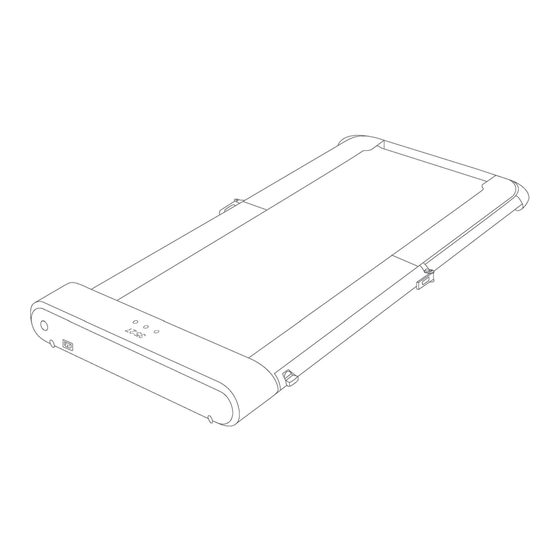
Advertisement
Quick Links
800642
IC: 25276-R1B
FCC ID: 2ARDB-TRR11B
Company name: Redfern Enterprises Inc.
Company name: Redfern Enterprises Ltd.
Address: 4168 North Pecos Road, #102
Address: #101- 127 Commercial Drive,
Las Vegas, NV, 89115, USA
Calgary, AB, T3Z 2A7, CANADA
T: 702-795-3314
T: 403-735-5130
TF: 1-877-462-5757
TF: 1-877-387-7770
E: info@redfernent.com
MADE IN CHINA
1QsLIM
®
TREAD
Foldable
Please read this manual carefully before using and then keep it in a safe place.
Advertisement

Subscribe to Our Youtube Channel
Summary of Contents for Redfern Enterprises iQSLIM TREAD
- Page 1 Please read this manual carefully before using and then keep it in a safe place. 800642 IC: 25276-R1B FCC ID: 2ARDB-TRR11B Company name: Redfern Enterprises Inc. Company name: Redfern Enterprises Ltd. Address: 4168 North Pecos Road, #102 Address: #101- 127 Commercial Drive,...
- Page 2 IMPORTANT SAFETY INSTRUCTIONS IMPORTANT SAFETY INSTRUCTIONS The appliance is intended for residential use. Caution: The user is cautioned that changes or modifications not expressly approved by the party responsible for compliance could void the user's authority to operate the equipment. DANGER- To reduce the risk of electric shock: This device complies with Part 15 of the FCC Rules.
-
Page 3: Table Of Contents
Do not change the plug in any way. 05. Safety Instruction 06. Maintenance and Adjustments 07. Replacement and Disposal Company name: Redfern Enterprises Inc. Address: 4168 North Pecos Road, #102 Las Vegas, NV, 89115, USA T: 702-795-3314... -
Page 4: Product And Accessories
Welcome 01. Product and Accessories Thank you for choosing iQ Slimtread Foldable and hereinafter referred to as "Treadmill". The exquisite, simple, Please check if the items inside the packaging are complete and intact. In case of any item missing or broken, and innovative design afford quality and enjoyable workouts at home. -
Page 5: Function Diagram
02. Function Diagram 1. Walking Mode 2.Running Mode The handrail is horizontal when the treadmill is in walking mode. The maximum speed in this mode is 6 km/h. In this mode, manual (M) and automatic (A) The handrail is vertical when the treadmill is in running mode. The maximum speed in this mode is 10 km/h. In this mode, the manual (M) mode can be used. modes can be used. -
Page 6: Remote Control
02. Function Diagram 3. Display Panel Function 4. Remote Control ............. -
Page 7: Set-Up Guide
03. Set-Up Guide 1. When moving treadmill, make sure that all the 2. Loosen the handrail locking device, lift the 5. Install the emergency stop switch. 6. Download "KS Fil" APP from the locking devices on the handrail are locked and handrail to a vertical position, tighten the Connect the power supply and Apple Store or Google Play Store... -
Page 8: Learn To Use The Treadmill
04. Learn to Use the Treadmill 1. Mode Description 2. Standby Mode Control Description 3. Manual Mode Control Description(primary mode) Standby Mode The standby mode indicator lights up, the motor and sensor are stopped. Standby Mode Manual Mode Under standby mode, users can press the mode button on the In this mode, users can use the remote control to control the treadmill. - Page 9 04. Learn to Use the Treadmill 4. Automatic Control Mode Description 5. Remote Control Paring Instructions 7. Fault Caution Light 0 0 0 If the remote control does not respond or you have replaced E01: Software overcurrent EOB: Sensor fault the remote control, you need to pair it again.
-
Page 10: Safety Instruction
05. Safety Instruction • & & & & The distance behind the treadmill should The distance on each side of Please wear sports shoes and clothes and Please unplug the power Do not step on the head of Do not bring pets be superior to 79 inches. -
Page 11: Maintenance And Adjustments
05. Safety Instruction 06. Maintenance and Adjustments • Disconnect all sources of power before cleaning the treadmill. 1. Clean the treadmill • Add a small quantity of mild cleaner to a 100% cotton cloth. Do not spray the cleaner directly on the walking belt or use acidic and corrosive cleaner. •... -
Page 12: Replacement And Disposal
ANY INDUSTRAIL, PROFESSIONAL OR COMMERCIAL PURPOSE. THE The battery compartment is located on the back of the appliance. Open the compartment by removing the approved by Redfern Enterprises, Call Customer Service TF: 1-877-387-7770 ORIGINAL DATED BILL OF SALE OR SALES SLIP MUST BE SUBMITTED TO screw in the cover using a suitable screwdriver, and then press the lower end of the locking catch on the between 9am-5pm MST.

Need help?
Do you have a question about the iQSLIM TREAD and is the answer not in the manual?
Questions and answers
I can't get the treadmill to turn on with remote. I recently changed battery so that should not be the problem
The Redfern Enterprises iQSLIM TREAD treadmill won't turn on with the remote after changing the battery because the remote needs to be re-paired with the treadmill each time the battery is changed.
This answer is automatically generated