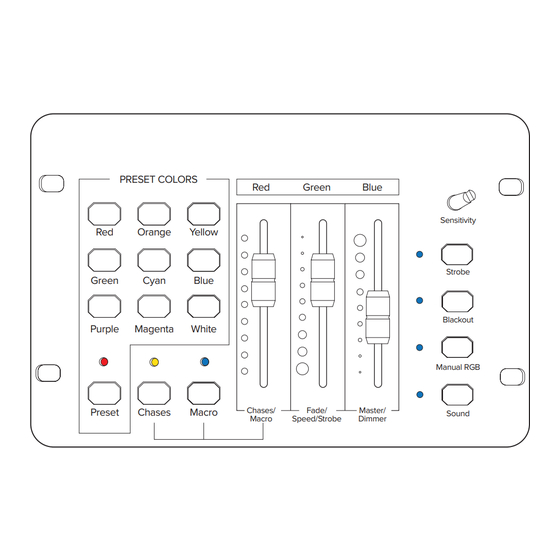
Advertisement
Quick Links
12V
DMX RGB Controller
INSTALLATION INSTRUCTIONS
DMX-RGB-3
WARNING
These products may represent a possible shock or
fire hazard if improperly installed or attached in any
way. Products should be installed in accordance with
these instructions, current electrical codes, and/or the
current National Electric Code (NEC).
WARNING
When using this product outdoors, basic safety
precautions should always be followed to reduce the
risk of fire, electric shock and personal injury including
the following:
• Ground Fault Circuit Interrupter (GFCI) protection
should be provided on the circuit(s) or outlet(s) to
be used for outdoor use. Receptacles are available
having built-in GFCI protection for this measure of
safety.
• Use only outdoor extension cords, such as type
SEW, SEOW, SEOOW, SOW, SOOW, STW, STOW,
STOOW, SJEW, SJEOW, SJEOOW, SJTW, SJTOW,
or SJTOOW. This designation is marked in the wire
of the extension cord. Never use with an extension
cord unless plug can be fully inserted.
USING DMX-RGB-3 FOR COLOR CONTROL:
If the fixture(s) will be hard to reach after install, and/or you want mixing level sliders; and/or you want to change instantly to preset colors; and/
or you want to use sound activation, then the DMX-RGB-3 should be used as your color controller. Note: DMX-RGB-3 must be located in a dry
location. It includes a 12V DC wall adapter and 7ft power cord which requires a 120V outlet.
Connect an XLR3 cable to the "DMX OUT" port on the back of the unit. See Figure 2.
FIGURE 1
PRESET COLORS
Red
Orange
Yellow
Green
Cyan
Blue
Purple
Magenta
White
Preset
Chases
Macro
©2017 American Lighting, Inc. REV1745 www.AmericanLighting.com
Red
Green
Blue
Sensitivity
Strobe
Blackout
Manual RGB
Chases/
Fade/
Master/
Sound
Macro
Speed/Strobe
Dimmer
Front View
SAFETY INFORMATION
• Read all instructions before beginning. Save these instructions for future use.
• To reduce the risk of fire, electric shock, or injury to persons, pay close attention to this
manual. Stay within its guidelines when using this product.
• All units must be unplugged before installing or servicing in any way.
• Do not route cords or units through walls, doors, windows, or any similar part of a
building structure.
• Do not use if there is any damage to the unit, its lens, and/or power cord's insulation.
Inspect periodically.
• The fixture is rated for dry locations only
• Do not let the unit stand in water or liquid, nor locate where water can accumulate.
• Secure units with mounting hardware appropriate for the mounting surface. Do not
secure unit or its power cord with staples, nails, or like materials that may damage
insulation.
• Do not attempt to open or service this fixture. None of its parts are seviceable by the user.
• Do not exceed the maximum run of thirty interconnected signals For any project that
requires more than thirty fixtures, please consult factory.
• Do not cut the plug off or alter it in any way.
• Provide a grounded receptacle for within 5 feet of each fixture's location. If using
outdoors, outlet(s) must also be GFCI and weatherproof.
• This controller includes a 12V DC wall adapter and 7ft power cord which requires a
120V outlet
FIGURE 2
On
Off
Page 1 of 2
DMX OUT
POWER IN
9VDC
500MA
Back View
11775 E. 45th Ave. Denver, CO 80239 Ph: 1-800-880-1180 Fax: 303-695-7633
Advertisement

Summary of Contents for American Lighting DMX-RGB-3
- Page 1 If the fixture(s) will be hard to reach after install, and/or you want mixing level sliders; and/or you want to change instantly to preset colors; and/ or you want to use sound activation, then the DMX-RGB-3 should be used as your color controller. Note: DMX-RGB-3 must be located in a dry location.
- Page 2 PRESET COLORS Green Blue PRESET COLORS 1. There are nine colors on the DMX-RGB-3 unit preset for quick color changes at the Orange Yellow press of a button. • Press the “Preset” button at the bottom to activate the function...

Need help?
Do you have a question about the DMX-RGB-3 and is the answer not in the manual?
Questions and answers